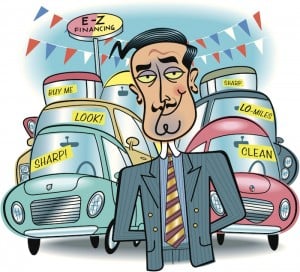Business proposal presentations are the culmination of a long sales process between you and your clients. If you don’t structure it correctly or take the time to craft one with care, you risk losing the client’s buy-in for your solution. So getting it right is essential.

In this article, we’ll look at several ways to improve your business proposal presentation (and pitch) and increase the odds that you’ll walk away with a new customer.
Business Proposal Presentation
A business proposal presentation is a document that outlines a business solution for a customer after a lengthy consultation process. It is presented to the customer in either PDF or PowerPoint format, and can be paired with a contract for immediate signing.
Other formats that may be accepted include Google Docs or Google Slides, but PowerPoint is the industry standard. The presentation is then delivered in person or through a video conferencing tool such as Zoom.
Rarely, if ever, is a business proposal presentation sent to the customer for asynchronous perusal. Rather, it’s presented live in a customer meeting. That will give you the opportunity to sell them even more on the solutions you offer and persuade them to make a decision within a reasonable time frame.

Free Business Proposal Template
Propose your business as the ideal solution using our Free Business Proposal Templates
- Problem summary
- Proposed solution
- Pricing information
- Project timeline
If you let the customer review the presentation on their own, it’s likely that they’ll lengthen the sales process and even put off making a decision.
When crafting your proposal presentation, there are a few quick best practices to keep in mind.
- Personalize the presentation. While it’s totally fine to reuse a PowerPoint presentation template, you don’t want to accidentally include another business’ name on the deck. So be sure to go through every slide and personalize it for the customer’s goals and pain points.
- Send a pre-meeting email with an agenda. To prepare your customer for the presentation, it’d be wise to send a pre-meeting email with a quick, scannable sales agenda detailing how the meeting will go. That way, you can set the right expectations and keep you both on track.
- Plan your in-person customer visit. If you’re meeting the customer in person, there will be a few more elements at play, such as an office tour and even a colleague introduction. That can quickly lead to lost time, so use this guide to plan a customer visit that stays on track and helps you effectively sell your solution.
- Pay attention to the design of the deck. Your clothes and demeanor may be in tip-top shape, but if your deck is messy and poorly designed, then the effectiveness of your points will be diminished. Use a PowerPoint template and check out a few sales presentation examples to inspire you.
- Keep the presentation short and precise. Keep your presentation as short as possible, about 15 to 20 minutes. The longer you speak to your clients, the less they’ll remember.
Now, it’s time for your presentation. Let’s go over how you can execute it flawlessly.
How to Present a Business Proposal
- Optimize your meeting time from the start.
- Have a clear agenda.
- Open up with the customer’s problems and challenges.
- Pause and ask questions.
- Lead with stories, not data.
- Don’t read off of your PowerPoint slides.
- Present your solution — and sell them a vision.
- Establish a clear follow-up timeline at the end of the meeting.
1. Optimize your meeting time from the start.
When presenting a proposal, it’s important to remember that your clients are busy. They have other meetings to attend, phone calls and emails to return, and problems to solve. Time is their most precious asset. Here are a few tips to optimize the time you spend with your customers:
- Arrive early. This is a no-brainer, but arrive to the meeting with at least ten minutes to spare, especially if it’s in person. Use this buffer to use the bathroom, rehearse your introduction, and even set up the meeting space.
- Rehearse setting up the projector or sharing your screen before the meeting. If you’re carrying out a meeting in person, you don’t want to waste ten minutes figuring out how to project your laptop’s screen. Carry several adapters with you and have a fail-safe plan, such as bringing a tablet with a copy of the presentation. If the meeting is over Zoom, practice sharing your screen so that your notes aren’t visible.
- Keep your introduction short. Leave space for banter and rapport, but keep your personal introduction short. Small talk should be reduced as much as possible — you shouldn’t spend twenty minutes talking about the weather, unless you sell a weather-related solution.
2. Have a clear agenda.
Your presentation must have a clear and compelling agenda, which you can share right at the start (in addition to having shared it over email before the meeting).
The meeting should begin with compelling reasons to consider your proposal and culminate with a specific request for the business. Here’s an agenda template you can use to structure your meeting:
- Challenge/Opportunity. Begin your presentation by illustrating the opportunity or challenge that your client is overlooking. Make sure it’s compelling enough to motivate your client to listen to the rest of your presentation.
- Benefits. Discuss the benefits that your client will achieve by adopting your solution. Use a customer case study or testimonial to support your point.
- Plan. Present your plan or options to resolve the client’s challenge/opportunity.
- Company. Briefly share your company’s background, including who your company helps with these issues.
- Recommend. Before closing your presentation, be sure to ask for the client’s business. You might close by asking the client, “Do you believe that the solution that I’ve presented will effectively help you overcome your challenges and achieve your goals?”
In the presentation, include a few bullet points that outline these parts of the meeting, so that the client knows what to expect.
3. Open up with the customer’s problems and challenges.
As mentioned, you’ll begin the meeting with a challenge or opportunity. Don’t walk into the meeting and immediately start talking about yourself or your company or your products. If you do this, your client will immediately focus on cost and product features, often ending the meeting before you’ve had a chance to finish.
Instead, focus on re-emphasizing the customer’s challenges and pain points. Your clients want to know how they can beat their competitors, reach new customers, retain existing customers, and increase profit margins. But before you can sell them your product, you have to emphasize the graveness of the issue they’re facing and illustrate how their challenges will prevent them from achieving these goals.
For instance, if 30% of their customers are churning, and you sell a business solution that can help reduce churn, you might open up your presentation with how their revenue will continue to be impacted by this loss. This will emphasize the urgency of the problem and help you create a stronger pitch later.

Free Business Proposal Template
Propose your business as the ideal solution using our Free Business Proposal Templates
- Problem summary
- Proposed solution
- Pricing information
- Project timeline
4. Pause and ask questions.
After you’ve spoken for a few minutes, stop and ask your client a question. This is a great way to stay in control of the meeting while allowing your client to interact with the sales presentation.
Here are some questions that you might ask:
- Have I summarized your challenges correctly?
- Is there anything I’ve missed that you’d like to add?
- Am I right in saying that you want to solve this problem in the next quarter?
5. Lead with stories, not data.
While clients value data, they are also realistic about what data can — and cannot — tell them. They’ve seen many projects fail despite the glowing research results, and they’ve seen projects succeed despite the lack of any data to back it up.
So, introduce stories first, then the data to back it up. Come to the presentation armed with customer experiences and competitor moves. Your clients are far more interested in what other businesses like them have experienced and what their competitors are doing. They’re not all that interested in the latest research study, but you can use a study to support your points and lend credence to an anecdote.
6. Don’t read off of your PowerPoint slides.
Let the deck complement your points. If you read directly off the slides, you’ll quickly bore your customer, and the impact of what you’re saying won’t land.
Keep your slides simple, too, so that you’re not tempted to read off of them. Most slides are far too complex — too much text, distracting designs, and unrelated images.
You should only put one picture and one line of text on a slide. No more. Your clients can only absorb so much at once, and if they’re too busy trying to sort out paragraphs upon paragraphs on the screen, most of what you’ll say will be missed.
7. Present your solution — and sell them a vision.
After you’ve re-established the business challenge and spoken to the customer’s pain points, it’s time to present your product or service as a solution. But it’s important to not stop here — you have to also sell them a vision of what their business will look like after they take care of the problem.
Will they experience increased sales? Streamlined processes? Better customer retention? And what will that look like a few years from now? Don’t exaggerate, but don’t be afraid to show them how your product can create a much positive future for their business.
8. Establish a clear follow-up timeline at the end of the meeting.
This is maybe the most important part of your business proposal presentation. Tell your customer what will happen after the presentation, so that there’s no ambiguity regarding next steps.
We highly recommend establishing a clear follow-up date. Don’t say, “I’ll follow up in about a week.” Instead, try, “Is it okay if I call you on Friday, May 10th?”
We also recommend creating a timeline after the follow-up call. For instance, you might say you’ll call on a certain date, and then you’ll send the contract over using a tool such as PandaDoc, Qwilr, or Proposify. Your contract will be in your customer’s hand for a week, and then on the following Wednesday, you’ll follow-up once again to see if the customer has any questions.
Adjust this timeline depending on your customer, sales cycle length, and industry. Such a short timeline might not suit a product that costs thousands of dollars and requires a yearly commitment. However, it might suit a product that only costs a few hundred dollars a year.
Feeling stumped? No worries. Below, we share some business proposal examples you can glean inspiration from.
Business Proposal Presentation Examples
1. Moving Malta Forward
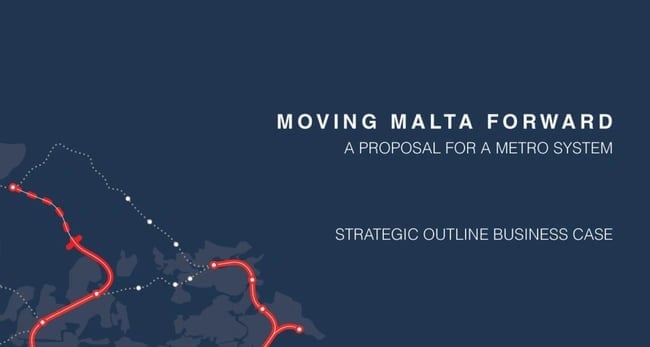
This compelling presentation proposes a metro system for the city of Malta. It opens with a “Case for Change” and uses graphics and visuals to argue for the creation of a metro in the city. While it is text heavy, it includes plenty of information for Malta’s government to make a decision. That’s why it’s important to know your audience. If you’re proposing to a gubernatorial entity, then being comprehensive is important.
2. The Big Picture
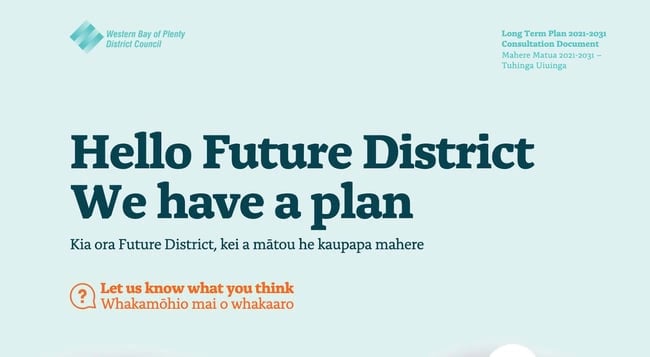
This is another presentation that argues for the urban development of a district. Its most notable feature is its “At a glance” spread, which shows an overview of the plan from top to bottom, down to the impact the proposed changes will have on the city. In the same way, you can include at an at-a-glance slide in your presentation.
3. AMW Tech

This deck presents a business as opposed to a product, but it does everything right: It opens with an agenda and closes with a call-to-action (“Keep in touch with us”). Even something as simple as providing your contact information can be enough to prompt your customer to continue the conversation.
4. Microsoft Advertising

This deck by Microsoft Advertising takes a slightly different approach: It starts with a quote from the Microsoft CEO, and then provides details about how the brand helps its customers. This works for a major brand like this one because the client may be interested in Microsoft as a whole as opposed to just one service. It’s important to know your audience in this respect, as well.
Creating a Compelling Business Proposal Presentation
Being able to effectively present proposals is key to your success. To be effective, get to the point and focus on vision and stories. Use PowerPoint or Keynote as supporting material and be sure to keep it short. Finally, your presentation should begin with compelling reasons to consider your proposal and culminate with a specific request for the business.
Editor's note: This post was originally published in July 2014 and has been updated for comprehensiveness.

Free Business Proposal Template
Propose your business as the ideal solution using our Free Business Proposal Templates
- Problem summary
- Proposed solution
- Pricing information
- Project timeline

![What is a Marketing Proposal, and How Can You Create One? [Template Included]](https://blog.hubspot.com/hubfs/marketing%20proposals-1.jpg)







![Bidsketch Gives Agencies the Tools to Create Proposals — Fast [Tech Profile]](https://blog.hubspot.com/hs-fs/hub/53/file-1520221479-jpg/blog-files/ruben.jpg)