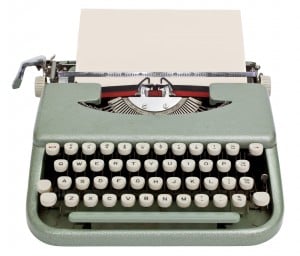Effective social outreach has quickly become a necessity for marketers in the B2B space. With LinkedIn’s 332 million users across 200 countries, and Twitter’s 284 million users sending 500 million tweets per day, it’s easy to see why social media can’t be ignored. Chances are that these channels will provide direct access to the executives your business is trying to reach.
Even with knowledge of the importance of a healthy social footprint, many businesses skip the key step that can increase engagement and web traffic exponentially. Your team should be on the front line of your social efforts -- using their profiles to share your company content, whether that is press releases, blogs, or articles. Simply put, if you aren’t asking your team to help with your social marketing, you're missing out on a big opportunity.
A recent survey of growth-stage B2B companies conducted at the Industry Leadership Summit this past November showed that businesses are cozying up to the idea of enlisting individuals to support company goals via their social media channels. In fact, 89 percent of business leaders surveyed stated they have asked employees to post company promotions online. However, of those 89%, many (33%) don’t ask for shares regularly.
Why You Need a Team
Enlisting every employee to boost your company’s social presence can sound like an insurmountable task . You may even think that some people don’t have connections that matter, but there are many reasons to make the ask anyway.
For one, your employees should be your biggest advocates -- anyone who is a cultural fit for your business should be more than happy to help increase social engagement to forward company goals. Furthermore, especially for service-based companies, it is safe to assume that many members of your team are connected with the exact people you want to reach or at least people that have your target audience’s ear.
Lastly, social media is a numbers game. Simply put, as more people interact with your posts, your content will appear in front of more people. On Twitter, if your employees used hashtags in tweets or even retweet company posts, the visibility of your content when others search for a specific hashtag increases.
LinkedIn is bit different. While Twitter sticks to a strictly chronological timeline (for now), LinkedIn uses an algorithm to determine how many of your company’s followers see your content. Posts that garner shares, likes, and comments within the first few hours will be flagged as important and made visible on more users' homepages. This means that by getting your employees to quickly engage with your content, it will become more visible to your existing followers as well as their connections that may not follow you on the platform.
Making the Ask
The trick to successfully getting your team involved is to make it as easy on them as possible. Once you have educated them on the basics of how to share, they shouldn’t have to spend much time online to make a difference. In fact, with successful planning on the marketing team’s part, employees can make a huge impact on social in less than 5 minutes per week. By making the ask quick and easy to manage, you can get the team engaged on social without wasting time or making them feel co-opted for sales activities they never signed up for.
It is the marketing team’s responsibility to determine what needs to be shared, frame the message, and make a specific “ask” of the team. One way to do this is through an emailed social push.
Try this. Send an email to your team outlining exactly what you want them to do on social media to promote your company’s content. Weekly is best, but if you’re still working up to weekly content development, certainly do this each time you have something to post. A good social push will include four basic parts:
1) Updates on Social Progress
In the beginning, this will be where you explain why you are asking for the team's support, but it will quickly change into a place to celebrate social wins. Provide analytics, highlight new followers, or share growth stats to keep people motivated.
2) Call to Action to Share One Important Update
If you try to promote too many things at once, your employees will lose interest. Chose the most pressing update, share it to the company’s LinkedIn page, and specifically ask that everyone share the company’s post. Provide a link to the company page directly in the email.
3) List of All Recent News
This can include other articles, blogs, or press releases about the company that are timely. You will find that your biggest social ambassadors will share these updates even though they aren’t the weekly focus. Be sure that you use a service to create tracking links.
4) Pre-Made Tweets
Write one tweet for each of the updates listed in section 3 that can be posted directly into the employee’s Twitter feed. These tweets should be tailored to the employee perspective, include hashtags, a trackable link, and the company Twitter handle. You can even use a service such as Click to Tweet to create messages. Making it easy to participate will be the main factor.
Once you get your first social push written up, ask the CEO to send it out. You’ll be amazed at how many employees will participate when there is executive buy-in and support right out of the gate. Be sure to keep track of your growth so that you can share stats with your employees. Be sure to let them know that your achievements on social and in business are because of your strong army of social ambassadors.

![63 Social Media Charts to Include in Your Next Proposal [Free Download]](https://blog.hubspot.com/hs-fs/hub/53/file-2435141370-png/Agency_Post/Blog_Images/social-media-charts.png)