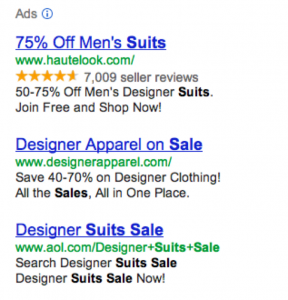It happens to the best of us.

I remember not too long ago, I was running an ad campaign for a client about being in a "New York State of Mind." New York was in the headline and the copy.
Too bad the campaign I was optimizing was for New Jersey. Whoops! I caught it after only a day, but that didn't reverse the wasted ad spend. I learned my lesson: enter once, check twice.
It's no secret that geotargeting has opened many doors for advertisers. Geotargeting helps focus on a specific market, resulting in more relevant messaging and a better return on investment.
But sometimes too much of a good thing can be a curse. And in those instances, geotargeting, well, it isn't so great.
Below we'll review geotargeting ads and discuss how geotargeting can help or hinder your campaigns.
Keep reading, or click on one of these sections to jump straight to that topic:
What is geotargeting?
Geotargeting is a way for advertisers to specify the location they want their ads to show. Advertisers can choose different content for their ads based on geographic locations. This is often used when advertising to local prospects.
Radius Targeting
Radius targeting is a more specific type of geotargeting, and is used when you want to target consumers in a very specific, precise location. Using your Google My Business account, you can set up a radius around a business location and adjust your bid to make it higher when consumers enter within a radius of that location. For instance, perhaps your keyword bids are at $2 — but when a consumer comes within one mile of your store, you want to increase that bid to $2.75.
You can set up a few different radius targeting strategies — for instance, perhaps you set up one target radius within five miles of your store for $1.50, and then another target radius within two miles of your store for $1.75.
You might choose to change your bid amount depending on various stores' locations if your business operates out of different locations, as well. Perhaps you set up a radius of seven miles from your Boston location, and set up another radius of only two miles from your New York City location.
Ultimately, radius targeting can be particularly useful as an advertising strategy if you want to increase foot traffic to your physical storefront, or if you sell a product or service that is often bought on-the-go.
Two examples? A running shoe store, since many people prefer selecting shoes in-person to ensure correct sizing, and a sandwich shop, since sandwiches are often purchased relatively on-the-go without too much preliminary buyer research.
Geotargeting Ads
For geotargeting ads to be successful, you have to target the right area with the right content at the right time. The easiest way to ensure you're not wasting clicks is to use an accurate location. For instance, if you're based on Maui, Hawaii, and don't offer shipping to any other part of the U.S., then you'd want to only advertise to people on Maui.
Marketers choose to use geotargeting ads for several reasons. Below let's review the advantages of geotargeting:
1. You can hide ads from your competitors.
If you're testing a new strategy or offer, you don't want your competitors to know, right? Hiding your ads from your competitors is possible with a combination of geotargeting and IP exclusion.
With IP exclusion, you prevent people from your competitors' corporate offices from seeing your ads. And with geotargeting, you can still advertise in their so-called backyard. It keeps your strategy safe without removing an entire market from your search strategy.
First, identify your competitor's IP addresses. Once identified, you can exclude them from your AdWords Campaigns. To exclude these IP addresses:
- Click on the campaign tab
- Click settings
- Click advanced settings
- Click IP exclusions
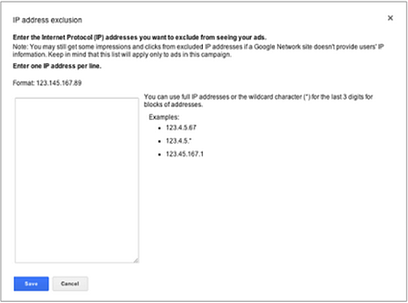
Here you can enter the IP addresses you want to drop. Once excluded, users searching from those IP addresses will no longer see your ads.
Why It Works
Remember the saying, "out of sight, out of mind"? Your competitors keep an eye on your marketing efforts, but you don't need to make it easy for them. But, excluding IP addresses from specific geotargeted locations isn't foolproof. It won't take into account remote users from other locations. And competitors can still use tools like SEM Rush and SpyFu to see what you're doing.
IP exclusion plus geotargeting is helpful in an aggressive industry such as car insurance. But, if the competition isn't fierce, your time is better spent elsewhere.
2. You'll become locally relevant.
In some industries, it pays to be local and relevant. Local restaurants and small businesses with few locations can benefit from localized advertising. But, big businesses can, too. Politicians and real estate companies can reap the benefits of geotargeting.
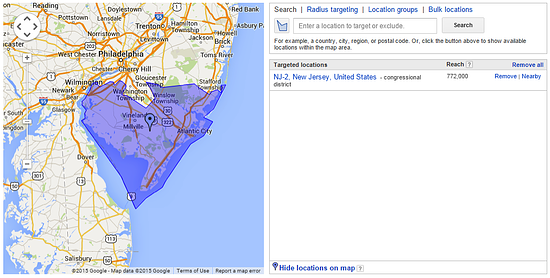
For congressional district targeting, use the congressional district code instead of city, state, or zip code.
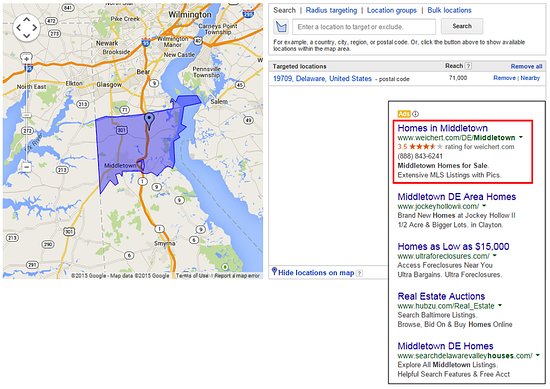
In real estate, most buyers know what city they want to live in. Real estate companies can target a buyer's simple query with localized relevancy.
Why It Works
Targeting congressional districts makes sure ads are only seen by voters in that area. This also means the competition can target areas where they need more voters.
In real estate, people new to the home buying process identify with a trusted source. Weichert Realtors identified itself as a trusted source with its use of ad extensions. By showing seller ratings and Middletown in the results, users will check this company out first.
Although geotargeting is helpful for local campaigns, it isn't always the route to go. Plus, you might face some problems when you begin with geotargeting. Below, let's review the problems with geotargeting:
3. You might not optimize properly.
Washington D.C. and Washington state have little in common outside of their name. But, they are quick to be mistaken. It's likely these Washington D.C. podiatrists want their ads to appear in searches for the D.C. metro area. Yet the map results are for podiatrist practices in Washington state. It's not very relevant, is it?
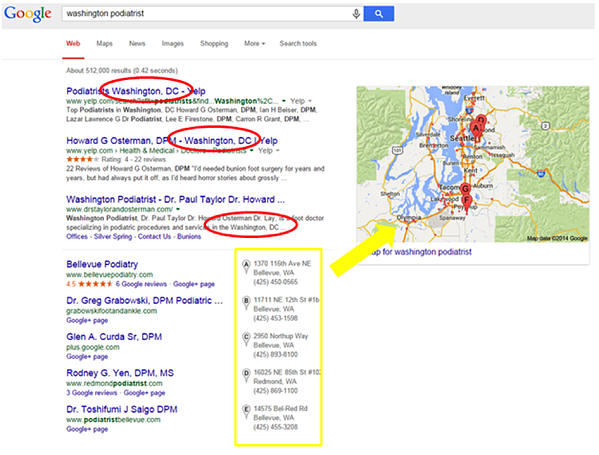
Geotargeting allows you to get granular or broad with your options. Did you know the term "Washington" appears in eight search terms in Google AdWords? This increases the likelihood of human error.
How to Avoid Unoptimized Ads
When you've optimized, you've identified the audience most likely to convert. Someone looking for a podiatrist in Washington state isn't going to convert for a podiatrist in Washington D.C.
Take a moment to add the area you want to target (Washington D.C.) and exclude the areas you don't (Washington state). An optimized paid search campaign decreases wasted ad spend and helps increase ROI, too.

4. Hyper geotargeting may lead to locations competing against each other.
When segmenting a campaign, you can separate by location or product or service. They both have benefits and drawbacks. But, when you have several locations close together, it can make a big difference in the success of a campaign.
Companies with many locations close together should segment by product or service rather than location.
The image below represents four locations of a popular grocer in the Boston metro market. It's been optimized to target a five-mile radius around each location. But you'll notice there is an overlap of these stores. Each grocery location is competing on the same keyword, increasing the cost-per-click (CPC).
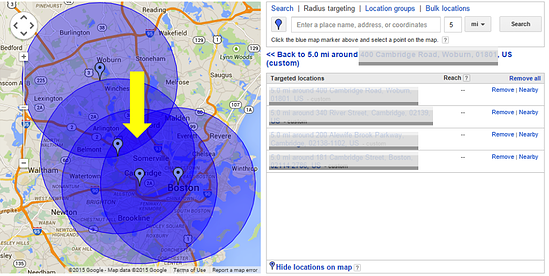
How to Avoid Competing Locations
Segmenting by product or service over location is smart if your locations are all bidding on the same keywords. It will keep the CPC lower, increase returns, and better your performance. If separating by product or service is not an option, consider A/B testing. You can test on certain keywords and locations while being careful not to overlap your targeted area.
Geotargeting in Marketing
Now that we know what geotargeting is and a couple of the advantages and disadvantages, you might be wondering, "How can I use geotargeting in my marketing campaigns?"
Essentially, you'll use geotargeting to deliver the right message at the right time. For example, if I search for "marketing agency," Google (or any search engine) will deliver results based on my location. I might see a local marketing agency ad. This ad is more likely to be successful because I'm actively looking for a marketing agency in my area. See example below:
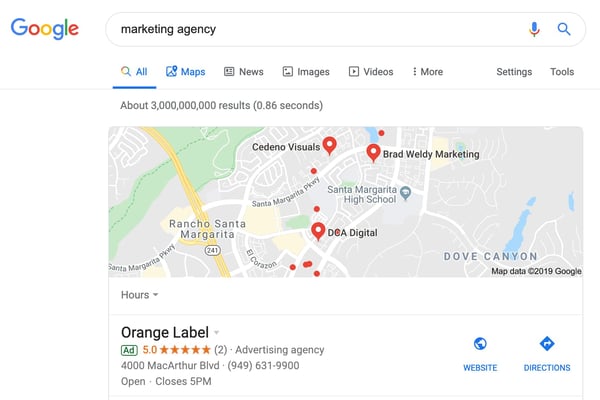
However, geotargeting doesn't only need to be based on real-time location. It can also be based on historical location, meaning it can target people who have recently visited a region. On the other hand, it can also target those who actually live in a particular region and aren't just passing through. You can use all of these geotargeting options in your marketing campaigns.
So, how will your ads differ based on location?
Your ads should be location-specific, meaning, depending on the location, they'll use different:
- Language
- Currency
- Offers
- Visual elements
For example, your ad should take culture into account. It should be in the right language, display the right currency, and include visual elements that make sense for the culture. Is a certain color lucky in one country, but unlucky in another? Take those cultural norms into consideration when designing your ads and landing pages.
Additionally, it's also important to consider how you're going to use geotargeting to your advantage.
You can exclude certain locations, use location-specific keywords, run local awareness campaigns, and create custom target lists for your ads. For instance, you might be running a local awareness campaign for a Seattle coffee shop. Your ad can use a location-specific keyword like "Seattle coffee shop" and only show up in Seattle zip codes.
Geotargeting Software
Geotargeting Software
- Facebook Location Targeting
- Google Ads Location Targeting
- Twitter Geotargeting
- Instagram Locations & Geotags
- LinkedIn Geotargeting
- Snapchat Location Targeting
Next, let's explore some social networks and marketing platforms that support geotargeting, so you can get the most out of your next ad campaign by targeting people in locations best-suited for your goals.
1. Facebook Location Targeting
With over 2.7 billion active users, Facebook is an undeniably powerful advertising channel — but that large audience has its drawbacks, particularly if you're trying to conserve ad spend by targeting a specific demographic. Fortunately, Facebook enables you to target users based on country, region, or city.
On Facebook Ads you can reach people based on locations such as country, region, or city — and, even more specifically, it lets you target by free trade area (i.e. "GCC, the Gulf Cooperation Council") or other features like "Emerging markets".
Best of all, Facebook will monitor your ad performance, and if it notices your ads perform best in certain regions, it will reallocate budget to ensure you serve up more ads in that location.
To use Facebook's location targeting feature, open your Ads Manager and find "Audience" within "Ad Set". Alternatively, you can select "Browse" in Ads Manager to open a drop-down menu of countries and specific locations.
2. Google Ads Location Targeting
With Google Ads, you can target users based on specific countries, regions, or a radius around a specific location. Alternatively, you can target based on "location groups", which includes business locations, tiered demographics, or places of interest.
For instance, I'm from the Boston area, but I recently began searching for "Utah Airbnbs" and "Utah hiking trips". As a result, I'm now served ads from hotels in the Utah area, simply because I've shown interest in Utah. If you're typically a tourist destination, it makes sense to serve ads to people based on the places of interest feature. This is part of Google's advanced location options.
Additionally, Google Ads enables you to exclude people based on certain locations, as well. If you only ship within the U.S., for instance, you'll want to exclude anyone outside of the United States.
To target users based on location, click "Campaigns" from within your Google Ads dashboard, click on the specific campaign you'd like to edit, and then click "Settings". From there, click the drop-down arrow beside "Locations", and enter a specific country, region, or city you'd like to target.
For radius targeting, click "Locations" and then the blue pencil icon, and then select "Radius". From there, you'll want to enter the address of the location you'll use as the center of your radius — once it looks accurate on the map, click "Save".
3. Twitter Geotargeting
Twitter enables you to target your ad campaigns towards specific countries, metros, or postal codes. This is a good option if you feel Twitter is a good advertising platform for you, but you're hoping to capture prospects only from a specific area or region.
For instance, you might target your Twitter ads just towards people in Massachusetts, or you might choose an entire country like Ireland.
Twitter performs geotargeting by keeping track of a user's recent location, including web IP address, mobile GPS signal, and mobile WiFi signal.
To take advantage of Twitter's geotargeting feature, simply click "Targeting" during campaign set-up, scroll to "Select location, language, technology", and then click "All > Locations". Once you're in this section you can select the specific regions you'd like to target.
4. Instagram Locations & Geotags
Instagram enables you to tag posts with a location, so when users search for that location, you'll show up. For instance, I recently searched the #NewYorkCity hashtag right before I made a trip there, so I could peruse posts to glean fun activities and restaurants in the area.
Since posts tagged with a location see 79% higher engagement, it's important you broadcast locations via geotags, hashtags, or Stickers in Stories. Additionally, when advertising on Instagram, you can target your audience based on location to ensure you're reaching users near your physical brick-and-mortar locations. This will also help users find you in Instagram's Discover section.
To use Instagram's location targeting feature, go to Instagram's Ad Manager and choose specific states, provinces, cities, or countries you want your ad shown. To learn more about Instagram advertising, take a look at our Ultimate Guide to Instagram Marketing.
5. LinkedIn Geotargeting
If you're advertising on LinkedIn, geographic location targeting is a required field. Considering how the platform works by connecting you with professionals in your industry and your geographic location, this makes sense. Additionally, with over 2.8 million global locations, you have endless options on LinkedIn to target based on specific regions, states, or countries.
LinkedIn identifies a user's geographic location based on the permanent or long-term location specified by the user, or the IP address for short-term visits. For advertising purposes, you can only target long-term, permanent locations.
To target your advertisements based on location, simply choose either "Recent or permanent location" or "Permanent location" from the Locations drop-down menu. Then, click "+Add Locations" under "Include" to select the locations you want to target. When you start typing a location into the search field, options will appear — click the ones you'd like to target.
Alternatively, you can click "Exclude" and select regions or countries you'd like to exclude.
6. Snapchat Location Targeting
If your target audience is a younger demographic (78% of internet users aged 18-24 use Snapchat), Snapchat might be a good platform to test out new campaigns. Snapchat enables you to target based on locations including countries, states, regions, metros or DMAs, postal codes, or addresses. This enables you to target a highly location-specific audience with your Snapchat campaigns.
Additionally, Snapchat even offers radius targeting as a function by either inputting an address or choosing a latitude or longitude pair — with radius targeting you can target within .06 to 62 miles.
If you want to target a specific type of location, like music venues or movie theaters, you can do that as well with Snapchat's Location Categories. This could be a good idea if you feel your ad will perform best based on someone's current activity. For instance, perhaps you showcase your L.A. seafood restaurant advertisement to anyone on a beach near Los Angeles — since there are plenty of people who crave lobster rolls post-swim.
Hopefully, you'll find a platform in this list that fits your needs. If your interested in performing location-specific ad campaigns on multiple platforms in this list, HubSpot's Marketing Hub can consolidate and track the performance of all those campaigns in one place.
Editor's note: This post was originally published in March 2015 and has been updated for comprehensiveness.

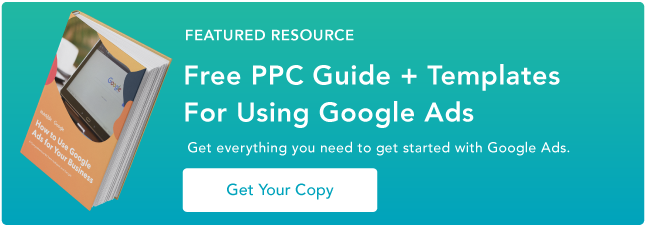
![How Targeted Ads Change the Way We Think About Ourselves & Our Purchasing Decisions [New Research]](https://blog.hubspot.com/hubfs/00-Blog_Thinkstock_Images/targeted-ads.png)