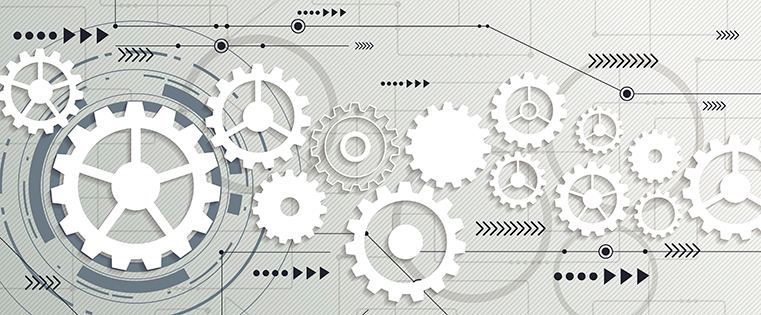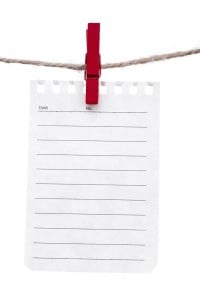When you’re in the early phases of a web development project, narrowing the list of action items and features down to the most important and impactful items can be difficult. The scope can slowly start to expand until your simple launch pad website requires three-months of design and development time and additional support from outside resources.
In today’s whiteboard video, you'll learn a filtering process to help you sort through features and ideas and identify the core things that will make the most impact for your client.
Key Takeaways
The Goal of a Launch Pad Website in Growth-Driven Design
In the traditional website design process, the majority of the decisions are made by the design team inside a “hypothetical bubble.” They are making a hypothetical guess as to what will make the biggest impact on the user.
In growth-driven design, we use a launch pad website to get a base website out into the real world to see how the user actually interacts with it. We then have a clear idea of how to improve the site, making it a user-driven design process.
How to Prioritize Action Items When Building a Launch Pad Website:
- Start with an 80/20 analysis of the entire wish list to identify the 20% of action items that will bring 80% of the impact to the visitor and business.
- Look at the 20%, and ask yourself: “Is this a must have or a nice to have?” Anything that is a "nice to have," you should move back to the top of the wish list for future implementation.
- Once you have established your priority action items or features, consider each item to determine if it should be included in the launch pad list or a phase two list.
How do you determine what to include in your launch pad website? Comment below with your ideas or questions!

Video Transcription
Hi. Luke Summerfield here. We're gonna be talking about, today, looking at growth-driven design launch pad websites and how do we scope the size of a launch pad website. Now this is going to try and help answer some of the questions that I've been hearing, things like, "What if the client wants a full website right out of the gate? Or how do we know what features to include or not include?" Those are some of the questions that we're gonna be discussing today.
Why build a launch pad website
We have three different buckets of topics that we're gonna talk about, and the first one that I want to talk about are what are the goals of a launch pad website. Why do we built a slimmed-down, kind of core essential function type of a website? I think that might help give some idea on why we talk about the rest of the pieces as we do. So the first thing that I want to mention is that we want to take the approach that when we build something in a growth-driven design process, we never want to build it behind the scenes, in a bubble. Right? So if we think about traditional website design, we typically get a bunch of information from the client, we do a bunch of research, and then we go jump into the back room, and our marketers and designers and copywriters and developers kind of work within this little bubble.
Yes, there's some user testing, if you have a more developed process, you may do. But generally speaking, all of this is built in this hypothetical world, kind of behind the scenes at the agency. Then we launch this giant, big thing that has tons of assumptions, tons of things we've thought of ourselves, a very designer and agency team-driven process. We launch this thing out there and see how it works. So traditional website design processes that we're gonna build this, based off of hypotheticals of what we think might work, and do it in a bubble. It's us, as the team, deciding the direction of each one of these pieces, based off of hypothesis.
Growth-driven design is different. It's a user-driven process. So it's actually a user-driven process that values . . . The user dictates what our next actions should be. For example, we may think, "Okay. We have five different options that we could do here on this page. How are we gonna decide it?" In the traditional model, we would have went in the back room, did some research, put all these things together, and launched what we thought, which of those five options we thought was the right one. Again, designer or team-driven process. User-driven process is we give the options of all of them, and we see how the user interacts. Based off of where the user interacts and how they interact with each one of those options, the user decides which one of those options we should do. Okay. Simplified version. But again, it's the user that is guiding what our next action items are. The user decides where we should focus and what we should focus on. Again, user-driven process.
So the reason that a launch pad website is so important, that we get that out there, we launch it quickly, is so that we can start gaining some of that user feedback from our visitors of our site. They're the ones who are going to help dictate what next things we should add to the site, what features, what sections are important, what tools are we missing, how do we categorize or lay out the navigation within our blog. Right? They're the ones who are giving us feedback and giving us little hints about what we should be doing. So again, that's why it's really important. That's the goal. So what we want to avoid, as an agency, and this is a good conversation to have with a client, is we want to avoid that getting stuck in the bubble, in the back room, developing things based off of what we think it should be. We want to get something out there quickly and let the user start generating it.
So with that being said, when we get down to the core features of what's gonna provide value, provide impact on the business, provide value for the users, that's what we need to do with the launch pad site is get to the core, so we can get it out there and start collecting. Now there's three different . . . Kind of going to our second bucket.
There are three different ways you can approach a launch pad website. So the first one is building a completely brand-new site. This is a good approach to take if they have a very outdated site. It's not really a system where you would put a bunch of band-aids on it, and it would work.
You should start completely fresh. Maybe it's not mobile-responsive. Maybe it's very outdated. They've rebranded. This is also probably the process you want to go to if they proactively have searched out you for a new website. Right? They are having some expectations. The prospect has expectations that they want something new and fresh and different, and this would probably be a good approach for that.
Refreshing the existing site into a launch pad website
The second option you have is doing what I call a site refresh. So in this case, you're not gonna completely scratch the old site and start with a brand-new site. What you're gonna do is you're gonna take their existing site, and you're gonna do a refresh on it, meaning maybe a new header, maybe a new footer. Maybe you work on some navigation updates and a new styling. So maybe you go through, and you do some new CSS styling, so that the styling of the pages are all consistent.
But you're really giving it kind of a refresh of the outside shell, header, footer, possibly the navigation, and then the CSS styling itself. Then what you do is you identify the most impactful pages on the site, the most impactful pages, the pages that provide the most value to the user, that drive the business's goals. You're gonna start with those pages and iterate on those, page by page. So in the initial launch pad website, you may only pick three different pages that you're gonna actually wireframe and kind of go through the normal process. So that could be the home page. It could be the signup page, and it could be, let's say, the service page. Just three ideas. Depends on what is the most impactful.
From there, you then kind of list out what other pages need to be gone through and refreshed, and you say, "Okay. That's month one. We're gonna refresh the site, the wrapper. We're gonna do the top one or two impactful pages. Then months two and three, we're gonna go through and revamp all the rest of the pages." So there's a little bit more of a stepped approach. This is a good approach if they like their current site. They're getting pretty good results. They want to kind of keep their budgets lower because their budget is gonna be a little bit more if you're starting from scratch here. So if they have a lower budget, that can be a good way to do it.
The only thing that it does is, basically, the first three months, you're breaking into phases to build out, kind of revamp the pages, which eats into some of your cycle times. You're essentially filling what those cycles are gonna be, by picking those. So anyway, without getting into the details, that's the second option.
Using an existing site as a launch pad website
A third option is, again, you can use their existing site. So if they’ve recently launched a site, or maybe they’re very happy with their site, and they’re not interested in refreshing it, they don’t need to change the look, the feel. They’re happy with that, but they want to get more out of their site. They want to improve the results. You can simply just use their existing site.
Now that’s ... Word of caution, that’s not to say you completely skip this step and just go right into the cycles. Right? There may be some things that you still need to implement on their existing site, data collection. Maybe there’s some tweaks in messaging. Maybe there’s probably some things that you still need to do on their existing site and not just jump right into the iteration cycles.
How to determine what to include in a launch pad website
The third bucket of things we’re gonna talk about is the process that you should go through with a client. So you should go with a client through this process to help filter down and figure out what are those core features to start with on a launch pad site.
So I’ve gotten a lot of questions. How do you get this done in the first month? How do you build, do a strategy, and build the site in the first month? How do you ... What if you want a full website? This conversation, this process, will help the client understand how do we get to the core or how do we break it into phases. What do we do if we have a very big website, and the launch pad is gonna be big? Here’s the approach to take. So coming out of the strategy phase . . . Again, if this is kind of foreign to you, make sure you watch the What is Growth-Driven Design webinar. If you haven’t seen that, go watch that first, and it will explain all this.
But coming out of the strategy phase, you’re gonna have this long laundry list of wish-list ideas. It could be 70 to 150 or more. Those are things that you’ve brainstormed, that you’ve learned from the user, you’ve researched. Qualitative/quantitative research has informed what you put on here. It could be the clients’ requests are on here. It could be things you learned from sales and marketing. You basically have this giant wish-list of ideas. You’re gonna start with an 80/20 analysis of those wish-list items and look and say, “What are the 20% of those items that are gonna make 80% of the impact?” You’re gonna take all those items. Right? So you may identify a handful of them that meet that 20%, so maybe this one, this one, this one, this one. You’re gonna take all these, and you’re gonna pull them to the side. Right? Now you start a side list of launch pad action items.
Now the next thing you do, after you’ve identified the 20% of these items that are gonna make 80% of the impact . . . Again, this is something you can work with the client on and go through this filtering process with the client. Ask the client, “Is this a must-have? Or is this a nice-to-have?” Because there are gonna be some things that do provide 20% of the impact, but they’re kind of a nice-to-have. Right? So maybe you brainstorm a really cool calculator tool for quoting, and it’s an online tool. That’s a nice-to-have. Right? You could probably launch the site without that. So that may get pulled back.
But you go through this wish list 20% that you’ve pulled to the side, and you say, “Are these nice-to-haves? Or must-haves?” Anything that is a nice-to-have, you’re gonna slide back into the wish list itself. Right? You may prioritize them toward the top. Right? You may be kind of identifying what your first couple sprint cycles should focus on, but we’re gonna pull them out of what the launch pad website feature set is gonna be. So that’s the next step for filtering. Now the third step to filtering, this is really important when you talk about having a really big launch pad website or if you have a client that’s like, “I want a full website. I don’t want something small.” That’s kind of an issue where if they’re coming in at this stage of the process, saying that, there probably was an issue in education in the beginning that they’re still a little leery on.
But you’re then gonna look at . . . Okay. So for those things that are must-haves, are they must-haves for the launch of the launch pad website? Or could we break this into phases? This is having a conversation with your client and saying, “Are you open to doing it in phases?” So maybe you say, “Is it a must-have for the launch? Is it must-have for a phase two? Or is it a must-have for phase three?” So the idea is between these phases, they’re still getting a full-featured site if it’s a really large site. Between these three phases, by the time you get to the end, you have this full, built-out, big, complex site. But for some reason, clients are a lot more, and prospects are a lot more, open to the idea of a phased approach. That makes more sense than a launch pad site sometimes, depending on how they look at things.
So if they’re like, “I want a full, big website, or I have this monster site. How do we condense it down?” Starting to say . . . When you get to this point, starting to say, “How do we break it into phases?” Now essentially what you’re doing here is the back end of it. Essentially what you’re doing is you’re saying, “Okay. Phase one is essentially what do you launch with. Phase two is what are the second round of things you add in, and phase three is the third round.” You’re essentially planning out what are your months two and three cycles gonna be. That’s all you’re doing. You’re just planning those things out in advance, not quite the most agile thing in the world, but it’s a little bit better approach than trying to pack it all in for this launch, which ends up making you work within a bubble for two months on this thing, three months on this thing.
So talk to the client. Say, “Okay. We filtered out the 20%. Out of the 20%, what’s must-have? What’s nice to have? The nice-to-have gets dumped back in. So now we only have must-haves. For the must-haves, is it a must-have for the launch? Is it a must-have that we can do in a phase two or a phase three?” Then that way, they kind of understand what they’re getting. Then you get to the core. Now the reason I have this little note here is if you get through all of this filtering process, and it still ends up being a bigger project, something that’s gonna be a two, maybe for a really big site, like a three-month project, totally get it. There are gonna be certain scenarios where your launch pad site is just big. Right?
Maybe they have multiple countries. Maybe they have a ton of integrations. They have all kinds of . . . It’s just like a big, monster site. Yeah, that’s gonna happen. Totally cool, but the goal is to try and strip it down and get it out there as fast as possible, so that we can launch quick, gain user feedback, and decide what other action items we want to do. This process will help you get there. Even if you end up with a big end result, at least it’s better than if you wouldn’t have went through this process, and you tried to launch this big, massive thing. Okay.
Would love feedback. If any of this makes sense, any of this is confusing, ask questions. Go down into the comments below. Post something. If you’re doing a system like this with your clients or have some things, some tips and tricks and things that you work through as you’re going through and building a launch pad site, or how you overcome some of those questions or objections, please go down and comment below. Let’s get a good discussion going. Thanks. Talk soon.
![11 Press Page Examples [+ How to Build One]](https://blog.hubspot.com/hubfs/Press-page-examples-that-work-1.jpg)