Take a good, hard look at your website on a mobile device. Try navigating through your website's content on mobile device, while walking to a meeting or watching tv. How'd it go?

That simple exercise is a great simulation of a user's mobile experience. Realistically, most users aren't going to give your website their full attention, especially when they're looking at it on mobile. Considering the context of a mobile device user (e.g. shorter browsing time, typically distracted) will help guide you in optimizing your website for mobile.
Mobile commerce, while growing slowly in the US, accounted for nearly 30% of all US commerce sales in 2015. And the rest of the world has moved even faster towards mobile - Asian retailers experienced growth in sales 6.4 times faster than the US, European mobile commerce grew 1.82 times faster than the US, and Latin America also grew 1.54 times faster than US mobile commerce retailers. [Source: Internet Retailer 2016 Mobile 500 Guide]
The holiday shopping season of 2015 will prove to be an important one. Adobe Marketing Cloud research projects that for the first year ever, the majority of online visits will occur on mobile devices and nearly a third of all sales will occur on mobile devices as well. [Source: VentureBeat and Adobe Marketing Cloud]
Whether you're hoping to get in on the $1.5B shopping action that will occur this holiday season or you're looking to update your website for 2016, don't lose potential mobile conversions to a poor mobile design.
Here are five quick ways to improve the mobile experience of your users, and in turn, increase your conversions on mobile:
1. Make the navigation simple.
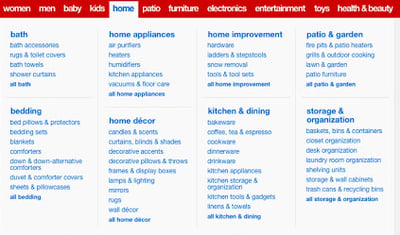 Consider eliminating child pages from your navigation, and taking your footer navigation out entirely for the mobile experience. When choosing pages to keep on a mobile menu, evaluate your page views - which pages are getting visited the most? Compare those metrics to where you want your mobile user to go.
Consider eliminating child pages from your navigation, and taking your footer navigation out entirely for the mobile experience. When choosing pages to keep on a mobile menu, evaluate your page views - which pages are getting visited the most? Compare those metrics to where you want your mobile user to go.
A mega-menu with every possible child page listed, like the one above, does not translate well on a mobile device. Create and test a simple mobile navigation.
2. Include a menu item for your location.

If you have a brick-and-mortar store or an office where you meet clients, make your location easy to find on mobile by including it in your top navigation. When considering why a visitor may be visiting your website on a mobile device, keep in mind that seventy percent of smartphone shoppers use a store locator to plan their shopping trip. [Source: Nielsen]
Additionally, consider your own navigational habits with a smartphone. Have you ever visited a new place and needed directions? Make it simple for your customers, both old and new, to locate your office space by displaying a map.
3. Re-think the Buyer's Journey.
Recreational shopping and research takes many more twists and turns on a mobile device. Try out Google's Customer Journey to Online Purchase tool to determine how to best optimize based on your industry. Create a direct buying path on a mobile device if you don't have one already and optimize it to allow mobile users a quick path to purchase.
4. For more direct buys, use "Buy Now" buttons.
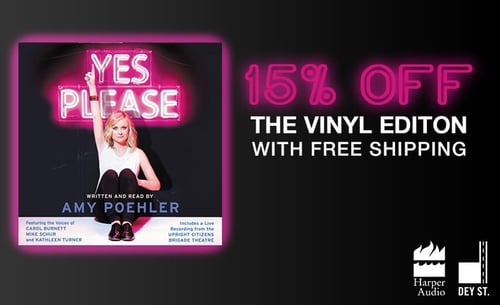
Aim to remove any sort of friction in the checkout process, especially for a mobile experience. Buy buttons are easily added to many website platforms (including HubSpot), by using Shopify.
5. Expand your reach and sales potential.
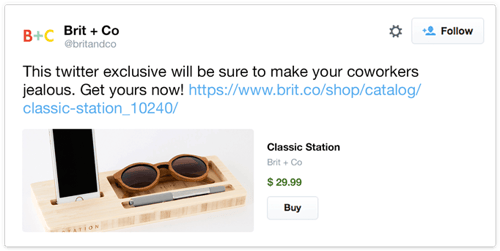 Consider allowing for payment directly on Facebook, Twitter or Pinterest. Using a "buy now" button or a buyable pin will allow your prospects on any of these social platforms to stay in the social app and make a purchase. That can be much more appealing than clicking a call-to-action on social, going to the mobile browser, redirecting to another page, placing the item in a cart, and processing the payment.
Consider allowing for payment directly on Facebook, Twitter or Pinterest. Using a "buy now" button or a buyable pin will allow your prospects on any of these social platforms to stay in the social app and make a purchase. That can be much more appealing than clicking a call-to-action on social, going to the mobile browser, redirecting to another page, placing the item in a cart, and processing the payment.
Showcase your top-selling products or any newer products you'd like to promote this holiday season. These new, secure payment options on social create a seamless shopping and social experience for your prospects.










