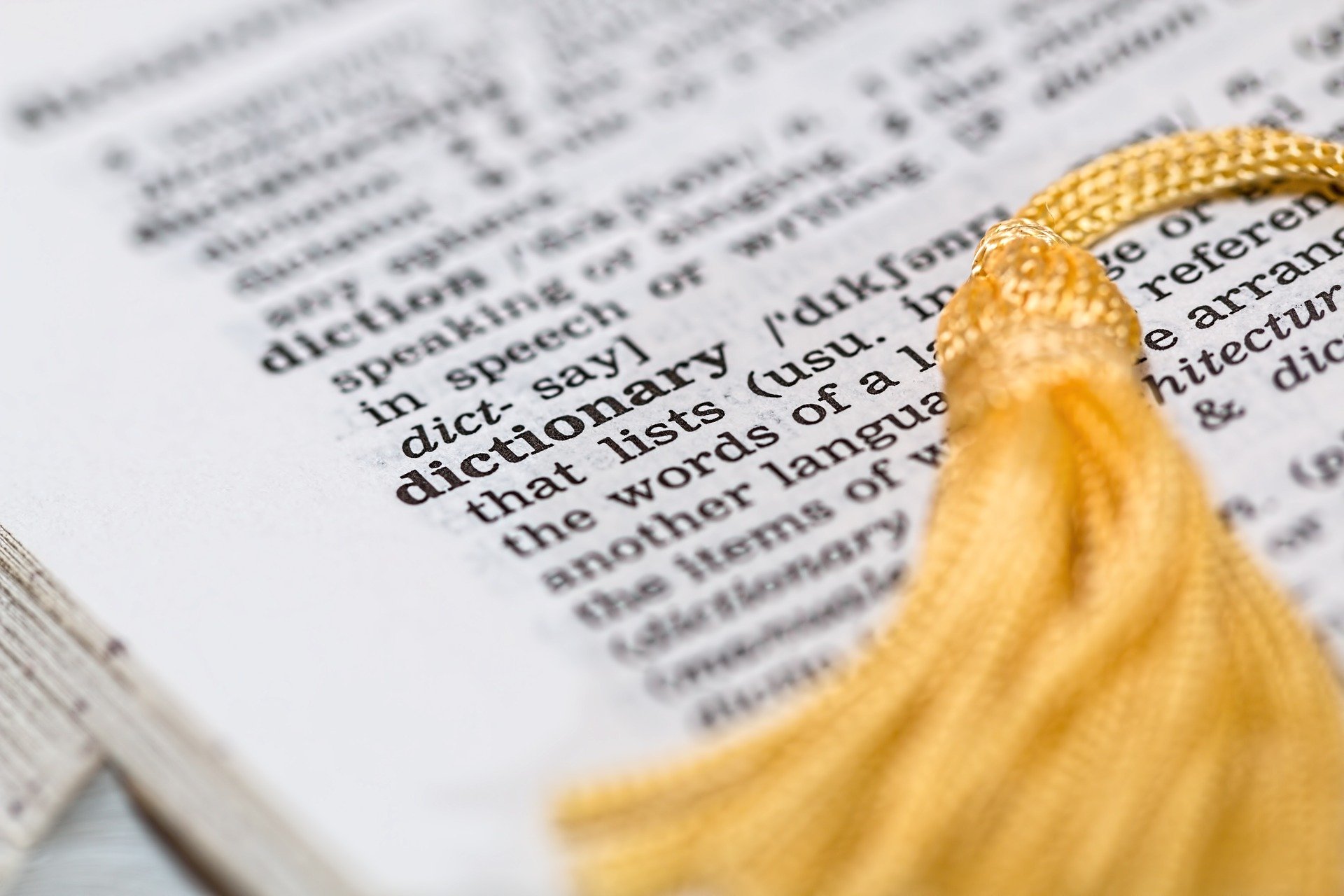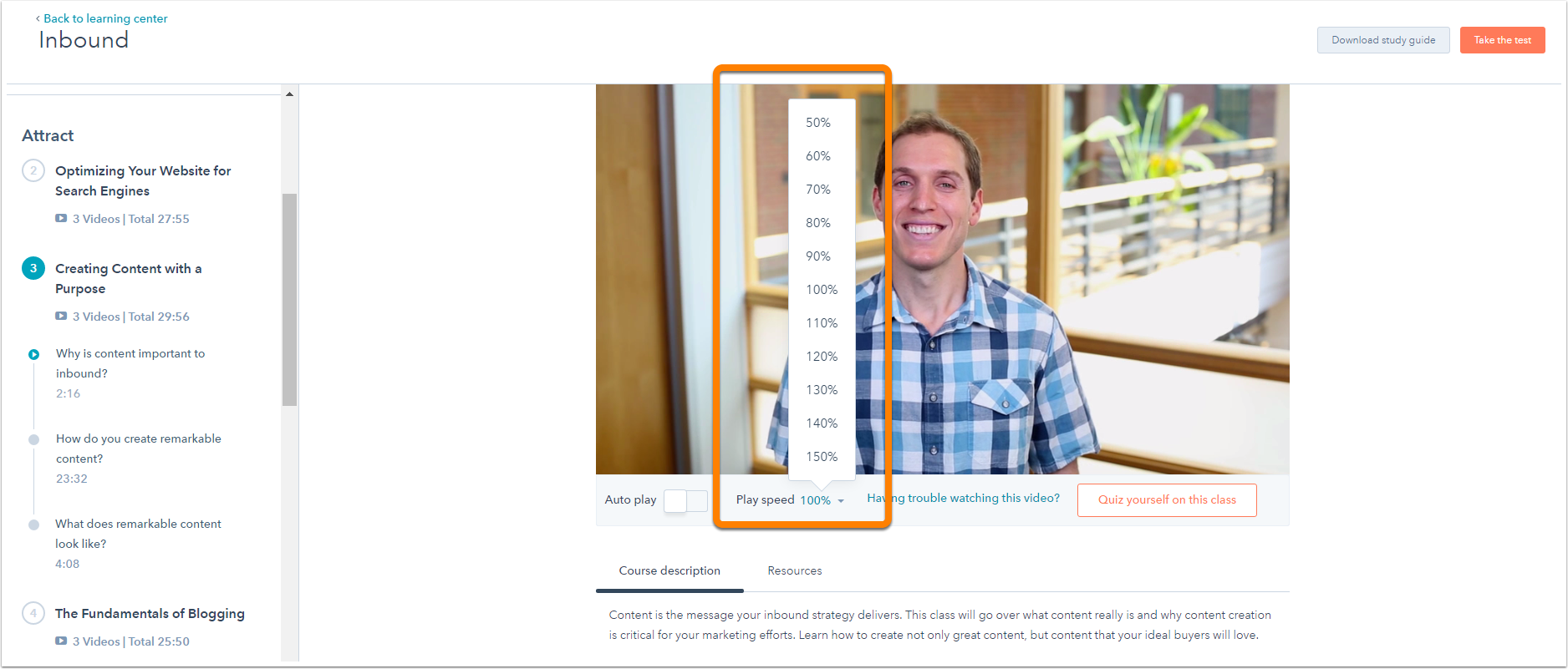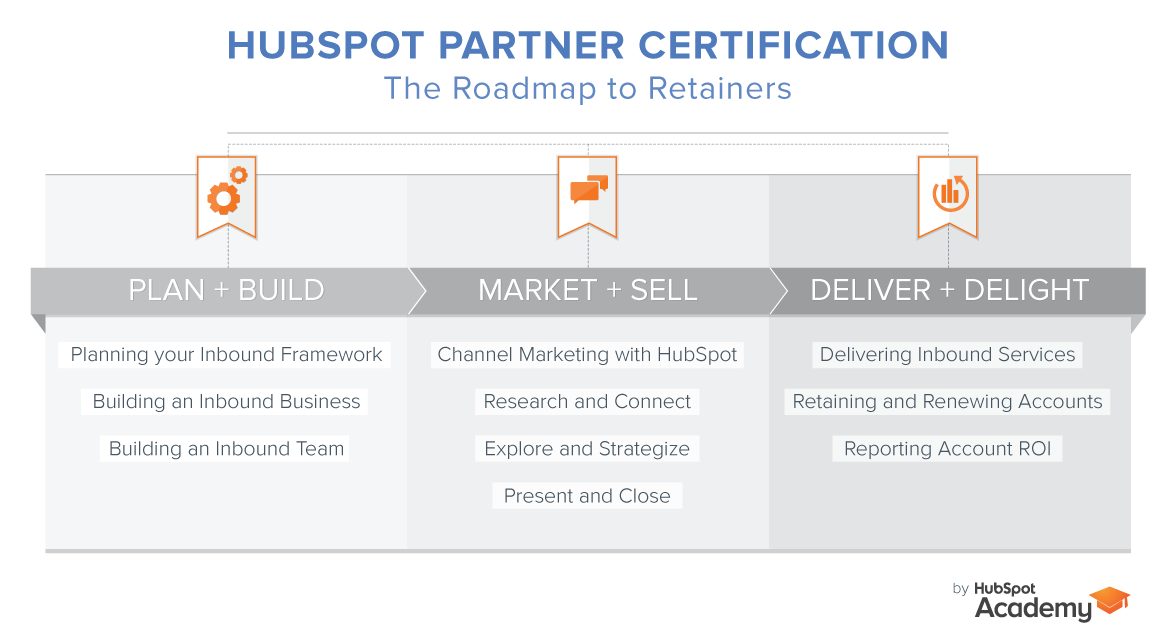Don't you just love your competitors? You're probably paying attention to them, but hopefully you're not obsessing or copying them. Emulate is the word Rebecca Churt used in her SEO webinar last Friday. I agree with Rebecca and I definitely wouldn’t obsess about how you compare against your competitors, especially when using HubSpot’s Competitors app.

If you are, you should stop. Think about this for a second. You’re not going to create a goal that states you want to have 20% more indexed pages than your main competitor. Why? Because the goal isn't really going to help your business. Its way too broad and not strategic. Instead, you should obsess about your own goals and use the Competitors app to measure each goal.
The Competitors App, under the Analyze tab, provides you with eight marketing metrics. Click on “View Trends” to graph each metric against other competitors during a specific time period. The marketing metrics are:
- Website Grade
- mozRank
- Traffic Rank
- Indexed Pages
- Linking Domains
- Blog Grade
- Twitter followers
- Facebook fans

They’re all high-level metrics that will help you understand how your work and strategies are helping move important marketing metrics. I wouldn’t look at these metric every week, I would measure and track them month-to-month. I would also view your Website Grade report once per quarter to determine if there are any areas where you could improve.
Example One
Your goal is to generate 200 leads a month, 50 more than your current goal. The primary metric I would watch in competitors would be indexed pages. To reach your goal you'll be creating more blog articles and landing pages, therefore increasing the number of indexed pages. However, if you notice that the number of indexed pages is decreasing, you then will know that something else isn't right. You could use Google Webmaster to further investigate the problem.
Example Two
Let's say your goal is to increase the number of people in your community from 1,000 to 3,000 in six months. You define your community by the number of blog subscribers, facebook fans, Twitter followers and people that download your content. The competitor metrics you should monitor are the number of fans, followers and traffic rank. The traffic rank could be important because as your community grows, the number of people visiting your website should increase with it.
The Competitors app is not something you should use solely to see how you compare against your competitors. You should rather perform a competitive audit. Use the Competitors app as a tool to help you make the right decision when implementing or measuring against a specific goal.
What metrics are you tracking and working on improving?