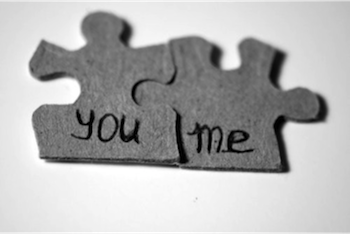 We love that you call HubSpot home. We aim to be the peanut butter to your jelly. The Calvin to your Hobbes. The Dharmesh Shah to your Brian Halligan.
We love that you call HubSpot home. We aim to be the peanut butter to your jelly. The Calvin to your Hobbes. The Dharmesh Shah to your Brian Halligan.

But as the adage goes, we can't be all things to all people. Luckily, we've got friends in smart places.
One of HubSpot's best features, and our least known, is the bevy of integrations we have with other marketing and sales tools. Today we thought we'd feature a few creative things you can do using some of those integrations.
Make a Movie
From our early days making blush-inducing music videos to recent years making...um, blush-inducing music videos, videos have played a big part in our marketing. (We've also seen some great video content from our customers - and would love it if you'd send us more!)
To get better analytics on those videos and how they are contributing to our business, you can segment, nurture, and score leads based on video view activity. Keep your sales team informed as to how individual prospects are interacting with your videos.
The best integration for getting the most out of your videos is the HubSpot-Wistia integrating. You can use it to:
- Put detailed heatmaps of video views right on each contact record in HubSpot
- Build custom reports to better understand the impact of video on your bottom line
- Trigger nurturing, change lead scores, and notify your team when videos are viewed
The HubSpot-Wistia integration is built and maintained by HubSpot, and is included for HubSpot professional and enterprise customers. Here's how to use it.
Create a Content Hub
As an inbound marketer, you create a ton of content. A content hub is a visual way to centralize all of that content (blogs, video, social, etc) into one engaging place. For marketers who don't have design teams or simply want an easier way to build an engaging content hub, there's a tool called Uberflip. Uberflip helps you create content hubs and generate leads from them. When you use Uberflip and HubSpot together you can:
- Add Content Hub CTAs that feed new contacts in HubSpot
- Trigger lead nurturing campaigns based on content consumption
- Change lead scoring based on cross-content engagement
To see this integration in action, check out Uberflip's own Content Hub or get started with your own here. Uberflip is offering Hubs at a $50 discount to HubSpot customers, making their Starter package free.
Run a Survey
Understanding your audience is key to inbound marketing. SurveyMonkey is a survey creation tool helps you collect direct feedback from your audience. On its own SurveyMonkey is pretty great, and we've been using it internally at HubSpot for awhile. Through a new integration however, you can use SurveyMonkey and HubSpot together. Using the integration, view survey responses right within your contact database and segment contacts based on their survey responses. Here are a few ideas we've come across for how to use this integration well.
- Send follow-up emails based on NPS and customer satisfaction surveys.
- Alert account managers when a customer responds poorly to a customer satisfaction survey.
- Create a social inbox monitoring list of your happiest or unhappiest customers.
- Send a content preference survey. Use Smart CTAs and smart lists to ensure survey respondents only get the content types they say they like best.
Some of these use cases require professional or enterprise HubSpot, but some like sending a follow-up email or creating a social monitoring list can be done at all levels.
We'd love to hear from you on other integrations that you would like to see, and what better way to do that than a survey. Fill it out and let us know what you think we should build next.
Host a Webinar
For a lot of marketers, webinars are the go-to inbound content. They can be really useful for turning a loosely engaged prospect into a qualified lead. Whether you use GoToWebinar or ReadyTalk, you can plan and host your webinars through HubSpot. Use HubSpot to create landing pages for webinar registration and emails for invites, confirmation, and follow up. Capture registration, attendance, and poll response data in HubSpot to drive quick, tailored follow up.
In this post, ReadyTalk's Beth Toeniskoetter gives some tips on how to use the integration to optimize your websinars for time and results. "It's the little things that transform a webinar from good to high-value," she explains. "Remember, the experience is about more than the webinar itself. The reminder emails, poll questions asked, and follow-up emails all play a big role too."
Throw a Party
If in-person events are more your thing, you can use Eventbrite and HubSpot together to keep your event registrations and marketing strategies in sync. With HubSpot enterprise and the Eventbrite integration from Zapier, you can trigger actions in HubSpot when:
- A new attendee is added in Eventbrite
- A new event is created in Eventbrite
- A new organizer is created in Eventbrite
Have an Evenbrite account and want to try it now? You can get started here.
Save Content Inspiration on the Fly
The internet is brimming with interesting content, so much that you can't read it all at once. That's why HubSpot's free iPhone app integrates with both Pocket and Instapaper, two great apps designed to help you save content you've discovered for later.
I peronally use Pocket to save ideas for future blog posts and articles I want to forward on to my colleagues. The nice thing about both Pocket and Instapaper is they make it much simpler to find the content later. Before these apps, I used to forward articles to myself via email, but they often ended up ignored or lost in my busy inbox. Now my content is organized.
As you browse your social media feeds within the iPhone app, just press and hold a link to see options to save the corresponding page to Pocket and Instapaper. You can also pull content straight from your Pocket account when publishing an update to social media.
Do (Almost) Anything
Zapier (rhymes with happier!) is an integration platform that allows you to connect more than 270 web services together using a simple interface. That means you have all sorts of options when it comes to extending the reach of your HubSpot platform.
How is works is pretty fascinating. Zapier uses triggers/actions to automate work between HubSpot and other apps. A trigger is an event that happens in one app and an action is the event that Zapier automatically performs in another app.
You can use Zapier to automatically add new contacts to a Google Spreadsheet for example, or send you a text message whenever a contact becomes a qualified lead.
The Zapier integration is built and maintained by HubSpot, and is included for all HubSpot customers at no charge. You can read up on how to use it here. In addition, we've worked with Zapier to create some pre-made templates you can use for your integration "zaps".
Our list of integrations is always growing. You can see the full list here. In addition, we'd love to hear from you what integrations you'd like to see. If you have ideas leave them in the comments below.
What other integrations would you love to see from HubSpot? We want to hear!









