Content is a team sport. Whether you write content by yourself or have an entire marketing team, numerous people contribute to content by reviewing and providing feedback. Historically this process has involved drafting content within somewhere other than your CMS and then a lot of back-and-forth email to refine and improve content before it's published.

That's why we're happy to introduce Composer, a distraction-free and collaborative content-creation tool within HubSpot Marketing.
According to the State of Inbound 2016 report, 60% of marketers said their top priority for the next year is more blog content creation.
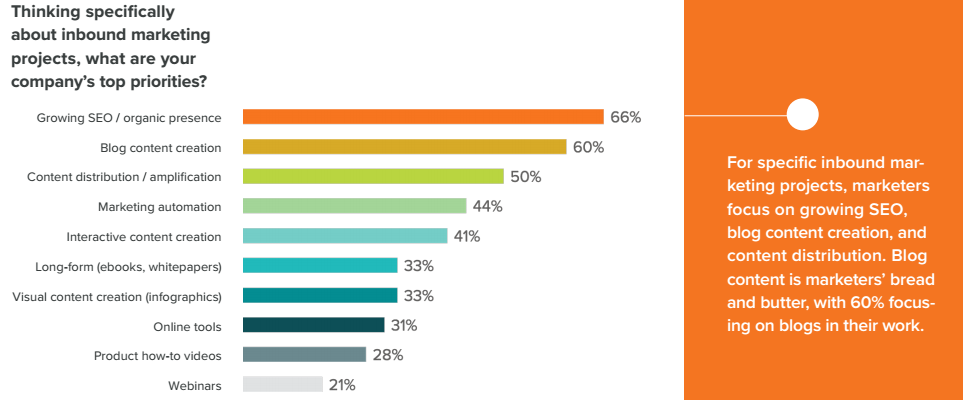
Let's walk through how you can utilize HubSpot Composer to fulfill your content objectives and ultimately your overall inbound marketing goals.
All Content Starts With an Idea
All content starts with an idea. Sometimes a lightbulb moment occurs and the vision for an idea is laid out that you just have to write. But more often as marketers we read the news, various publications, and thought leaders and then utilize a combination of every source to fine-tune ideas.
At INBOUND 2016 we announced HubSpot Collect, a tool that you and your entire team can save ideas from around the web into your marketing account. For more information about Collect, or to get notified once it's available, check out this page.
Within Composer, you can start a draft in one click and flush out your idea and then leave comments for colleagues to flush-out the idea before you spend hours writing the entire post.
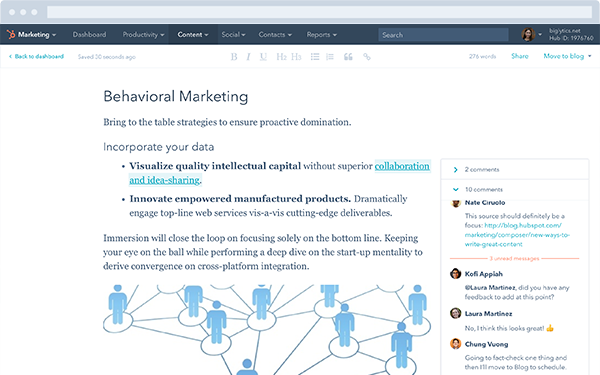
Create and Collaborate
Once you've drafted content, in order to get the best results, it should go through another round of review. Not just for grammar, which is important, but for storyline, topics, keywords, and more.
Reviewers should consider:
- Does this post/content answer the question or topic it was designed to address?
- Is it a comprehensive resource or are there other resources/posts we should provide for readers?
- What did I learn from this post?
- Did the content of this post make sense and were they communicated in a way that I easily understood?
At least one of those considerations will likely evoke a response from reviewers, all which can be handled in Composer.
Optimize and Publish
Once you're done drafting and reviewing content, it's time to optimize your post for discoverability and then schedule it. After drafting content in Composer, click the 'Next' button in the upper-right to move on to optimization.
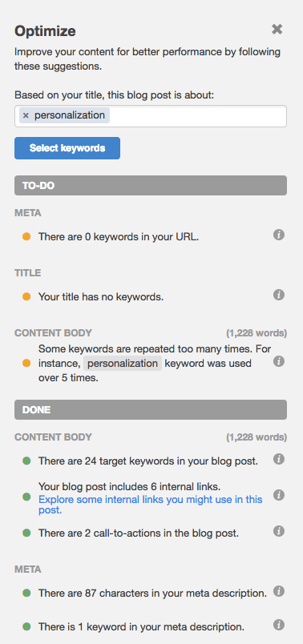
This will move you into optimization where you can define keywords and terms that you are optimizing your blog post around, and ensure it gets discovered in search.
Within the Optimize tab on the left you'll receive a customized "to-do" list, such as adding keywords in your URL, adding alt text to images, and other key on-page suggestions that contribute to SEO. On-page SEO is still a factor in getting found within search. As a result, following your customized list of "to-dos" will help that post get found. Ultimately it's not the only activity you should do though, it's just one component of your overall strategy. For more information, we recommend checking out the new HubSpot Content Marketing certification.
After optimizing your post, it's time to publish or schedule it for a later time. This entire process, from idea through publish, occurs within HubSpot Marketing and ultimately makes your day-to-day easier and helps you get better results.
Are you using Composer? Let us know in the comments how you're using it, and how you're collaborating with colleagues.
