Creating content can be difficult, but what I've found to be most challenging is getting started -- specifically mapping out my content and turning it into a cohesive campaign.

I needed a mechanism to help me strategically organize the content my team needed to build. Without it, I found it quite difficult to nail down the strategy and conceptualize it all!
To solve this problem, I wanted to build a document that I could share with my staff members to keep us aligned. Ideally this document showed what content we needed to make, how I expected my staff to contribute, and the big picture of the campaign. I came up with the idea because I'm a visual learner. I'm more likely to learn something if it's visually appealing and shows a clear flow of ideas.
That's why I created my own campaign template. It's a way for me to lay out thoughts and see how everything works together. Here's how it works.
How I Put Together my Campaign Template
I first built my template using a Google doc. In a simple layout, it ties together the key channels of an inbound campaign (trigger events, keywords, topics, blog titles, and offers) and also follows the three stages of the buyer's journey: awareness, consideration, and decision. You can view the template here.
This approach made it easy to see how the different channels work together. I could understand how a campaign is going to look when it goes live, as well as how each campaign element relates to the different stages of the buyer's journey.
It's simple but it's also straight forward -- and hopefully easy to use too.
How to Use the Inbound Campaign Template
Now let's talk about how to fill in the template. Remember, this template is to get your ideas started. It provides a logical flow not only for you, but for the prospect that will be viewing the pieces of content that you create. These are the different components that make up the template and how you can use them.
-
Trigger events - A trigger event is a challenge or event your buyer persona might experience, so you can think of the right content to help them in that moment. Knowing your persona's trigger events will help you identify why and when a prospect will search for information, and thus what content you should create. Keep these trigger events at the top of the document as a reference point (and a reminder!) for all the content of the campaign.
An example of a trigger point for a persona who is a manager could be, "I have an employee that is a poor performer, and don’t know what to do with them." Now you need to think of the right content that would work for that persona when he or she experiences that trigger. -
Keywords - Once you understand your persona's trigger points, you can choose your campaign keywords. This can also help you focus. In fact, you'll want your keywords to be terms that your buyer persona uses to search for content that relates to those trigger points. This will guide you to build the right content to help you rank well for those terms.
If we keep our same example above, a keyword for that trigger point might be "managing poor performance."
-
Topics - Deciding blog topics was always a struggle for me. Instead of deciding the right topics to write about, I preferred to skip ahead and come up with titles of blog posts or offers first. This can be a mistake -- you might not have exhausted your list of topics before deciding your titles. Thinking of topics first helps you focus what you want to discuss. It truly helps put your plan into action and gives your campaign more of a purpose.
An example for a topic might be: how poor performance could affect your team. -
Blog Titles - I leave this blank when I start to write my first blog post. It's easy to focus on the title too much and waste time when you should be writing the content. Then when your post is done, you can find the right title for it. If you don’t get the title right, the entire article can be dismissed by a prospect. I try to avoid this at any measure!
-
Offer - Including offers in the template will help remind you that the campaign includes different pieces of content (not just blog posts), and that your blog post should have a CTA with an offer attached to it. Think of your best offer topics, write your content, and then add your titles.
Now it's time to fill it in and start campaign planning. I use project management software to keep all my thoughts in one place. The tool I like best is called Basecamp. I use it to simply copy and paste the topics, assign dates, and authors straight from my document.
After you have your plan created, you can also use HubSpot's Campaigns tool to start organizing all the pieces that you'll be building out. This is where all of your components can live together, so it's easier to measure your results.
How I Organize the Components of an Inbound Campaign
Now that I use this template to start building each campaign, I also follow a few simple steps to keep track of everything and stay organized. Here are a few of my tips.
- Document titles - I name all my templates something like this: “Campaign: X [buyer persona]” I add the buyer persona in brackets so I can keep that filed separately. After all, it's best to have separate campaigns for your different buyer personas since they have different needs, challenges, and trigger points.
- Folders - Yes, I even create folders for each campaign. Organization at its finest! This helps me locate where an article exists and why. I also include landing page copy, CTA images, blog post images, and anything else that is part of the campaign in my folders.
If you ever face similar organizational challenges, come up with something simple like I did. Perhaps design a template that is easy for you to use and get your inbound campaigns in motion. Or just use mine! I hope it helps.
What do you use to start planning and organizing your campaigns?
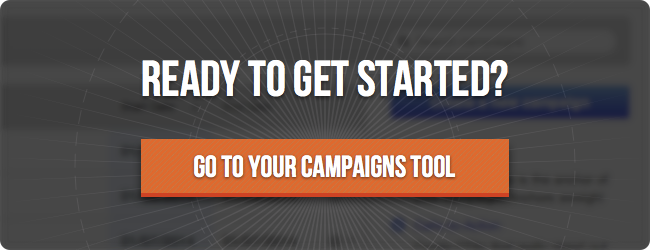





![Plannuh Builds Product With the Customer at the Forefront [Customer Story]](https://blog.hubspot.com/hubfs/IMG_0128-3.jpg)
![How One HubSpot Customer Uses Pop-Up Forms and Workflows to More Intelligently Help Customers [Customer Story]](https://blog.hubspot.com/hubfs/inbound-lorax-ff7a59-light.jpg)


![How TurboTenant Makes Property Management Easy With HubSpot [Customer Story]](https://blog.hubspot.com/hubfs/unique-balcony-architecture.jpg)