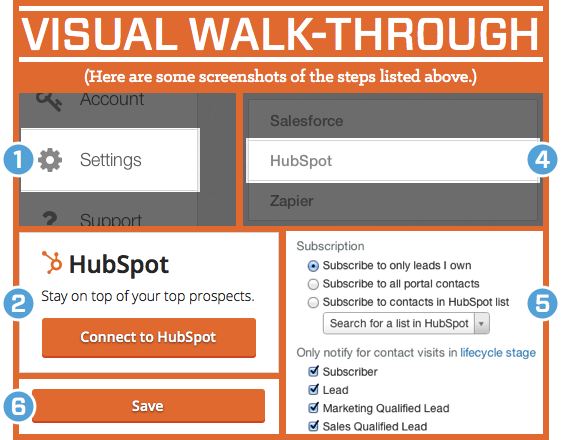Did you know that responding to a lead or customer inquiry in the first hour is 7 times* more effective than waiting? However, your ability to convert a new lead, close a new prospect, or save an unhappy customer might just depend on your ability to react quickly.
Perhaps a lead wants to talk, or a hot prospect is ready to buy. But how will you know? What if you find out too late? To help you out, we've identified how to use Sidekick to monitor the events that matter so you can act faster when they occur.
React to Critical Prospect Activities
An exorbitant amount of time can be wasted by waiting on cold prospects. Imagine how impactful it would be if you knew the moment that a prospect was looking at your website, specifically your pricing or product pages. In this hack, we'll show you how to set up notifications that monitor the activities of your prospects, so you can reach out to them the second they're thinking about you.
In order to use this hack, you must be able to locate and segment prospects in your HubSpot contact database. Are they assigned to a particular sales rep? Do they have a specific lifecycle stage? Are they members of a particular HubSpot contact list? (Not sure if your database in segmented? Here's how to set up lifecycle stages in HubSpot, and here's how to assign leads an owner.)
Tools needed:
- Google Chrome as your web browser
- A Sidekick account (Try it for free!)
- A segmented HubSpot database
Instructions:
1. Log into your Sidekick account, then go to your account settings.
2. On the right side of the page, select "Connect to HubSpot."
3. Follow the instructions on the screen. To verify your HubSpot account, you will need to enter your Hub ID. (Here's how to find your Hub ID.)
4. Once your accounts are integrated, select "HubSpot" in Sidekick Settings (Settings > HubSpot) to set up your notifications feed.
5. You can now narrow down which prospects you'd like monitor. You can filter based on assigned contact owner, list membership, or lifecycle stage. For this recipe, pick whichever segmentation method works best for you:
- Contact owner or list membership - You can narrow down your notifications feed to only include the activities of contacts that are assigned to a particular account manager, or who are members of a specific list in HubSpot.
- Lifecycle stage - If you want to monitor the activities of all customers, you can filter your feed based on lifecycle stage.
6. Hit "Save" and you're done!
You can now monitor the activities of your hottest prospects. When a prospect is on your website (or opens/clicks one of your emails), Sidekick will notify you, and you can reach out to them immediately. This will greatly improve your chances of having an impactful conversation.
Track Email Opens & Clicks
In addition to monitoring website visits, you can also set up instant notifications that alert you whenever a prospect opens one of your emails or clicks on an email link. Use these notifications to find out which prospects are engaged with your emails so that you can reach out to them before it's too late.
Sidekick email tracking is currently available for Gmail, Apple Mail, Outlook and Outlook Web Access. Here's how to set it up.
Help Customers in Distress
You could use this exact same hack to support your customers. For example, if a customer is having an issue related to your product or service, they will likely look to your help/support/FAQ pages for guidance. In extreme cases, they might even go to their account settings page in order to cancel or quit. (Oh no!) By monitoring the activities of your customers, you can step in when it looks like somebody needs help, or save the day before an angry customer decides to walk away.
Keep in mind that these recipes only work if you are diligent about monitoring key events and reacting quickly when they occur. If you are in a meeting, away from your computer, or on the go when a critical event occurs, you can still use the Sidekick iPhone app to receive instant mobile notifications. Remember that responding quickly can make all the difference.
I hope you make the most of these hacks. We'd love to know the types of activities that you are using Sidekick to monitor and react to. Let me know in the comments!
*Cited from "Responding to Leads Within an Hour Generates 7x the Conversations"