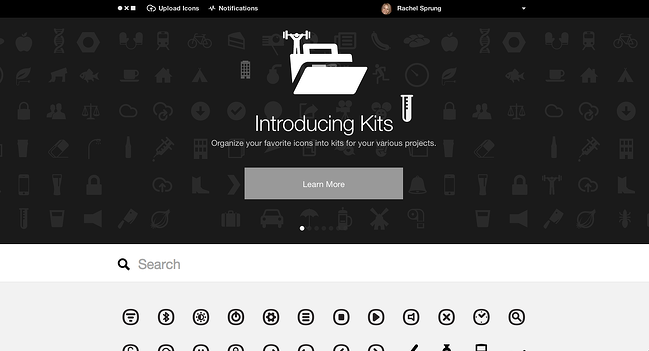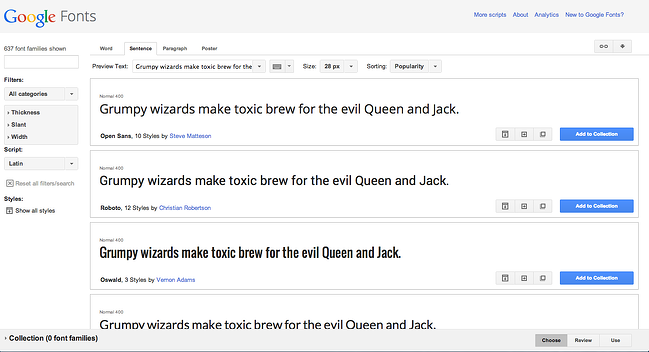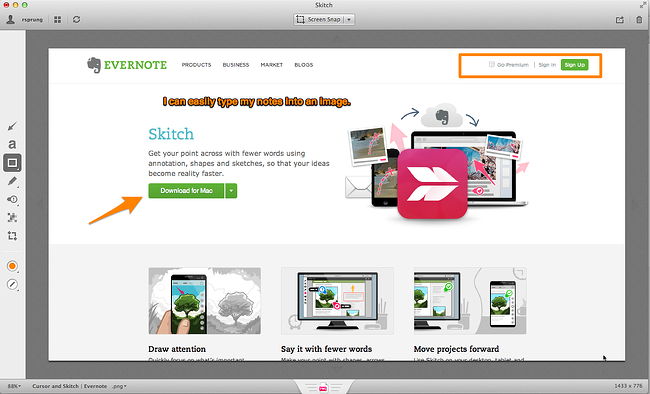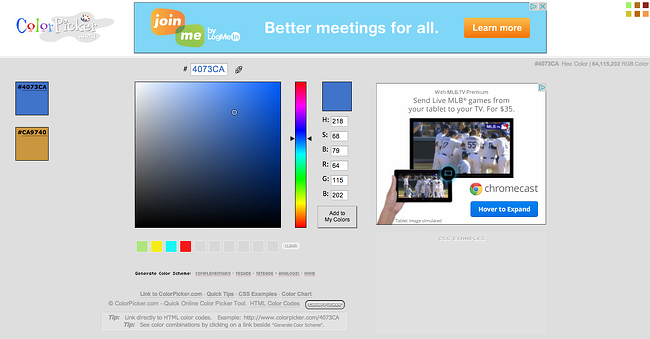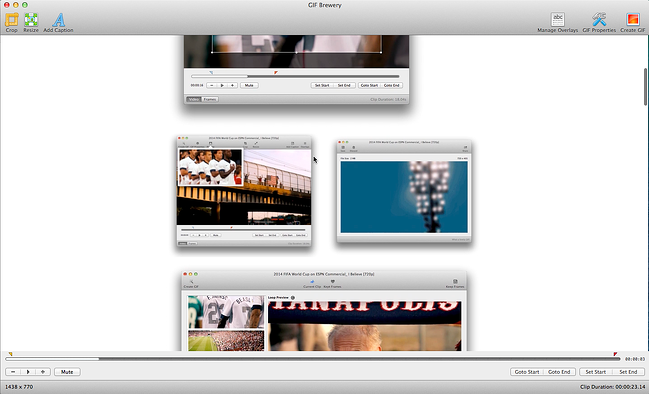This post originally appeared on the Marketing section of Inbound Hub.

Design isn't something that every marketer feels comfortable doing, but the reality is every one of us will need to design something at some point in our careers. Whether it's a website, some sales collateral, or an ebook, there will be some design expertise required to finish the project.
The reason why we often get bogged down in it all is because sometimes, we don't know how to use the tools at our disposal to get high-quality designs. But here's a little secret, marketers: You don't need Photoshop to create great designs. Below are 10 design tools even the most design-phobic marketers can use to create gorgeous visual content.
1) Canva
Canva is your one-stop shop for easily creating customizable designs. You can search from a library of images, layouts, backgrounds, or upload your own photos to include in your designs. You can also choose to create social media posts headers, presentations, or any custom dimensions.
Then, all you have to do is drag and drop your images into place, resize them, and voilà! Your images come to life.
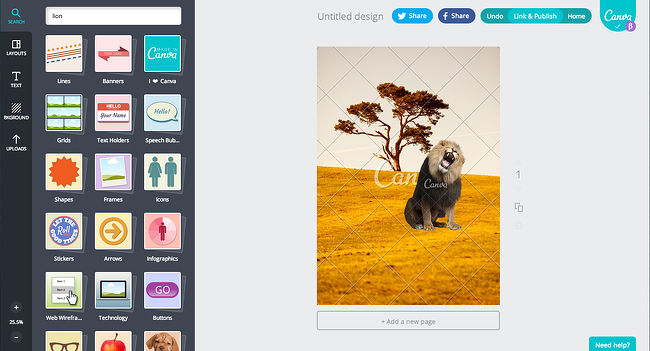
2) PlaceIt
At some point in every marketer's life, there comes a time when they need to take a screenshot to be used in a real-life scenario. That's where PlaceIt comes in. PlaceIt allows you to upload your screenshots and videos to be automatically inserted into various screens. This program makes it infinitely easier to provide professional-looking screenshots in real situations.
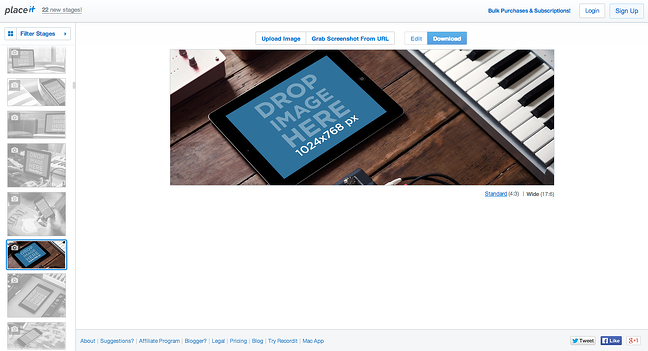
3) HubSpot Image Editor
Recently, HubSpot released an image editor that helps bring visuals for your marketing to the next level. You can access it by uploading a photo into your file manager and selecting the "Clone & Edit" option in your Settings gear. There's so much you can do: Crop your images to dimensions for Twitter, Facebook, or really any size you want. Add text, stickers, or frames, and draw anything you want right over the picture. Adjust the brightness, take out red eye, or add filters. The image can then be inserted right into your blog, web page, email, or social posts in HubSpot. If you want to make other changes to the original file, it will still be available within the file manager.
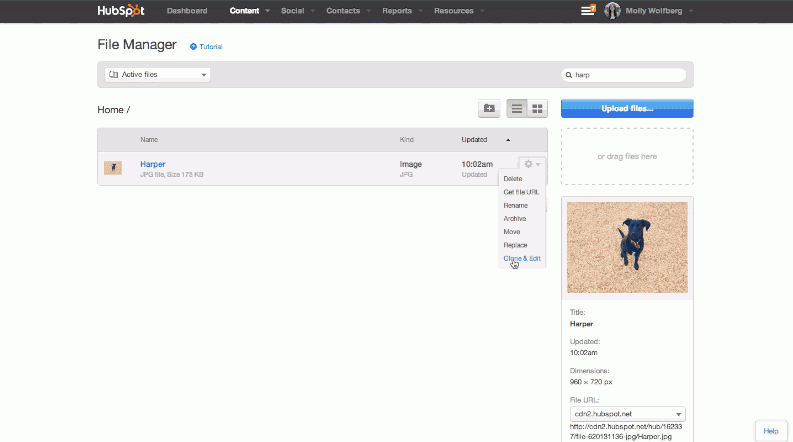
4) Death to the Stock Photo
It's really hard to find good quality stock photos -- especially for a price that works for your company. Death to the Stock Photo does all of this for us. Every month they email out a set of free non-cheesy stock photos, so over time you can build up your library of stock photos that you want to use. As soon as you enter in your email address, you will get 10 free stock photos to start with -- then you just wait for next month to roll around with even more.
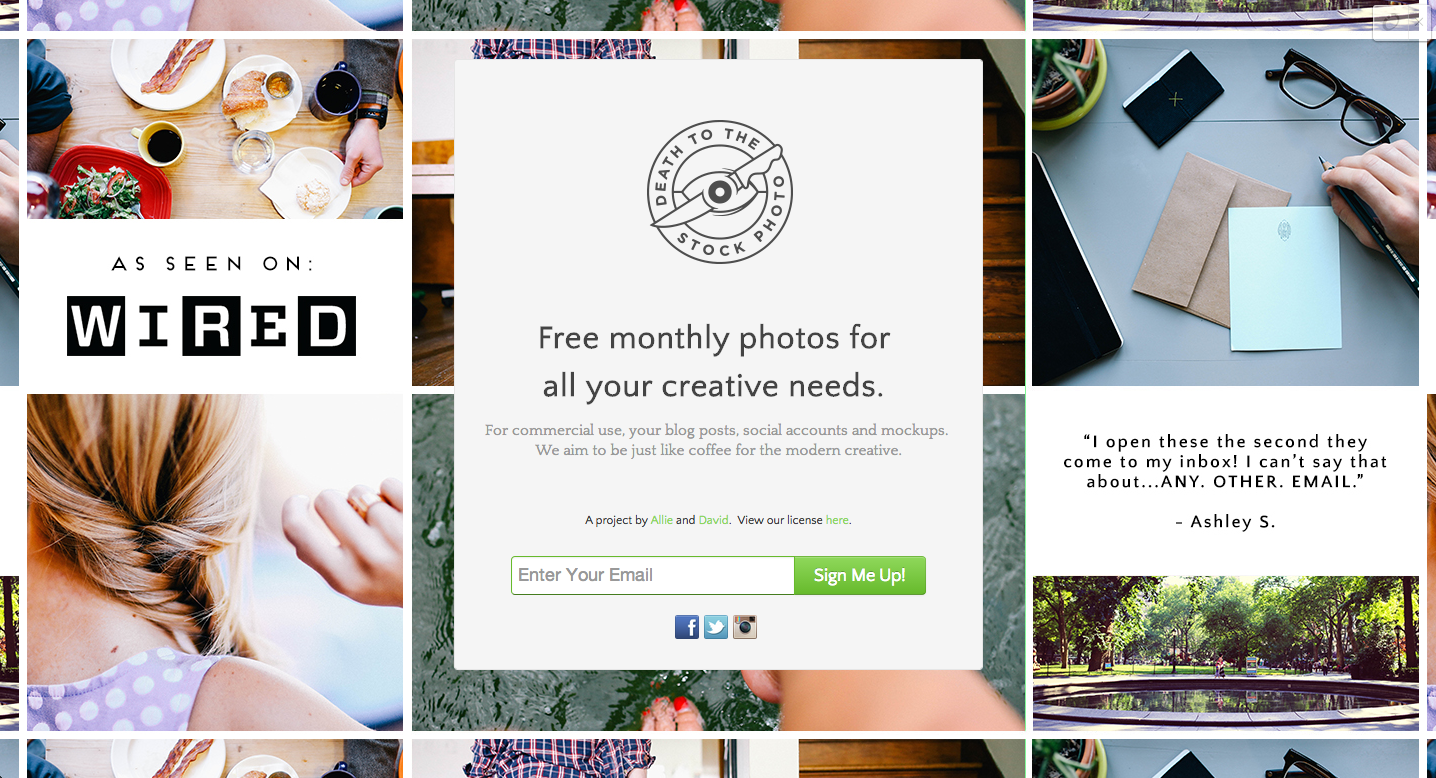
5) NounProject
The NounProject is your best source to find all the icons you could ever dream of needing for your next design. All you have to do is search for the icon, and a few suggestions will come up with icons that you may be interested in. The majority of these icons are free, but there are some you need to attribute if you use it (don't worry, they provide clear instructions for each icon).
6) 55 Free Content Creation Templates
Over the years we've put together various templates to help our audience create content. These include infographic templates, SlideShare templates, social media templates, and call-to-action templates. And all of these templates can be used right in PowerPoint to make it easier to create visual content for us marketers who aren't comfortable with some of the other design tools.
7) Google Fonts
We all need to mix it up with what fonts we use every once in awhile. Did you know that Google offers hundreds of fonts that you can download for free? You can even preview how the different fonts will look with whatever text you want. If you are putting a new headline on your website but want to see how it looks with your slogan, you can do that. Or if you want to just start experimenting with different fonts in your next design, you can download the font and immediately start using it.
8) Skitch
Skitch might be one of my favorite design tools ever. Using Skitch, you can take screenshots and then easily annotate them. In the example below, I took a screenshot of the Skitch website (meta, I know), added an arrow to CTA to download Skitch for Mac, added some text on top of the image, and added a box around the sign up CTA. This program is great for any marketer who may be providing feedback on someone's work or taking screenshots for content that needs annotations.
9) ColorPicker
ColorPicker is a great tool to explore different colors that you may want to use in your design. Simply slide the arrows on the right bar up and down, and move the circle within the square from side to side to find the perfect color that you want to use. You can also save multiple colors at the bottom if you want to access them later. ColorPicker provides the RGB and HEX colors so you can use the exact color while designing on other programs. It is a great tool to explore new colors and figure out exactly what you want to use in your designs.
10) GIFBrewery
You may have noticed that a cool thing you can do in your email marketing is to use animated GIFs to explain something or delight your subscribers. But many marketers don't have the necessary software to create animated GIFs.
That's where GIFBrewery comes in. It allows you to easily create GIFs from your screen recordings -- and you can even crop the images, add commentary, or apply filters.
What other visual content tools do you use when designing? Let us know in the comments!