Words are hard.

Whether you're a published author or just getting started with blogging, it's not always easy to string words together in a way that makes sense, sounds good, and makes the reader feel something.
But every marketer should be able to write -- and, more importantly, every marketer can write. It's just a matter of finding the writing environment that works best for you, expanding your vocabulary, asking for feedback (and listening to it), and practicing.
Luckily, there are a slew of great tools you can use to help improve your writing. Check out the list below, and feel free to add the most helpful ones you use in the comment section.
The 34 Best Tools for Improving Your Writing
1) Daily Page
"Writer's block is a comforting lie we tell ourselves so we can stop writing and go do other, more pleasurable things," said Beth Dunn, HubSpot's UX writer and editor. "If your fingers still work, you can write. Sit down at the same time every day and start typing."
Want to get into the habit of writing every day, but don't know what to write about? Daily Page emails you a writing prompt every morning, and you have the rest of the day to write your response. Once you've written your response to the prompt, you can either share it or keep it private.
2) 750 Words
Another way to practice your writing is to do a "brain dump" exercise using a tool like 750 Words. "Brain dumping" means getting all that stuff in your head down on paper -- without having to worry about incomplete ideas, tangents, and private stuff.
It's not blogging or status updating -- it's just you, writing whatever you want on a totally private account, without ever having to title your content or tag topics or share with your friends.
What it does do is track your word count so you're sure to write 750 words (about three pages of writing). Plus, it's gamified, which makes it kind of fun: You get a point for writing anything at all, two points for writing 750 words or more, and more points if you write consistently. And every time you write, it'll give you some cool statistics on how much time you spent writing, the feelings and themes of your words, and so on.

Image Credit: 750 Words
3) Twords
Publishing content on a consistent basis is crucial in the blogging world. Our own research concludes that companies that commit to regularly publishing quality content to their blogs tend get the most website traffic and leads -- and those results continue to pay out over time. Tools like Twords can help bloggers commit to writing consistently.
Twords calls itself "the app that nudges you to write." It notifies you when you haven't written in a while so you can keep yourself accountable -- and even gives you the option to connect with others who will help keep you accountable. It also tracks your writing so you can start to see patterns for the days you're blogging more versus less, and so on. Finally, it includes some cool resources like a prompt library and articles about habit formation, writing resources, and so on.
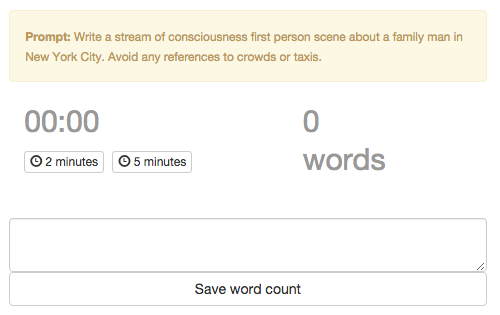
Image Credit: Twords
4) Your Own "Swipe File"
I read about a "Swipe File" on the "Kopywriting Kourse" blog and loved the idea. Basically, a swipe file is just a folder where you can curate cool stuff you come across, like advertisements, copy, emails, etc. "Save things that make you click, sign up, laugh, or go 'whoa!'" says the post. The purpose? To flip through it for inspiration.
A swipe file can be physical or digital.
- A physical swipe file would be something like a folder or envelope where you can keep print ads, pieces of copy, letters, and so on for inspiration.
- A digital swipe file on desktop would be a digital folder, like one on your desktop. Whenever you see something interesting, screenshot it (by pressing Command + Shift + 4 on a Mac or Ctrl + Shift + 4 on a PC) and dragging that screenshot to your swipe folder.
- A digital swipe on your mobile device is good for all the stuff you see when browsing the internet on your phone or tablet. The author of the post, for instance, created a specific folder in his iPhone and made a Phone Swipe File there. He stores screenshots when he sees something on mobile that grabs his attention.
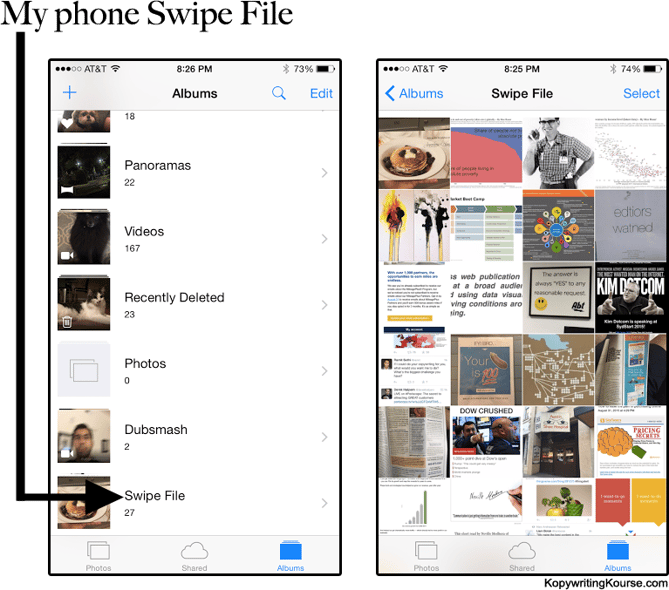
Image Credit: KopywritingKourse.com
5) Help me Write
What better way to make sure you're writing about stuff your audience actually wants to read than by actually asking them? When you create a profile using Help me Write, you can post ideas of what you're thinking about writing about. Then, you can share those ideas with your network via Twitter, Facebook, email, and so on -- and ask your networks what they'd like to read most. They'll be able to vote on their favorites, and you'll be able to pick topics and better manage your time.
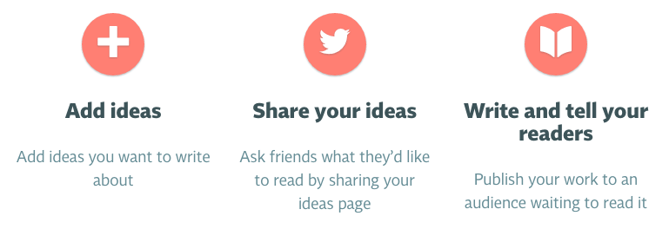
Image Credit: HelpmeWrite
6) Blog Topic Generator
Do you have an overarching theme or keywords in mind for your next blog post, but you're not sure at which angle to tackle it? HubSpot's Blog Topic Generator could come in handy. Simply type in three keywords, and the tool will auto-generate five potential topics for your post. If you're not keen on the suggestions, you can always click "Try Again" and it'll give you five more topics.
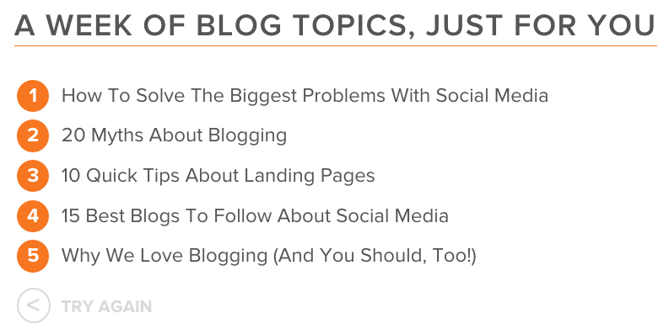
7) Trello
Writing efficiently and organizing well is a part of writing well. Use a tool like Trello to collect content ideas, assign them to different members of your team, attach due dates, collaborate with other team members, track their progress, and move them from conception to completion.
Here at HubSpot, we add all our blog post ideas to Trello, turning each idea into a card that we can expand on with notes and move from list to list with a simple drag-and-drop.
8) Google Docs
There are many ways you can use Google Docs to improve your writing. For example, you can use the research tool to do online research on the topic you're writing about, find quotes or educational information, and so on (see #4 on this list). You can use it to request edits or comments from your peers. It even has a built-in dictionary.
One of my favorite ways to use Google Docs to improve my writing is by crowdsourcing ideas from my coworkers. Here at HubSpot, the blogging team uses this method all the time -- and it shaves off a significant portion of research time that goes into curated posts. The result? Better examples and more comprehensive posts with less effort.
9) Quora & 10) inbound.org
Speaking of crowdsourcing, Quora is a great place to go for crowdsourced answers if you want to reach outside your network. Simply search for a keyword, follow topics related to the topics you're interested in, and/or post your own questions.
If you're looking for answers from inbound marketers specifically, inbound.org is a great place to source answers from professionals. Here's an example of a post where the author asked about people's productivity and time management habits.
11) Blog Post Templates & 12) Ebook Templates
If you're all set on a topic but need help with organizing your writing so it's interesting to read, you may want to check out our free, downloadable blog post templates or ebook templates, depending what you're writing.
- The blog post templates will give you an outline of five different types of blog posts: how-to posts, listicles, curated collections, SlideShare presentations, and newsjacks.
- The ebook templates are available as both PowerPoint and InDesign files. All you have to do is paste in your text, drop in your images, add your company's logo, and voila -- a finished ebook.
13) HubSpot Composer
For HubSpot customers, Composer is a new distraction-free writing tool that helps writers easily turn their brainstorm ideas and research notes into a blog post. Composer handles the work of formatting drafts into blog posts -- users can copy and paste text from Microsoft Word or Google Docs into Composer, and Composer will automatically reformat them for blog publication with the press of a button.
Other team members can collaborate and share comments on documents in Composer so bloggers can get team feedback prior to publishing content on their blogs. Check it out in action below:

14) oTranscribe
If you're writing something that includes an interview with someone else, oTranscribe is a great tool that'll make the transcription process much less painful -- allowing more time for your own writing and analysis.
There are a lot of transcription tools out there, but this one is one of my favorites. It's a web app for transcribing interviews created by Elliott Bentley, a graphics writer at Wall Street Journal. The audio player is integrated with the editor meaning you won't have to click back and forth. You can pause, play, rewind, and fast-forward using keyboard shortcuts. Every second, it automatically saves the transcription to your browser's storage. You can export it to plain text or Google Docs. Finally, it's open source under the MIT license.
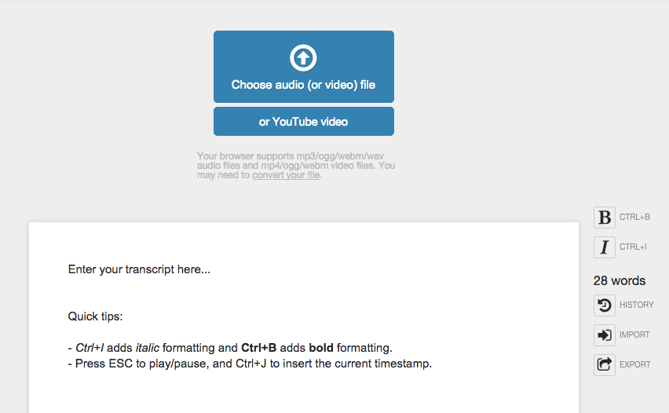
15) Coffitivity
Ready to start writing? Here's a tool that'll boost your productivity. A study out of the University of Chicago found that a moderate level of ambient noise, or "white noise," helps people be more creative. While there are a lot of white noise generators out there, Cofftivity is my favorite. It offers non-stop café background sounds at varying intensities, from "Morning Murmur" and "University Undertones" to "Lunchtime Lounge" and "Brazil Bistro."
16) E.ggtimer.com & 17) Tomato Timer
If you like to write with a little pressure (or you're just on deadline), then tools like e.ggtimer.com and Tomato Timer are useful (and free). Both of these tools offer a "pomodoro" option, which refers to the Pomodoro technique: a time management technique created by Francesco Cirillo based on periods of distraction-free work followed by short breaks -- which is supposed to be optimal for productivity.
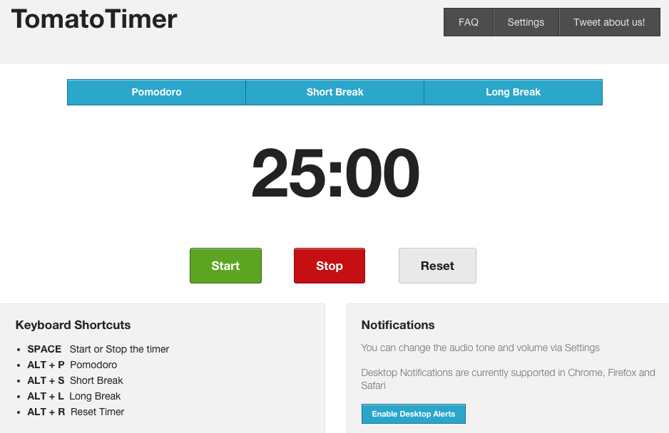
18) ZenPen
If you don't do well with distractions while you're writing on a computer, then use a tool like ZenPen to help block out all the distractions and focus on your writing. It's a web app that gives you a "minimalist writing zone." There are a few, minimalist features available to help you stylize the text, add hyperlinks, and block quotes. Once you're done, simply copy the text and paste it in your blog editor or wherever you'd like it to go.
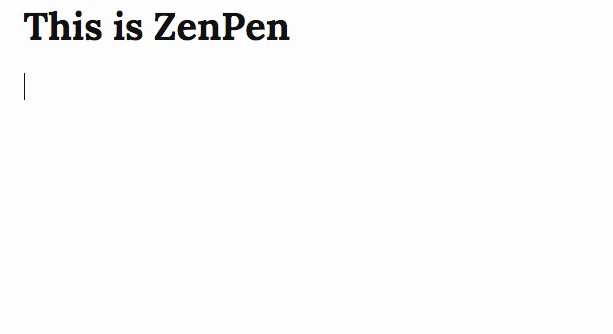
19) Power Thesaurus & 20) Thesaurus.com
Power Thesaurus isn't just any thesaurus: It's a crowdsourced thesaurus that provides alternative word choices from a community of writers. The word suggestions are totally original, and are based on the editorial work of a team of writers and years' worth of reviews visitors' suggestions.
But hey, when you want a good ol', regular Thesaurus, you can't beat Thesaurus.com.
21) OneLook Thesaurus
In addition to its thesaurus functions, OneLook Thesaurus also has a "reverse dictionary": users can type in a definition or group of words related to the word they're searching for and find the right word for their piece. Users can also type in a category of items, and OneLook will serve up multiple words that fall under that umbrella.
For example, here's what happens when you search for "study animals." OneLook then ranks synonyms according to how related or distance they are from the original search query. This is a great tool for when you have that "what's the word for this?" moment and can't bug your deskmate.
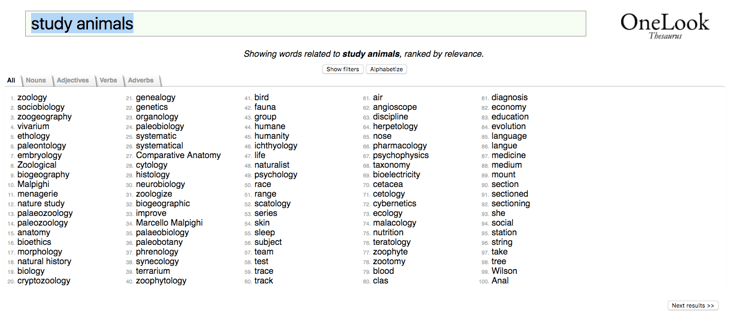
Image Credit: OneLook Thesaurus
22) Twinword Writer
Here's another help that'll help you if you get stuck on a word and don't want to leave your browser or skim through synonyms. If you type using Twinword Writer, it'll automatically sense if you pause because you're stuck on a word. Then, it'll analyze the context of your writing and open a box suggesting alternate words you can use. You can also click any word to get suggestions.
23) Prompts
If you like typing out posts or ideas using your iPhone and tend to hit a wall in the middle of a thought or idea, this $2.99 iOS app may be worth the investment. It uses an algorithm to make suggestions for what you should write next. It also tracks stats about your writing habits, can remind you to write regularly if you allow it, and lets you schedule the best day and time to write based on your writing history.
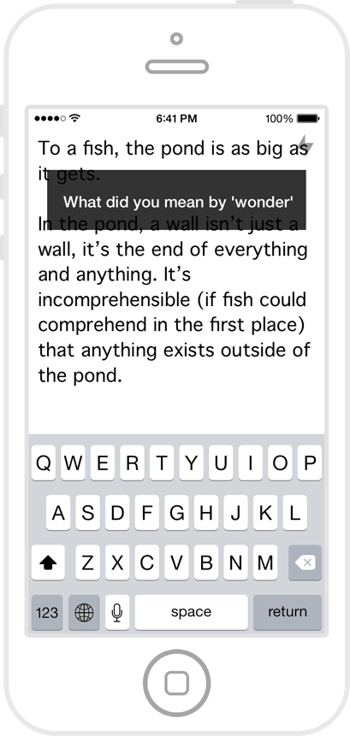
Image Credit: Prompts
24) BrainyQuote
You may also find you want to include a quote from a famous author, politician, celebrity, or other public figure to strengthen your writing or inspire your readers. BrainyQuote is a library filled with millions of interesting quips that you can search by speaker (from Aristotle to Dr. Seuss to Audrey Hepburn) or by topic (like peace, success, leadership, and more).
25) Hemingway App
Ernest Hemingway, admired for his succinct writing style, is the namesake for this handy editing app. Want to make your content more easily readable? Paste your text into this free web app and it'll assess your writing and identify opportunities to make it simpler. First, it sums up how readable your writing is with a grade. Then, it suggests how to improve readability. (Read this blog post for more tips on simplifying your writing.)

26) AtomicWriter
Here's another tool that'll assess your writing -- but this time, it'll assess it depending on your specific target audience's reading level and which content they relate to the most. After all, writing for your target audience is an important part of content marketing.
How? Simply hook up your Google Analytics and social media accounts to AtomicWriter, and then paste your content into the app. It'll analyze your historical data and engagement data from those accounts, and then tell you whether it's suitable for your target audience.
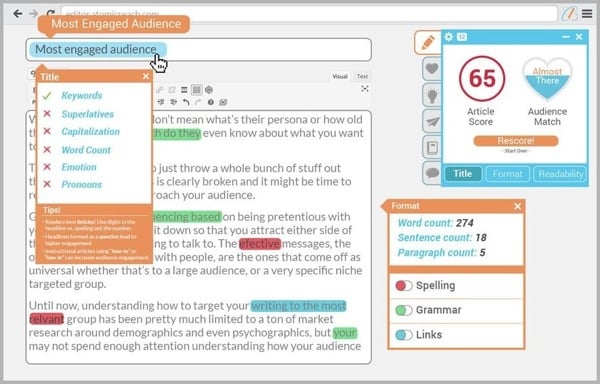
Image Credit: Jeff Bullas
27) ProWritingAid
Here's another tool that evaluates your writing, but it boasts some unique features that differentiate it from the tools above. For example, ProWritingAid highlights overused words, redundancies, plagiarism, and sentence length, making it easy for writers to identify trouble areas and strengthen them.
The free version of this tool only analyzes 3,000 words at a time, so the $40 investment per year for Premium may be worthwhile if users publish multiple pieces of content per month.
Here's an example of what ProWritingAid looks like in action:
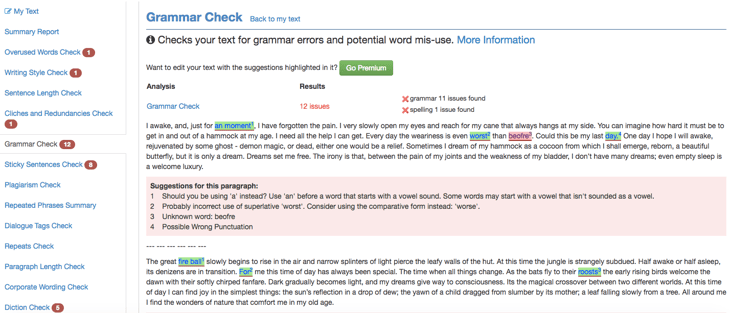
Image Credit: ProWritingAid
28) Grammarly & 29) Correctica
Once the actual writing part is done, it's time to edit. While human editors will be able to catch most grammatical errors, editing tools like Grammarly and Correctica are great tools for triple-checking before you press "publish" or "send." Both free tools check for grammatical errors -- and Grammarly even checks for plagiarism.
30) Draft
When you upload your document to draft (from cloud services like Dropbox, Evernote, Box, or Google Drive), there's a lot you can do with it. You can edit your document, share it with colleagues or friends, and manage your friends' suggestions -- much in the same way you can with Google Docs.
One big differentiator, though? It calls itself the "Uber for copyediting": Draft lets you call on a staff of reviewers to get suggested edits, for a price. (Learn about more features here.)
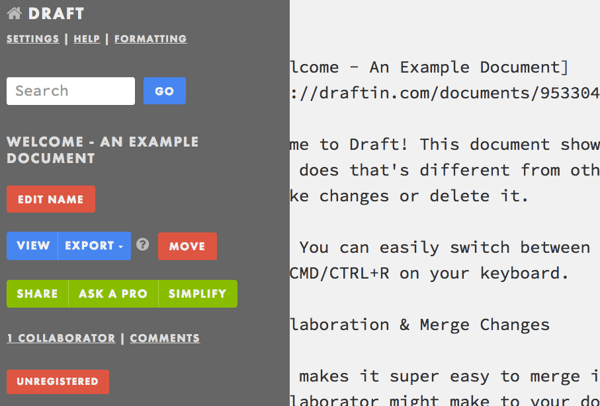
Image Credit: Draft
31) Cliché Finder
Unleashed too many clichés in your most recent piece of content? To help your writing be more specific, it's generally best to avoid clichés. To ensure you leave no stone unturned, paste your text into Cliché Finder and it'll highlight any you missed so you can replace them with more specific text.
32) Listly
When you're creating list posts -- like this one -- it's easy to hit a wall. Sure, you know there are other great examples out there, but you've already exhausted the ones you know of. With Listly, you can invite your audience to contribute to your list. The Listly community can then vote on list items to move them up the list.
You can either embed the interactive list in your post or use it do conduct research before you publish to ensure that the examples, items, or tips you're including are the best of the best.
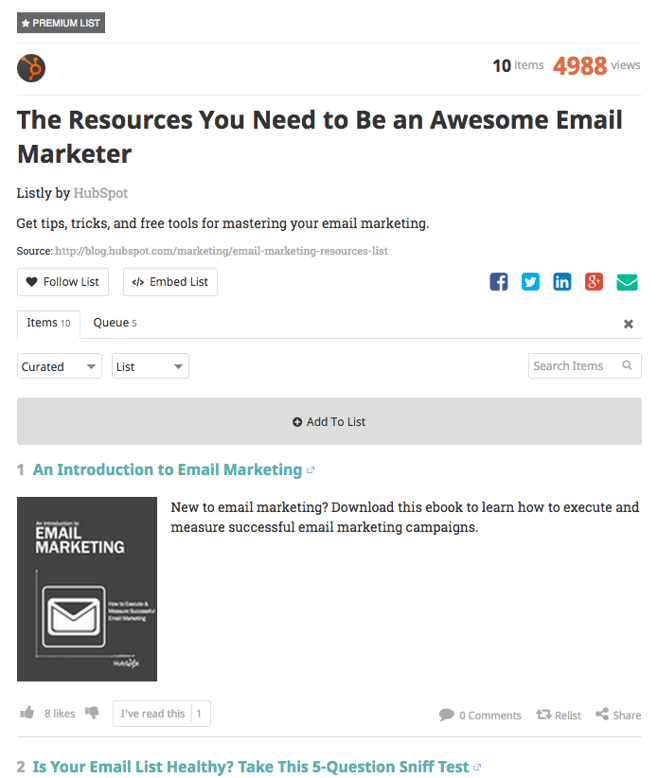
33) Style Guide
The more content your business puts out, the more consistent that writing and messaging should be. This includes everything from what official names to call your products or services, down to whether to use an Oxford comma.
At some point, most companies accept that they'll need to develop a writing style guide: a document that indicates the basic rules of writing we'll all agree to follow (like whether I should've capitalized the "a" after the colon in this sentence).
Most businesses adopt either the AP Stylebook, or the Chicago Manual of Style. If you want to customize your style guide, you can download the writing style guide template we've created here.
34) WritePls
If you type "how to improve writing skills" into Google, you'll notice that there are almost six million search results. WritePls has organized the best of the best articles about writing into specific categories for different writing types (fiction, nonfiction, and emails), as well as articles about general writing, growth hacking, and resources for ebooks and online education.
This is a great home base for new and experienced writers alike. Blogging and email writing are two very different crafts, and WritePls has collected a variety of great resources to help any writers working on any type of project to refer to in a one-stop shop.
Which tools for improving one's writing would you add to the list? Share with us in the comments.
Editor's Note: This post was originally published in November 2015 and has been updated and for freshness, accuracy, and comprehensiveness.



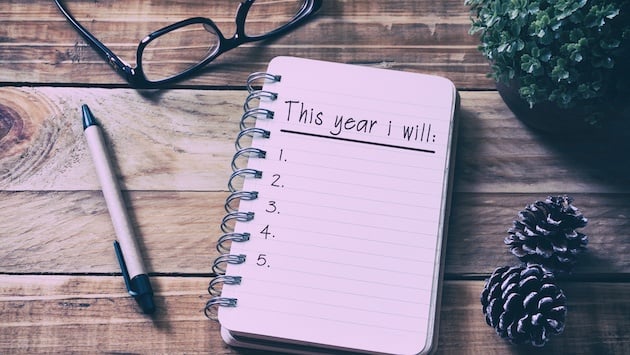
![5 Essential Skills Marketers Need to Succeed This Year [Infographic]](https://blog.hubspot.com/hubfs/top-marketing-skills_4.webp)
![Budget Planning, Hiring, Training & More: The Complete 2017 Marketing Strategy Kit [Free Download]](https://blog.hubspot.com/hubfs/Tools_for_Kickoff-compressor.jpeg)




![The Anatomy of an Effective Marketing Brain [Infographic]](https://blog.hubspot.com/hs-fs/hub/53/file-850848935-jpg/wholebrain.jpg)
