When it comes to meeting with clients about a website redesign, there’s no such thing as too many questions. By bringing a list of the best website redesign survey questions to your conversations with clients, you’ll gain insight into what’s causing their visitors the most difficulty and, therefore, what you need to reimagine. Additionally, you’ll learn more about what’s currently working on their site — if anything.

In this post, you’ll hear from two designers at HubSpot about the most crucial website redesign survey questions. You’ll also learn more about why asking questions is helpful, how alignment makes the entire process from design to development seamless, and the best questions to ask.
- Why is it important to ask questions before web development begins?
- What are the most important things to consider before launching a website redesign?
- What happens if there isn’t alignment between designers, developers, and the client?
- Areas To Investigate Before Launching A Website Redesign
- The Best Website Redesign Survey Questions
- Use these website redesign survey questions to kickstart your client conversations today.
Why is it important to ask questions before web development begins?
The more clarification you can get before web development begins, the better. According to Juan Manuel Devia Pinzon, Associate Design Lead at HubSpot, getting a more robust understanding of the project before beginning starts by evaluating the variables which impact it.
“Before starting any kind of project, you need to understand the many variables that affect it,” says Devia Pinzon. “Questions are important for determining the scope, resources needed, assessing risks (inside and outside the project) and informing primary and secondary stakeholders.”
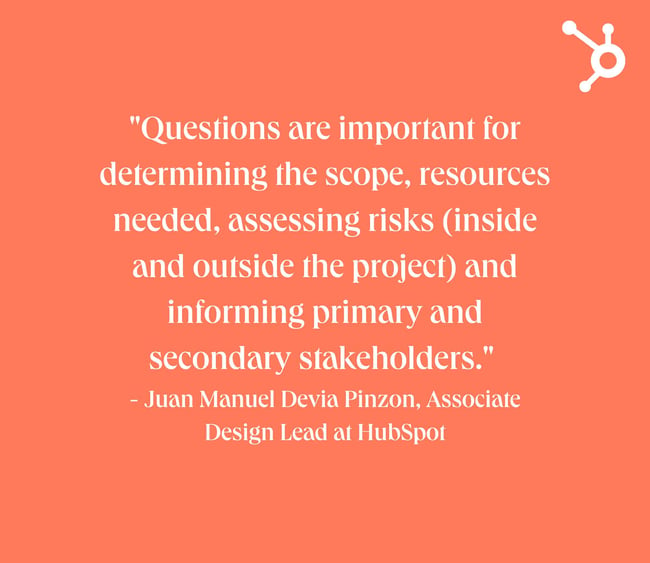
David Carberry, Design Lead at HubSpot, also emphasizes the importance of internal conversations before diving into the recreation of the site. “Good communication between designers and developers is paramount to any successful redesign project. Before even a line of code is written, both parties should meet to understand the technical challenges the project entails. It's an opportunity to ask questions, discuss requirements and iron out any details that might need to be resolved.” The outcome of this conversation can then be relayed to the client when designers meet with them at the beginning of the redesign process.
By ensuring designers and developers are on the same page before diving into a project, you can eliminate the chance clients will later be disappointed if something isn't feasible, as this will be communicated upfront.
“I view my relationship with the development team as a collaborative one. Less of a conveyor belt approach and more of a creative partnership,” says Carberry. “We all want to do great work but sometimes that can get lost when we work in silos. We work together at the ideation phase early in the project. This can be in the form of whiteboarding sessions or workshops. Every successful redesign I've been part of has this process at the heart of it.”
By successfully collaborating internally, key stakeholders will have a more streamlined experience.
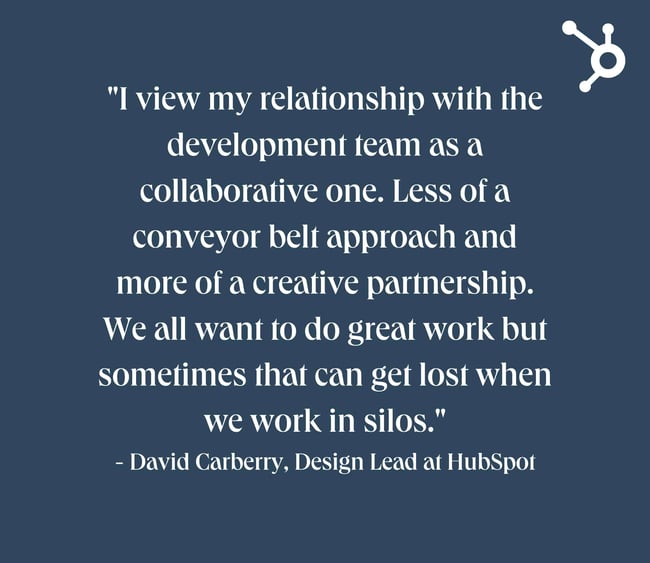
What are the most important things to consider before launching a website redesign?
In addition to designers aligning with developers, there are a few more essential things to consider before launching a website redesign. Being transparent with key stakeholders about these challenges is necessary to ensure the entire experience is smoother.
According to Devia Pinzon, discussing the project's scope with the client is a priority. “Redesigning a website is a big undertaking, as it means that something that currently exists needs to be improved and replaced, while still working. The expression ‘building the plane as you fly’ comes to mind,” he says. Keeping the client in the loop throughout the process will ease their mind and open a line of communication should any challenges arise.
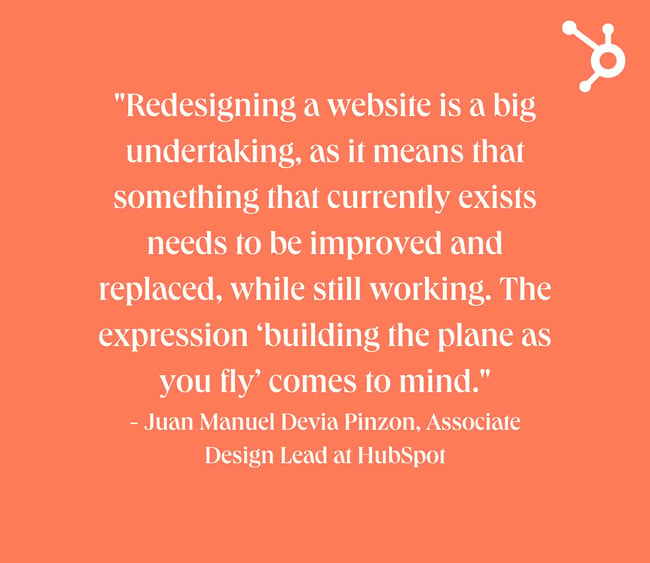
Devia Pinzon shares that you should start by evaluating three primary things: what needs to be entirely changed on the site, what works, and what could use some updating. “Before starting to sketch anything on a napkin, you need to understand first what is it about the existing website that needs to be completely changed, what is working, and what can be improved,” he says. “With these 3 pillars, you can build a better understanding of where the website stands now and where it can be in the future.”
By doing this, you’ll comprehend the pain points the client is looking to solve with the redesign. Then, you can present this intel to other key collaborators, such as developers.
What happens if there isn’t alignment between designers, developers, and the client?
There are several reasons alignment is essential to a project’s success: Without it, the client could lose trust in designers and developers working on the project.
“Without proper alignment, what the client envisions, which sometimes is just a vague idea of what they really want or need, will be misconstrued by the designers, creating friction from the start of the project,” says Devia Pinzon. “From here, common issues might surface, like the client losing trust in the designers, the designers working without direction…”
Carberry adds that this could have severe implications for not only the quality of the project but the overall experience for clients, designers, and developers alike. “[When there isn’t alignment] what typically happens is that deadlines are missed, the project goes way over budget, the final product is sub-standard, quality of work is diminished, requirements are overlooked, and team morale is at rock bottom.” ![website redesign survey questions: white text over navy background. quote reads: "[When there isn’t alignment] what typically happens is that deadlines are missed, the project goes way over budget, the final product is sub-standard, quality of work is diminished, requirements are overlooked, and team morale is at rock bottom." - David Carberry, Design Lead at HubSpot](https://blog.hubspot.com/hs-fs/hubfs/website%20redesign%20survey%20questions%20DAVID%202.jpg?width=650&height=563&name=website%20redesign%20survey%20questions%20DAVID%202.jpg)
The confusion that results from a lack of alignment at the beginning of the project can ultimately carry from the design process to the development phase. “After any number of feedback rounds and versions, when the final design gets handed over to developers, without alignment, implementation might take longer than necessary, and more design rounds will need to happen,” says Devia Pinzon. “Worst case scenario, the whole design needs to change due to technical reasons. This is especially concerning, as the designs were already approved by the client without checking if it was feasible to execute it.”
The Best Website Redesign Survey Questions
Here’s a comprehensive list of the best website redesign survey questions to bring to meetings with the client. By asking these, you’ll learn more about what the client wants, needs, and expects from their redesign.
Determining SMART Goals
1) Why are you looking to redesign your site?
2) What is your business’s unique value proposition?
3) What is the primary purpose of your website?
4) Do you have SMART (Specific, Measurable, Attainable, Realistic, Timely) goals for your website that will help you know that the site is a profitable investment?
5) What’s your timeline for achieving these goals?
6) Who are your main three competitors?
7) Looking at their sites, which elements do you like and dislike?
8) Will this website redesign be a complete overhaul with a new structure and features or simply a refreshed look for your site?
9) What kinds of reports and data based on website usage would you like to be able to review on a monthly, quarterly, or yearly basis?
10) How are you planning on marketing the site when it launches?
11) What’s the budget for this project?
12) What’s the yearly budget for site improvements?
Understanding the Site Requirements
13) Please describe the accessibility requirements you want to meet beyond what is outlined by WAI-ARIA?
14) Will the pages need to announce that they use cookies per some countries’ requirements?
15) Where is your site hosted?
16) What level of hosting do you have now, and what level do you anticipate needing?
17) Can you access and provide usernames and passwords?
18) Do you ever have large spikes in traffic that we will need to plan for from a hosting standpoint?
19) Do you have or need an SSL certificate?
20) Do you know what level of SSL certificate you need?
21) What do you like about your current site, and what do you dislike?
22) Can you show us some sites that you like?
23) Do you currently use marketing automation software?
24) Do you use email marketing, landing pages, or other tools on your website?
25) Do you use a CRM to store sales and customer information?
26) Do you require multi-layer access permission for your website?
Functionality of the Website
27) Does your website require a membership-only section?
28) Do you plan on posting audio files on your website?
29) Do you have a video hosting service or will you be uploading videos to Vimeo or YouTube and embedding them?
30) Will you need people to log in on the site either with a username and password or by using social logins?
31) Do users need the option to post product reviews?
32) Do you want users to be able to comment on blog posts and other types of content?
33) Do you want to integrate chat features?
34) Does the site need an internal search engine?
35) Do you need to support several languages?
36) Do you want people to be able to share content from your website?
37) Will visitors have the option of entering credit card information and other personal details on any section of the website?
38) Is this an ecommerce site or are you planning on selling anything? Will we need to find an ecommerce platform to handle carts, customer accounts, discount codes, and payment processing?
39) Will you need to run multiple sites on multiple domains from one CMS?
40) Will you be running ads on your site?
41) Do you want to budget for user testing during the design and development phase?
42) Do you need to publish an event calendar on your website?
43) Do you have a site architecture completed?
44) What key information should be available on all your site’s pages?
45) Do you use call tracking to track online campaigns?
46) Do you use Google Analytics or a different analytics provider to track activity?
47) What tools and apps do you use to run your business?
48) How important is integrating these third-party services with your site?
Setting Benchmarks
49) Which pages see the most traffic?
50) Which site pages rank highest in the search engine results pages (SERPs)?
51) What percentage of site visits are from organic sources?
52) What percentage of site traffic are referrals from other sites?
53) What percentage of traffic is from social media sites?
54) What percentage of traffic is from email marketing?
55) What percentage of traffic is from direct or people who type your URL into the search bar?
56) What percentage of traffic is from mobile devices?
57) What percentage of traffic is from tablet devices?
58) What sources -- social, referral, organic, etc. -- generate traffic from mobile and tablet users?
59) What metric(s) do you use to measure the success of your blog specifically? Visits, conversions, or leads?
60) What metric(s) do you use to measure the success of your entire website? Visits, conversions, or leads?
61) What metric(s) do you use to measure the success of your email marketing efforts? Visits, conversions, or leads?
62) What are your top-performing landing pages?
63) What are your top-performing blog posts?
64) What are your top-performing keywords?
65) How many average monthly site visits does your site receive?
66) How many pageviews does your site get each month?
67) How many leads do you generate each month?
68) How long do people typically spend on your website?
69) What is your website’s bounce rate?
70) What is the average amount of sales your site generates each month?
71) What is the page load time of your site?
72) Is your site responsive and mobile-friendly?
73) How many pages on your site are indexed?
74) How many inbound links point to your current site?
Setting up a Lead Generation Process
75) Do you collect visitors' information and store it in a CRM? If so, please describe the current process.
76) Do you use forms, and what fields do you currently use or want to include on forms?
77) What information is a nice-to-have versus a must-have?
78) Do you currently use progressive profiling on your forms?
79) Do you want to capture lead information from videos on your site?
80) Do you send email marketing communications?
81) What types of emails do you send to subscribers, prospects, leads, and customers? Can we see some examples?
82) Do you currently include relevant call-to-actions on content posts?
83) What does your lead scoring criteria look like?
84) Would you like to run predictive lead scoring every few months to automatically determine the properties and weight of each factor to create a lead score?
85) Have you performed A/B tests of your landing pages and calls to action to increase your site’s clickthrough rates?
86) Do you want to trigger automated emails by actions customers take on your website?
87) Do you want to have the ability to create, edit, and publish landing pages and site pages?
88) Will you run ads -- native, display, search, etc. -- to drive traffic to your site?
Building Relationships
89) Are on-site meetings required while working together?
90) Do you prefer a tool or system for virtual meetings?
91) Who is managing the site after the relaunch?
92) Will you need training on how to properly maintain the site?
93) Who is responsible for reviewing and providing feedback on the site?
94) Who gives final approval for the site before launch?
95) Will your legal and compliance teams review copy before the relaunch?
96) Will your legal team need to create a privacy policy for your site?
97) Would you prefer to give feedback on the site's wireframes, designs, and staging site through email or a project management or creative collaboration system?
Managing Content
98) Do you have an existing content management system you prefer or would you like our suggestions on the proper CMS?
99) Do you have a documented content strategy?
100) What types of content will you publish on your site?
101) Is there duplicate content on your site?
102) Will you update and reuse content or images from your current website?
103) Are you writing content for the site?
104) Who is responsible for uploading and formatting the content for the site?
105) Do you create ebooks, whitepapers, and other resources that users must submit a form to gain access to?
106) Do you have buyer personas? How many do you have and will we need to set up conversion funnels for each persona?
107) Do you have photos and visuals to use for the site that can be used for commercial purposes or should we budget for stock or custom photography?
108) Do you want to personalize content so that the content shown is targeted and relevant for different visitors?
109) Will external content sources -- say from an RSS feed -- be featured on your site?
110) How often will you be updating the content on your site?
Questions Our HubSpot Designers Suggest Asking
111) What elements of the design need to be carefully documented for easier implementation?
112) How is the current website built and why?
113) How often can I loop the developer in on my work?
114) What cadence to set up for alignment calls/meetings with developers and clients?
115) Is there an existing design system, component library, or repository that I need to be aware of?
116) Are there any existing resources, like graphic assets, copy, videos, and templates, I need to be aware of?
117) Does the built website closely resemble the original design?
118) Does the content strategy make sense?
119) Are we meeting Web Accessibility standards? (WCAG)
Questions 111-116 were provided by Devia-Pinzon.
Questions 117-119 were provided by Carberry.
Use these website redesign survey questions to kickstart your client conversations today.
Next time you talk with a client about reworking their site, have this list of website redesign survey questions handy, so you can effectively understand what they’re seeking. Your client will be thrilled with the finished product, your collaborators will appreciate the additional insight, and the entire process will be significantly smoother.
“Redesigning a website is a great opportunity to improve its usability, accessibility, performance, and overall UX,” reminds Devia Pinzon. “Before jumping into any design tool or coming up with ideas, think how you will make sure that your new design is future-proof and fits perfectly with the existing website ecosystem.”
Editor’s note: This post was originally published in September 2015 and has been updated for comprehensiveness.
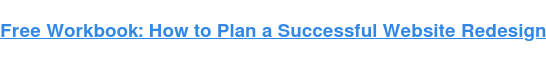
![Blog - Website Redesign Workbook Guide [List-Based]](https://no-cache.hubspot.com/cta/default/53/4b5bb572-5d0e-45b8-8115-f79e2adc966b.png)