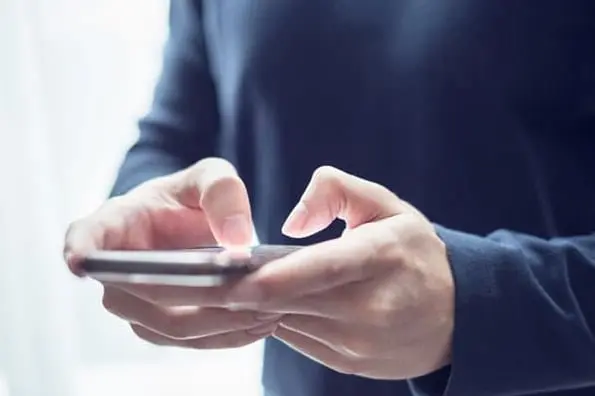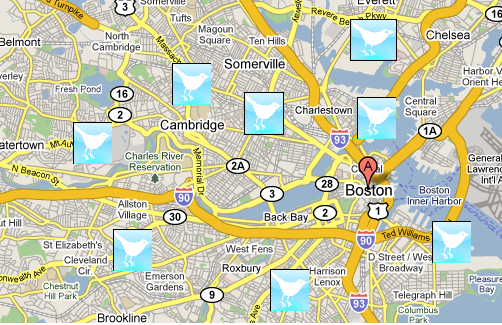
With around 21 million unique visitors to Twitter each month, Twitter is quickly gaining traction with small businesses. However, some local businesses are wondering if such a global audience is worth engaging with.
Last week, Deb Ward, a local business owner and Inbound Marketing Certified Professional, posted a thread to the inboundmarketing.com forum asking how she could localize her business' tweets to a certain geographic location. While it is not necessary to limit your tweeting so that only certain people in your area can see them, you CAN make your business's location highly visible on Twitter, thus attracting more people to your brand and generating a network in your area.
Here are a few ways to do this:
1. Include Your Location in Your Bio
Utilize the 160-character bio each Twitter account has to describe your business and what town you hail from. Your business's profile will then show up in Twitter's search results for that area which will help you get found more easily. You can also register your business on Twellow, the yellow pages for Twitter, to make it easier for consumers to find you.
2. Follow People in Your Area and Your Industry
Start following people from your area. Twitter best practices suggest that you start following people to increase the likelihood that they will follow you back. Twitter users can search for keywords on Tweet Scan to reach new audiences and to learn what these consumers want to know about in your industry. You can also search for the location of Twitter users with HubSpot's Twitter Grader tool.
3. Tweet About Your Location
Make sure a good portion of your Tweets include geographically specific information -- maybe town names, local landmarks or sports teams. If you figure out what people in your area are talking about on Twitter, then add to that conversation in a constructive manner, you'll generate a lot of local followers.
4. Get Visible
Lastly, geotweet. This application from Schmap produces a link to map with an icon pointing to your business and also allows users to rate the business on a 5 star scale. Encourage fans of your business on Facebook or other social media sites to tweet the map and rate your business to create buzz.
Finally, above all else, don't be spammy! Just because you are following people does not mean you can message them every five minutes to go to your restaurant, bookstore, or hardware shop. Remember to keep your tweets interesting and relevant to your target audiences to get people to continue to follow you. Tweet about promotional offerings or upcoming events that you are hosting and/or that pertain to your industry. If you create content on a blog, tweet about it to drive visitors to your site. Combine your geo-targeted efforts with thought leadership in your industry to get your target audience engaged while remaining relevant to the rest of the Twittersphere as well.
Twitter for Business Kit
 | Learn how to use Twitter to get noticed in Social Media and spread news about your company. Download the free kit to learn how to get started with Twitter and use it to help your company get found online! |
![Twitter is Dead (Kind of): Where X Stands With Consumers [New Data]](https://blog.hubspot.com/hubfs/Untitled%20design%20%2832%29-1.jpg)


![11 Twitter Alternatives Marketers Can Consider [Data + Expert Insights]](https://blog.hubspot.com/hubfs/Twitter%20Alternatives.jpg)