Presentation Skills Definition
Presentation skills include anything you need to create and deliver clear, effective presentations to an audience. This includes creating a compelling set of slides, ensuring the information flows, and keeping your audience engaged.
Speakers with strong presentation skills can perform the following tasks:
- Bring together different sources of information to form a compelling narrative
- Hook audiences with a strong beginning and end
- Ensure audiences engage with their content through questions or surveys
- Understand what their audience wants and needs from their presentation
Importance of Presentation Skills
At some point in your career, you will present something. You might pitch a startup to a group of investors or show your research findings to your manager at work. Those in leading or executive roles often deliver presentations on a weekly or monthly basis.
Improving your presentation skills betters different aspects of your working life, including the following:
Communication: Improving your presentation skills can make you a better communicator with your co-workers and friends.
Confidence: 75% of people fear public speaking. By working on your presentation skills, you can gain confidence when speaking in front of a crowd.
Creativity: You learn to understand how to use imagery and examples to engage an audience.
Management: Presentations involve pulling together information to form a succinct summary, helping you build project and time management skills.
How To Improve Presentation Skills
1. Create an Outline
Before designing slides and writing a script, outline your presentation. Start with your introduction, segue into key points you want to make, and finish with a conclusion.
2. Practice, Practice, Practice
Almost 8 in 10 professionals practice their presentations for at least an hour. So, practice your presentation in the mirror or to a close friend.
3. Start With a Hook
When presenting, grab your audience with a hook. Consider starting with a surprising statistic or a thoughtful question before diving into the core information.
4. Stay Focused on Your Topic
You might want to cover everything under the sun, but information overload can overwhelm your audience. Instead, stay focused on what you want to cover. Aim for key points and avoid including unnecessary details.
5. Remember To Introduce Yourself
At the beginning of the presentation, introduce yourself. Kill any tension in the room by mentioning your name, your role, and any other helpful details. You could even mention a fun fact about yourself, putting the audience at ease.
6. Work on Your Body Language
55% of people look to nonverbal communication when judging a presentation. Straighten your back, minimize unnecessary gestures, and keep your voice confident and calm. Remember to work on these aspects when practicing.
7. Memorize Structure, Not Words
You might feel better knowing exactly what you want to say. But skip the script and stick to memorizing the key points of your presentation. For example, consider picking three to four phrases or insights you want to mention for each part of your presentation rather than line-by-line memorization.
8. Learn Your Audience
Before crafting a killer outline and slide deck, research your audience. Find out what they likely already know, such as industry jargon, and where they might need additional information. Remember: You're presenting for them, not you.
9. Reframe Your Anxiety as Excitement
A study conducted byHarvard Business School demonstrates that reframing your anxiety as excitement can improve performance. For example, by saying simple phrases out loud, such as “I’m excited,” you then adopt an opportunity-oriented mentality.
10. Get Comfortable With the Setting
If you plan to present in person, explore the room. Find where you’re going to stand and deliver your presentation. Practice looking into the seats. By decreasing the number of unknowns, you can clear your head and focus on the job.
11. Get Familiar With Technology
Presenting online has unique challenges, such as microphone problems and background noise. Before a Zoom presentation, ensure your microphone works, clean up your background, test your slides, and consider any background noise.
12. Think Positively
Optimistic workers enjoy faster promotions and happier lives. By reminding yourself of the positives — for example, your manager found your last presentation impressive — you can shake off nerves and find joy in the process.
13. Tell a Story
To engage your audience, weave storytelling into your presentation — more than 5 in 10 people believe stories hold their focus during a presentation. Consider ways to connect different parts of your slides into a compelling narrative.
14. Prepare for Questions
At the end of your presentation, your audience will likely have questions. Brainstorm different questions and potential answers so you’re prepared.
15. Maintain Eye Contact
Eye contact signals honesty. When possible, maintain eye contact with your audience. For in-person presentations, pay attention to each audience member. For online ones, stare at your camera lens as you deliver.
16. Condense Your Presentation
After you finish the first draft of your outline, think about ways to condense it. Short and sweet often keeps people interested instead of checking their phones.
17. Use Videos
Keep your audience’s attention by incorporating video clips when relevant. For example, videos can help demonstrate examples or explain difficult concepts.
18. Engage With Your Audience
Almost 8 in 10 professionals view presentations as boring. Turn the tide by engaging with your audience. Encourage audience participation by asking questions or conducting a live survey.
19. Present Slowly and Pause Frequently
When you get nervous, you talk faster. To combat this, remember to slow yourself down when practicing. Place deep pauses throughout your presentation, especially when transitioning between slides, as it gives you time to breathe and your audience time to absorb.
20. Start and End With a Summary
A summary at the start of a presentation can pique your audience’s interest. One at the end brings everything together, highlighting key points your audience should take with them.
21. Ask for Feedback
You will never deliver the perfect presentation, so ask for feedback. Talk to your managers about where you could improve. Consider surveying your audience for an unbiased look into your presentation skills.
Effective Presentation Skills
Effective presentation skills include communicating clearly, presenting with structure, and engaging with the audience.
As an example, say a content manager is presenting a quarterly review to their team. They start off with a summary. Their introduction mentions an unprecedented 233% growth in organic traffic — numbers their team has not seen in years. Immediately, the presenter grabs their team’s attention. Now, everyone wants to know how they achieved that in one quarter.
Alternatively, think of an entrepreneur delivering their pitch to a group of investors. They start with a question: How many of you struggle to stay awake at work? They then segue into an exciting product designed to improve the sleep quality of working professionals. Their presentation includes videos demonstrating the science behind sleep and surprising statistics about the demand for their product.
Both examples demonstrate effective presentation skills. They incorporate strong attention grabbers, summaries, and attempts to engage the audience.
Think back to strong presentations you viewed as an audience member. Ask yourself: What made them so memorable, and how can I incorporate those elements into my presentations?
Presentation Skills for Executives
Presentations take up a significant portion of an executive’s workload. Executives regularly showcase key company initiatives, team changes, quarterly and annual reviews, and more. Improving your presentation skills as a leader can help with different parts of your job, such as:
Trust: Delivering great, effective presentations can build trust between you and your team.
Confidence: Most people dread presentations — so a strong presenter projects the confidence needed by a leader.
Emotional intelligence: A great presentation taps into the audience’s perspectives, helping executives improve their emotional intelligence.
Expertise: Presentations help executives display their subject-matter expertise, making employees safe in their hands.
Delegation: At times, executives might need to pull information from different sources for a presentation — improving their ability to delegate as managers.
What did you think of this article?
Sales Presentation

.png)
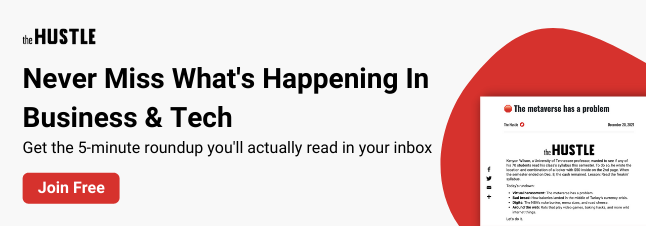




![12 best sales presentations to inspire your sales deck [+ 5 tips]](https://53.fs1.hubspotusercontent-na1.net/hubfs/53/sales-presentation-guidelines-1-20251024-8016063.webp)

.jpg)
![How to Make a Business Presentation in 7 Easy Steps [Free Business Presentation Templates]](https://53.fs1.hubspotusercontent-na1.net/hubfs/53/how-to-make-a-business-presentation.jpg)


