The following list is from my own personal experience building a website and are things I wish I knew then. This is by no means a comprehensive list, but it should act as a good primer.
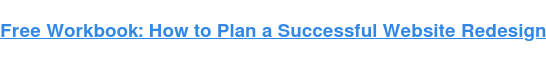
Website Redesign Mistakes to Avoid
1. Do not use your domain name in your page title. Instead use keyword rich text separated by |(pipes). Put your most important keywords first. If you want to include your company name and you have characters remaining, put it at the end. Here is an example of a solid page title that includes the company name. Plumbing & Heating | Emergency | South End Boston | XYZ Plumbing Company
2. Do not make your page titles and your H1 tags drastically different. Once you’ve created your page title, make sure your URL and your H1 tags align thematically. You don’t want them to be exactly the same, but make sure you give the search engines all the information they need to confirm what is on that page.
3. Do not make your page title and your meta description a mirror image of one another. The page title will be seen on your actual web page. Your page title is essentially for the search engines and your meta description is to draw a searcher in.
The meta description will show up in the search engines organic search results. Think of this as your 30-second elevator pitch. Why should the searcher click on your link? Just make sure it is fewer than 150 characters.
Below is an example of the page title and meta description you would see if you typed HubSpot in the search box.
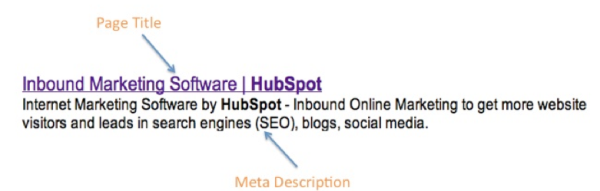
4. Do not include another company’s name in your blog URL. Blogging platforms are perfectly good services, but you don’t want your hard earned SEO credit to resolve itself with anyone but you. It can be difficult to migrate large amounts of blog content after the fact. That’s not to say it can’t be done, but save yourself the hassle. Make sure you either create a sub-domain or a sub-directory right out of the gate.
Examples of a sub-domain and a sub-directory are blog.hubspot.com or www.hubspot.com/blog . This way you will get all the SEO juice that goes along with creating a killer blog.
5. Do not use Flash. Flash is great looking for sure, but search engines can’t read flash. If you have an entire flash site, in the search engines ‘mind,’ you have a blank site. A blank site equals zero indexed pages. Zero indexed pages equals very little traffic.
We did a review of a site that used flash last week. There were actually 234 pages, but when run through WebsiteGrader.com , there were zero pages indexed by Google. If you want to use flash in some places, use it sparingly.
6. Do not skip over the step of implementing a 301 redirect. If you don’t do this, you are splitting up your SEO credit in two different places. You want www.yourcompany.com and yourcompany.com to resolve to one domain. It only takes a matter of minutes to do and it will give you points in the eyes of the search engines.
7. Do not insert images without telling the search engines what those images are. Search engines can’t tell what images are and it just looks like blank space to them. As smart as they are, you need to direct them a little bit.
There are three ways you can do this. The first is to use alt text when you upload the photos to describe what the image is. Type in a few descriptive words to let those crawlers know what the image is all about. The second way to help the search engines is to use detailed files names. Lastly, putting a caption around the image will help too.
Hope this list of tips will get you off to a great start with your website.
![Blog - Website Redesign Workbook Guide [List-Based]](https://no-cache.hubspot.com/cta/default/53/4b5bb572-5d0e-45b8-8115-f79e2adc966b.png)









