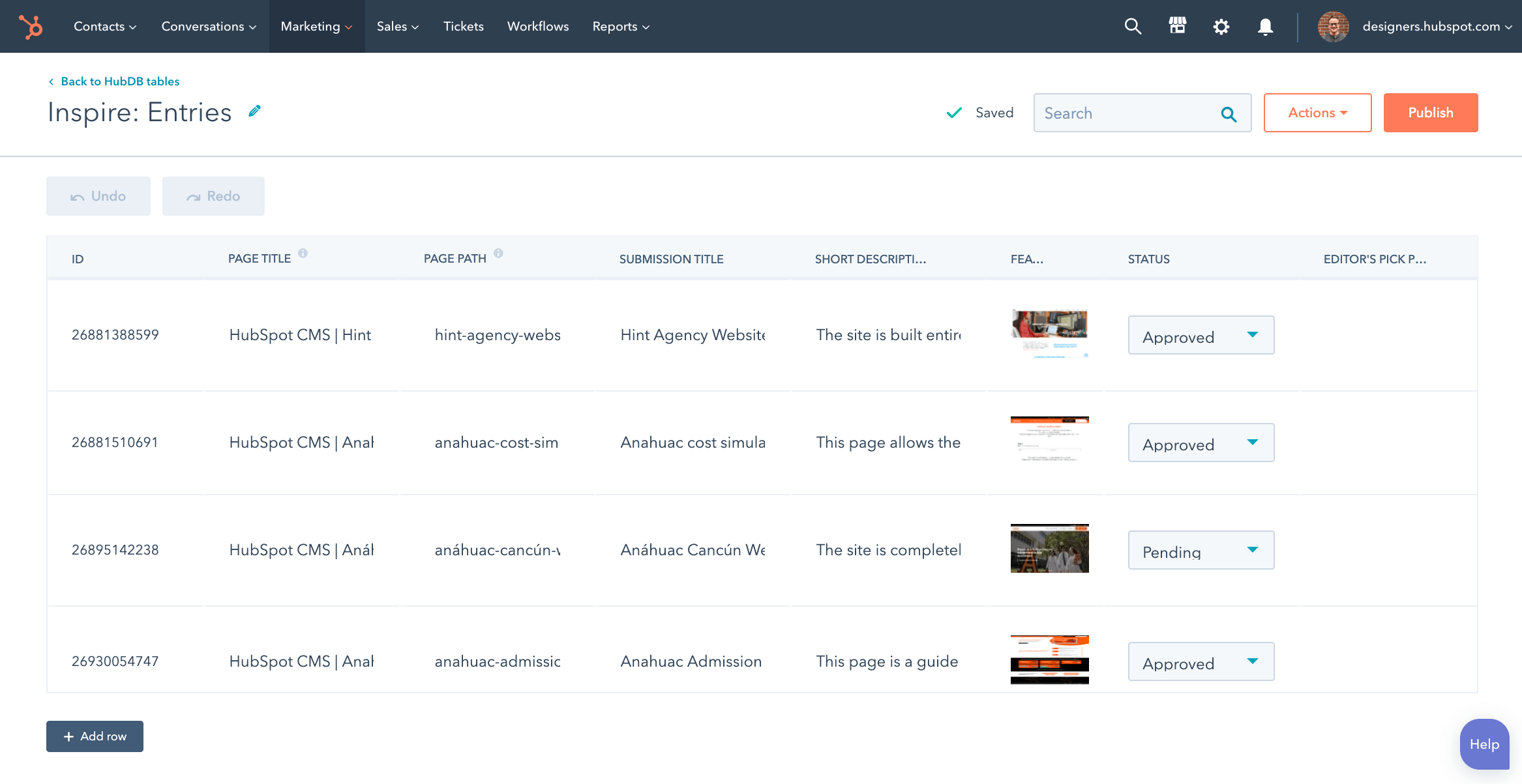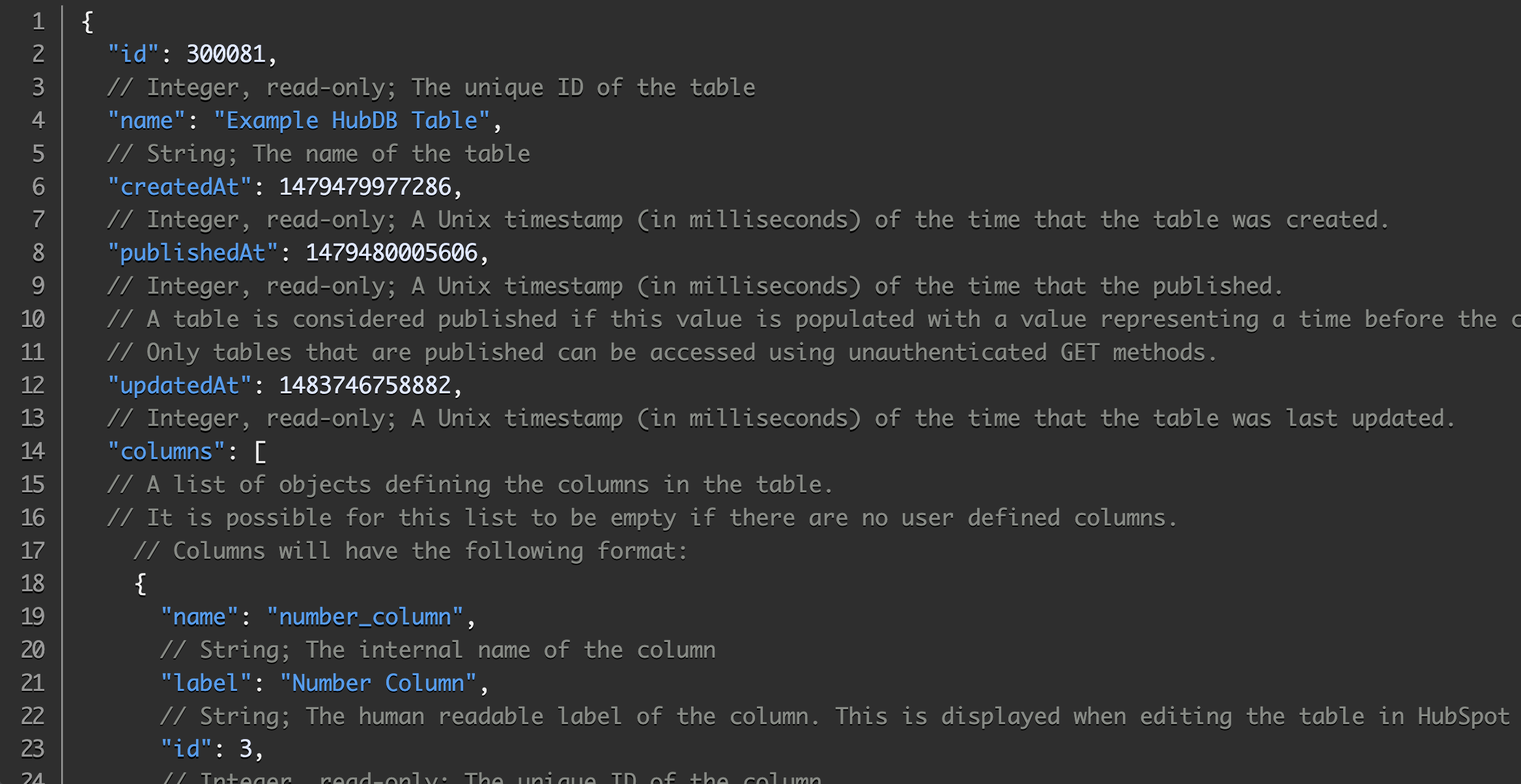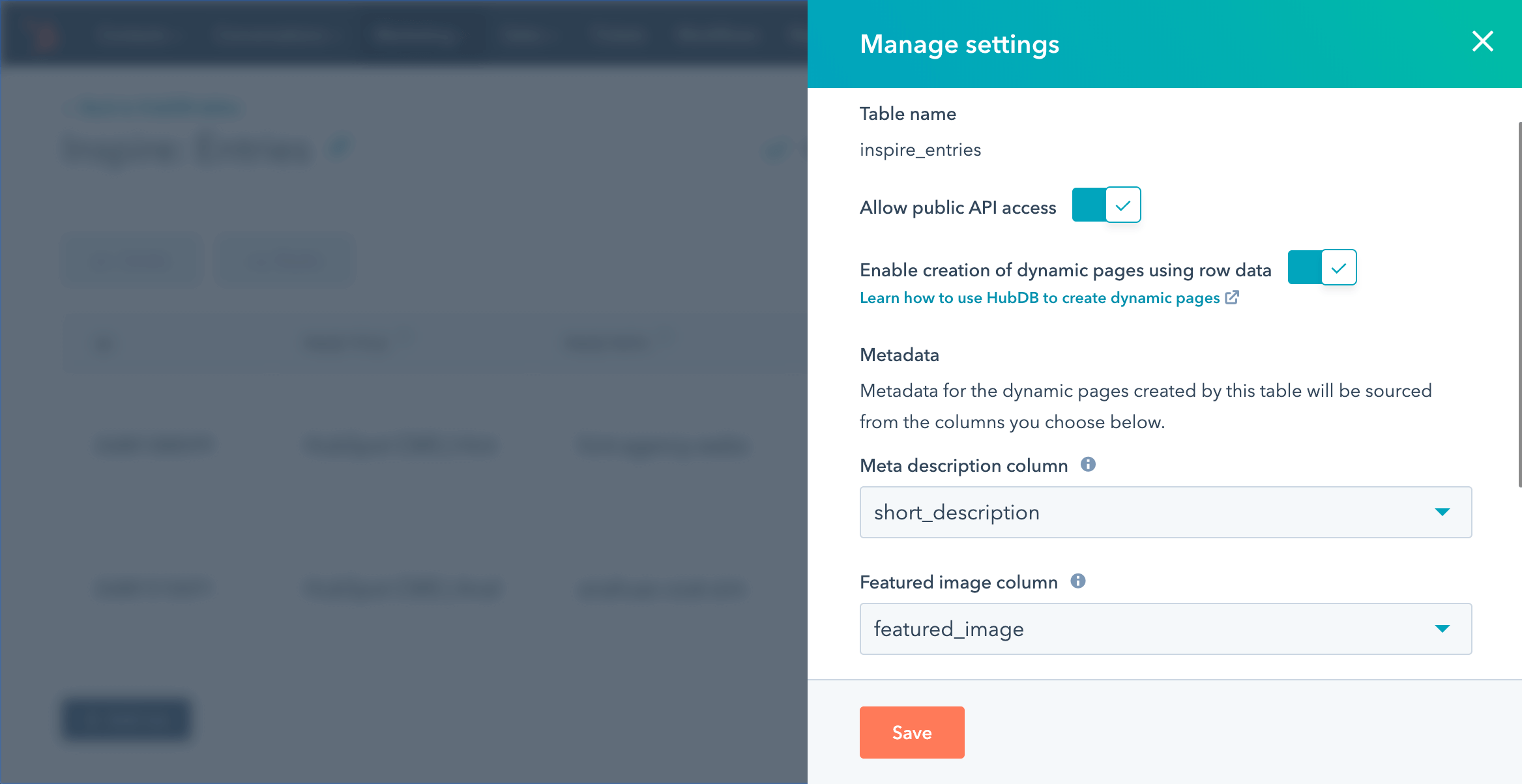Scale your digital presence with data-driven content.
Managing dynamic content across your website doesn’t have to be difficult.
Whether you want to create an event listing, a product catalog, or an employee listing, HubSpot makes the process of updating content across your site simple. Any marketer can update information within your HubDB table or on a CRM object, and publish updates to anywhere the data is referenced across your site in just a few clicks.
Each dynamic page includes its own unique, SEO-friendly URL, and offers page-specific analytics so you can monitor the performance of your content like you would any other page hosted on CMS Hub.