Canned responses are pre-written messages that allow customer support agents to respond to customer issues at the drop of a hat.

Developed with the most common customer inquiries in mind, these responses give customer service reps the power to represent your brand with uniformity, accuracy, and speed.
And we all know these are arguably the most important pillars of great customer service.

Ahead, we’re talking all about canned responses. Here’s what we’ll cover:
Canned Responses
What are canned responses? These predetermined messages allow customer service reps to respond to customer inquiries quickly and consistently. Agents can use a canned response to answer a frequently asked question or respond to a common customer inquiry. Businesses can also use canned responses to facilitate automated communication with customers if an agent is currently unavailable.
.png)
45 Customer Service Scripting Templates
45 templates to help you determine your customer service responses.
- Live Chat Support Script Templates
- Phone Support Script Templates
- Social Media Support Script Templates
- Email Support Script Templates
Why Canned Responses Are Useful
As detailed by the definition in the image below, canned responses can help you improve two important customer service attributes: speed and consistency.
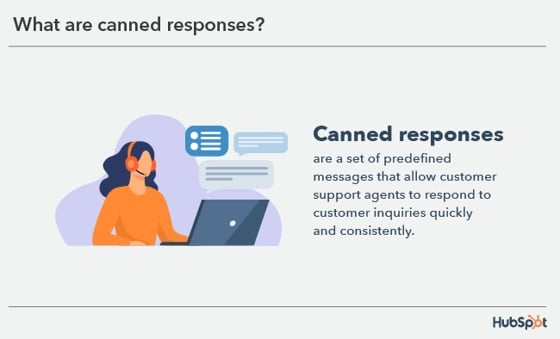
They can also help guarantee your customer service reps are talking about your products and services accurately.
For example, let’s say a customer is asking about the status of their order. Your reps can easily pull language from a bank of canned responses based on where their product is in the queue.
If it’s still in the order processing phase, the canned response could look something like this:
“Your order is still being processed. You’ll receive an email confirmation once your item has been packaged and shipped.”
Every rep can either copy and paste this message or read this language verbatim for all related inquiries. And if you have the capacity, you could go a step further by automating your canned responses as part of your regular email communications or within a chatbot.
We’ll get into more canned response examples in a bit. But first, let’s review some best practices for how to create a good one.
How to Create Good Canned Responses
A good canned response should be simple, personable, and easy to customize. In fact, the perfect canned response shouldn't sound canned at all.
Here are a few helpful guidelines for crafting high-quality canned responses:
Use common customer inquiries and FAQs as a starting point.
The best canned responses are the messages that can be applied to a large number of customers — not just one person here and there. That’s how you help your reps save the most time per customer interaction.
You can start by asking yourself the following questions:
- What are customers most commonly asking for?
- What types of inquiries does our customer service team receive the most?
- Which knowledge base articles or FAQs have the highest number of visits?
You can use this information as the basis for your canned response portfolio. And you can continue updating that portfolio as products change and customer needs evolve.
Pro tip: If you’re not sure exactly what your customers need, ask them. There are a variety of customer service surveys out there that can help you get the answers you need.
Personalize your communications and avoid bland jargon.
There's nothing more disingenuous than a line like, "We are working diligently to resolve the issue you experienced."
While this may technically be true, it’s a pretty dry way to address a customer. It’s better to personalize your canned responses so they feel more relevant and specific.
For the example above, try something like this instead:
“Hi [Customer Name]. We’re sorry, you’re having trouble with your account setup. We’re working hard to fix the issue and hope to resolve it within the next 24-48 hours.”
This version feels more human and sets expectations for when the customer should expect either a solution or further response. And if you’re not sure how long a customer issue might take to resolve, do your best to give an estimate.
Pro tip: Write canned responses the way you’d normally speak to a friend or colleague. That way, you don’t lose the authenticity in your voice.
Admit your shortfalls and empathize.
Let’s face it — customers are often reaching out to your support team with a question or complaint. So it’s important to make sure the language you use in your canned responses reflect understanding and empathy toward the customer’s situation.
Mistakes happen. When things don’t go as planned, messaging like “We’re sorry you had a bad experience. That’s on us. How can we make it right?” can go a long way toward customer satisfaction.
Pro tip: Put yourself in your customers’ shoes when developing your canned responses. Think about what you’d want to hear and how you’d want to receive the information. And always be mindful of the tone.
Don't use a canned response when a personal response is needed.
There's a time and place for canned responses. And sometimes, the conversation calls for a more personalized response — especially in unique situations.
Customer service reps should be well-prepared to go ‘off script’ if a customer interaction doesn’t fit neatly into the canned response framework. In other words, give support reps the flexibility to facilitate communications in their own way based on the nature of the interaction.
Pro tip: Give your support reps the tools to create seamless customer experiences. Customer service and support training can help reps feel empowered to communicate with customers effectively and resolve conflicts that may arise.
For more do’s and don'ts related to canned responses and messaging, check out the below video from Talkative.
OK, let's move on to the top 20 best canned response examples.
Top 20 Best Canned Responses for Customer Service
- Hello, how may I assist you today?
- Thank you for your purchase.
- We've received your message and we're working on it.
- Thanks for the product/feature recommendation.
- We're still working on your case.
- We're closing your ticket.
- About your request for a refund.
- Were you happy with the resolution?
- Were you satisfied with our customer support?
- An update on your request for access.
- We need more information to complete your order.
- Here's how to do it yourself.
- Your support request has been escalated.
- We acknowledge this mistake.
- We're closing this ticket now.
- Following up on your request to speak to an agent.
- Here’s what we can do for you.
- Thanks for requesting an appointment or product demo.
- Our customer service agents are currently offline.
- We’re sorry to see you go.
We’ve compiled 20 of the best canned response examples out there — and a few of them are highlighted in the image below.
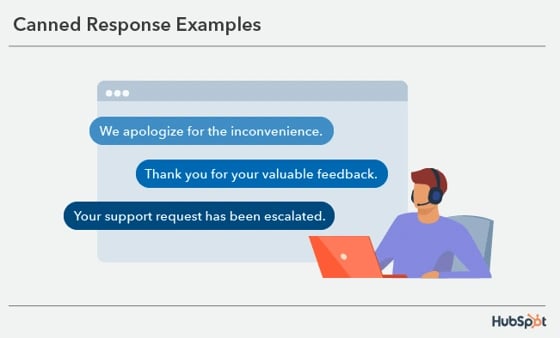
Let’s review each in more detail below.
1. Hello, how may I assist you today?
One of the most standard canned responses is the customer greeting. This is a great opportunity to showcase some brand personality and make a good first impression on your customers.
Keep your greeting short and simple, and most importantly, human.
.png)
45 Customer Service Scripting Templates
45 templates to help you determine your customer service responses.
- Live Chat Support Script Templates
- Phone Support Script Templates
- Social Media Support Script Templates
- Email Support Script Templates
For example:
Hey [CUSTOMER NAME]. Thanks for reaching out to [COMPANY NAME]. What can I help you with today?
Why it works: It’s approachable, personalized, and conversationally worded. And, it’s a great way to kick off the conversation.
2. Thank you for your purchase.
Another common canned response is the post-purchase ‘thank you’ message. You can customize this message by including the customer’s name, highlighting their specific order, or adding your own brand flare.
For example:
[CUSTOMER NAME], you made a great choice with [ITEM NAME]. Thanks for your business.
Why this works: It reinforces that you appreciate the customer for doing business with you. Plus, it adds a little personality by emphasizing that you have some really great products, and they chose a good one.
3. We've received your message and we're working on it.
If a customer submits a support ticket, this canned response gives them confirmation that you received that ticket. It also lets them know your team is working on it.
Be sure to personalize the response in a way that addresses the customer’s specific issue rather than sending a blanket “We received your support request” message.
For example:
Our team has been notified that your tracking number hasn't been updated yet. We're communicating with the merchant for an update, and we’ll follow up as soon as we receive one. I appreciate your patience with this order.
Why this works: The message proactively addresses the customer’s concern about whether or not their support ticket was received. It also lets the customer know what steps are being taken to address the issue.
4. Thanks for the product/feature recommendation.
Who has more knowledge about what products and features your customers need than the customers themselves?
When a customer goes out of their way to offer free advice about something they’d be willing to purchase from your business, you can use a canned response to give them positive reinforcement for sharing their thoughts with your team.
For example:
Thanks for submitting your thoughtful idea. Our product team is excited to review it and pass it on to our developers for consideration in our next product rollout.
Your idea will be prioritized according to our internal review system. If your idea is selected, we’ll notify you.
Why this works: The email politely lets the customer know that their idea will be considered, but not necessarily implemented right away.
5. We're still working on your case.
Sometimes support cases can take longer than the customer (and even the support team) originally expected.
As the time it takes to resolve the issue increases, your client's patience decreases. Proactively touch base with the customer to let them know you're working hard to reach a resolution and that you’ll follow up with updates. Then, follow through on your commitment.
For example:
Before we go into the weekend, I wanted to update you on the status of your issue. Your [ISSUE] is in progress and is being worked on by our product team. We're prioritizing your request, and I will make sure this issue is resolved over the weekend. Thanks for your patience.
Why this works: The service team is advocating for the customer. It preemptively quells a complaint or additional request from the customer later on.
6. We're closing your ticket.
Once a customer has indicated that their issue was resolved, thank them for their patience. If possible, this message should come from the agent that was handling the case, and it should appear in the same email thread where the issue was first mentioned.
For example:
Thanks for taking the time to speak about [ISSUE] today. I've updated your contact record in our system, so your subscription will renew by the end of the day.
Why this works: It confirms that the support rep has done the work to resolve the customer’s problem. The customer also has one final opportunity to respond before the service rep closes the ticket.
7. About your request for a refund.
Even if your organization doesn’t allow refunds, your support team is likely to receive a request like this at some point.
In your canned response, it’s important to acknowledge that there’s a problem you want to know more about. Lead with empathy, follow up with the options available to the customer, then ask what you can do to make a difference.
For example:
I’m saddened to hear that you’re not happy with your recent purchase, and I hope you’ll let us make it right. Although we don’t offer refunds, we do have several options available to give you the value you deserve from [COMPANY NAME].
- [LIST OF OPTIONS: exchange, return, discount on a future purchase, etc. - include links if applicable.]
In the meantime, will you share with me what went wrong with this purchase?
Why this works: It takes the focus off of what the support team can’t do and focuses on what they can do. The customer knows that the company is committed to providing value, even when things aren’t going well.
8. Were you happy with the resolution?
Sometimes, there are issues that take time to resolve. For example, let’s say you placed an order with a company, but it was lost in transit. The company issued a new date of expected delivery, but the package still didn’t arrive.
Don't put the onus on your customers to check in with you — instead, proactively reach out once you've solved the customer's problem to make sure it was satisfactory.
For example:
A few weeks ago, you mentioned that you weren’t satisfied with the [INSERT SERVICE] you received. My records show that your most recent appointment was completed by a different member of our team. How did it go?
Why it works: It reminds the customer of their complaint and solicits their feedback about the solution your company provided.
.png)
45 Customer Service Scripting Templates
45 templates to help you determine your customer service responses.
- Live Chat Support Script Templates
- Phone Support Script Templates
- Social Media Support Script Templates
- Email Support Script Templates
9. Were you satisfied with our customer support?
Once an issue is closed out, it’s important to get feedback from your customers, usually in the form of a customer satisfaction survey.
This message should be straight to the point and neutral. You don't want to lead your customers to a positive response. A survey that is worded too positively can skew your data.
For example:
We'd like to hear what you think of our customer service. Please take a moment to answer one simple question by clicking either link below:
- Good, I'm satisfied
- Bad, I'm unsatisfied
Why this works: It’s simple and neutral with virtually no language that might skew the customer’s response.
10. An update on your request for access.
Your customers go through a lot of change during the course of their careers, and switching roles or teams are some of the most common ones. That means you’ll likely receive requests for access to information from people who don’t have the necessary permissions.
Sometimes, a canned response explaining why you can’t grant the person access and what steps they need to take next can amicably resolve the issue.
For example:
Our support team received your request for access and we’re here to help. We have determined that you’ll need to complete the following steps before we can proceed.
Please reply to this email and confirm the following information:
- [LIST OF INFORMATION]
Why this works: The company is positioned as a champion of the customer’s safety, not a roadblock to the person’s access. Plus, the information that the support rep needs from the customer is clearly organized and actionable.
11. We need more information to complete your order.
Sometimes, when a customer places an order online or through an app, the customer service team may need to confirm information about the order before processing it.
When you reach out and need the customer to take an extra step, the communication should be clear, succinct, and easy for them to act upon.
For example:
Thanks for placing your order with us on [DATE]. We need to confirm your payment method for the order as the card you have on file was declined.
You can give me a call at [XXX-XXX-XXXX] to update this information, or you can change your preferences in your account profile now. Then, we'll be able to process and ship your order.
Why this works: It gives the customer more than one way to help the service rep troubleshoot. It also clearly explains that when this information is received, the customer’s order will be processed and shipped.
12. Here's how to do it yourself.
Inevitably, customers will reach out with a support issue that, in your opinion, shouldn't be a support case.
For example, a customer may report that a feature isn't working properly, when, in reality, the problem was actually user error.
Keep in mind that your product isn't self-explanatory to people outside of your internal team. Your canned response should make it as easy as possible for your customer to solve the problem, and include any other relevant information that will help them succeed.
For example:
I've switched your [SETTING] from weekly to bi-weekly, as you requested. Your next service will be on [DATE].
If you need to change your frequency settings in the future, you can do that online here by navigating to "Support" and clicking "Change Frequency."
Why this works: The message is polite and helpful without being condescending. The support rep provided an immediate solution to the issue and then included a way to solve it themselves the next time.
13. Your support request has been escalated.
There are several reasons why a rep may need to escalate a customer support request. This means it’s nearly impossible (or at least inefficient) to write a canned response for every single one of them.
In most cases, the customer is waiting longer than usual for a solution and will be receiving communication from another person in your company. That’s the issue you need to address.
In order to get ahead of questions before they arise, let the customer know that you’re intentionally escalating their issue to get them the solution they need.
For example:
After reviewing your request, I’ve determined that this type of issue is best handled by our [ESCALATION TEAM NAME] team.
Your case is important to [COMPANY], and we hope to get this resolved for you in [TIMEFRAME]. If you don’t hear back by then, please reopen this ticket.
Why this works: It shows that the customer service rep actually reviewed the case before responding. And the customer has been assured that they’ll be taken care of by the escalation team.
.png)
45 Customer Service Scripting Templates
45 templates to help you determine your customer service responses.
- Live Chat Support Script Templates
- Phone Support Script Templates
- Social Media Support Script Templates
- Email Support Script Templates
14. We acknowledge this mistake.
No matter how good your customer service team is, eventually you're going to make a mistake. It happens to every business. And sometimes, there's little you could've done to avoid it.
In these cases, it's best to acknowledge your role in the situation and explain the steps you're taking to solve it.
If the issue is small and easily fixed, then your team should resolve the problem before reaching out to the customer. If the problem is more complex, your team should reach out to the customer immediately.
For example:
I’m reaching out with an update on your issue regarding [ISSUE TOPIC]. We regretfully admit that there has been an oversight made on your case. During our troubleshooting, we [EXPLANATION].
We acknowledge and apologize for how our mistake has created an inconvenience for you. We know that your goal is to [CUSTOMER'S GOAL] and we want to assure you that we are doing everything within our power to resolve this situation.
Why this works: The company has taken responsibility for its mistake and acknowledges the importance of helping the customer reach their goal.
15. We're closing this ticket now.
In some cases, customers may forget or ignore the ticket they have open with your service team. This canned email response alerts the customer that, unless they have any additional questions for your team, you’ll be closing the ticket.
Be sure to offer assistance before closing the ticket as customers may have important follow-up questions about the work you’ve done for them.
For example:
I'm reaching out about your case with us regarding [CASE TOPIC]. It's been [NUMBER OF DAYS] days since we've heard from you, so I wanted to reach out and let you know we are going to close this ticket.
Please feel free to reopen this ticket or start a new one if you need any further assistance.
Why this works: The message reminds the customer how long it's been since they last responded. The customer is also invited to reopen the ticket if they do need additional help.
16. Following up on your request to speak to an agent.
Over-communication is key when it comes to good customer service. If your agents are tied up with other requests when a customer wants to speak with someone, let the customer know.
For this canned response, it’s a good idea to mention when a customer can expect to hear back rather than just letting them know all of the agents are temporarily unavailable.
For example:
The support team at [COMPANY] is here to help you as quickly as we can. All of our agents are currently busy, but we’ll get back to you within [TIMEFRAME].
Why this works: This response acknowledges that your company cares about speedy service and is determined to follow up with the customer as soon as possible to field their request.
17. Here’s what we can do for you.
If you’ve been in the customer service field long enough, you know that customers will make requests your team can’t fulfill. People have very specific needs and no single product or service can meet every customer’s expectations.
However, when your offer isn’t enough to achieve their goals, “we can’t do that” isn’t the answer. Instead, offer your customers an alternative self-service resource — like a community forum or knowledge base.
For example:
Thanks for reaching out about [CUSTOMER’S REQUEST]. It looks like we’re limited in our ability to solve the issue, but I recommend taking a look at our community forum [LINK TO FORUM] or knowledge base [LINK TO KNOWLEDGE BASE].
Why it works: It explains why the support team can’t solve the issue. There are also several alternatives included in the message that the customer can try which shows that the service representative cares about the customer’s concern.
18. Thanks for requesting an appointment or product demo.
Chances are your customer service reps may be receiving a high volume of requests to book an appointment or product demo with your team. And if you have a canned response handy, you can increase your company’s responsiveness along with the potential for converting a prospect into a customer.
It also helps to have a scheduling calendar or process already set up, so you can include that information in the response.
For example:
Thanks for submitting your product demo request. Visit [INSERT LINK] to book a demo at your earliest convenience. We look forward to connecting with you soon.
Why it works: In addition to thanking the customer for their interest in your product or service, it gives the customer the autonomy to control their own appointment.
19. Our customer service agents are currently offline.
Many customer service teams are positioned for 24/7 access, but many aren’t. And that’s OK. But there’s no off switch when it comes to customer questions. Not to mention, there’s a good chance your customer resides in a different timezone than you do.
If a customer contacts you at midnight, and your business hours end at 9:00 pm, make sure you have a canned response that says so.
For example:
Thank you for your message. Our business hours are Monday-Friday from 9:00 am ET to 9:00 pm ET, so all of our customer service agents are currently offline. We’ll respond to your message as quickly as possible once our office opens the next business day.
Why it works: Even though your agents may be offline, this response still reassures the customer that their request was received and will not float into the abyss. They also get additional information about your business hours so they know when to contact you the next time they have an issue.
.png)
45 Customer Service Scripting Templates
45 templates to help you determine your customer service responses.
- Live Chat Support Script Templates
- Phone Support Script Templates
- Social Media Support Script Templates
- Email Support Script Templates
20. We’re sorry to see you go.
It’s never fun to lose a customer or a subscriber. But churn happens to even the best of companies.
This type of response is the perfect opportunity to thank a customer for their business and encourage them to reconsider your company if their needs better align in the future.
For example:
While we’re bummed to say goodbye, we’re glad you decided to choose us while you did. If you wouldn’t mind, we welcome your feedback via [SURVEY LINK], so we can continue to improve upon our products and services.
Why it works: This response shows gratitude toward the customer even if they are no longer using your product or service. It also opens up an avenue for candid feedback and additional insights into why the customer decided to leave.
Canned Responses Customized for Your Business
Once you've set up your canned responses, the work is far from over. Make sure you periodically review the responses and track how customers react to them. This will help you optimize your canned responses and tailor them to your customer base accordingly.
To wrap things up: Canned responses can help streamline your customer service efforts. And when your support communications are efficient and effective, both your team and the customer will reap the benefits.
Editor's note: This post was originally published in August 2019 and has been updated for comprehensiveness.




![8 Call Center Resume Samples & the Skills to Include [Templates]](https://blog.hubspot.com/hubfs/Call-Center-Resume-1.jpg)



![Best Customer Service Resume: How to Make Yours Stand Out [with Examples]](https://blog.hubspot.com/hubfs/customer-service-resume_8.webp)
![How to Write a Customer Service Job Description to Attract the Best Candidates [Template]](https://blog.hubspot.com/hubfs/customer%20service%20job%20description%20examples_featured.jpg)
