While it is common belief that the relationship between sales and marketing teams can be challenging, it is also a well known fact that companies that succeed in aligning their sales and marketing teams experience an average 20% growth in annual revenue, compared to a 4% decline in companies that don’t make alignment their priority. (Aberdeen Group, 2017)

If driving alignment between sales and marketing teams represents a key priority for your business, one of the areas where you can focus your efforts to start moving the needle is how you score your leads.
What Does Lead Scoring Have to do With Alignment?
Lead scoring is a sales and marketing methodology used by companies to rank leads against a scale that measures both the value of each prospect to the organization and their sales-readiness. Often calculated in the form of points or qualitative labels (eg: high, medium, low), lead scoring systems assign a score to a multitude of attributes, including both implicit and explicit data. This data may have been provided by the prospects themselves, for example when filling out a form (eg: company name, job title, country) or inferred from monitoring their behavior online, their email engagement, social media activity, page views, content downloads and more. The amount of data that can be taken into consideration for a lead scoring model is potentially enormous and that is precisely why lead scoring can sound like a daunting task for most marketers. A key step to create a realistic and accurate scoring system is to maintain an open dialogue between sales and marketing teams and make sure that the definition of what a qualified lead looks like for your company incorporates attributes and behavior relevant to both teams.
How to Use the Lead Scoring Calculator
In this article, I will walk you through a lead scoring calculator that will help you measure the weight of your leads’ quality and behavioral information and set thresholds to qualify your leads as MQLs.
By using this calculator, you will be able to:
- Increase efficiency for marketing teams by solidifying the attributes that define a Marketing Qualified Lead for your business;
- Provide sales teams with a score matrix to prioritize prospects and determine the most appropriate follow-up actions;
- Tighten sales and marketing alignment by focusing on objective attributes and behaviors equally valued by both teams;
Given the amount of data points that can be taken into consideration to rank leads, there is no such thing as one single way to calculate lead scoring, so this calculator should be used as a blueprint to start prioritizing leads’ data to then create a custom scoring model for your own business. Let’s have a look at how to get started!
Step 1 - List your leads’ quality attributes
In the first tab of the calculator, you want to focus on those quality attributes that can help you measure the sales readiness of your leads. Lead scoring should be used to assess and rank your “secondary” attributes and actions, rather than your sales-ready actions or fit criteria. The latter ones are your must-have attributes that tell you who you can or cannot do business with and should act as a fast track to assign these leads to sales via a handoff workflow.
So, what type of attributes should I list in this calculator?
Good question! You want to include nice-to-have attributes that can help you determine the quality of these leads. Let’s look at an example. Let's say that you work for a B2B security services company that can potentially sell security systems to businesses of any company size. Company size, then, is not a must-have attribute for your leads, but based on your sales team’s insights, you know that you have a higher deal win rate with companies with less than 1,000 employees. For this reason, while we still want to be open to doing business with leads from any company size, we want to prioritize those prospects working for companies with less than 1,000 employees.
In the example below, we apply the same rationale to other two nice-to-have attributes - job title and security system in place - and create three different labels for them (A, B and C) depending on their weight on the overall score.
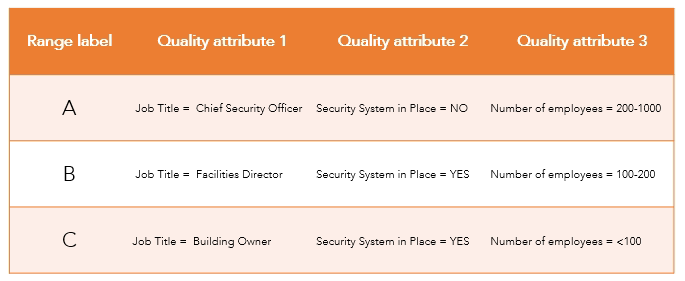
Step 2 - Calculate the score of your quality attributes
Once you have listed all your nice-to-have attributes, you simply need to input the information as described in the calculator to determine the proportioned score for each attribute. In particular:
- Establish which weight out of a 100 you would allocate to each range of attributes (A, B or C) to qualify a prospect as MQL. The total number should add up to 100 since the score will be calibrated to that percentage value.
- Set a maximum value for your score scale (eg: 100).
- Set the total number of quality attributes you have listed (3 in our example)
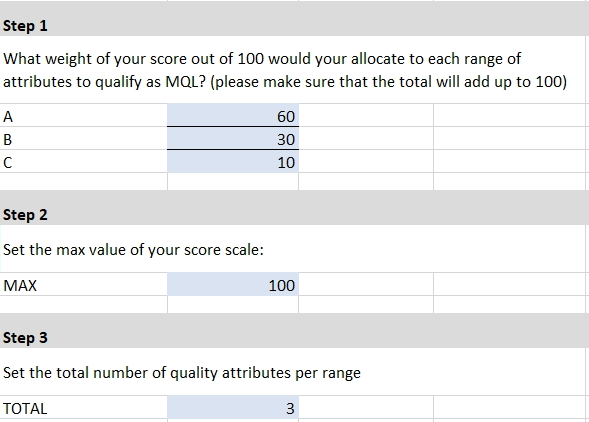
Step 3 - Repeat steps 1 and 2 with your leads’ engagement actions
Similarly to what we have just done for our leads’ quality attributes, you want to follow steps 1 and 2 also to list those engagement actions that can help you determine your leads’ sales readiness. Also in case, we are not taking into consideration those sales-ready actions that individually tell us that a prospect is ready to be handed off to a sales person (eg: viewing multiple times your pricing page, submit a form to request a quote or book a consultation), since these will be used as enrollment criteria of your hand-off workflow.
Instead, we are going to focus on those “secondary” engagement actions that can help us define the quality of our leads, and rank these actions by levels of sales readiness. In the example below, we decide to focus on three types of engagement actions: content downloads, email engagement and event registration.
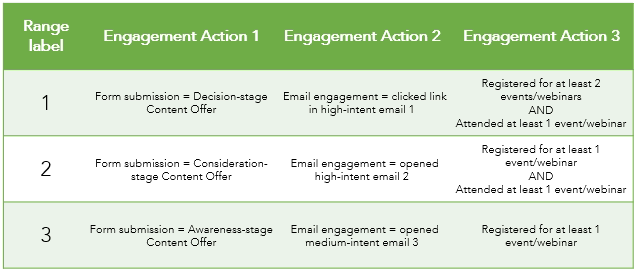
Step 4 - Use the matrix to set thresholds for your scores
Once you have listed your leads’ key quality attributes and engagement actions, and used the calculator to determine a proportioned score for each of these, you can now move on to the matrix tab to find out thresholds for each quality group. The matrix gives you an intersection of quality and engagement data and allows you to calculate thresholds based on the scores calculated in the previous two tabs. For example, leads falling into your A1 Group are most likely your best quality leads. Their score is a combination of at least one A-type quality attribute (score = 20) plus at least one 1-type engagement action (score = 30), therefore their score should be equal or greater than 50:
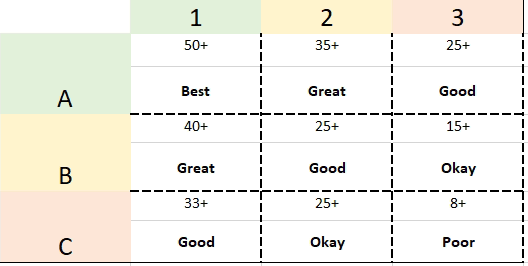
Now that you have identified your leads’ key attributes and engagements, you can use the HubSpot score property to recreate this scoring system in your HubSpot portal and even test contacts against these attributes to see which criteria they meet. You can now use the score property to segment your database and plan your follow-up actions via workflows, for example to automate notifications to sales owners and task creation as soon as a new lead hits a score of 50.
There is certainly a lot to consider when creating a scoring model and, while this calculator may be only one of the several ways to interpret and categorize leads’ data, hopefully it will help you prioritize key attributes and engagements and create a blueprint for a more refined scoring model customized to your business’ needs.
Want to connect with others on HubSpot tips, tricks, and updates? Head over to the HubSpot Community to start a conversation or check out HubSpot classroom training dates to join other professionals for a live training in a city near you.










