When you’re trying to make a good first impression, a greeting is critical. Saying “Yo, what’s up” to your new employer will evoke a different, likely more negative reaction than, “Hello, it’s nice to meet you.”

A cover letter greeting is just as important as your first in-person salutation. It’s a chance to demonstrate professionalism and even effort — for instance, addressing your hiring manager by first and last name shows you did your research.
Here, we'll explore the best cover letter greetings you can use to ensure your cover letter is well-received.
Cover Letter Salutation and Greeting Examples
Sometimes job listings let you know who will be in charge of your application process, but sometimes they don’t. Let’s go over how to address your cover letters for either situation. Please note that it’s always important to capitalize the nouns for all of your greetings.
- Dear Hiring Manager,
- Dear [name of team or department you’re applying for a position in],
- Dear [company name] Recruiter,
- To the [name of team you are applying for a position in] Department,
- Dear [title of the person you would report to],
- Dear [position title] Hiring Manager,
- Dear [hiring manager, recruiter, or name of point of contact],
- Dear Human Resources Manager.
Below we’ll go over an example of how to start a cover letter greeting when you have the name of the hiring manager, recruiter, or point of contact for your application process.
How To Start a Cover Letter Greeting
1. Use "Hello," or "Dear," followed by their first and last name.
If the job description includes the hiring manager's name, or if you've managed to figure it out through research (which we’ll cover below), an easy greeting uses a full name with a "Dear" or "Hello" before it. Additionally, this helps prevent the possibility of misgendering someone that can come from using “Dear Ms./Mr.”
2. Include their title if possible.
If you're writing to a hiring manager with a title like "Dr." or "Professor,” include it in your greeting. It will demonstrate a level of respect and that you’ve done your research. It’s also non-gender specific, again reducing the likelihood of misgendering.
For instance, you might start your cover letter like this — "Dear Dr. Grace [Insert Last Name]."
3. If you don't know their name, you can still make it specific.
If you've done your research and can't find a specific person hiring for the role, it's likely because the company has a team assembled to delegate the hiring responsibilities. To address a letter to a team, figure out the department or group in which the role falls. Then, follow this formula — "Dear [Department] Hiring Team.”
For instance, if you're applying for a role within Customer Service, you might say, "Dear Customer Service Hiring Committee," or "Dear Customer Service Hiring Team."
However, it’s worth putting in the effort to research who the hiring manager may be, as the information can sometimes be easy to find.
How to Address a Cover Letter Without a Name
A customized greeting goes a long way towards helping your cover letter stand out in a sea of "To Whom It May Concern." Let’s go over what you can do to uncover who the hiring manager or person responsible for the application process may be.
Find Recruiters on Company Website
An easy way to try and find the direct responsible individual is by visiting the company website and looking for an “About Us” tab. Some businesses list names of people who work there, and you can browse through the list to see if you can find the recruiter for your position or relevant department.
Find Recruiters on LinkedIn
Some companies have such big teams that each department has its own recruiter or hiring manager. LinkedIn can come in handy here, as you can use the “People” tab to search for keywords like “hiring manager + department you’re applying to,” or “department you’re applying to + recruiter” to figure out who the direct responsible individual is for different departments.
Find Recruiters on Twitter
Twitter is also a great social media tool for identifying recruiters or hiring managers. You can search through keywords related to the business you’re hoping to work for and browse through profiles to see what you can find. Most professionals using Twitter have some description of their job position in their bio, so you should be able to identify them when you see them.
You can also search on Twitter for the position title you’re applying for to see if a recruiter has Tweeted a link on their profile.
If you’ve done all your research and you can’t find a hiring manager to address your letter to, and you weren’t given a name in the application process, there are still some alternatives:
- Dear Hiring Manager
- Dear [name of team or department you’re applying for a position in]
- Dear [position title] Hiring Manager
- Dear Human Resources Manager
To Whom It May Concern is an often recommended option, but most would say that you shy away from it as it is considered a more outdated and less personalized greeting than others on this list. It would be safe to consider using it as a last resort option.
At the end of the day, when writing your cover letter, your ultimate goal is to make a good impression. If you’re able to find the name of the recruiter or hiring manager, use their name, but if not, any of the recommended greetings in this post will do.
![→ Click here to access 5 free cover letter templates [Free Download]](https://no-cache.hubspot.com/cta/default/53/3f347702-d7e9-4e59-9fe4-be4cd7bad191.png)
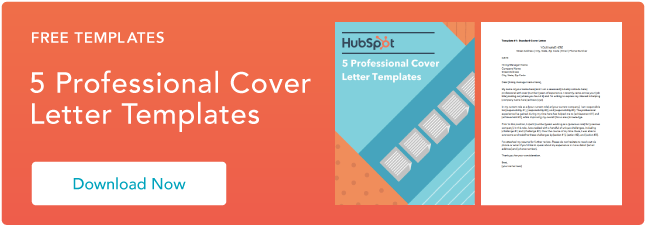


![How to Write a Cover Letter for an Internship [Examples & Template]](https://blog.hubspot.com/hubfs/Copy%20of%20Featured%20Image%20Template%20Backgrounds-Aug-21-2023-02-03-52-3390-PM.png)
![Letter of Interest Tips, Templates & Examples [A 2023 Guide]](https://blog.hubspot.com/hubfs/letter%20of%20interest.png)


![How to Start a Cover Letter to Impress Employers [+ 14 Examples]](https://blog.hubspot.com/hubfs/how-to-start-a-cover-letter.jpg)
