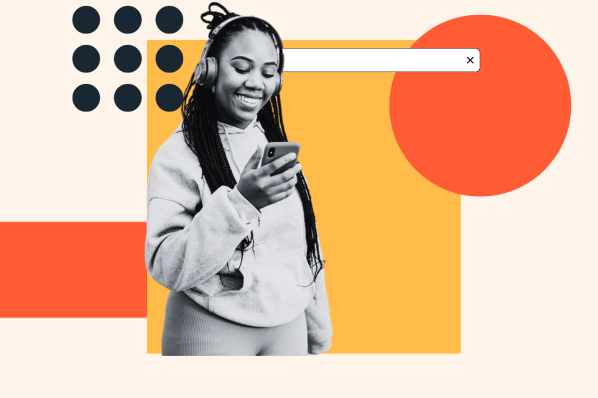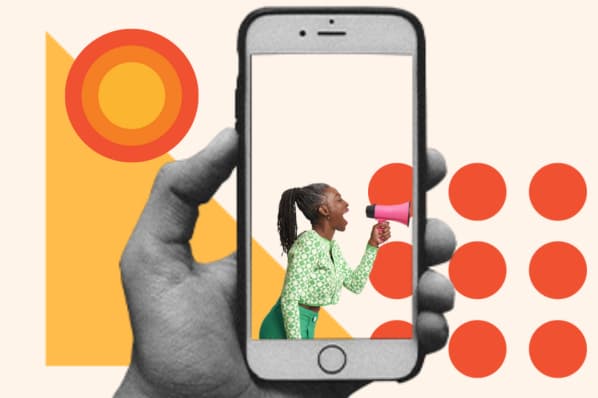In early 2020, video overtook blogs and infographics as the most used type of marketing content. Around the same time, remote work grew more than ever before.

As companies quickly began to pivot to remote workspaces, video marketers were left wondering how they would create content with the same production level as something filmed in a brightly lit studio with professional equipment. Additionally, video creators who once filmed interviews or explainers featuring thought leaders needed to determine how they'd continue to incorporate talent remotely.
Despite the challenges of making videos from home, companies like HubSpot ultimately figured out processes that allowed them to keep creating helpful content for their audiences.
If you're a video manager working remotely for the first time, you might still be learning how to navigate and produce effective content on a timeline.
To help inspire new video strategies, I spoke to HubSpot's Academy and social media teams to get tips on how they implemented and created new remote production processes.
How to Coordinate and Create Videos From Home
1. Brainstorm content ideas that your audiences will value.
As you would with any content marketing campaign, consider topics that will educate, entertain, and delight your audiences -- even when they're clearly filmed in an at-home setting.
To come up with video ideas, schedule a virtual brainstorm with your team. Consider your brand's goals, messaging, and problems you can solve for your audience with informative content. Then narrow down a list of topics based on their level of value and how feasibly they can be made from a remote location.
For examples of marketing videos you can easily make from home -- even on a limited budget -- check out this blog post.
2. Create a video production plan.
Any great content marketing strategy begins with a production plan. This was especially true for our HubSpot Academy team, which regularly films and publishes video content from our physical offices.
"We put together our plan shortly after the HubSpot offices went remote," says Stephen Fiske, HubSpot Academy's video producer. "We've typically always filmed in our studio, but knew that wouldn't be an option for the foreseeable future. So we had to pivot quickly, and come up with a solution that allowed us to continue creating content for our customers and prospects."
To make a solid remote video plan, go over your current production process and determine which aspects you can make virtual, such as editing, filming yourself, or adding animation. Then, talk with your team to determine workarounds for the things you're most used to filming in-person, such as studio interviews.
For example, the HubSpot Academy team had to ask questions like, "How will we film the thought leaders or Academy professors?" or "Are there ways we can support our talent remotely?" After answering these questions, the team came up with a strategy that enables their professors and thought leaders to film themselves.
With HubSpot Academy's process, Fiske says, "We've been able to continue creating content efficiently while meeting our high-quality standards."
"We know how important our education is for customers and prospects around the world, so we created this process for them," Fiske adds.
Around the same time, HubSpot's social media team also worked together to create a plan for their fully remote video strategy.
"For me, most of the pre-production process hasn’t changed much. There is certainly less in-person face-to-face interaction during ideation and pre-production but the process is still the same," says Thomas Hutchings, an associate editor and animator on the social team.
"One big change, as you can imagine, is video production itself," Hutchings admits. "From equipment to set space, I needed to dig deeper into my creative toolbox to come up with adequate workarounds that would still serve our customers and audience to the best of my ability given the circumstances."
While HubSpot Academy's new process primarily involved enabling talent to record themselves, Hutchings' involved everything from, "DIY rigs to rearranging my whole living space."
While Hutchings has done a lot to build out his home video production process, like Fiske, he notes that teamwork has been key to video production success.
"My manager and director have both been very helpful in making sure we have what we need, so I’m lucky to have their support," Hutchings adds.
3. Get the right equipment.
When planning out remote video strategies, one of the major questions the Academy and social teams asked was, "What equipment are we able to use?"
"All on-camera presenters were sent a remote filming care package. Our video editors would do a "virtual location scout" of their homes to determine the best location to film in. They would also walk the presenters through how to set up the equipment," Fiske explains.
Similarly, Hutchings explains that the social media department was able to get him the equipment he needed.
But, if you work at a startup that can't ship equipment to you -- or even budget it in the first place -- that shouldn't stop you from making videos.
According to HubSpot's video managers, you can find a number of tools at home, or purchase them affordably online. Here's a quick list of things you'll need:
A High-Resolution Camera
In a HubSpot YouTube video, featured below, Hutchings explains that a DSLR is the best camera to use for at-home videos, but an iPhone or other digital camera will also work.
When it came to HubSpot Academy, video creators and subjects were loaned an IPad Mini and an attachable wide-angle lens, which were both easy to use and enabled solid video recording.
Lighting Fixtures
"Lighting can make a video look almost professional, even when it’s shot on just a phone, but it’s all about the placement," says Lindsay Daly, a video editor and animator for the social team.
If you don't have traditional film lighting tools, you use light fixtures you have at home, such as lamps or natural light. However, the most important thing to keep in mind is the angle and positioning of the lights and camera.
"Your light source and camera lens should be pointed in the same direction on to your subject. Otherwise, that video recorded in front of your window is going to look more like an anonymous silhouette interview from a crime drama," Daly points out.
To avoid any video mishaps in apartments with poor natural light, HubSpot Academy also sent its video subjects a straightforward lighting ring with a stand. The stand holds the ring light as well as an IPad or phone to provide professional-looking lighting.

Sound Equipment
In Hutchings' how-to video, he also explains that you should film yourself in a quiet environment. If sound is coming through muffled on your camera or phone, you can also affordably purchase a microphone online. One mic to consider is a lavalier mic, which can clip to a subject's shirt. This type of mic was included in HubSpot Academy's remote video kits.

For tactical tips on creating your own home production studio, check out this video tutorial that Hutchings created for HubSpot's YouTube channel:
4. Pick the right background.
Despite how hard we try, many of our homes aren't aesthetically pleasing on camera. Even if we have a clean house, brand new furniture, and gorgeous curtains, our homes might have unexpected issues that make it very hard to film on camera. These issues could include distracting decor or poor lighting.
This is why HubSpot Academy made picking the right background a priority in their process. According to Fiske, each presenter that's filmed from home does a video test with the HubSpot Academy editor. As part of the test, the presenter walks around his or her apartment and sits in a few locations while on a video call with the editor.
After the talent or subject walks around their home, the editor gives feedback on which locations work best and lighting adjustments. This ensures that all videos the editor receive won't need to be re-shot due to background mishaps.
According to Fiske, a few great background options that you might find in your own home include bookcases, backgrounds with plants, and brick walls. You'll want to avoid sitting in front of windows without shades which can cause lighting issues, as well as plain white walls which can be dull, might also impact the white balance of your video.
If you don't have a video editor to help you pick out your own background, it can be a good idea to film yourself in different locations with different amounts of light. As you review each clip, ask yourself questions like, "Is my background distracting?", "Do I look like a dark shadow due to the lighting?", and "Do I look overexposed because of too much lighting?"
5. If you're not the subject of a video, enable your talent or thought leaders to film themselves.
Aside from sending Academy presenters equipment and testing backgrounds with them, Fiske explains that editors and video managers would try to support their talent in other ways via video call.
For example, if a presenter needs assistance or feedback, Fiske says that "during filming, our video editors can join the shoots remotely, allowing them to direct the talent, and work with them to get the best lighting, framing, and audio."
Hutchings says his team has also taken steps to enable talent to film themselves for HubSpot's social channels. To him, one key to this process is using empathy whenever possible.
"I’ve had to direct videos via Zoom and troubleshoot situations for things I didn’t anticipate, like dogs barking in the background, construction noises, or poor cellphone camera angles." Hutchings shares. "One thing that keeps me on a positive note is empathy. I know that I’m not the only person going through this. I know that we are all in this together. So if a dog barks in the background and a viewer on YouTube notices it, maybe they can relate and appreciate the authenticity behind it."
"Many folks are going through challenges of filming remotely, and it’s not just the editors that have hurdles. It's also your talent," Hutchings says. "They have become more involved in the shooting process than before, which can add another level of complexity. Being patient and providing thoughtful practices goes a long way."
6. Create a remote video production guide for internal use.
Every business is different and can vary when it comes to video production budgets and capabilities. Odds are, if another video manager or employee joins your team, they'll have some questions about how your brand creates videos scalably and remotely. This is why Hutchings and Fiske both made internal video production guides for their teams, talent, and other HubSpot employees.
"I created a short guide and an in-depth video to help our talent navigate the process of filming themselves and how to submit their footage," Hutchings explains. "This will save you time, so instead of repeating yourself to new talent you can send along a guide and get back to what you do best, creating. Also, in the future if remote work does in-fact become more prevalent, these guides will come in handy."
Meanwhile, Fiske created a detailed internal guide that highlights every step of HubSpot Academy's production process from start to finish. He then shared it with the wider company so employees outside of his department can reference and use it as needed.
Creating Valuable Video Content for Your Audience
While the HubSpot Academy and social media teams might have slightly different strategies, they've approached remote video with the same goal: create valuable content.
As you continue to build your remote video strategy and test out scalable marketing content, your production process will get smoother and you'll learn what videos truly engage your audience.
"No matter how fancy or basic your set-up is, content is still king," Hutchings concludes. "If you still forge great content that provides exceptional value to your customer and audience, viewers won’t mind some lighting issues or audio that’s of lower quality. Equipment is important, but there's a bit of wiggle room to be creative and find solutions that will still get the job done."
If these tips have inspired you to create a remote video production process, check out this post on three effective marketing videos you can make from home.
![→ Access Now: Video Marketing Starter Pack [Free Kit]](https://no-cache.hubspot.com/cta/default/53/8f27c677-d952-4663-8787-bf65c6a1ecf2.png)


![How to Write a Video Script [Template + Video]](https://blog.hubspot.com/hubfs/video%20outline.png)