Just like the frame of a house, a CRM system can provide a solid structure upon which sales leaders can build consistent policies and processes.
Here are 11 ways CRM can elevate a company's ailing sales process.
1. Documents the sales process.
The sales process starts out in a founder's or VP of sales' mind. Eventually, it makes its way to a piece of paper. But scaling the sales strategy through word of mouth and scattered documents isn't exactly effective.
You need to build all of that information into a system that documents your whole sales process — from its stages to its policies to its activities.
Defining the sales stages in a CRM helps firm up the sales process for your current team. It also has implications for future hires. It allows new salespeople without a solid concept of your sales process to get up to speed quickly.

2. Creates repeatable processes.
If reps were free to approach their prospects however they'd like, your company would have as many sales processes as it has salespeople. A CRM can help standardize the interactions between rep and buyer.
Repeatable processes offer consistency in prospect interactions and save your salespeople valuable time and energy.
3. Automates and reduces data entry.
Many sales teams rely on Excel spreadsheets to track leads and opportunities before they deploy CRM software. While formulas can help advanced users save time, there's no way around the burden of spreadsheet data entry.
Reps who rely on Excel for tracking expend a lot of energy on monotonous, time-consuming tasks like typing, copying, and pasting. Work this tedious is bound to frustrate salespeople. Most would rather be connecting with prospects than doing administrative work.
CRM systems can help streamline and reduce the amount of data entry that reps have to perform with their synching and auto-population features.
More active selling time means happier reps and more customers. By cutting down on busy work, your salespeople can focus more on doing what they want to do: selling.
You can also further automate data entry by integrating your CRM with your other apps.
4. More accurate forecasting.
"Accuracy" isn't a word often associated with Excel reporting. Broken formulas, bad data entry, arithmetic mistakes — the potential for errors in spreadsheets are endless.
Decisions are only as good as the information they're based on. By implementing the best CRM software on the market, organizations can dramatically increase the accuracy of their reporting and forecasting.
Instead of using Excel formulas or manual calculations, a CRM automatically assigns the proper value to a deal based on what stage it's in. With dedicated technology in place, sales leaders are less likely to be blindsided by unforeseen month- or quarter-end results.
Here's what the Deal Forecast looks like in the HubSpot CRM:

5. More accurate quota tracking.
When reps meet their quota, they want managers to know. When they don't, managers want to know. But when there’s no formal tracking system in place, it's easy for both positive and negative performance to get lost in the shuffle.
High performers won’t be happy when a disconnect between rep performance and management response costs them the recognition they deserve. And when managers can’t see which reps are underperforming, they don’t know who might need more coaching.
Automating the sales process through a CRM system enables managers to monitor quota attainment much more closely. They can easily spot trends in real time and respond appropriately. With the data readily accessible to both rep and manager, the odds of misalignment are significantly reduced.
6. Provides an information repository.
Getting a straight answer to a data question when there's no single information resource can be frustrating. Information often ends up being bounced around colleagues and departments before you can even get a response. And once you get the info you need, it may conflict with something else you heard along the way.
Implementing a CRM that everyone acknowledges as the source makes these situations a lot less likely. With a CRM, you never have to deal with the “let me get back to you with that” dilemma.
7. Allows managers to check rep progress.
Before implementing a CRM, it’s difficult for managers to know if reps are on track to meet quota. The only choice they really have is asking them personally. And as you can assume, that might not always be reliable or efficient.
A CRM allows managers to have a definitive picture of their reps’ progress at all times. It can give up to date pictures of figures like how many calls a rep is making, how many emails a rep is sending, and how many meetings a rep is scheduling in order to meet their quota.
With a CRM, managers can avoid constantly hounding their salespeople about whether they’re staying on track.
HubSpot’s Engagement Tracker helps with this process. Here’s what it looks like:

8. Creates sustainability in the sales force.
Let's say one sales rep manages the sales spreadsheet that everyone relies on. While they’re there, things go smoothly.
But what happens when they leave? Are months or years of process and documentation knowledge just going to vanish from the organization? Where would you go from there?
A CRM acts as a shared knowledge system that can document the sales process outside of a single rep’s or manager's head. That way, any single departure doesn't threaten the company’s entire sales infrastructure.
9. Increases visibility into customer information.
The customer information you and your salespeople gather with your sales process isn’t just relevant to your department, alone. Your marketing and support teams have a lot to gain from that kind of insight.
A CRM ensures that the information your sales team accrues is reliably shared across your entire company. It provides a centralized system for storing this data and gives your entire organization a readily accessible view into your sales state insights.
This access to customer data gives your support and marketing teams better information and preparation serving customers.
Better information and preparation translate to a more complete customer experience. A more complete customer experience translates into enduring relationships. And enduring relationships translate into profit.
10. Can foster healthy competition.
A little healthy competition can give your sales process some extra edge. That’s why certain CRMs have leaderboard tools: visual references that provide entire teams of reps with a concept of how their coworkers are performing.
Having a straightforward visual representation of how everyone on the team is faring can inspire a collectively better sales performance. It naturally lends itself to increased accountability among individual reps and serves as an immediate incentive for them to either keep up or excel.
Ultimately, it’s a good way to make your sales process run with a bit more urgency.
Here’s a look at HubSpot’s leaderboard tool:

11. Keeps track of sales funnels.
An ideal sales process is set up to help reps smoothly and efficiently transition deals from stage to stage until they’re closed. So, fittingly, certain CRMs have tools in place to give managers a picture of just how smoothly and efficiently those deals are transitioning.
CRMs can provide direct insight into a company’s sales funnel. With these kinds of tools, managers can get a solid picture of how their deals are moving. CRMs with these features allow you to see if your deals are moving fluidly and help you identify how and where they’re being held up if they’re not.
Here’s a shot of what HubSpot’s funnel tool looks like:

Your company’s sales process is one of the most vital — if not the most vital — aspects of your sales department. You need sound policies, procedures, and practices in place to help guide your customers through their buyers’ journeys.
That can be the difference between you consistently meeting your sales goals and you undermining your growth potential.
Figuring out a sales process that works for your business isn’t exactly easy, but with a CRM to help you get there, you can put your business in the best position possible to do it right.
Editor's note: This post was originally published in February 19, 2015 and has been updated for comprehensiveness.


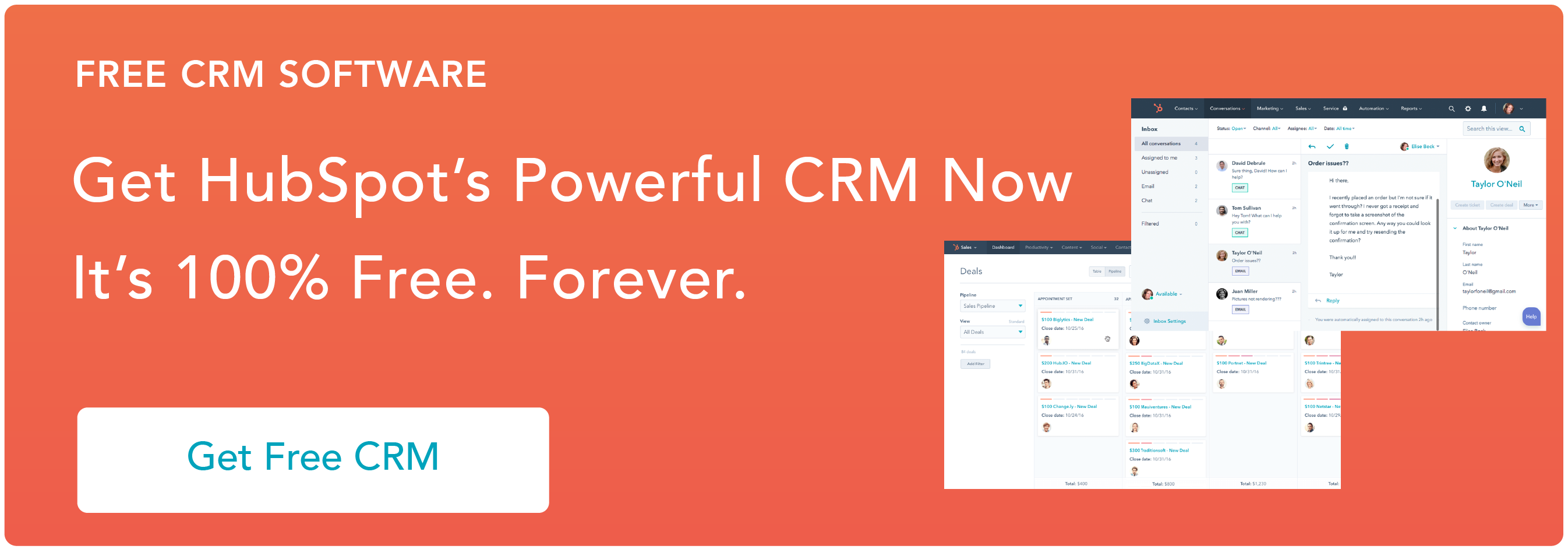



.jpg)
![The Importance of a CRM: Why Your Company Needs a CRM to Grow Better [New Data]](https://53.fs1.hubspotusercontent-na1.net/hubfs/53/1-Feb-23-2021-12-59-16-65-AM.jpg)


.jpg)

![How to Build a Business Case for CRM [Infographic]](https://53.fs1.hubspotusercontent-na1.net/hub/53/file-2635220133.jpg)