When LinkedIn was still new, some salespeople might have been seen decent results even with boilerplate, generic LinkedIn messages.

In 2018, however, sending a spammy sales InMail definitely won’t win you responses -- let alone new business.
To prospect effectively on LinkedIn, you need to craft engaging, creative messages that’ll make you stand out and grab your prospect’s attention. Try these six innovative strategies to write response-worthy InMails.
1) Mention a Detail from Your Prospect's Recommendations
Reading the “Recommendations” section of a buyer’s profile is one of the best ways to learn more about them.
In a quick glance, you’ll discover details about their work ethic, greatest strengths, biggest career accomplishments, professional reputation, personality, and more.
Any of these make good fodder for the first line of your LinkedIn message. Not only are they highly specific to the individual prospect, but they’ll prove you’ve done your homework.
Here are three sample messages to illustrate.
1) Congrats on the great news
Hi [name],
Congrats on [accomplishment] -- that’s impressive considering [reason]. Are you working on any similar projects these days?
Best,
[Your name]
2) Read your recommendation
Hey [name],
I just read your recommendation from [recommender]. It seems like you excel in [business area, skill]. What’s your [process, approach]?
Cheers,
[Your name]
3) Curious about your background
Hi [name],
Judging by your recommendations, you’re an expert in [field]. How did you originally become interested in that?
Have a good [day of the week],
[Your name]
These messages are short, simple, and most importantly, flattering. Once you’ve started a conversation with your prospect and learned more about their objectives, you can begin to add value -- and down the line, present your solution.
2) Riff On a Common Interest
If you share a common interest with the buyer -- which you can discover by reading their summary -- use that in your InMail to build rapport.
Depending on how unique the commonality is, place it at the beginning of your message or include in the postscript.
Take a look at these two sample messages:
1) Love non-fiction crime investigation podcasts
Hi Stefan,
Like you, I’m a big fan on non-fiction crime investigation podcasts. I highly recommend Someone Knows Something if you haven’t already listened to it.
I was also wondering if you’re struggling to scale your recruiting efforts. My clients with similar growth rates typically say it’s hard to maintain their hiring standards while bringing on enough new hires. I have a couple tips, if you’d like to hear them.
Best,
Inken
2) Love podcasts
Hi Stefan,
Are you struggling to scale your recruiting efforts? My clients with similar growth rates typically say it’s hard to maintain their hiring standards while bringing on enough new hires. I have a couple tips, if you’d like to hear them.
Best,
Inken
P.S. I’m also a big podcast fan. Would highly recommend The Growth Show -- it’s one of my favorites.
3) Offer a Personalized Piece of Content
Try to quickly move a LinkedIn conversation to email. Prospects spend far more time in their inbox than on this network, so you’ll have a better shot of getting replies over email (not to mention, giving you their contact information is a sign of interest).
To encourage the transition, offer to send them a helpful, relevant piece of content.
Use this template:
Hi [prospect name],
Are you [seeing X pain, hoping to meet Y goal]? I ask because [client #1] and [client #2], both in your [industry, market, region, product space], experienced this [challenge, opportunity].
There’s a great [ebook, white paper, blog post] I can send you on this topic. It might be easier to send over email so I can highlight the sections you’ll find most useful -- what’s your address?
Best,
[Name]
It’s important to justify your request for their email, otherwise they might ask you to forward the content on LinkedIn. Luckily, you don’t need an in-depth explanation.
4) Foreshadow Your Email
When you already have a prospect’s email address, try warming them up with a preliminary LinkedIn message. You’ll boost your name recognition, meaning they’re likelier to open your email.
To give you some inspiration, here’s a template:
Hi [prospect name],
Wanted to give you a heads up I’ll be reaching out via email with some [suggestions, strategies, observations] relating to [pain point, opportunity].
For example, my first tip is [short piece of advice].
Looking forward to speaking,
[Your name]
You still need to add value, even though you’re using this message to prepare the buyer for your real email.
5) Insert a Picture
Since most users don’t attach visuals to their InMails, a funny GIF or interesting picture will make your message stand out.
Try adding a visual that reinforces your note. For example, HubSpot sales reps often use humor memes in their outreach messages, like so:
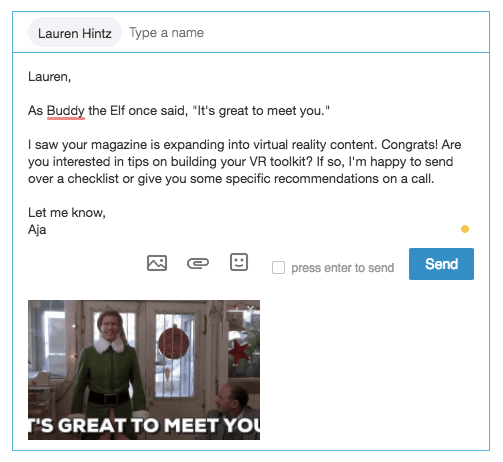
Or use details from their profile to find a picture that’ll put a smile on their face: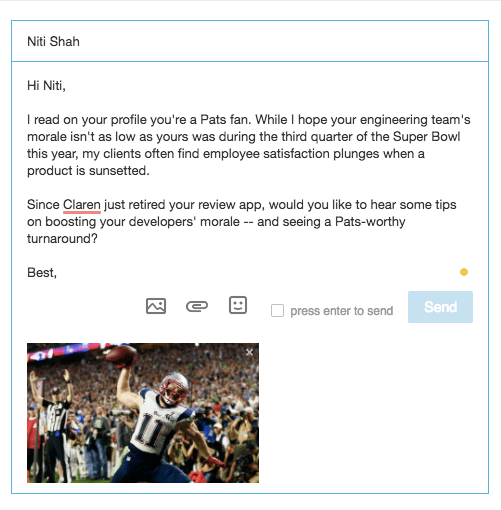
6) End on a Cliffhanger
Pique your prospect’s curiosity by ending on a cliffhanger.
Imagine your InMail is a chapter. It needs to include something substantive (like a tip, observation, or thought-provoking question), otherwise the buyer will feel like you wasted their time. But hold something back -- this guarantees they’ll read your next message.
To give you an idea, you might write:
Hey Andrei,
Just browsed your GitHub repos. Your team is working on some exciting open-source projects -- MathLAB looks like it has the potential to transform college study groups.
Two entrepreneurs I know fund projects just like MathLAB. I’ll reach out to them and will be back in touch soon with their response.
Best,
Hugo
Your prospects probably receive at least four spammy, boring, and salesy LinkedIn message per week. But creative ones? Yours might be the first they’ve gotten all month. A little extra effort will go a long way.

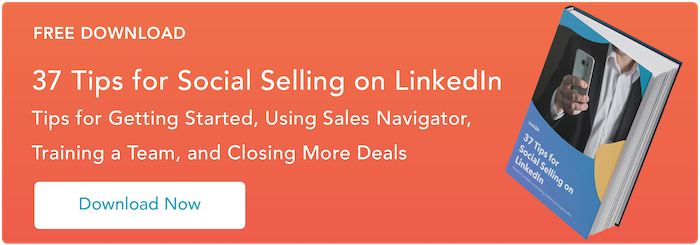

![17 Best LinkedIn Summary & Bio Examples [+ How to Write Your Own]](https://blog.hubspot.com/hubfs/linkedin-summary-examples-4.jpg)


![How to Write a Professional LinkedIn Headline [+ 20 Inspiring Examples]](https://blog.hubspot.com/hubfs/how-to-write-an-effective-linkedin-headline-2.jpg)



![How to Write InMail Messages to Recruiters on LinkedIn [Samples + Templates]](https://blog.hubspot.com/hubfs/how-to-craft-an-inmail-that-gets-results-1.jpg)
