Sales reps run into trouble when they try to go into a call totally cold. The modern buyer doesn't have the patience to address basic questions with answers that anyone can find through a cursory search — nor do they have the time to fill you in on their challenges.

If you pick up the phone without gathering any background information, at best, you stand to annoy the person — and at worst, you could be hung up on mid-sentence. Either way, that deal is probably going nowhere
Prospect research is a challenge that's every bit as frustrating as it is essential — so to help you out, we've put together a list of 18 of the best places to research buyers before sales conversations.
The 18 Best Places to Research Buyers Before Sales Conversations
1. LinkedIn
LinkedIn has become a staple of prospect research — it has a case for being the most centralized, effective platform for gathering valuable information on potential customers.
If you decide to leverage LinkedIn to guide or support your prospect research efforts, there are some key steps you should follow. Find your buyer on the network, and check out each of the following areas of their profile:

- Experience at their current job: Most people list primary job duties or major projects they’ve worked on. This can help you get a sense of their decision-making authority and place within their organization.
- Experience at their former jobs: Customize your messaging based on their career history. Is this their first time making this kind of purchasing decision? Or have they done this many times?
- Shared connections: If you have a connection in common with your prospect, make sure to bring it up during your conversation. Ask how they know this person to establish a sense of credibility and set the stage for a potential referral opportunity.
- Groups: Click through to their groups to gauge their interests and see what’s being talked about.
- Recent activity: Take a look at what your buyer has recently shared and where.
2. The Buyer’s Twitter Account
If your prospect has a Twitter account, spend a few minutes on their page to get a sense of what they’re interested in. If they've retweeted any articles, take a look at them. If they consistently express interest in a particular issue, familiarize yourself with it.
You don't necessarily have to be too ham-handed and direct about everything you saw on their feed on your call — but it helps to be able to speak to their interests a bit. Adding an element of familiarity to a sales conversation is disarming and often productive.
3. The Company’s Twitter Account
A company's Twitter account can give you valuable information on its messaging, identity, and mission. Seeing the kind of content it's promoting and getting a feel for its brand voice helps you understand how to better present yourself to a buyer.
For instance, if the company's Twitter comes off as stern and no-nonsense, you'll know that prospects from it will probably be more receptive to consummate professionalism than a more laid-back approach.
One way or another, leverage the platform to get a read on their company's identity. Doing so can give you the perspective needed to tailor a targeted, effective pitch that suits how their business operates.
4. The Company’s Press and Media Releases Page
Press and media releases give you valuable context into how the company operates and has been performing. Being able to discuss announcements like leadership changes, product releases, or financial statements lets a buyer know you've taken a sincere, vested interest in their business.
That kind of information can also help you determine the most appropriate, relevant subject matter to touch on during your call. If you know where their business stands, you can have a better picture of what they need to hear.
5. Their Competitor's Press and Media Releases Pages
Any significant announcement a competitor has made within the past few months will color the way your buyer looks at your offering — either as a competitive advantage or an unnecessary expense in the face of more pressing priorities.
Where does their business stand, relative to its competition? If you have a pulse on how their industry peers are performing, you can frame your pitch with a special sense of urgency — you can pin down the company's current place in its market and give yourself the space to demonstrate how you can improve it.
6. The Company's Financial Statements
If your buyer works for a public company, it might be a good idea to check out its most recent financial reports on the SEC’s website. This will give you an idea of how the company is performing — as well as the problems it’s facing.
This point's value is similar to the one above — it gives you a frame of reference for where the business stands and allows you to speak to the ways your solution can enhance its footing.
7. Various Blogs
Read what your buyer reads, and read what your buyer writes. If your prospect maintains a blog, be sure to read at least the last few posts and comment on them during your call. Referencing the company's content demonstrates interest and shows you've done your homework.
You should also look over popular industry blogs to get a feel for the trends and challenges your prospect is likely facing. You want to show that you're in tune with their needs, interests, and specific pain points — that often starts with understanding the nuances of their industry.
8. The Buyer's Facebook Profile
Facebook is a less professional, more personal social network — so you're less likely to find immediately relevant, company-specific information on it than you would on LinkedIn or Twitter.
Still, checking out your buyer's Facebook profile to pick up a few personal tidbits about them generally doesn't hurt. But be careful with that kind of intel — weave it into the conversation naturally. You don't want to come off as intrusive or flat-out creepy with an overly personal appeal.
9. Your Marketing Automation System
Sure, this might be the first time you're checking up on your prospect — but it might not be the first time they've checked you out. Search your prospect's name in your marketing automation system to turn up any existing contact records or interaction history.
You might just find this particular buyer knows a lot more about your product or service than you thought — or they might have demonstrated a particular interest in certain features or applications your solution offers.
That kind of information gives you perspective on their level of familiarity with your product or service and where they stand in their buying process — allowing you to make a more thoughtfully tailored appeal on your call.
10. Your CRM
In addition to the marketing automation system, stop by your trusty CRM to determine if another sales team member has reached out to this prospect in the past — and if so, what the results were.
You don't want to overwhelm your prospect with overly aggressive contact or inundate them with too many sales emails. See whether they've engaged with your sales team previously — that perspective lets you know how hard you should press the gas when pursuing their business.
11. The Company's Google Results
Search for the company to bring up any news stories that they've kept off their press page — good or bad. Be sure to select high-quality, reliable third-party publications when going this route.
This strategy can give you more objective intel about the prospect's company's performance and any issues it might be facing. Backing your conversations with that kind of insight can make you seem more in tune with the business's unique challenges.
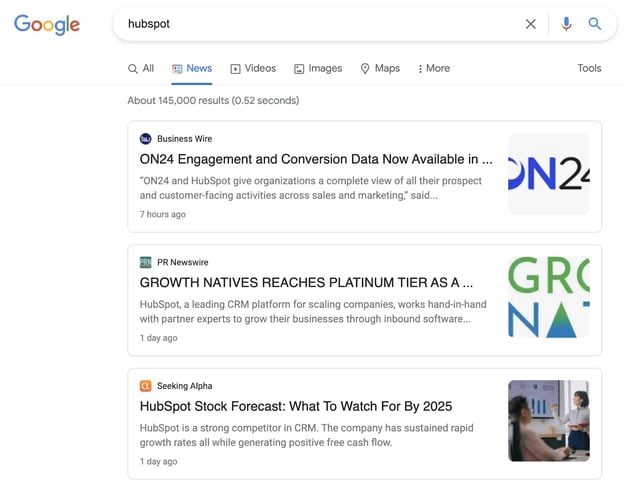
12. The Buyer's Google Results
Search your buyer’s name in quotes to surface any other information about them that might’ve fallen through the cracks. Just like researching your prospect on Facebook, this method gives you a more personal perspective on your prospect.
Are they a baking contest winner? An amateur trumpet player? A published creative writer? Approaching a sales conversation with that information can be disarming — but don't get carried away. Remember, being overly familiar can raise some uncomfortable questions or come off as creepy.
13. Quora
Use Quora to understand what your prospect is hoping to learn. For instance, maybe they posted a question three days ago about a challenge their company is facing.
If you show up to your meeting with some relevant tips in hand, your prospect will definitely be impressed — bonus points if you can demonstrate how your solution can remedy the issues they brought up on the platform.
14. Glassdoor
Looking at a company's Glassdoor page reveals a few important details. First, it helps you understand its culture. Does almost every review from the past two years mention the organization's stellar philanthropic record? If so, you might want to build rapport by asking the buyer about the company's charitable initiatives.
Glassdoor will also tell you which positions the company is hiring for. If it's looking for new employees in a division related to your product, that's definitely a good sign. The organization is clearly investing in that area of its business.
15. AngelList
If you sell to startups, AngelList is an essential research tool. You can see the company's funding history — including the timing, value, and participants in each round, past and present employees, advisory team, founders, products, launches, and open roles.
All of that information gives you a better sense of the challenges their business is dealing with. Sales is about solving — you'll have a hard time doing that if you don't know what the problems are, to begin with.
16. Datanyze
Knowing what technology your prospect uses can help you personalize your messaging and make a more persuasive pitch. Datanyze offers a free Chrome Extension that you can click while on the prospect's website to see which tools its company is currently using.
17. Crunchbase
Use Crunchbase to discover your prospect's acquisition history, funding rounds, investors, team members, news, timeline, competitors, former employees, customers, partners, sub-organizations, board members and advisors, and other related details.
18. Yelp
Does your prospect work directly with consumers? If so, browsing their Yelp page is a great way to learn more about their strengths and weaknesses. For example, maybe 40% of their reviews mention their poor customer service.
If that was the case, you could give a few suggestions to improve service in your initial email. Or maybe multiple reviewers praise its reasonable prices. You might offer to share some strategies for directing customers to the most high-margin products.
Prospect research is central to having productive sales conversations and ultimately closing deals. You never want to go into any engagement with a potential customer blind — so always thoroughly prepare for those kinds of interactions with focused, thoughtful intel gathering from a variety of sources.
Editor's note: This post was originally published in October 2014 and has been updated for comprehensiveness and accuracy.



![Mass Email Is Dead. Try This Better Marketing Strategy Instead [+ Examples]](https://blog.hubspot.com/hubfs/Mass-email-marketing.jpg)






![A CEO and Director of Sales Will Fix Your Sh*tty Sales Email [Live Event]](https://blog.hubspot.com/hubfs/00-Blog_Thinkstock_Images/live-sales-email-review.jpg)
![When to Email Prospects If You Want Them to Take Action [Infographic]](https://blog.hubspot.com/hubfs/00-Blog_Thinkstock_Images/when-email-prospects-take-action-478575-edited.jpg)