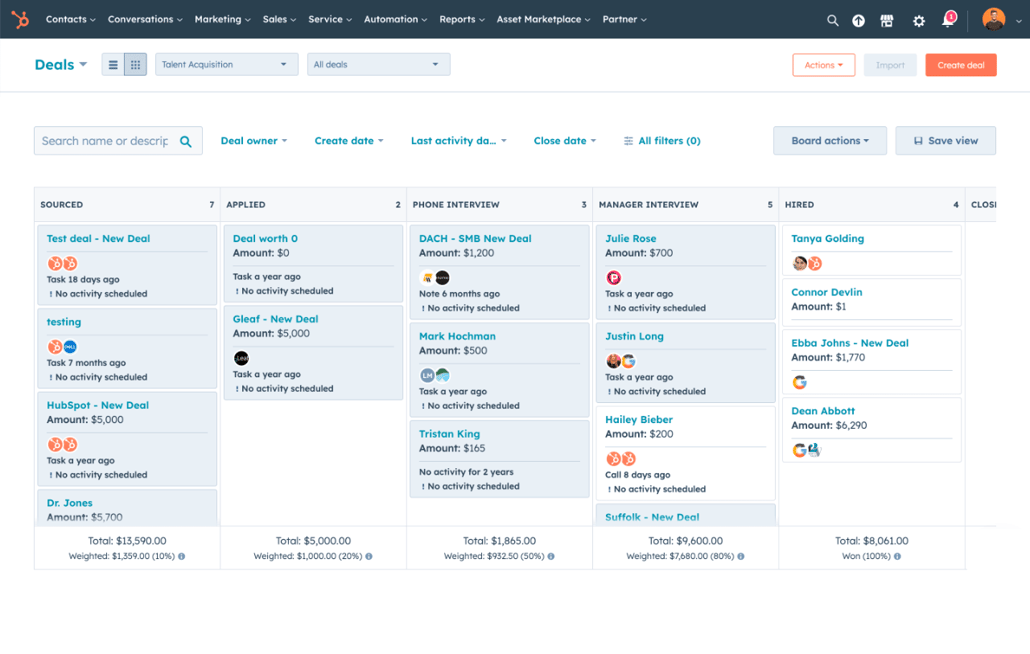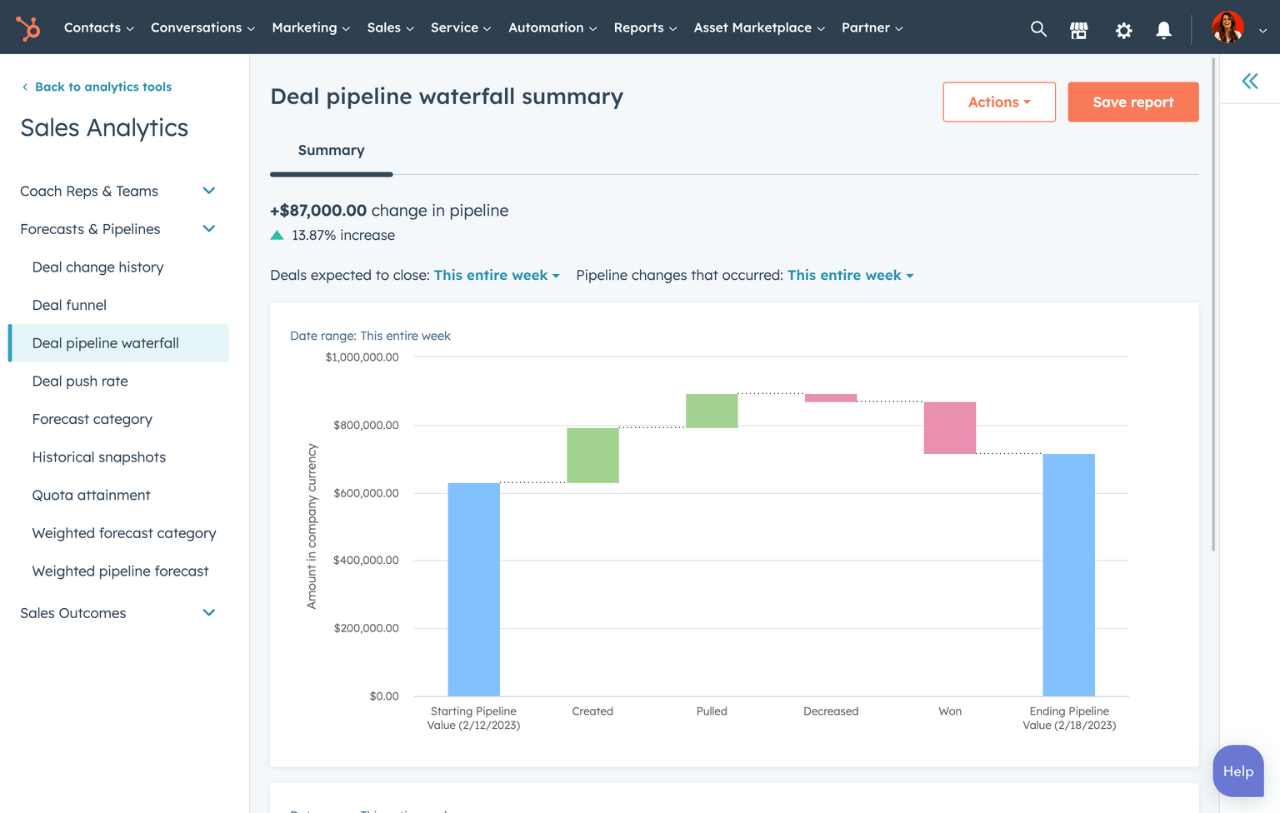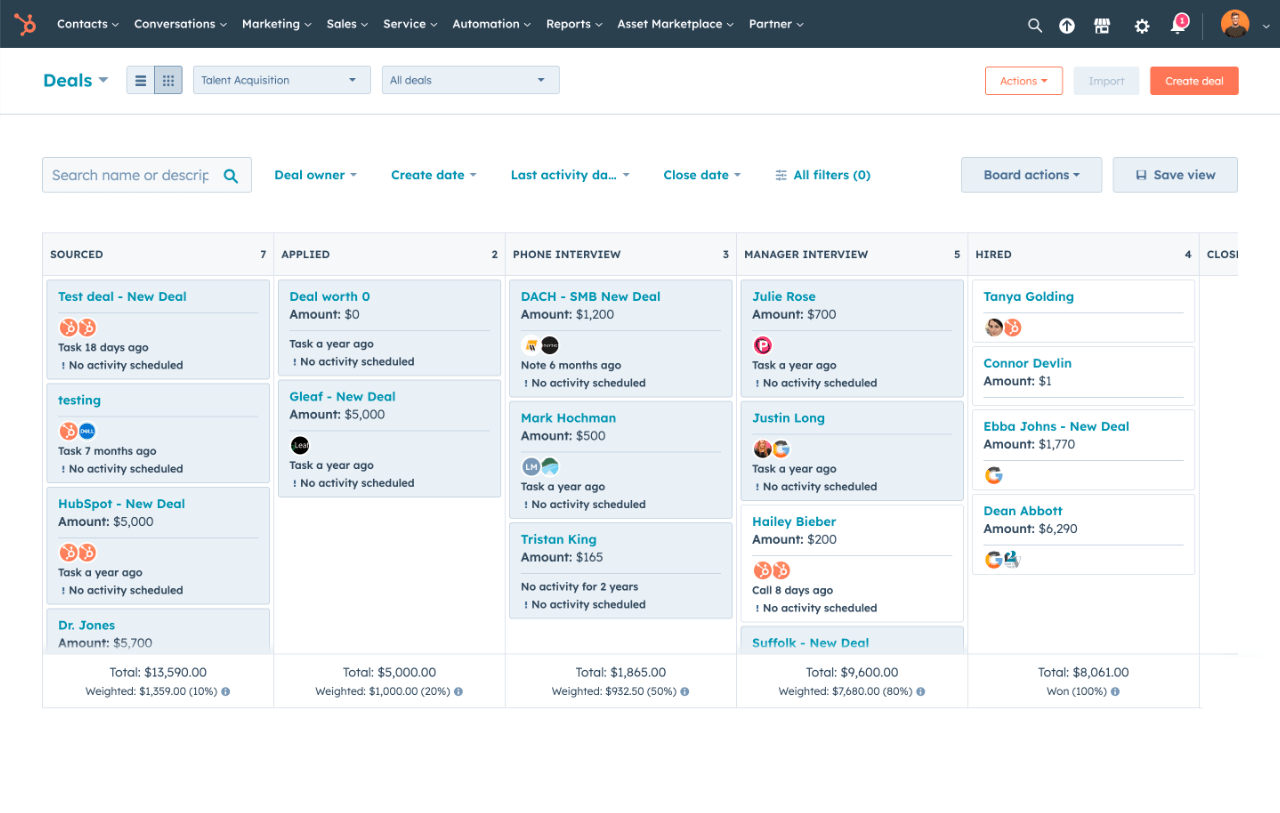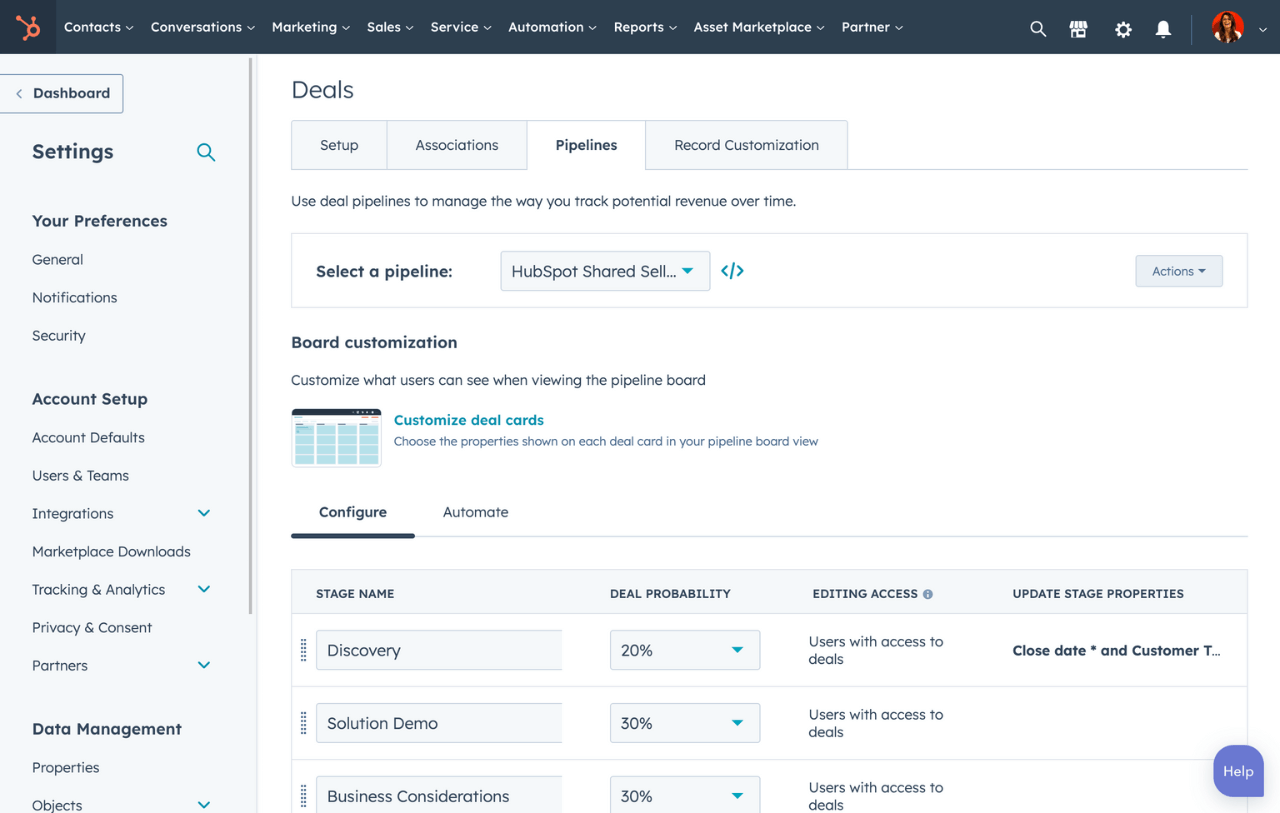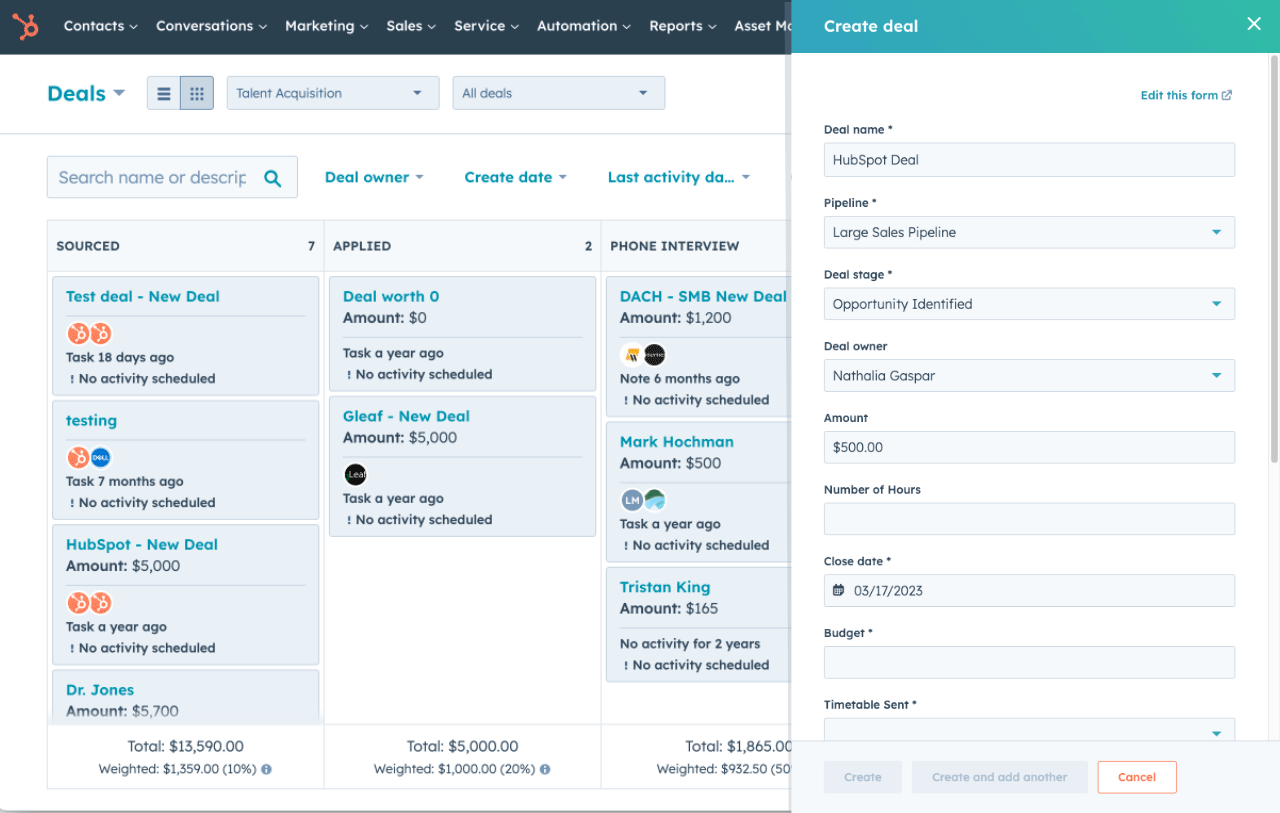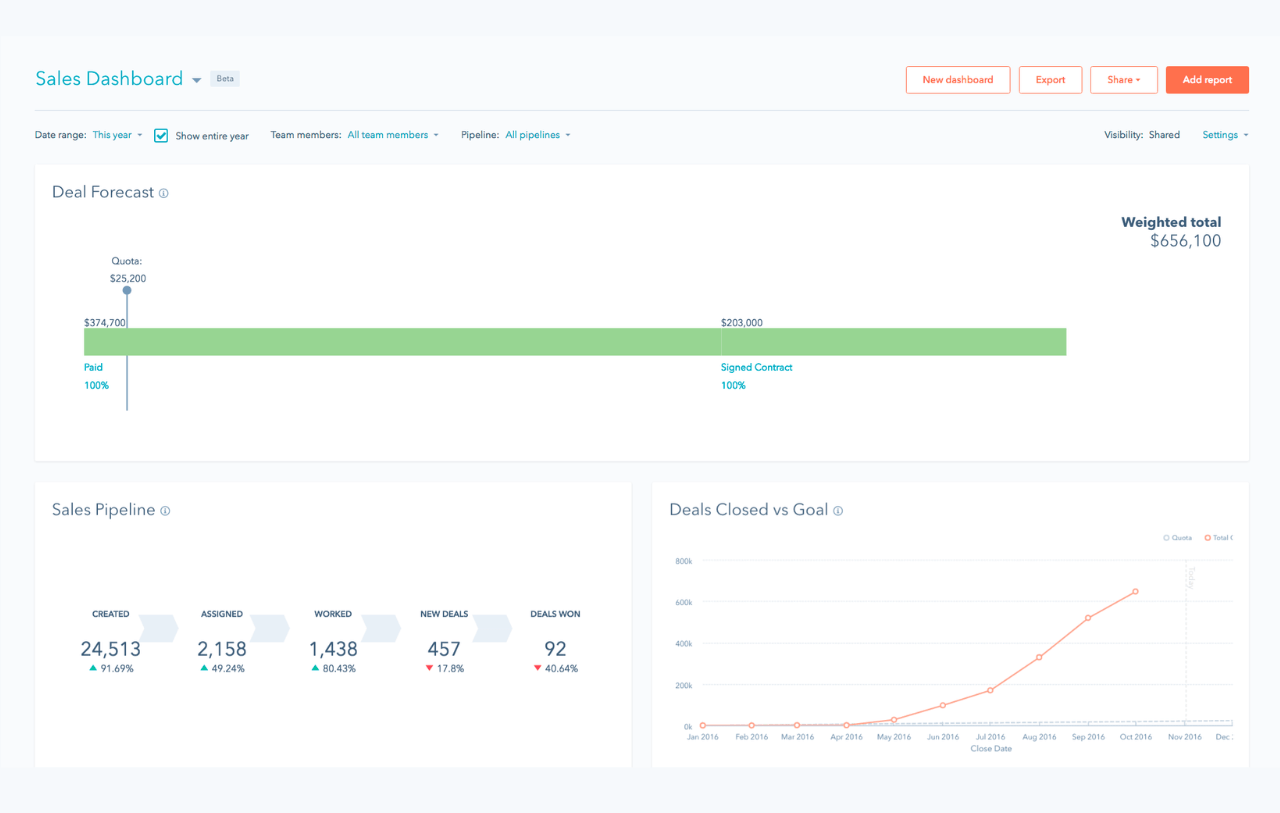Take control of your sales pipeline.
Tracking your sales process can be time-consuming, especially as you scale. When your team needs multiple tools to perform key activities, track prospects, and progress towards quota, they are left with little time to engage leads.
With HubSpot’s free pipeline management software, organize and track your entire sales cycle in one place. Easily identify roadblocks, track performance, and zero in on the most lucrative deals from the sales dashboard. Use that data to customize your process and multiply your revenue.