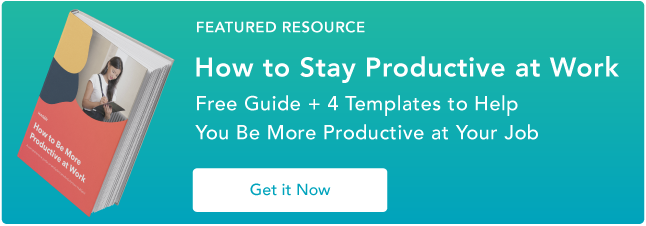I can’t count the number of times I’ve had to steel myself to “just focus!” Ironically, even while writing this very intro, I subconsciously have found myself “accidentally” checking my texts (0 new messages, by the way) and scrolling through my Instagram feed at least a half dozen times.
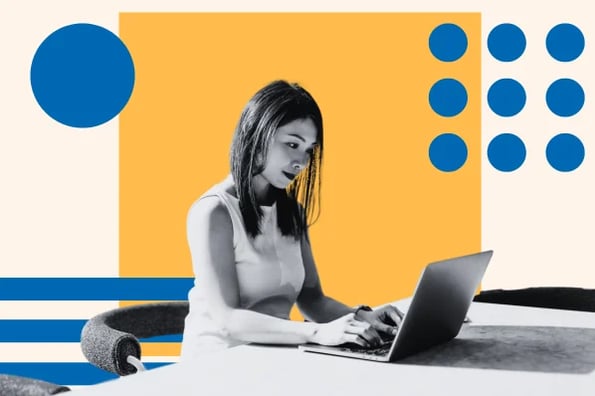
Why is it that, on some days, we can breeze through a day of work feeling more productive than ever before, while on others, it seems impossible to concentrate on the task at hand? Well, there are lots of factors (i.e., lack of sleep, boredom, a distracting environment), but we don’t always have the luxury of solving those root causes.
So, what to do when you’re just having one of those days and still need to pump out a few pressing projects? I tried the Pomodoro Technique to see if it worked for me.
Skip to:
What is the Pomodoro Technique?
The Pomodoro Technique is a time management and productivity practice that relies on short bursts of focus time followed by mental breaks.
There are several productivity systems for different purposes. In fact, it can be helpful to refer to a guide on improving your overall productivity at work. However, Pomodoro is unique. It encourages scheduling not only work but also relaxation.
This method resembles a HIIT (or High-Intensity Interval Training) workout. Outside of my job at Nickelodeon, I’m also a substitute group fitness instructor, so I know a thing or two about exercise.
For those unfamiliar with this training style, HIIT workouts couple periods of high-intensity exercise with shorter periods of rest or low-intensity movement. For example, you may do a 45-second burst of squat jumps, followed by a 15-second rest.
From what I’ve learned in my exercise science studies, one of the benefits of HIIT training is that it can challenge you to work much harder during that interval (at 80-100% of your maximum heart rate). That’s longer than you may normally push yourself if expected to hold that movement for a much longer time.
Mentally, you know you’ll get rest pretty soon, so that can be enough motivation to work hard now.
We can apply this same logic from workouts to work. The Pomodoro Technique lets us take advantage of a strict time structure, helping us work hard during that time, and then give our brain a little rest after. The method swears by 5 steps for success.
What are the steps of the Pomodoro Method?
- Choose a task to work on.
- Set a timer for 25 minutes. Work without breaks during these 25 minutes.
- At the end of the 25 minutes, take a quick 5-minute break.
- Repeat this process 3 more times, for a total of 2 hours.
- After the 4 rounds, take a longer break for 15-30 minutes.
Why The Pomodoro Technique Is Effective
How is Pomodoro different from any other productivity tip, trick, or technique? I’ll admit that scheduling so many breaks into my day sounded intimidating. So, I decided to put the technique to the test while writing this post. I quickly realized that this tool has many lifelong benefits.
Pomodoro Benefits
1. I removed the risk of distraction.
As I mentioned at the top of this post, it’s easy to distract myself on a normal day. I spend a lot of time on Instagram and TikTok for my full-time job, since I work in influencer marketing. This in itself is an obvious recipe for distraction.
When I completely removed the ability to distract myself, I found it easier to focus on my writing. It’s typically daunting when I try to put my phone away for an 8-hour workday, but telling myself it was just 25 minutes made it much more manageable.
I found that, during my 5-minute breaks, I didn’t dive to check my phone as expected. Instead, I tried to use that time for something more rewarding.
2. I’m encouraged to take healthy physical and mental breaks.
As someone who works a 9-to-5 desk job, it’s alarming the number of times I’ve realized I’ve been sitting for 3 straight hours without a stretch. Several studies point out how sitting for prolonged periods can increase your risk of developing chronic diseases. That’s likely because sitting doesn’t give your muscles the freedom to work normally.
Many studies report that walking for a few minutes every 30 minutes can help eliminate these risks. The Pomodoro Technique easily lines up these walking breaks to ensure a healthier lifestyle.
I’ve also found that staring at my laptop for hours on end does no good for my mental health. Pomodoro allows me to look away for a few minutes and divert my attention to other things that bring me mental wellness and peace.
Some activities I partook in during my breaks included breathing exercises and quick meditations, hydrating and making tea, preparing a healthy snack, playing with my roommate’s dog, reading a few pages of a book, and going for a brief walk.
3. I was restricted from taking breaks that lasted too long.
While the breaks I mentioned before were physically and mentally healing, it’s obvious that sometimes “breaks” can spiral out of control. One minute, I’m stretching my legs and making a coffee. Then, while I’m already in the kitchen, I decide to make a late lunch. And of course, I have to watch my show while eating lunch!
The great thing about Pomodoro is that it builds structured breaks into your day. You can take several breaks, but not for so long that you get completely off course. You can avoid the difficulty of getting back into the rhythm of your work. Five minutes is the perfect amount of time to take a beat, without losing the beat.
4. I reframed my time management process.
The thing about time is that, the more you have, the more ways you will find to fill it up. That’s why I work better under strict time constraints. It’s easier to complete a task if I know it has a deadline, versus a more laissez-faire approach.
It’s not so much about the total time it takes me to get something done, as it is about how long I can work uninterrupted. For example, I normally have about one month to work on these blog posts. However, since I’ve been practicing the Pomodoro Method for this post, I’ve decided to see how long it would take me to get it done.
If I wanted to, I could take a month to write this post and write a little every day. However, the Pomodoro method encouraged me to prioritize my time and do my best writing (which is usually in longer, continuous blocks). I’ve learned how much I can get done in 25 minutes, which used to feel like an incredibly short amount of time.
5. I could remove the intimidation of a new project.
Starting a lengthy, complicated project can be unnerving. Typically, my best course of action with a difficult task is to throw myself into it and work on it for as long as possible. Again, this is where distraction and burnout come into play.
Rather than trying (and possibly failing) to get everything done in one go, you can tap into the Pomodoro Method and take a daunting task 25 minutes at a time.
I believe the hardest part of writing a blog post is figuring out how to start. After all, the introduction dictates the tone. All you need is one 25-minute chunk of time, and you’re sure to have gotten well on your way into what was once an unthinkable challenge.
6. I could tailor Pomodoro to my workflow.
The best part about the Pomodoro Technique is that it’s not written in stone. Sure, there are recommended steps you should follow to achieve the best-case scenario. But, just like any new prioritization process or tool, you can customize it to fit your lifestyle.
For instance, most of the time, I wrote thoughtfully during my 25-minute intervals and enjoyed my 5 and 15-minute breaks. However, there were some times when I was on a roll, and, when the timer went off to signal a break, I turned it off and continued writing until the next timer.
While there are reasons to abide by the rigid rules of the method, life is not so rigid. A productive streak is rare, so if you find yourself in one, ignore the breaks and keep that streak going as long as possible.
Pomodoro Disadvantages
I can only think of two cons to the method. The first is the inflexibility of the structure. If you follow the structure rigidly, it’s less likely to work for you. You can customize Pomodoro to fit your needs. That may mean powering through some breaks or decreasing the working blocks from 25 to 20 minutes.
Beyond that, this productivity style may inhibit a longer project requiring several hours. I do, however, think the method can work well for shorter tasks.
For instance, if you wanted to apply Pomodoro to household chores, you could spotlight a different chore for each time block.
For 25 minutes, you tackle the kitchen, doing the dishes and wiping down the counters. After a 5-minute break, you move on to vacuuming all the floors and rugs. This way, Pomodoro can encourage you to complete a single task within 25 minutes, versus breaking up a complex task into 25-minute efforts.
Pomodoro Timer Apps
It may sound superfluous to need an app to do what your phone timer can easily do: Set up 25-minute, 5-minute, and 15-minute timers.
As with any app, it needs to provide a purpose that is unique or eases some effort on your end. The right Pomodoro Timer app should be more than just back-to-back timers signaling the starts and ends of work and breaks. I tested some out to see which timer app works best.
1. Pomodor
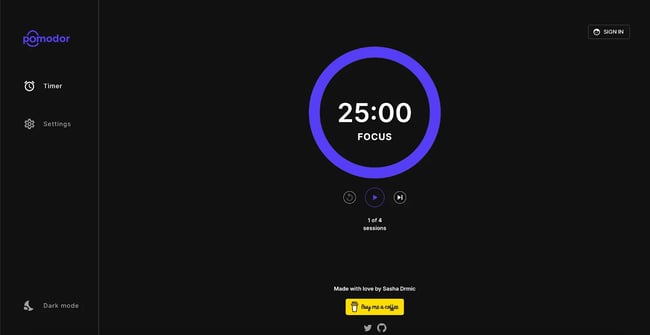
Pomodor is a web-based Pomodoro timer with a minimalist look. It automatically pulls up the classic Pomodoro Technique timings, but you can easily edit these in the Settings tab.
As seen in the below image, you can edit the duration of each time block down to the minute.
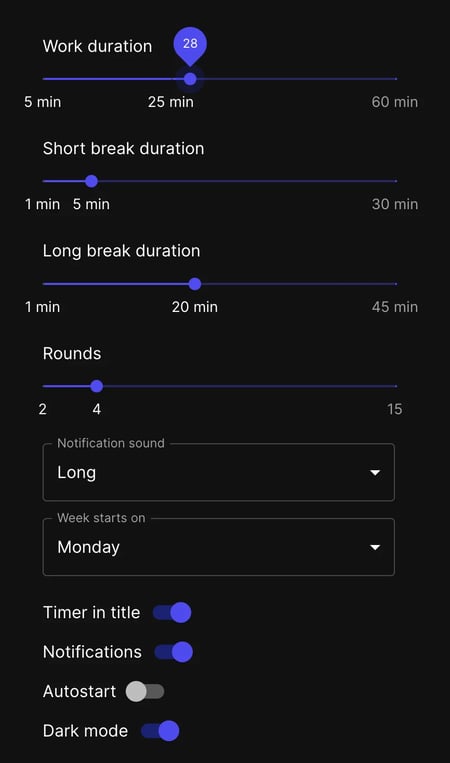
You can also increase or decrease the number of rounds, edit the notification sound, and update other settings to make this the perfect, clutter-free timer.
Why I Like It
- The app has a sleek color scheme and layout, which is perfect for someone who wants a no-nonsense timer.
- You can toggle between light and dark mode (which is especially a plus for me, as everything on my laptop is set to dark mode).
- You can edit the durations of the focus and break blocks down to the minute, versus in 5-minute increments like other apps. (As someone who sets my morning alarms every three minutes, I know how much of a difference a couple of minutes can make.)
- A web-based app means you can put your phone away for less distraction.
2. Focus Keeper: Productive Timer

Focus Keeper is an iOS-only app with a modern, dark grey look. This app has some additional personalization. You can track specific tasks or habits and even pull from a list of suggested tasks under various categories.
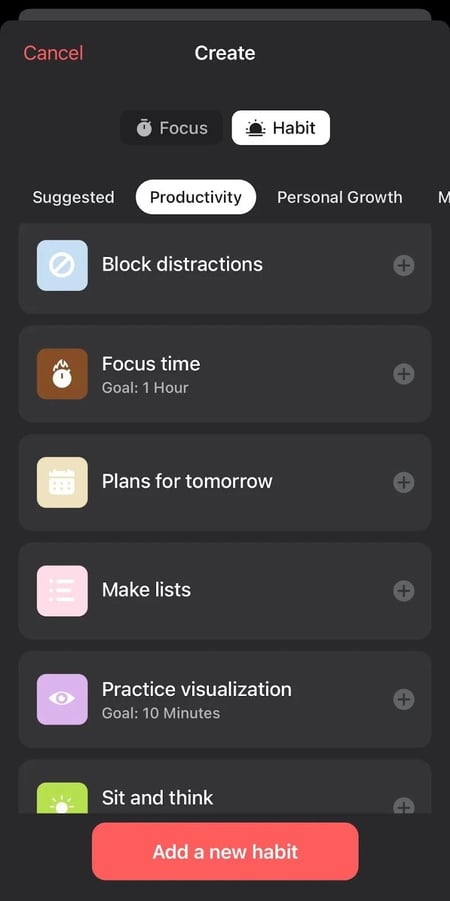
However, one of the app’s disadvantages is that you need to upgrade to a paid version to customize the duration of the work and rest periods.
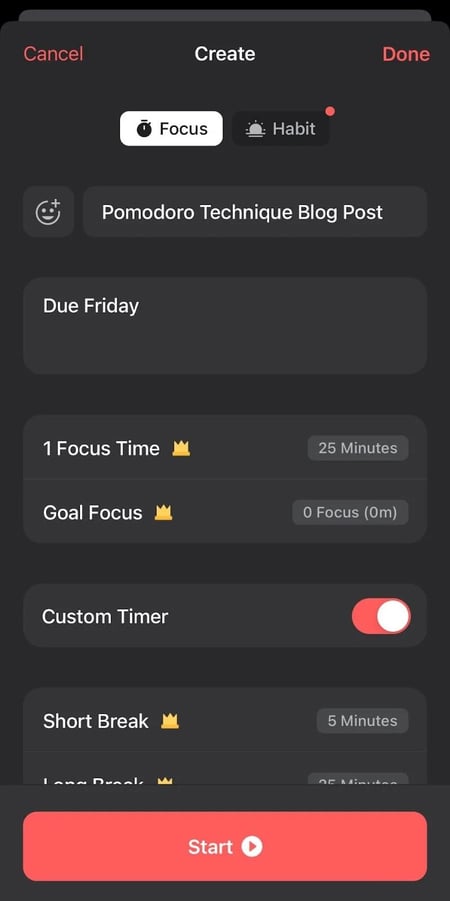
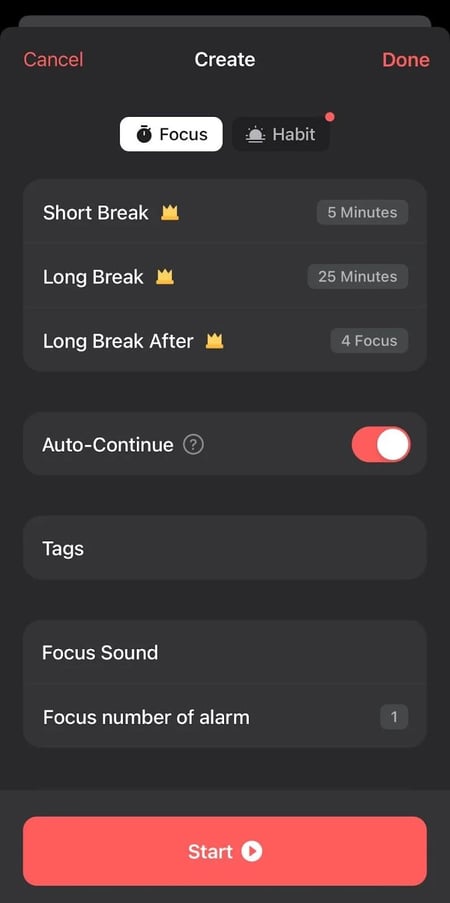
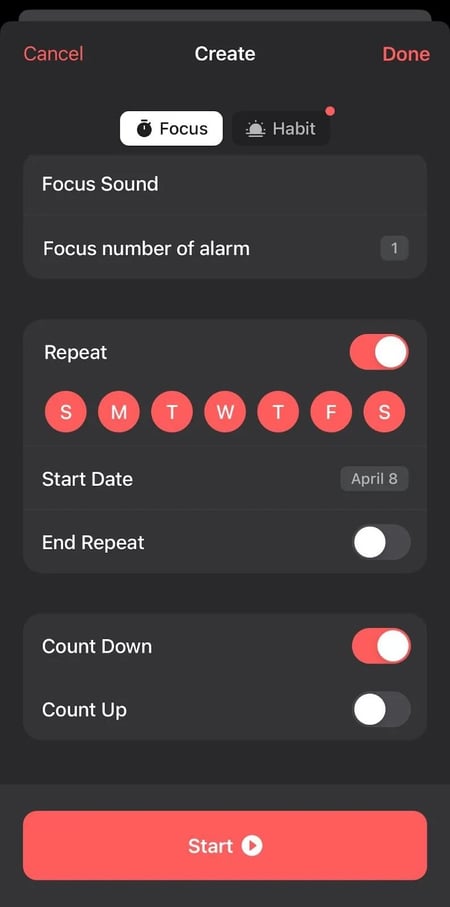
Why I Like It
- This app has a practical design and color scheme for a non-distracting appearance. (If I’m going to have my phone open while trying to concentrate, the app appearance shouldn’t be sidetracking me.)
- You can create original habits and projects in the app or pull from its professional and personal templates, such as “Track Expenses” and “Spend Time with Family.” (I especially love this feature, because you can apply the Pomodoro methodology to aspects of your life outside of work and study.)
- You can set up a schedule to repeat the timer on relevant days of the week.
- While you can’t edit the durations of the focus and break periods without an upgrade, this does force you to abide by the recommended timings for success. (At times, rigidity can be a plus!)
3. Flora - Green Focus
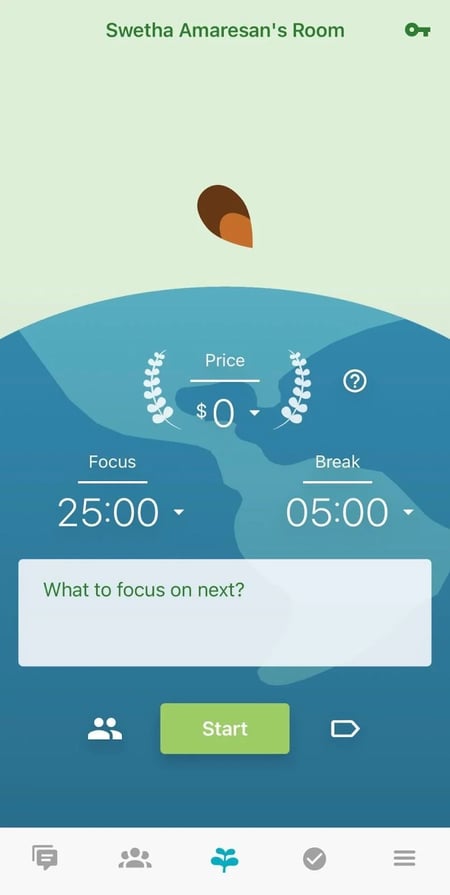
Flora - Green Focus is a beautifully designed iOS and Android app that likens a period of attentive work to the growth of a seed into a tree. This app is more aesthetically pleasing than minimalist approaches and allows for cost-free modification of the timers.
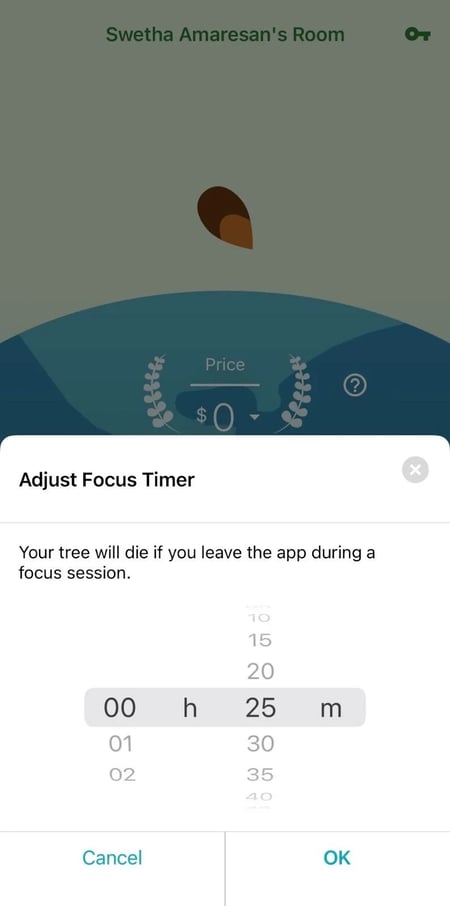
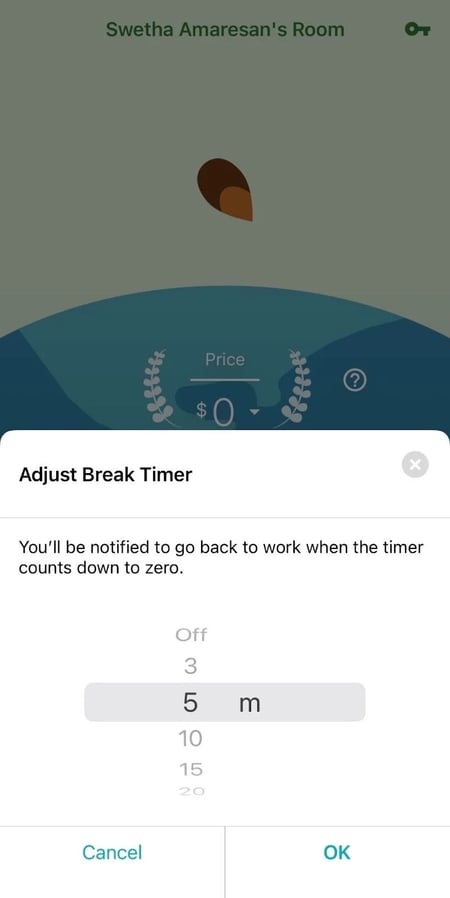
You can also add your own tasks to the app to keep all your project management organized in one space. The app even allows you to set reminders to work on those tasks on certain days.
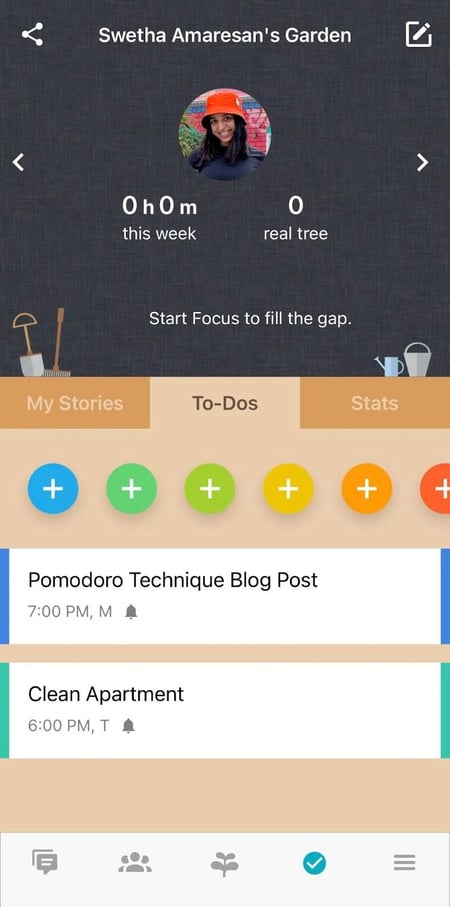
You can select what plant you want to grow before you begin. When you start the timer, you will see your seed start to grow. If you end your timer early, you will tragically kill your tree.
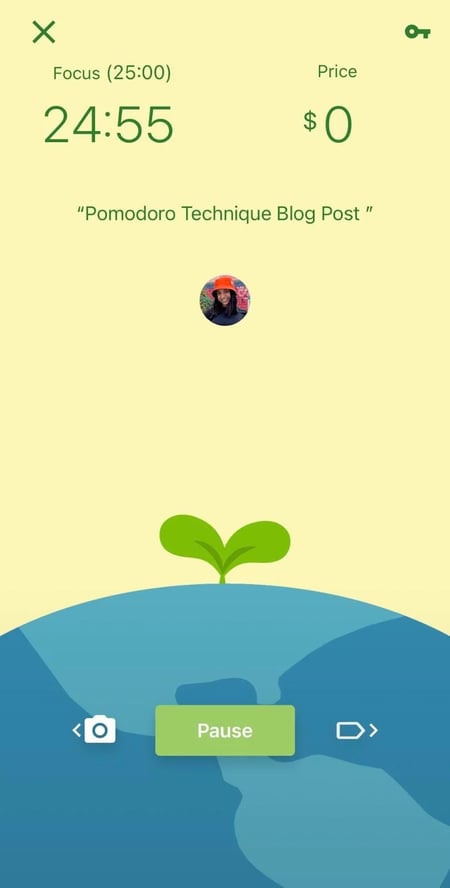
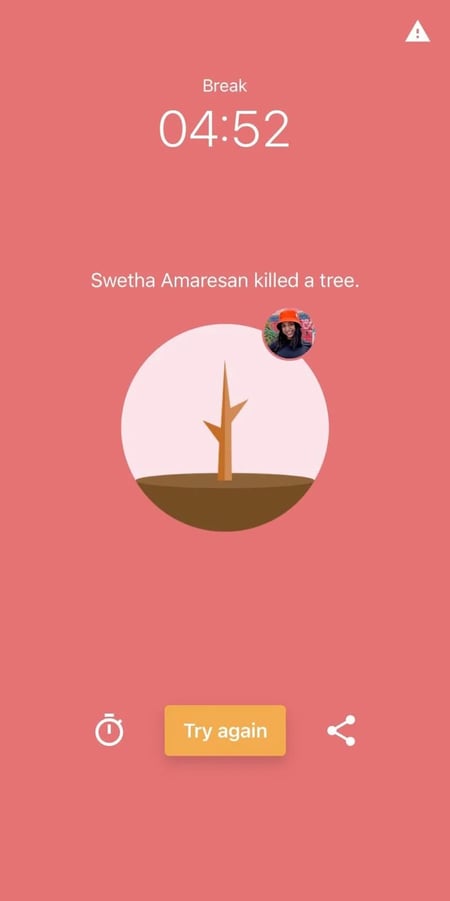
Why I Like It
- The beautiful, aesthetic app design makes it more enjoyable to use.
- There are tons of free customization options that help this app be more than just a timer. It’s also a planner and to-do list. (I always prefer having everything in one place, and this feature is especially helpful for my organization.)
- The tree imagery applies a real-world comparison and makes you less likely to want to end the timer early for fear of killing your tree. (I can attest that when I killed my tree, I felt intense guilt and shame.)
- You can invite friends and share statuses to grow trees together and spread the Pomodoro love.
- The app has a tangible, environmental impact: Flora partners with tree-planting organizations working in Africa and East Asia to plant beneficial trees, make the earth greener, and provide long-term financial assistance to families in need. (This is a great way to tie your productivity with increased productivity for our environment!)
4. Pomodoro - Focus Timer

The Pomodoro - Focus Timer iOS app is a great option for those looking for a minimalist design and all the desired personalization options. The app allows you to edit the focus and break periods to the minute, as well as how many Pomodoro rounds you’d like before a long break.
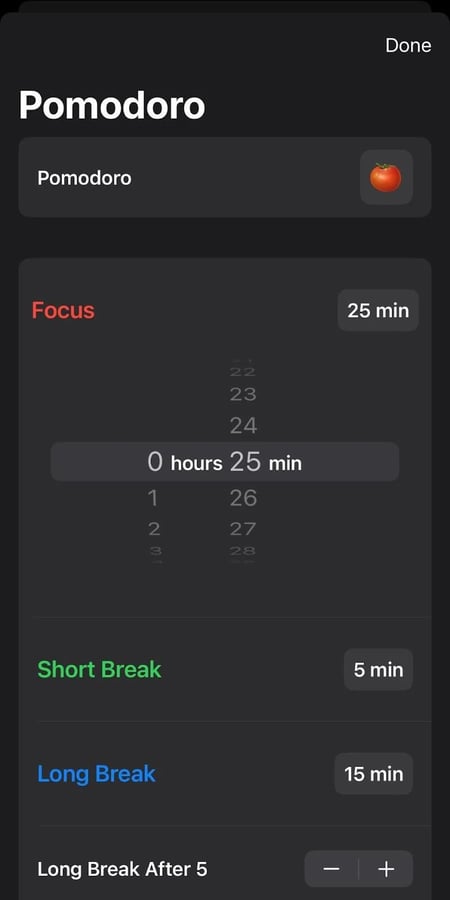
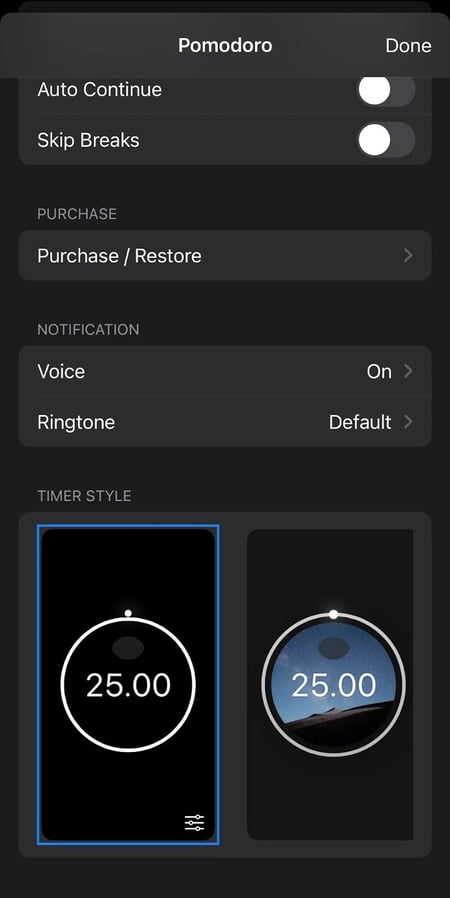
You can also update the timer style from a black-and-white appearance to a soothing image. However, my favorite part about the app is that you can turn on relaxing background sounds, such as Fireplace or Gentle Rain, to complement your work.
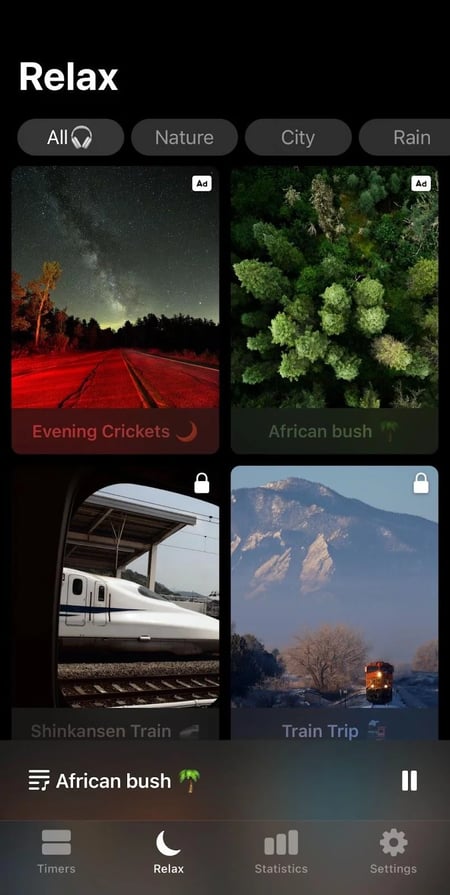
Why I Like It
- The app has a sleek, minimalist look that encourages a straightforward work approach.
- There are basic, necessary customization options without too many extraneous settings or capabilities. (While I enjoy the ability to add tasks and reminders, some might prefer a no-nonsense app).
- You have four free choices of relaxing sounds to play during focus breaks, with the option to upgrade to a paid version for the full library of sounds. (I occasionally find music with lyrics distracting when trying to concentrate, so the opportunity to play calming background sounds directly on the app is a huge advantage.)
5. Focus To-Do: Pomodoro Timer & To Do List
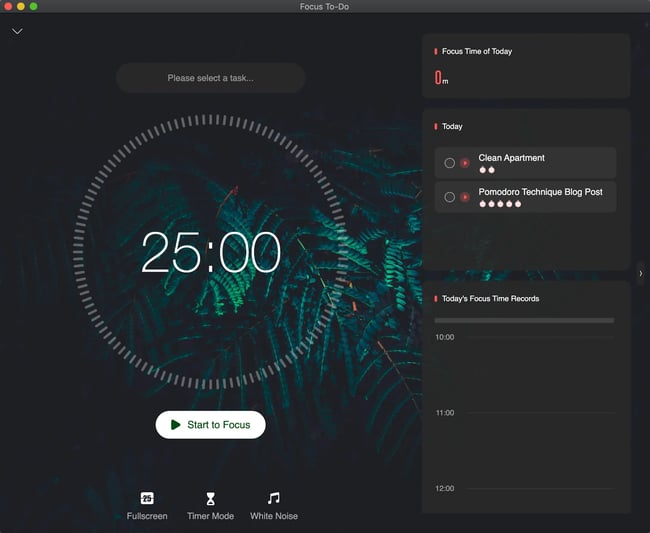
Focus To-Do: Pomodoro Timer & To Do List is a Google Chrome Extension that pops up as a separate window on your desktop. This is a great option for those who don’t want a mobile app, but prefer a timer that can always be easily accessed from your browser’s Extensions. Like some of our other apps, this Extension allows you to add original tasks.
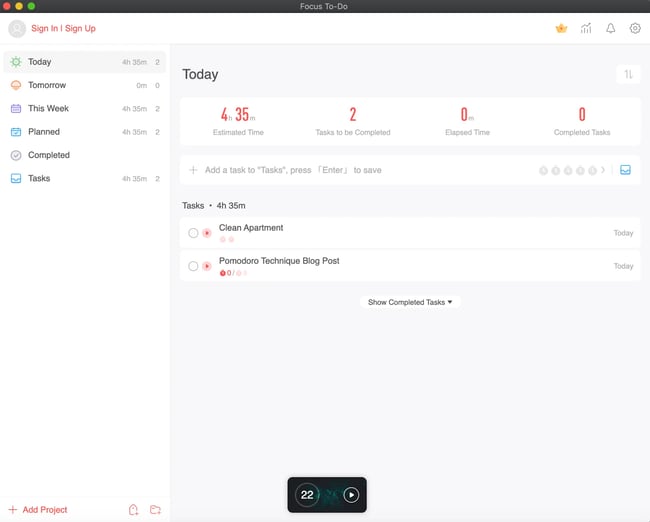
You can schedule your tasks for different days and track how long you expect the assignment to take. For example, I added two clock icons under “Clean Apartment,” because I expect that to take me two Pomodoros to finish, or 50 minutes.
To access the timer, click on the small black rectangle at the bottom of the above screen, which brings the timer to your full screen. I have set mine to 22 minutes.
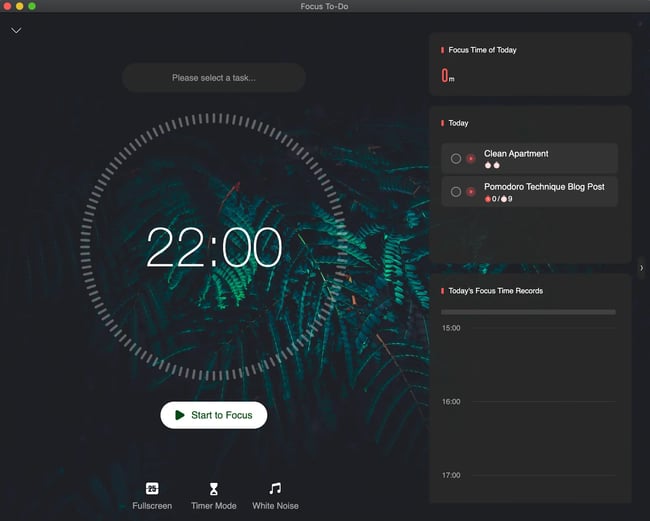
Before you begin, you can customize a few things, such as adding white noise, updating the duration of your time blocks, and adjusting your timer mode to either count up or down.
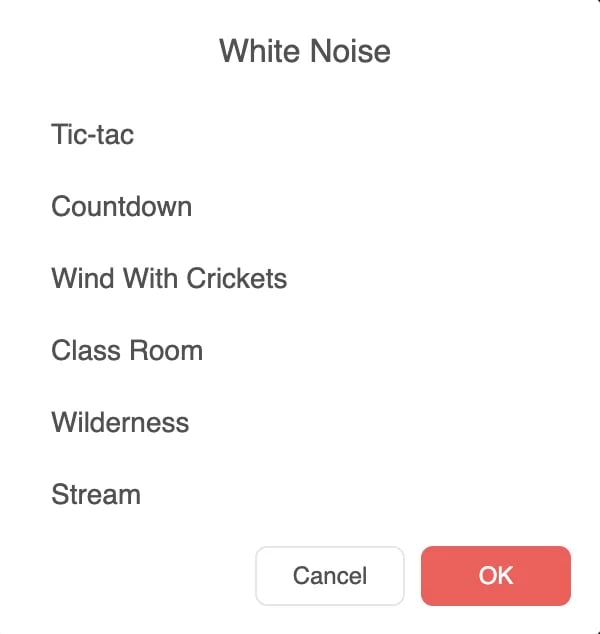
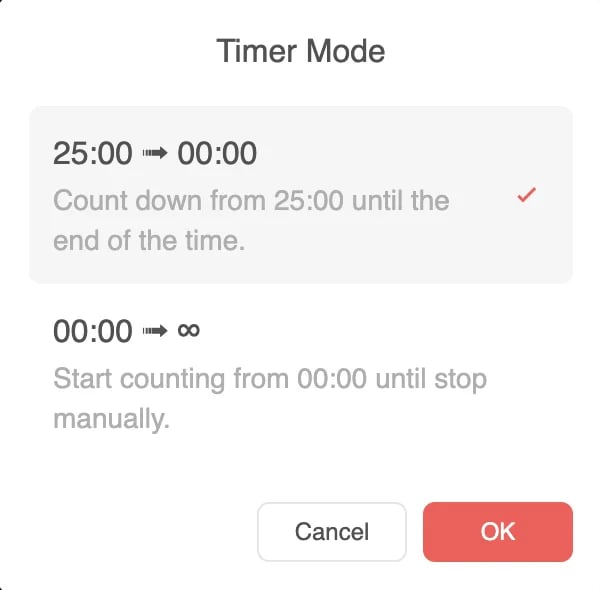
Why I Like It
- It’s easily accessible from your extensions, which avoids spending time on your phone or desktop browser. (I loved that I could make the app tab full-screen, so I didn’t have the option to distract myself with my browser.)
- The clean, organized appearance allows you to track your entire to-do list and schedule.
- You can view your scheduled tasks and focus time on the right sidebar of your timer screen.
- You have a customizable timer experience and the ability to select from dozens of free, white noise options.
Making Time Count
One of the main skills my past managers have stressed in employees is productivity. They want to know that I can not only do the work correctly but that I can do it efficiently.
A large part of this is time management and avoiding burnout. If you have found yourself unable to focus or stretching out tasks longer than they should take, I recommend testing out the Pomodoro Method. It can help you build structure in your routine while encouraging essential physical and mental resets.
After all, I experimented with the method while writing this blog post and completed it in half the Pomodoros I’d usually need!
Editor's note: This article was originally published in February 2015 and has been updated for comprehensiveness.