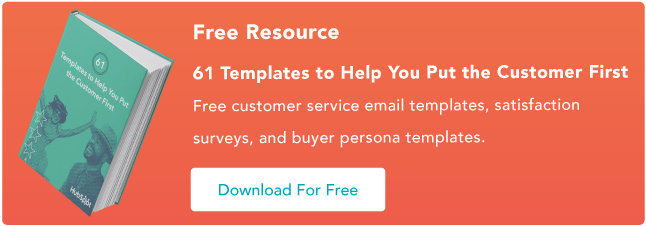In this post, we’ll give you the answers you need and cover:
- IaaS vs. PaaS vs. SaaS: What's the Difference?
- IaaS Definition
- PaaS Definition
- SaaS Definition
- IaaS vs. PaaS
- PaaS vs. SaaS
IaaS vs. PaaS vs. SaaS: What's the Difference?
The cloud refers to how and where data is stored — perhaps more importantly, where it isn’t. The cloud allows software and services to run on the internet instead of only locally on one device because the data is stored remotely across various servers.
IaaS, PaaS, and SaaS are the three main categories of cloud computing. Cloud computing is using a network of different servers that host, store, manage, and process data online — in "the cloud," as I mentioned earlier.
Let’s go over a quick definition for each of these services.
- IaaS (Infrastructure as a Service): IaaS products allow organizations to manage their business resources — such as their network, servers, and data storage — on the cloud.
- PaaS (Platform as a Service): PaaS products allow businesses and developers to host, build, and deploy consumer-facing apps.
- SaaS (Software as a Service): By far the most common cloud service, SaaS products offer both consumers and businesses cloud-based tools and applications for everyday use.
You can access all three via internet browser or online apps available on different devices. A great example is Google Docs, which allows your team to collaborate online instead of needing to work on one Microsoft Word document and send it around to each other.
 Compare these to on-premise software, which is installed locally on a server or device at an organization’s physical location.
Compare these to on-premise software, which is installed locally on a server or device at an organization’s physical location.
On-Premises Software
On-premises services are deployed, hosted, and maintained on hardware at an organization’s building or campus.While you can access cloud-based software via the internet, on-premises software requires you to buy a license so you can install it on the organization’s hardware. For cloud-based services, you’d typically pay a subscription instead.
Since most software and platform providers now run on a cloud-computing model, it’s challenging to find active examples of on-premises software. One example would be Adobe Photoshop Elements because, while you can still install it via the cloud, you can buy a license in CD-ROM format and install it locally.
Now that you have an overview of the different cloud services, we'll break it down a little further.
IaaS (Infrastructure as a Service)
IaaS, or infrastructure as a service, is a cloud-based service that allows resources to be delivered to organizations virtually (or through the cloud). IaaS tools help organizations build and manage servers, networks, operating systems, and data storage without needing to buy hardware.
IaaS customers can control their data infrastructure without physically managing it on-site. Instead, they store data on the servers of IaaS providers, and use a dashboard or API (application programming interface) to access and manage their resources.
What does IaaS do?
IaaS helps companies build and manage data as they grow, paying for storage and server space as needed without hosting and managing servers on-site. IaaS products do make up the foundations of building new technologies delivered over the cloud.
IaaS providers manage their customers’ data on physical servers across the world.
IaaS Delivery
IaaS products deliver storage systems, networks, and servers virtually to enterprise businesses. Organizations can access and manage their data through a dashboard and connect it to the IaaS provider’s API.
IaaS Pros
IaaS cloud infrastructure offers companies and administrators the greatest level of control and power over software and hardware. Other benefits include:
- Its pay-as-you-go model allows businesses to only pay for the resources they use.
- Organizations have complete control over their infrastructure.
- It can be scaled or downsized as needed.
- There’s no need to buy a physical server or maintain it.
IaaS Cons
The principal drawback of an IaaS tool is that you're still responsible for being “technologically” secure. In addition:
- You have to make sure that your apps and operating systems are working properly and providing the utmost security.
- You’re in charge of the data — if any of it is lost, it’s up to you to recover it.
- Because it provides the greatest amount of control, IaaS tools are also the most hands-on. IaaS firms only provide the servers and its API, and everything else must be configured on your end.
IaaS Examples
- Amazon Web Services (AWS): AWS is overseen by Amazon and is used for on-demand cloud computing and purchased on a recurring subscription basis. AWS helps companies store data and deliver content — in fact, it's helping you read this blog post right now.
- Microsoft Azure: Microsoft Azure is a cloud-computing IaaS product that allows for building, testing, and managing applications through a network of Microsoft data centers.
- Google Cloud: Google Cloud is an IaaS platform that businesses can use to natively run Windows, Oracle, and SAP. Additionally, a business can manage its enterprise database and use AI solutions to increase operational efficiency within the firm.
- IBM Cloud: IBM Cloud is another IaaS product that allows businesses to “allocate your computer, network, storage and security resources on demand.” In other words, businesses only use resources when needed, increasing efficiency.
PaaS (Platform as a Service)
A PaaS, or platform as a service, provides developers with a framework they can use to build custom applications. PaaS doesn’t deliver software over the internet, but rather a platform that developers can use to create online software and apps.
What does PaaS do?
PaaS products let developers build custom applications online without having to deal with data serving, storage, and management.
You can think of PaaS as a scaled-down version of IaaS. It still provides customers with servers and data centers to store their information (in this instance, an app), but its customer is a developer creating an app that will then be delivered over the internet to consumers. SaaS applications are developed on PaaS platforms.
PaaS Delivery
PaaS provides a secure platform for developers can create software and apps for consumer use. Developers access PaaS tools over the web. For instance, the Heroku dashboard, prompted me to create an app.

PaaS Pros
Developers use PaaS because it’s cost-effective and allows for easy collaboration for an entire team. Consider building an app on your local drive, then trying to deploy it online — that’s difficult or might take too many steps.
With a PaaS, developers build their app right on the platform, then deploy it immediately.
In addition:
- PaaS tools are very easy to use and sign-up for.
- Developers can collaborate with other developers on a single app.
- Developers can easily customize and update apps without thinking about software upkeep on the backend. Just code and go.
- If the app grows in adoption and usage, PaaS platforms offer great flexibility and scalability.
PaaS Cons
The most significant disadvantage of PaaS is that you can only control what’s built on the platform. If there’s an outage or issue with the hardware or operating system, the software will go out with it.
Other drawbacks include:
- You only have control over the code of the app and not the infrastructure behind it. Only small to medium-sized firms should use it.
- The PaaS organization stores your data, which can pose a security risk to your app’s users.
- The PaaS terms of service can limit the customizations you can make.
PaaS Examples
- Google App Engine: Google App Engine allows developers to build and host web applications in cloud-based data centers that Google manages.
- Kinsta: Kinsta provides Application, Database, and Managed WordPress Hosting solutions that make it quick and easy to deploy any web application in minutes, without worrying about the hosting infrastructure.
- Red Hat OpenShift: Red Hat OpenShift is an on-premises containerization PaaS software.
- Heroku: Developers can use this PaaS tool to build, manage, and grow consumer-facing apps.
- Apprenda: Apprenda is a PaaS product that allows developers and businesses to host an entire application portfolio. Build and deploy applications of all types on this platform.
Next up, let's dive into SaaS — the acronym you're likely most familiar with.
SaaS (Software as a Service)
SaaS, or software as a service, refers to cloud-based software that is hosted online by a company, is available for purchase on a subscription basis, and is delivered to buyers via the internet.
What does SaaS do?
SaaS products are among the most popular cloud computing services used by companies to build and grow businesses. SaaS is highly scalable and easy to use and manage because it doesn’t always require download and installation on individual devices for entire company use. This is particularly helpful for global teams that don't work in close proximity.
SaaS Delivery
SaaS companies delive- products over the web to end users. These tools can either be used as a web app (such as Google Docs) or downloaded and installed on the device (such as Adobe Creative Cloud). With a SaaS app, there’s no need for a specialist to come in and manually install it on each laptop using a purchased license.
SaaS Pros
The biggest advantage of using SaaS products is how easy they are to set up and start using. Because SaaS products are cloud-based, all you need to do to start accessing applications is to simply log in.
Additional benefits include:
- You don’t have to manage or upgrade the software. This is typically included in a SaaS subscription or purchase.
- It won’t use any of your local resources, such as space on your physical server (if you have one).
- It’s extremely easy to find and purchase a SaaS product.
- Your IT team won’t have to worry about the upkeep of a SaaS product.
SaaS Cons
SaaS tools’ ease of use lends itself to a significant disadvantage: When you use a SaaS product, you have no control over the cloud-based infrastructure it runs on. So, if the software provider experiences an outage, so do you. This can lead to widespread website outages and issues that can impact your SaaS-dependent business processes.
Some more drawbacks include:
- SaaS tools may be incompatible with other tools and hardware already in use at your business.
- Integrations are typically up to the provider, so it’s impossible to “patch” an integration on your end.
- You’re at the mercy of the SaaS company's security measures — if a leak happens, all of your data may be exposed.
SaaS Examples
- HubSpot: HubSpot is a CRM, marketing, sales, and service SaaS platform that businesses use to connect with and retain customers.
- JIRA: JIRA is a project management software that's delivered by Atlassian and can be purchased on a subscription basis by customers.
- Dropbox: Dropbox is a file-sharing SaaS tool that allows multiple users within a group or organization to upload and download different files.
- DocuSign: DocuSign is a SaaS product that businesses use to send contracts and other documents that require signatures.
What's the Difference?
IaaS, PaaS, and SaaS are all under the umbrella of cloud computing (building, creating, and storing data over the cloud). To understand the difference between them, think about them in the order we’ve presented them.
 Every type of cloud-computing is different and has pros and cons that vary from the rest. Understanding the structure of each one will help you determine the right approach for your business.
Every type of cloud-computing is different and has pros and cons that vary from the rest. Understanding the structure of each one will help you determine the right approach for your business.
Let's begin by comparing IaaS to PaaS.
IaaS vs. PaaS
The most distinct difference between IaaS and PaaS is that IaaS offers administrators more direct control over operating systems, and PaaS offers users greater flexibility and ease of operation.
IaaS builds the infrastructure of cloud-based technology. PaaS helps developers build custom apps via an API that can be delivered over the cloud. And, SaaS is cloud-based software companies can sell and use.
Let's say I wanted to start a website. An IaaS product, like Amazon Web Services, would help me host it and its applications. If I wanted to create further custom features, I’d use a PaaS product like Google App Engine to design it and install it on my site.
SaaS vs. PaaS
SaaS products are fully managed by another company, from applications to data servers, where PaaS products can be used as the foundation for building new products on top of the platform’s network.
For example, if I wanted to create an app for my business, I would use a PaaS product, and it would act as the platform for my app to run on. Once it’s finished, it would be considered SaaS because it would now provide a service to its users.
With both products, there's a risk of external management data that can compromise the function and security of the tools you’re using. SaaS is best for companies looking for out-of-the-box ease of use, and PaaS is best for companies looking to build a solution on an existing network.
Using Cloud-Based Software Increases Productivity and Efficiency
Cloud-based software servers are convenient and easy to use for most businesses, allowing them to virtually manage their organization’s technical infrastructure, create apps, and access a wide array of tools without needing to buy and maintain a physical server. These services can boost productivity and efficiency at your company — and help you grow better as a result.
Editor's note: This post was originally published in May 2018 and has been updated for comprehensiveness.
SaaS
.png?width=112&height=112&name=Image%20Hackathon%20%E2%80%93%20Vertical%20(30).png)

.png)