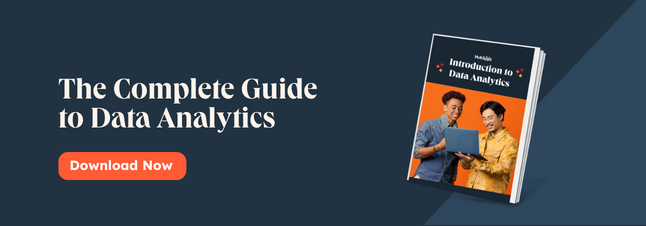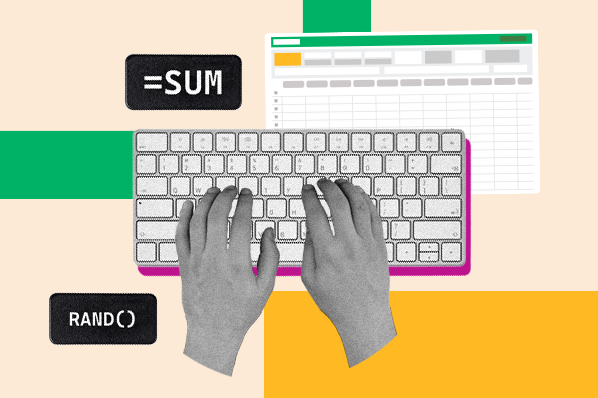Data purging can put your organization in the best position to meet security regulations and help you keep your data clean and manageable. It’s an essential part of a data protection strategy. The best part? It can be done by businesses small and large.

If you’re intimidated by the term “data purging,” don’t fear. We’re here to break down the concept and provide actionable ways for you to start purging data right now. Let's explore what data purging can look like for your organization.
What is data purging?
Data purging is the process of deleting data from a database. When you purge data, it is permanently erased and cannot be restored. This is a key practice for good data maintenance, as part of Data Lifecycle Management (DLM). It's also important for data protection regulations such as GDPR, which includes rights for data subjects to request that you delete their personal data.
Data purging can often be confused with data deletion — let’s read about the differences now.
Data Purging vs Data Deletion
While data purging is permanent and irreversible, data deletion can be a temporary measure. This depends on the method of deletion, such as deleting data from one app but leaving a backup elsewhere. That means that you can retrieve deleted data after you’ve deleted it from one device or server.
Another common point of confusion is data deletion versus data archiving.
Data Deletion vs Data Archiving
Data deletion is the process of completely removing a copy of the data from one device or server, while data archiving means moving data instead of deleting it. This is a good solution for data that is no longer actively needed and can be moved to a separate storage device for long-term retention, such as for future reference or regulatory compliance reasons.
What are the benefits of purging data?
Purging data is a key part of adhering to data protection regulations, but it's also vital for maintaining a healthy and accurate database.
Considering that 95% of organizations notice the impact of poor quality data in their work, data purging is a much-needed antidote to outdated and unruly databases.
That said, what are the benefits of purging data? Let’s break it down.
1. It helps you effectively protect sensitive data.
Keeping a clean database is a key part of adhering to data protection regulations. Below are just a few of the key data protection terms for your organization to keep in mind when deciding which data to delete, which you can explore in more detail on the ICO website.
- Right to erasure: Also known as 'the right to be forgotten', you erase personal data when requested.
- Lawful basis for processing: You only process data that is necessary for a specific purpose.
- Data minimization: You ensure that the personal data you process is relevant and limited to what is necessary.
- Storage limitation: You have a policy that includes your organization's standard retention periods, and purge or anonymize data after this time has passed.
- Purpose limitation: You are clear about what your purposes for processing data are and remove data.
With all of these requirements in place, it’s essential to purge data completely, or you risk creating a security risk for your users and violating security laws.
2. It helps you develop a more accurate view of your contacts.
Data purging is essential for B2B organizations that store data about their customers and contacts. Contact data is always changing — and that's because people are always changing. You'd be hard-pressed to find someone in your database who has the exact same job title, phone number, and email address as five years ago.
Each year, it's estimated that:
- 30% of people change jobs
- 43% of people's titles and/or job function change
- 37% of email addresses change
However, as people evolve and change, many data management strategies fall behind. The reality is that data is like fresh produce: it's not going to last forever, and it needs regular clean-ups to prevent a few bad apples from affecting the overall quality of your database.
In fact, Experian has found that the average organization suspects that 29% of current customer and prospect data is inaccurate in some way. Imagine calling the wrong phone number or reaching the wrong email — that’s a lead that can no longer be converted, because the out-of-date data wasn’t purged.
Data protection regulations also mean that clean data is more important than ever. The General Data Protection Regulation, or GDPR, includes the "right to be forgotten" for Europeans and places requirements on how long businesses should hold on to personal data.
3. You can focus on the data that matters most to your organization.
Without extraneous, outdated data to distract you, you can more effectively focus on the data that helps you serve your customers better — and empowers your team to deliver better pitches, better marketing campaigns, and better service interactions.
You might have all sorts of data on your customer, such as the breed of their dog. (Stay with us.) That might have helped one of your salespeople build rapport with that customer at one point, but it no longer helps you maintain that customer relationship. Purging that data won’t negatively affect your business. In fact, it may be beneficial, helping you save precious data storage space.
4. It helps you reduce the cost of cloud storage.
If you’re storing fewer pieces of data, you naturally take up less space on your servers and on your cloud storage subscription. Think about it: If you purge however many terabytes of data that you have no use for, you end up saving hundreds and even thousands of dollars per month.
If you’re using a data-as-a-service product, the savings can be substantial. Letting unused data sit there and take up space is a sure way to waste money that would be better spent attracting customers and increasing revenue.
5. You can sync data you trust between your apps for enriched insights.
We’ve established that data purging leads to a more accurate database. Now that you have data that you can use and trust, you can sync it using your operations software and have better, cleaner data all across your apps. This might include your CRM, service software, marketing software, and event content management system.
This sort of synchronization between all of your apps can help you build stronger analytics and deliver a seamless experience to customers. You’ll not only understand how you’re performing and be able to act and respond to that performance, but you’ll also be able to delight customers by reducing redundancies in your system.
How to Purge Data
How do you do data purging? You can begin with the following simple steps. Of course, depending on the complexities and needs of your business, you might have additional steps, such as figuring out who needs to be involved in the data purging process.
1. Choose a data purging tool.
While you can purge data manually by simply deleting the data, and then deleting the data from the system’s hard drive or “recycling bin,” we recommend using a dedicated tool. This might require syncing all of your data into the tool first, but it will save hours and days of work for your team, and reduce errors as well.
One tool we recommend is Operations Hub, which is a great fit if you’re looking to manage and purge sales-related and contact-related data. If your use case differs, check out free data purging tools here.
2. Choose which data to purge.
Even if you understand the benefits of deleting data, it's not always easy to determine which data to erase. Like any well-intentioned decluttering, you might worry, "but what if I need this?" and instead do nothing.
However, any organization can start by deleting the data they definitely do not need, such as duplicates and inaccurate data.
When considering which data to delete, you can purge data that is:
- Inaccurate
- Incomplete
- Duplicated
- Outdated
- Unnecessary
3. Purge the data and automate future purges.
Using either a tool or a manual method, purge the data from your system. We recommend double-checking that you want to delete this data, because it will no longer be retrievable after you purge it.
Once you have identified purgeable data, you can automate the purging of low-quality data to ensure that your strategy is executed on a regular basis. The personal data that you do keep should be managed safely and ethically as part of your cloud data storage strategy.
Data Purging Best Practices
We’ve established that data purging is important, and that it’s an essential part of a data management strategy. But which best practices should you implement while data purging?
Let’s take a look.
1. Prepare your data prior to purging.
If you have a lot of disparate data sources and formatting irregularities, it’s essential to sync and standardize the data prior to purging. That way, you avoid having to do the same work twice.
For instance, if one of the data columns doesn’t match with a field in your CRM, you can end up creating a second column that represents the same data, only with a different label. That will require you to delete both columns twice over.
2. Establish a retention period before purging.
Data purging manually is a pain, but doing it automatically — without a retention period — can cause you to lose data you might need in the short term. We recommend creating a month-long or even quarter-long retention period, where newly irrelevant data remains in the system on the condition that it must be used or referenced within a certain period. If this doesn’t occur, then it will be purged.
You can establish a retention period through your data purging tool. For instance, in HubSpot, you can create a workflow that archives a contact after a certain period of inactivity. If this period of inactivity isn’t interrupted, then the contact will be removed from the system.
3. Consider alternatives prior to purging.
Archiving and deletion may be sufficient in some instances, especially if you don’t have an specially large database. If you’re working with a small contact list, and you simply have some inactive contacts, it may be enough to archive them while they remain inactive. That way, if they ever become active again, you don’t have to re-add them to your CRM or contact management system.
If you do choose to archive instead of purge, make sure that you have enough space in your system to store this archived data.
4. Create an organized data purging strategy.
Purging data at random can lead to significant data loss that can hurt your business over time. Sit with your team managers and company leadership to figure out the why, what, when, and how of your data purging strategy.
- Why are we purging data? (To free up resources, increase security, etc…)
- When will we purge data? (Quarterly, monthly, biweekly…)
- What data will we purge? (Inactive contacts, old blog posts, outdated emails, etc…)
- How will we purge it? (Using a data purging tool, running a command, etc…)
Once you’ve come up with an initial strategy, be sure to iterate and come up with an enhanced data purging workflow as your business and database grows.
Data Purging Will Lead to Cleaner, Better Data
Data purging is just one part of an effective data management strategy. Start by understanding the data you need, for which purposes, and for how long. You can then purge the data you no longer require to improve the overall cleanliness and integrity of your database.
Editor's note: This post was originally published in October 2020 and has been updated for comprehensiveness.
![Download Now: Introduction to Data Analytics [Free Guide]](https://no-cache.hubspot.com/cta/default/53/8982b6b5-d870-4c07-9ccd-49a31e661036.png)