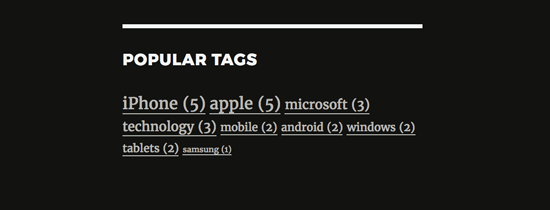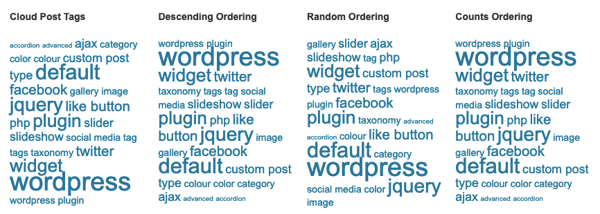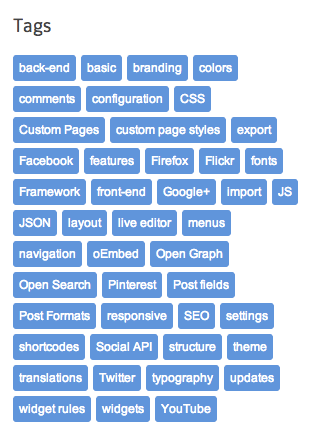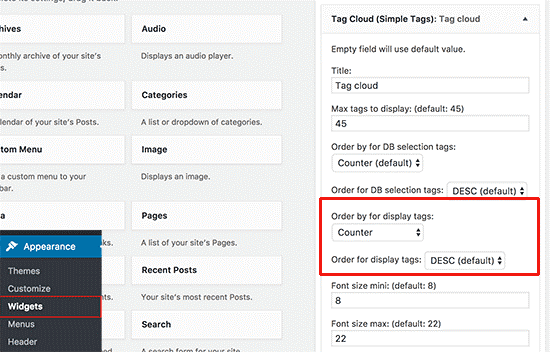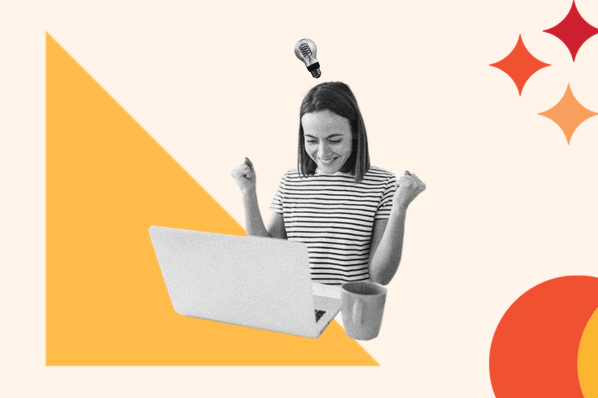If you use tags to sort your content in WordPress, then you’ll notice that you use some tags more than others. These represent the topics that you write the most about on your site. You can display these tags so that visitors and search engines know which topics your site has authority on. This can help boost your site’s rankings and ensure visitors easily find related content.
In this post, we’ll share how you can display your most popular tags with and without a plugin. Before we dive into these two methods, let’s look more closely at the benefits of adding tags to your site.

Why display the most popular tags on your WordPress site?
Like categories, tags provide a simple way to organize posts in WordPress. While categories tend to be umbrella terms, tags are more specific. Both of these taxonomies can provide a better experience for your visitors and boost your site’s rankings if they’re based on keyword research.
How? Categories and tags can be used to organize your site into topic clusters. The cluster signals to search engines that there is a breadth and depth of content, which gives your site more authority on the topic.
Tags offer even more benefits to site visitors. Not only can tags save your visitors from scrolling through a feed of uncategorized posts, but they can also help those visitors quickly find relevant content. This will help increase the chances that they look at more of your posts and stay on your site longer. In other words, you’ll get more page views and a lower bounce rate.
Before we walk through the methods for displaying your most popular tags, let’s first look at how you can display your tags using the built-in tag cloud widget in WordPress.
How to Display a Tag Cloud in WordPress
Unlike categories, you can’t place tags in your site’s navigation menu. You can, however, add a widget to display them as a tag cloud on your site.
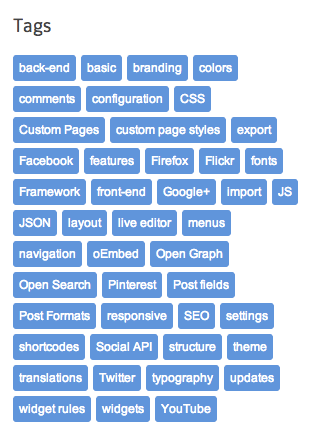 Source
Source
To add a tag cloud, you go to Appearance > Widgets and drag and drop the Tag Cloud widget to your sidebar.
The problem is this widget has very limited functionality. It can only display all your tags alphabetically. There’s no option to rearrange tags or limit the number of tags that are displayed. This means if you have a lot of tags, this display can overwhelm rather than be helpful to your visitors.
To provide a better and more seamless experience for your visitors and maximize your SEO efforts, you’ll want to display only your most popular tags. To do that, you’ll need to manually add code to your theme’s functions.php file or use a plugin. Let’s walk through these two options below.
How to Display Your Most Popular Tags in WordPress Without a Plugin
If you’re worried about your site’s load time or are an advanced user in WordPress, then you may be looking to avoid a plugin to display your most popular tags. No sweat. You can manually display these tags in a few simple steps.
First, you’ll add the code below to your theme’s functions.php file between the PHP tags. The PHP tags look like this: <?php.....?>
function wpb_tag_cloud() {
$tags = get_tags();
$args = array(
'smallest' => 10,
'largest' => 22,
'unit' => 'px',
'number' => 10,
'format' => 'flat',
'separator' => " ",
'orderby' => 'count',
'order' => 'DESC',
'show_count' => 1,
'echo' => false
);
$tag_string = wp_generate_tag_cloud( $tags, $args );
return $tag_string;
}
// Add a shortcode so that we can use it in widgets, posts, and pages
add_shortcode('wpb_popular_tags', 'wpb_tag_cloud');
// Enable shortcode execution in text widget
add_filter ('widget_text', 'do_shortcode');
This code will automatically generate the top 10 tags from your site in a cloud platform with the number of posts associated with each tag in parentheses. You can then add the shortcode [wpb_popular_tags] in any post, page, or widget to display a tag cloud like the one shown below.
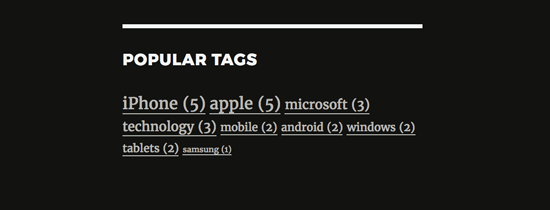
Source
How to Display Your Most Popular Tags in WordPress With a Plugin
If you’d prefer to avoid code altogether, you can use a plugin to easily display and manage your most popular tags. Below we’ll look at two plugins so you can choose the one that best meets your needs.
Simple Tags is a free plugin that can help you display and manage tags in WordPress.
To improve the appearance and functionality of your tag cloud, this plugin provides you the option of ordering your tags by popularity. You can also customize the number of tags to display as well as the font size and color.
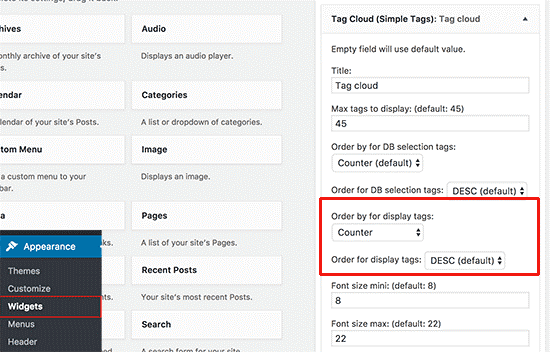 Source
Source
This plugin can also help simplify your tag management responsibility. You can easily rename, delete, merge, search, add, and edit tags in your cloud. You can also use the auto tags feature, which will automatically tag posts that contain the keyword, so you don’t have to manually tag them.
Extended Tags Widget is a premium plugin that offers more functionality and customization options for displaying and managing your WordPress tags.
Replacing the default Tag Cloud widget, this plugin offers over 20 styles for your tags. You can then organize them by name or count, in any order. Below are a few examples.
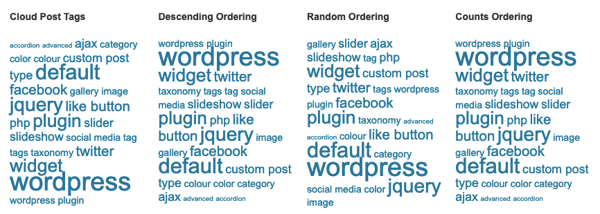
Source
You can also specify how many tags are to be displayed as well as include or exclude specific tags. In short, if you want complete control over tagging your posts, then this plugin is for you.
Tags can help you achieve your goal of creating a site that’s easy for visitors to navigate and quickly and effectively delivers the information they need. You can display your tags manually or download one of the above-mentioned plugins to display your most popular tags in no time.