Ever opened a webpage and been asked to enter your information? Everyone has! Online forms are everywhere, from your digital library card to online newsletter subscriptions to login pages.

All of these are different forms of HTML input types. Input types may seem intimidating, but once you understand the various options available, creating webpages with user-friendly forms will be easy. Keep reading to begin exploring HTML inputs.
Table of Contents
What is an input type in HTML?
An input type in HTML is an element that allows a user to enter data into a form. Input types are used to create interactive web forms and can include text fields, checkboxes, radio buttons, sliders, date/time pickers, range inputs, and more.
Input types provide the necessary structure for collecting data so it can be used by the webpage or sent to a server for processing. Without input types, users would have no way of entering data into forms on the web.
Input types are essential for creating interactive experiences online. From taking user feedback to providing interactive elements like games, HTML input types are the building blocks of dynamic web pages.
The Different HTML Input Types
Text Inputs
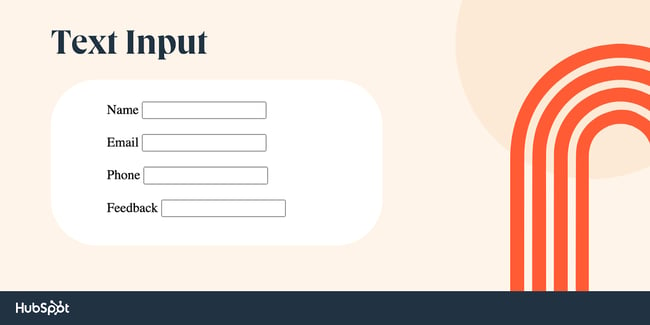
Text inputs are one of the most widely used input elements. They allow users to enter text into a form, such as a name, address, email address, and more.
The text input element is defined by the <input> HTML tag with the type attribute set to "text." Here’s an example:
Checkboxes
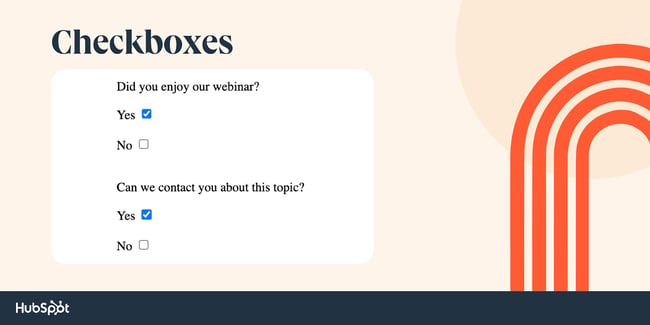
Checkboxes allow users to select one or more options from a list of choices. They are typically used in forms where multiple answers can be chosen, such as when creating a survey.
The checkbox element is defined by the <input> HTML tag with the type attribute set to "checkbox." Here’s an example:
Radio Buttons
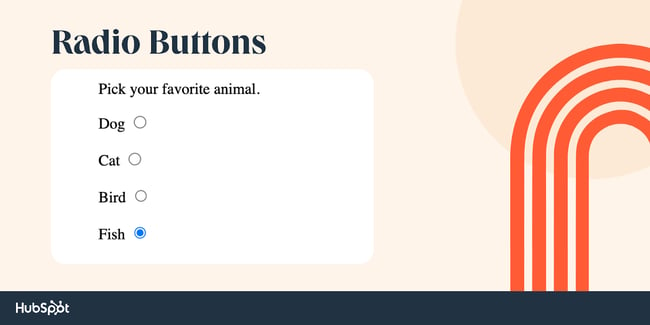
Radio buttons allow users to choose one option from a list of options. They are most commonly used for surveys where only one answer can be chosen.
The radio button element is defined by the <input> HTML tag with the type attribute set to "radio." Here’s an example:
Sliders
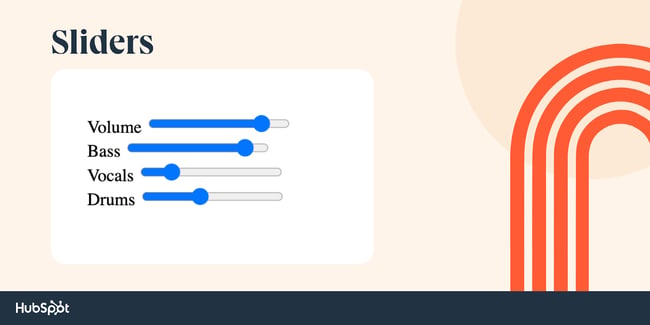
Sliders are used to allow users to select a numerical value from a range of values. They are often used for setting preferences such as volume level or brightness, but can also be used to select numerical values in forms.
The slider element is defined by the <input> HTML tag with the type attribute set to "range." Here’s an example:
Date/Time Pickers
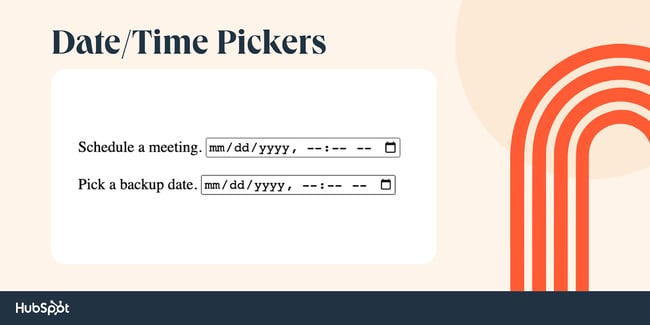
Date/time pickers allow users to select a specific date or time from a calendar or clock. They are most often used when creating forms that need to collect the date and time of an event.
The date/time picker element is defined by the <input> HTML tag with the type attribute set to "datetime-local." Here’s an example:
Email Inputs
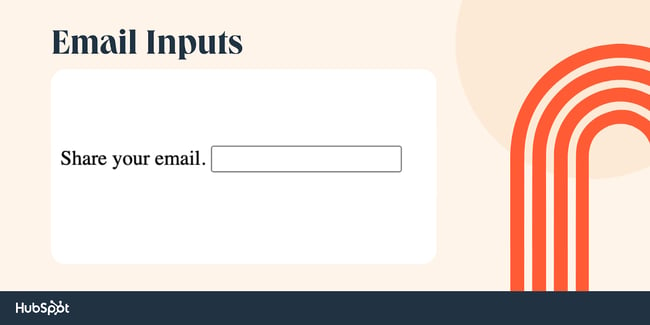
Email inputs are HTML input elements specifically designed for collecting email addresses. They usually include a built-in validation system to ensure that only valid email addresses are accepted.
The email input element is defined by the <input> HTML tag with the type attribute set to "email." Here’s an example:
Submit Buttons
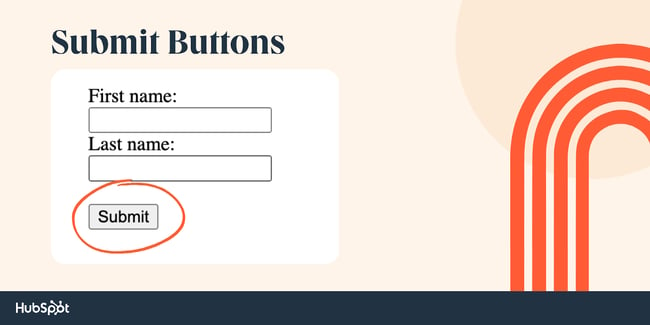
Submit buttons are used to send forms and their data to the server for processing. They can also be used to trigger client-side scripts that execute when the button is clicked.
The submit button element is defined by the <input> HTML tag with the type attribute set to "submit." Here’s an example:
Range Inputs
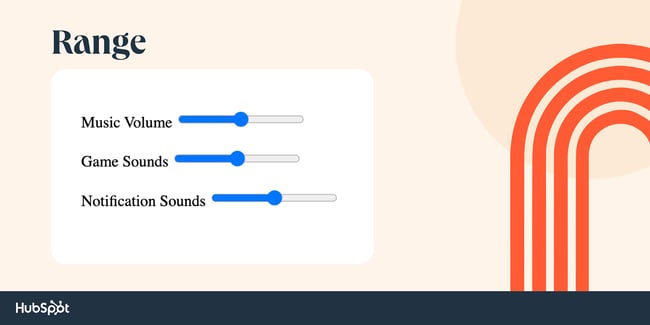
Range inputs are used to allow users to select a numerical value from a range of values. They are often used for setting preferences such as volume level or brightness, but can also be used to select numerical values in forms.
The range input element is defined by the <input> HTML tag with the type attribute set to "range." Here’s an example:
You can also add helpful instructions to guide users on how to complete the form or offer additional information about the data being requested. This will help ensure that your forms are user-friendly and easy to understand.
Building Forms with HTML
By using the different HTML input types available, you can create powerful forms that are both engaging and useful for your users. With a little bit of knowledge, you can easily create custom HTML forms that make collecting data simple and hassle-free.
![Streamline Your Coding: 25 HTML & CSS Hacks [Free Guide]](https://no-cache.hubspot.com/cta/default/53/848be230-f06a-420e-9a24-82b45fe61632.png)




![How to Embed Google Map in HTML [Step-By-Step Guide]](https://blog.hubspot.com/hubfs/Google%20Drive%20Integration/How%20to%20Embed%20Google%20Map%20in%20HTML%20%5BStep-By-Step%20Guide%5D-2.jpeg)

![How to Create an HTML Tooltip [+ Code Templates]](https://blog.hubspot.com/hubfs/Google%20Drive%20Integration/How%20to%20Create%20an%20HTML%20Tooltip%20%5B+%20Code%20Templates%5D.jpeg)
![How to Make an HTML Text Box [Examples]](https://blog.hubspot.com/hubfs/html%20text%20box.jpg)

![How to Create Radio Buttons in HTML [+ Examples]](https://blog.hubspot.com/hubfs/Google%20Drive%20Integration/How%20to%20Create%20Radio%20Buttons%20in%20HTML%20%5B+%20Examples%5D.jpeg)