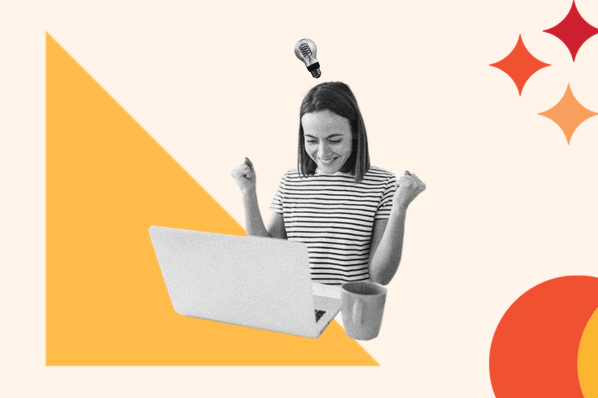WordPress started as a simple blogging system in 2003. Since then, it has evolved into a content management system with thousands of plugins, widgets, and themes.

That’s why many beginners struggle when getting started. Should you build a site on WordPress.com or WordPress.org? What theme should you select for your site? How can you upgrade to the latest version of WordPress? These are just a few questions that you will have when creating a WordPress website.
Luckily, you can find hundreds of online resources that will help you at every stage of building your site. Let’s take a look at a few of these resources below.
Resources to Learn How to Use WordPress
- WordPress Codex
- WordPress.tv
- WP Apprentice
- WP101
- Lynda.com
- Udemy
- WPSessions
- iThemes
- WPBeginner
- TorqueMag
- WPKube
- Easy WP Guide
- The Tao of WordPress
To learn how to use WordPress, you may prefer to read blog posts, watch video tutorials, take online courses, or download an ebook. Below we’ll walk through a list of resources that includes each of these content types. That way, no matter what your learning style is, you can find a resource that will help you create and run a site on WordPress.
WordPress Codex
The WordPress Codex is an official online manual from the developers of WordPress. While it can dive into very technical aspects of WordPress, like how to add AJAX functionality to your custom plugin, it also covers all the basic information about creating a WordPress site. From downloading and installing the software to walking through some of the built-in functionality, this free resource is invaluable to site owners who are just getting started.
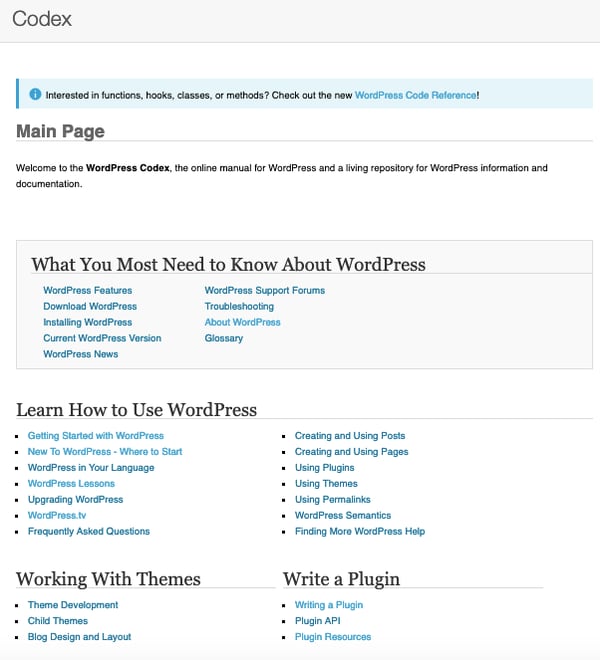
WordPress.tv
If you’re a visual learner, then you may prefer the online tutorials available on WordPress TV. These videos are relatively short and address a variety of topics, from basic questions about site building to very specific questions relating to the use of WordPress features and addons. These tutorials cover both WordPress.com sites and self-hosted sites on WordPress.org. Not only can fellow WordPress users offer their help and advice about topics addressed in the videos in the comments section, they can also submit their own videos.
You can also find footage from WordCamp conferences, slideshows of presentations made by WordPress experts, and interviews with the media and fellow bloggers at WordPress.tv.
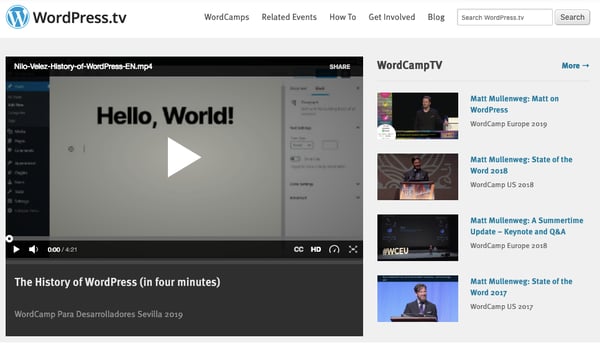
WP Apprentice
If you’re looking for a more structured learning process, check out WP Apprentice’s online courses. You can start with the free WordPress Quick Start Course to learn how to install WordPress, write a WordPress post, use WordPress widgets, customize a WordPress theme, and more.

Once you complete these lessons, you can move onto more advanced courses, including WordPress Essentials and SEO Fundamentals, for a flat fee. For $79, you get lifetime access so you can work through the lessons at your own pace.
WP101
WP101 is another educational video subscription service that helps beginners learn how to use WordPress. Once you cover the basics, you can learn how to add new features to your WordPress site with powerful plugins like Jetpack, WooCommerce, Yoast SEO, and Ninja Forms.
Each of the tutorial videos is less than five minutes and led by expert users. With every major WordPress release, they’re recorded again so that content is always current. For example, the 34 videos in the WordPress 101 course were completely rewritten for the Gutenberg Block Editor in WordPress 5.0 and up.
You can watch the first four videos for free. If you want access to the full courses, you can purchase a subscription, starting at $19 a month
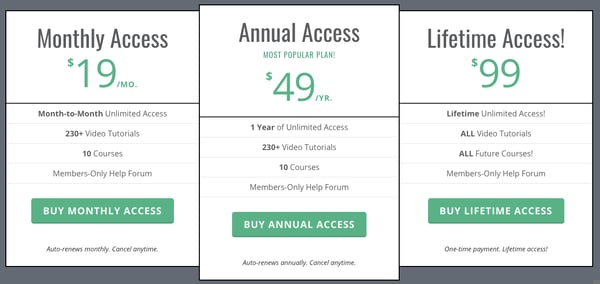
Lynda.com
Looking for more eLearning content? Lynda.com offers 50 courses and over 1,500 video tutorials that cover virtually every WordPress topic you can think of — from technical SEO to site backups to everything in between. These courses range from beginner to intermediate to advanced so you can develop your skills over time.
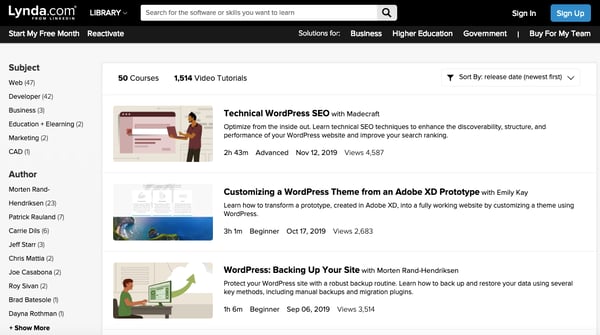
You can sign up for a monthly or annual subscription to get access to all content on the site (which covers a whole lot more than WordPress).
Udemy
Udemy is an online learning academy that offers over fifty free WordPress courses and ten thousand others that can be purchased. Some start as low as $10. Once purchased, these classes become a part of your permanent digital library— no need to pay for a subscription for ongoing access.
Ranging in difficulty from beginner to intermediate to advanced, these courses include study aids and quizzes to test your knowledge. Since star ratings are included on the site, you can pick your courses based on user popularity in addition to price and skill level.
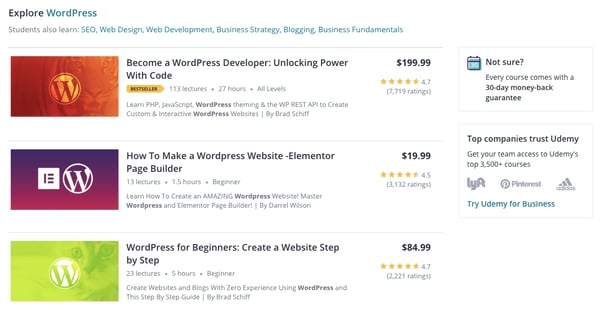
iThemes
iThemes is a WordPress host, a developer of high-quality plugins, and a learning management ecosystem that combines free video tutorials and premium webinars. Many video tutorials are also accompanied by a blog post, infographic, and ebook so you can dig deeper into each topic.

If you enjoy these tutorials, then you can find more content at iThemes Training. These courses cover topics ranging from WordPress design to WordPress security and total over 800 hours of professional WordPress training. You can also join live weekly webinars with WordPress experts for a more interactive learning experience.
Your Website Engineer
Audio learning is an increasingly popular learning style in today’s digital landscape. Podcasts provide an easily digestible way to engage with ideas while driving, working out, walking, cooking, or otherwise multitasking. That’s why nearly one in four Americans listen to podcasts monthly.
If you’re looking to improve your WordPress skills on the go, you can tune in to Your Website Engineer. Since it was launched back in 2010, this podcast aims to be the go-to resource for anyone learning how to use WordPress.
Episodes are typically 15 to 20 minutes in length and cover a range of topics related to security, translation, CSS tips, tracking changes, and caching. While it can cover some tips that are too technical for beginners, it has many episodes that can be useful to those getting started, such as “Episode 267: Best Way to Build a New Site,” “Episode 305: WordPress from A to Z - Part 1,” and “Episode 323: Essential Plugins for Every Website.”

WPBeginner
WPBeginner is a free web-based resource for beginners to learn how to create and manage their sites. It features hundreds of articles about starting a blog, building an online store, and improving WordPress performance, security, and SEO. There’s also a huge glossary of terms for readers to quickly get up to speed on the most popular WordPress terminology.
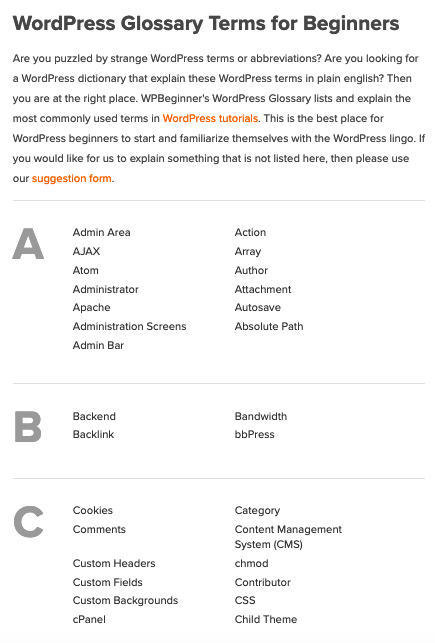
TorqueMag
TorqueMag is a publication by WP Engine, one of the top hosting providers in the market. This site covers hosting solutions, plugins, themes, development, and marketing. You can even find a category labeled “Beginners,” where you can find expert insights and information to help you create and grow their WordPress sites.
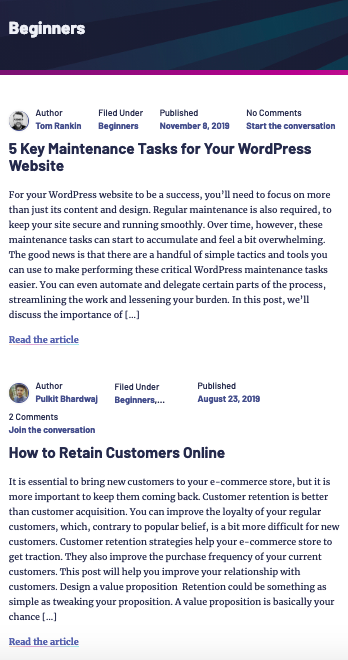
WPKube
WPKube is an online WordPress resource site with over 500 in-depth tutorials, guides, and product reviews. Beginners can find tutorials for installing plugins, selecting themes, automating installs and setups, creating and setting up pages, selecting a hosting provider, and much more.

Easy WP Guide
Rather than read a dozen different blog posts on a topic, you may prefer to find all that content in one place. For a more cohesive way to learn how to use WordPress, you can read an ebook like Easy WP Guide. The Easy WP Guide provides beginners with all the information they need to build and update their WordPress site.
You can read the manual online, download the free PDF, or purchase the ebook, which is optimized for mobile devices. Each format is updated when a new version of WordPress is released so you can keep up with the CMS’s latest features.
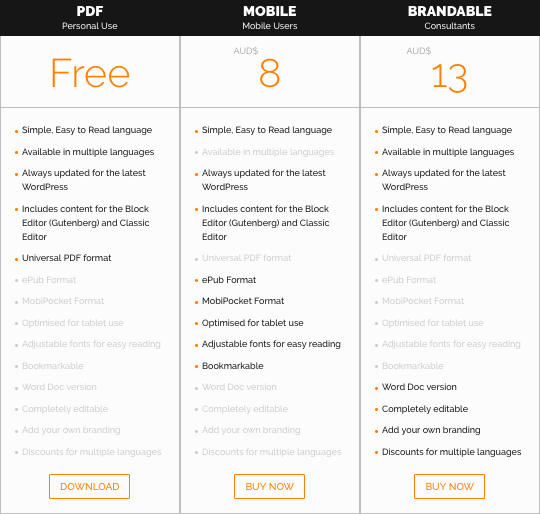
The Tao of WordPress
The Tao of WordPress is a premium ebook for WordPress beginners. Organized into 13 chapters, this 320-page PDF begins by helping you get set up with the best possible hosting. From there, you’ll learn how to install the WordPress software, configure your settings, secure your site, and optimize its performance, among other steps. Along the way, you’ll find useful diagrams and code snippets that you can copy and paste into your own site.
Below is a diagram comparing WordPress.com and WordPress.org from the first chapter.
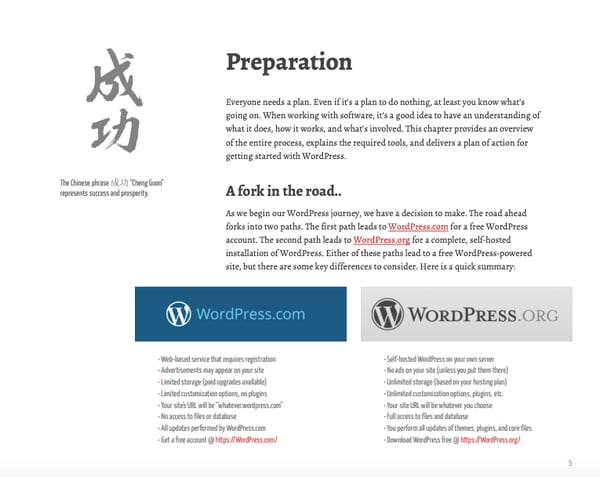
Getting Started with WordPress
With new plugins, themes, and widgets being created every day, WordPress is a constantly expanding. Learning how to use this open source platform can be challenging for beginners, but thankfully there are hundreds of resources available to help.
Whether you learn best from video tutorials, blogs, podcasts, ebooks, or a combination of the four, the resources mentioned above will help you gain the foundational skills required to build and manage a site on WordPress.