Imagine you own a sandwich shop. Much of your business comes from footlong sandwiches and sandwich platters customers buy for lunch or office events. During lunch hours, you schedule an extra employee to balance any added traffic before closing up shop at 6:00 p.m.

Fast forward to a day like Super Bowl Sunday. Just after lunch, your business floods with local customers trying to get last-minute food supplies for the big game. While you have all the supplies to meet the demand of your customers, you are understaffed and can't meet the quick demand.
This situation is why workforce management is needed to run a successful business. In this article, we'll explain workforce management — what it is, its major components and advantages, and software programs you can try to take advantage of its benefits.
What is workforce management?
Workforce management (WFM) is a system of processes that organizations employ to reduce costs and increase productivity by managing their employees in the workforce. This process often involves creating and maintaining staff schedules, accounting for employees' paid time off, and syncing their time with payroll for disbursement.
Implementing workforce management provides insight into the day-to-day operations of your employees. It can provide more detail into an individual's abilities. It can reveal staff members who consistently show up on time or late.
As highlighted in the image below, workforce management is an efficient system that integrates a network of multiple components to promote a thriving, successful workforce.

Let's talk about why it's important next.
Why is workforce management important?
Consider the workforce back in February 2020. Now, remember how it changed once the COVID-19 shutdowns began happening?
It was impossible to anticipate the pandemic response or predict how long it would last. However, the importance of workforce management stands out in a situation like this.
Although forecasting would be difficult, workforce management allows you to keep track of staffing and scheduling. It's a system that enables you to make real-time adjustments as circumstances change. The established guide for the people, processes, procedures, and technology that workforce management creates will make your company more adaptable and resilient.
Understaffed businesses can lead to impatient customers who change their minds. It can create overworked employees who are more likely to make mistakes. Workforce management allows your company to determine its needs, get the necessary employees, and monitor performance and productivity.
Now that we've talked about why workforce management is important, let's discuss the different components.
Workforce Management Components
There are many divisions in workforce management. When you have a team of employees, there's more involved than your employees simply showing up to work and your business paying them.
The system you have in place needs to cover the significant components of workforce management, including:
- Scheduling
- Time Tracking
- Forecasting and Budgeting
- Artificial and Assistive Intelligence
- Attendance Management
- Compliance
- Payroll and Benefits
Scheduling
When dealing with an entire team, manually scheduling your staff can lead to problems. You have to consider employee availability, vacation schedules, skill sets, and more. Poor schedule management can lead to understaffing, unexpected absences, and over-budget labor costs due to overstaffing.
Workforce management scheduling software helps mitigate these issues. We'll discuss software options in more detail shortly.
But a lot of software provides real-time visibility into staffing levels to help limit understaffing and overstaffing. It optimizes shifts based on demand, availability, and seniority. Overall, the scheduling feature of workforce management programs enables your company to adequately manage your employees, their time, and the budget for compensating them.
Time Tracking
Requiring your staff to clock in and out is a normal part of business. However, how many of your employees do it at the right time? Some employees forget. Other employees might take advantage of the system. They could clock in too early or clock out too late to boost their time and increase their paycheck.
The time tracking component of workforce management software solves some of these concerns. Their mobile-friendly capabilities allow employees to use their phones to track their time. Some platforms even use geofencing so employees can't clock in or out outside of specific location parameters. Workforce management programs also feature automation that enables you to set up notifications when your staff is late or forgets to clock in.
Forecasting and Budgeting
Forecasting and budgeting go hand-in-hand in workforce management. Workforce forecasting helps your company predict your future labor needs. For example, you would need more employees during your industry's peak season and fewer during the off-season.
Forecasting, without question, plays a significant role in budgeting. Likely, the cost of paying your staff is the largest expense your company has. Knowing how many employees you will (or won't) have during a given time determines your budget and financial obligations. These obligations appear as salaries, bonuses, benefits, and more.
Artificial and Assistive Intelligence
As humans — we make mistakes. Computers also make mistakes, but they are crucial in helping us cut down on our own. A decidedly helpful workforce management component is artificial and assistive intelligence.
Every program doesn't offer this element, but its features make the job easier. The extra intelligence can monitor regulation changes, so your company stays compliant. It can notify you of issues like going over budget or assigning a shift to an employee who has scheduled time off.
Attendance Management
Workforce management isn't only for when employees are actively working. It also manages the time that employees spend — or want to spend — out of the office. With attendance management, your business can oversee:
- Accrued time
- Leave request tracking
- Automation for your attendance policy
- Analysis of absence trends
Compliance
Depending on your industry, there are multiple local, state, and federal regulations your company needs to follow to stay in compliance with the law. You can tailor workforce management tools to track specific information and ensure your company follows labor standards, training and certification requirements, wage and hour compliance, and family and sick leave requirements.
Not only does this make sure you treat your employees well, but it can also protect you from possible fines or lawsuits.
Payroll and Benefits
Compensation is inarguably one of the most important aspects of a job for most employees. Instead of spending hours managing payroll and benefits to get it right, workforce management programs handle the tasks with ease.
Many of these programs integrate time and attendance systems with payroll processing, so the information flows seamlessly. They also feature a centralized location where employees can monitor their schedules, pay stubs, and benefits.
Now, let's talk about some of the advantages of establishing a workforce management system at your company.
Advantages of Workforce Management
In business, the goal is to make money. That is the only way your business will stay afloat. A steady and growing stream of revenue is integral, but high expenses can be an obstacle to the overall goal of success. The most significant advantage of workforce management is reduced expenses.
This benefit is possible because workforce management often leads to fewer mistakes, and mistakes cost money. Proper employee time management eliminates the added cost of overstaffing or unplanned overtime. Monitoring laws and regulations for compliance help minimize the chance of fines and legal fees associated with lawsuits.
Ultimately, workforce management enables your company to reduce costs. However, using workforce management software comes with extra advantages. These advantages include increased productivity, decreased human error, and employee and customer satisfaction.
Speaking of workforce management software, we've highlighted a few options in the next section.
Workforce Management Software
Managing your entire workforce is an exhaustive task that would likely require multiple full-time employees or a severely overworked one.
Workforce management software takes all the components necessary to manage your team and builds it into one tool. To help companies save time, money, and resources, many of these programs take over scheduling, forecasting, payroll, and more.
Some of the top workforce management software are:
- Monday.com
- Oracle
- ADP
- Calabrio
- Fuse
- Microsoft Teams
Let's discuss each in more detail.
1. Monday.com
Monday.com is a workforce management software that manages everything. It covers the needs of small to large-scale businesses by providing solutions and management options for marketing and creative, sales and CRM, IT, software development, HR, and operations.
Monday.com is a highly visual software with easy onboarding and over 200 ready-made templates to get customers started. While the software is available in Apple and Samsung app stores, Monday.com has its own app marketplace. Users can expand on the platform's capabilities with custom views, widgets, integrations, and automation.
The platform offers a free 14-day Pro trial for new members.
Pricing: Individual Plan, free; Basic Plan, $8/seat/month; Standard Plan, $10/seat/month; Pro Plan, $16/seat/month; Enterprise Plan, contact for pricing
2. Oracle
Oracle Workforce Management helps companies link time, labor, and leave management with payroll, financial, and personnel data through a fully integrated HR solution. It allows for the accurate recording of schedules. The software enables companies to adapt their rules and policies as business needs change. Its ability to report incidents, near-misses, and potential hazards also promotes a safer workspace for employees.
Pricing: Available on request.
3. ADP
Many recognize Automatic Data Processing, Inc. (ADP) for its payroll, human resources, and tax services. Few know that ADP does this and more. ADP's workforce management software features AI-assisted decision-making and forecasting, expert consultation on wage and hour compliance, and 100% mobile access for improved workforce productivity. The software also works to help companies meet the needs of the fast-paced business world and bridge the gap between multi-generational employees.
ADP provides customized demos and quotes upon request.
Pricing: Available on request.
4. Calabrio
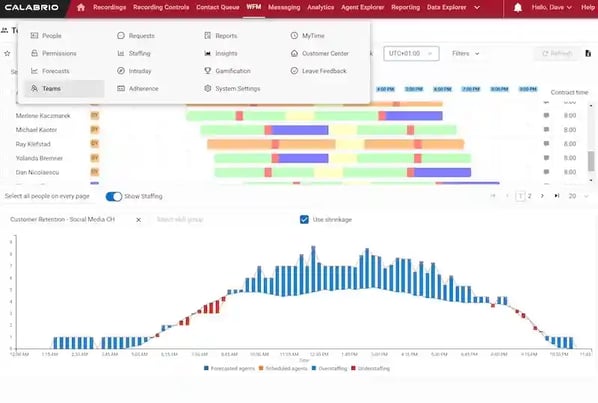 Calabrio is a workforce management system that is suited for contact center companies. Because contact center employees can work from anywhere, Calabrio sets up a flexible, scalable system that makes the process seamless for customers, agents, and managers. The software enables companies to streamline workflows and reduce overstaffing with AI automation. It also empowers employees to trade shifts and build their own schedules.
Calabrio is a workforce management system that is suited for contact center companies. Because contact center employees can work from anywhere, Calabrio sets up a flexible, scalable system that makes the process seamless for customers, agents, and managers. The software enables companies to streamline workflows and reduce overstaffing with AI automation. It also empowers employees to trade shifts and build their own schedules.
Pricing: Available on request.
5. Fuse
Many programs focus on the employee lifecycle in the day-to-day processes of the business. However, Fuse Workforce manages the entire journey from onboarding to retirement.
The software enables you to analyze data in real-time, configure the platform to meet your unique needs, and provide easy access to benefits information for employees. Your company and its employees will also have constant access to the system as the workforce management activities are stored in the cloud.
Pricing: Available on request.
6. Microsoft
Microsoft Teams immediately comes across as a messaging app. However, the workspace allows employees to collaborate, communicate, hold meetings, and share files and apps. Microsoft's workforce management software focuses on communication and scheduling. Companies can design their own scheduling system and use Microsoft integrations to connect to existing workforce management systems like Blue Yonder.
Pricing: Microsoft Teams, free; Microsoft Teams Essentials, $4/user/month; Microsoft 365 Business Basic, $6/user/month; Microsoft 365 Business Standard, $12.50/user/month
Save Time and Money Using Workforce Management
No matter how you look at it, workforce management helps your company save time and money. It increases productivity among your workforce by optimizing business processes around their abilities. It also reduces mistakes through strategic planning.
Workforce management focuses on the health and success of your company's workforce, which is essential to the overall health and success of your business.
![→ Download Now: Customer Support Training Template [Free Template]](https://no-cache.hubspot.com/cta/default/53/78097403-61d1-4855-9aa4-90c3cba6d94b.png)
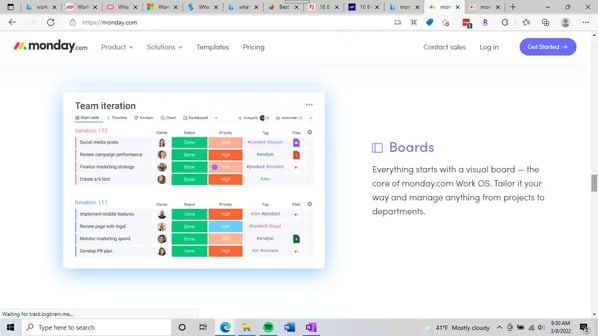
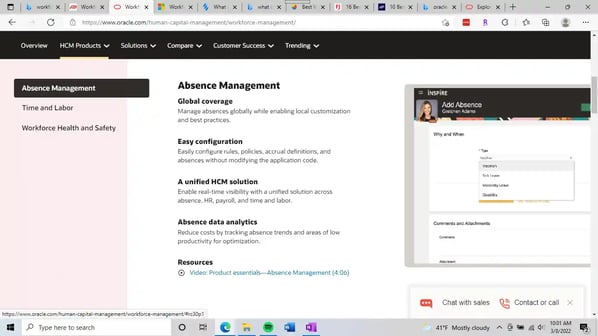
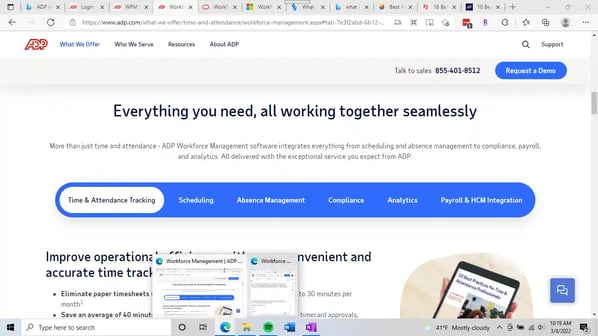
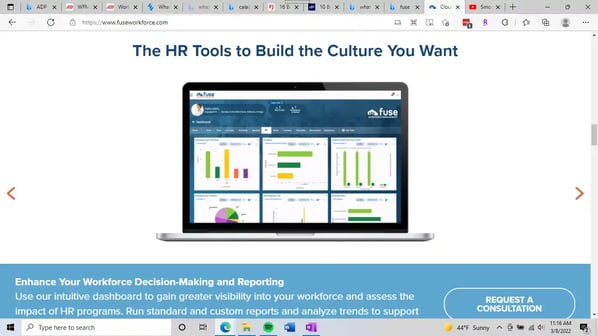
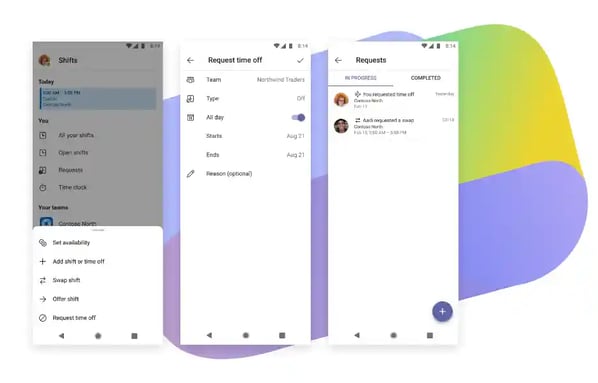
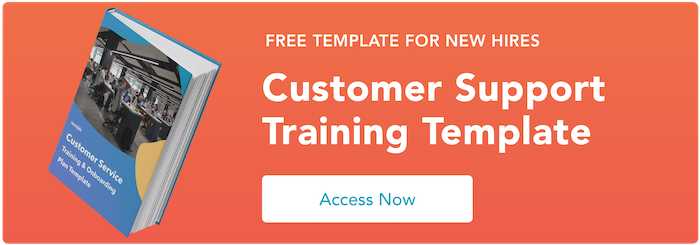
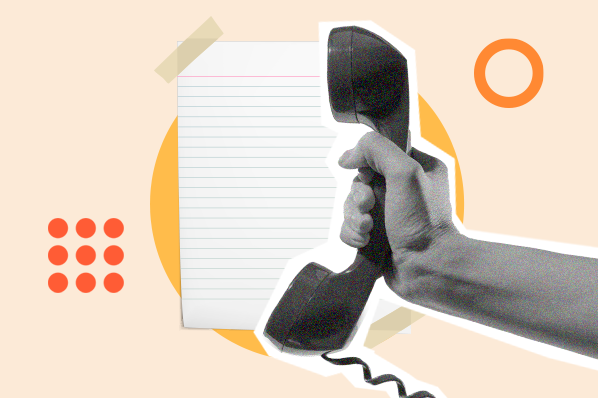




![Artificial Intelligence Call Center: How is AI Used in Call Centers [+ How Will AI Impact Customer Service]](https://blog.hubspot.com/hubfs/artificial-intelligence-call-center.webp)



