A business requirement document (BRD) is a starting point for any software project or business solution. This document aligns team members on what to build, why to build it, and how to get it done.
This article explores the basics of business requirement documents. That includes why you need one, how to write one effectively, and more. We’ve also included the 5 coolest BRD examples from big-name companies.
Keep reading for the complete guide.
Table of Contents
What is a Business Requirement Document
Why is It Important to Document Business Requirements
How to Write a Business Requirement Document in 9 Easy Steps
Examples of Business Requirement Documents
What is a business requirement document?
A business requirement document (or a BRD) is a well-structured formal description of an upcoming project. It explains why a company needs to build a new software or a business solution. BRDs also cover the problems projects will solve and how much money they will bring (or how much a company may lose if the software isn’t built).
.png)
Free Business Requirement Document
Your go-to template for clear and effective business requirement documents.
- Executive Summary
- Project Objectives
- Deadlines
- And More!
BRDs capture every step of product development, from an executive summary to expected outcomes. Business requirement documents often include:
- Current pain points and project objectives.
- What resources a company needs.
- The delivery stages and milestones of a project.
- The functional requirements of a new solution (technical and non-technical).
- Project constraints (everything that may slow down or hinder the progress of a project).
- Stakeholders.
- Risks.
- Expected ROI.
The structure of business requirement documents may vary depending on the project type. For instance, you’ll cut off technical functional requirements if the solution you aim to build isn’t software.
We’ll explain how to write a BRD in full. You can see a sample template below.
Why are Business Requirement Documents Important?
BRDs paint a complete picture of a potential project. These documents bring together all the teams involved in a project launch and ensure successful project delivery.
In fact, the Project Management Institute discovered that teams without prior planning fail projects two times more frequently than prepared teams. PMI also revealed that planning helps teams meet 77% of their goals, versus 56% for those with low project management maturity.
BRDs also allow your team to:
- Monitor the overall project's health.
- Bring stakeholders and team members together to create consensus and collaboration.
- Hedge the risk of unexpected project changes.
- Understand your budget and anticipated ROI.
- Understand your project constraints and find an optimal solution to address them.
- Foster accountability among your team by setting clear, transparent goals.
How to Write a Business Requirement Document
Here, you’ll learn what to write in every section of a business requirement document. To make the process easy to understand, we’ll explain every step in an example.
So to start, imagine that your company wants to create a content management system for TikTok specialists. What you have now is a mess of Google Sheets and notes on paper. Your goal is to plan, manage, and measure TikTok performance in one place.
With that in mind, let’s start outlining our business requirements.
How to Write a Business Requirement Document
- Start with your executive summary.
- Communicate business objectives.
- Explain the project’s background and why it’s needed.
- Set your scope of work.
- Define the project’s functionality requirements.
- Identify your key stakeholders.
- Communicate project constraints.
- Set a schedule.
- Summarize your cost-benefit analysis.
1. Start with your executive summary.
Executive summaries describe a project concisely for your execs or other parties involved (e.g., business partners). This section offers a high-level statement of project purposes. An executive summary should capture the following:
- Current pain points and how they affect the business.
- What you offer as a solution.
- Relevant data, like expected ROI.
- A deadline for the project.
Your executive summary should be easy to understand. Your readers should learn why the project is important and worth investing in just by reading this section.
For our TikTok CMS project, the executive summary would read as follows:
Our organization is seeking a TikTok content management system to measure the TikTok team’s performance. We aim to analyze campaigns, ad spending, and ROI to scale the most beneficial campaigns.
We expect the product to be built by the end of the third quarter.
2. Communicate business objectives.
List the business objectives you hope to achieve with the project. HubSpot’s SMART system offers a simple goal-setting method. Your objectives should be specific, measurable, attainable, relevant, and time-Bound.
Let’s set objectives for our TikTok CMS:
- Increase the ROI of TikTok ads by 10% in November.
- Speed up post creation to publish 2 posts daily.
- Build an analytical report to access and analyze TikTok metrics in one place.
- Define TikTok’s best-performing campaigns to scale them.
If you cannot specify the numbers or it’s hard to predict them, detail specific results that you hope to achieve from the full implementation of the project.
3. Explain the project’s background and why it’s needed.
Name a few urgent issues you aim to solve with the project. Provide data and research to support your statement. For instance, you can compare current and expected spending. Be sure to include a summary of past experiments or projects in this section.
Here’s the background for our TikTok example:
Our team has no detailed record of our TikTok ROI. A TikTok CMS will help to cut the costs of TikTok campaigns and increase ROI. We will also determine the best-performing campaigns in terms of ROI.
.png)
Free Business Requirement Document
Your go-to template for clear and effective business requirement documents.
- Executive Summary
- Project Objectives
- Deadlines
- And More!
4. Set your scope of work.
This is the most important part of your BRD. This section should include:
- A detailed overview of project objectives.
- Milestones.
- Project deliverables.
- Acceptance criteria.
Your scope of work identifies what needs to be done within a specific period. Be sure to clearly communicate the project requirements for every step of development. This fosters clear communication between stakeholders and team members who will be working on the project. You’ll also mitigate the risk of the project veering off course.
5. Define the project’s functionality requirements.
List all the features and necessary functionality of the product. This section includes what needs to be built and any features your new project requires. You can also describe this section under the Scope of Work.
For our TikTok CMS, we’ll need:
- A calendar task view for content management.
- Reporting features.
- Monthly performance analytics for a stand-alone post and a group of posts.
- Filtering by different campaigns.
6. Identify your key stakeholders.
This section of your BRD lists key stakeholders for your project. Take the time to outline each person’s roles and responsibilities. Make sure to include both internal and external parties.
Let’s dive into our example.
- Chief Marketing Officer: Approve TikTok CMS creation.
- Project managers: Responsible for decomposing the project, assigning team members, and ensuring the project is completed on schedule.
- TikTok team lead: Responsible for making content and gathering performance metrics.
7. Communicate project constraints.
It’s essential to specify the existing boundaries that affect project development. Your constraints can be anything from your budget, current toolkit, technical limitations, team availability, or dependencies.
Here’s a great example of project boundaries for a technical product:
8. Set a schedule.
Work hand in hand with your project managers to specify deadlines for each phase of your initiatives. BRDs for external clients should include final deadlines and estimated delivery dates around milestones.
For our TikTok CMS, here is our schedule.
- Phase 1. Complete X by December 2022
- Phase 2. Develop and conduct quality assurance of X feature by March 2023
9. Summarize your cost-benefit analysis.
A cost-benefit analysis determines whether the project's benefits outweigh its costs. Create a spreadsheet that outlines current expenses and budget lost by inefficiencies. Forecast the amount of money and other benefits a company will gain.
Your goal is to convince executives that a new project is worth the investment. Bolster your case by presenting facts and figures.
6 Outstanding Business Requirement Document Examples
We’ve gathered a collection of six business requirement document templates. Look through each and choose one that fits best with your project. Be sure to adjust each template to meet your project requirements.
HubSpot's BRD Template
HubSpot's own business requirement doc template is straightforward and effective, containing sections for the project's overview, deadlines, cost-benefit analysis, and stakeholders. It's accessible as a PDF, on Word, or as a Google Doc. Download it now to get started.
PandaDoc BRD Template
This is a fantastic template if you want to prepare a BRD for product development. PandaDoc provides straightforward examples of what text you should put in each section. You’ll also find best practices for every entity mentioned in the template.
TechWhirl BRD Template
This template is designed specifically for new technology solutions. TechWhirl includes 17 sections that detail the project summary, scope, business process overview, business requirements, and more. You can even include data in charts and graphs.
Best for: Explaining complex business processes and dependencies.
Asana BRD Template
Asana provides a free BRD template that you can edit in real-time. This compact template includes only necessary fields, and each section has tips on what to write. This template is best for getting buy-in from internal stakeholders.
Smartsheet BRD Template
Smartsheet offers a one-size-fits-all BRD template. You can use it for small internal projects and for complex, expensive projects for external vendors. Every section is complemented by a short description or example of what should be written.
Want to see more templates? Here are 10 free BRD templates from Smartheet (all follow the same pattern).
ClickUp BRD Template
Looking for a simple BRD to guide your projects? Try this template from ClickUp. There are only basic sections (with sheets) that you can easily fill out online. Marketing and sales teams can use this template to get buy-in for CRM tweaks, API connectors development, etc.
Best for: Small inner projects with few requirements and deliverables.
Writing Your Business Requirement Document
No matter the scope of your project, a business requirement document can help you keep the process tidy. With this document, you’ll have a clear plan to guide your project. Plus, you’ll have a compact summary of the business case fueling your initiative.
If you’re looking to pitch your business as a whole, explore HubSpot’s free business requirement document template. We’ll walk through how to summarize your solutions, share pricing, and set timelines.
.png)
Free Business Requirement Document
Your go-to template for clear and effective business requirement documents.
- Executive Summary
- Project Objectives
- Deadlines
- And More!
.png?width=112&height=112&name=Business%20Requirement%20Document%20Template%20(1).png)








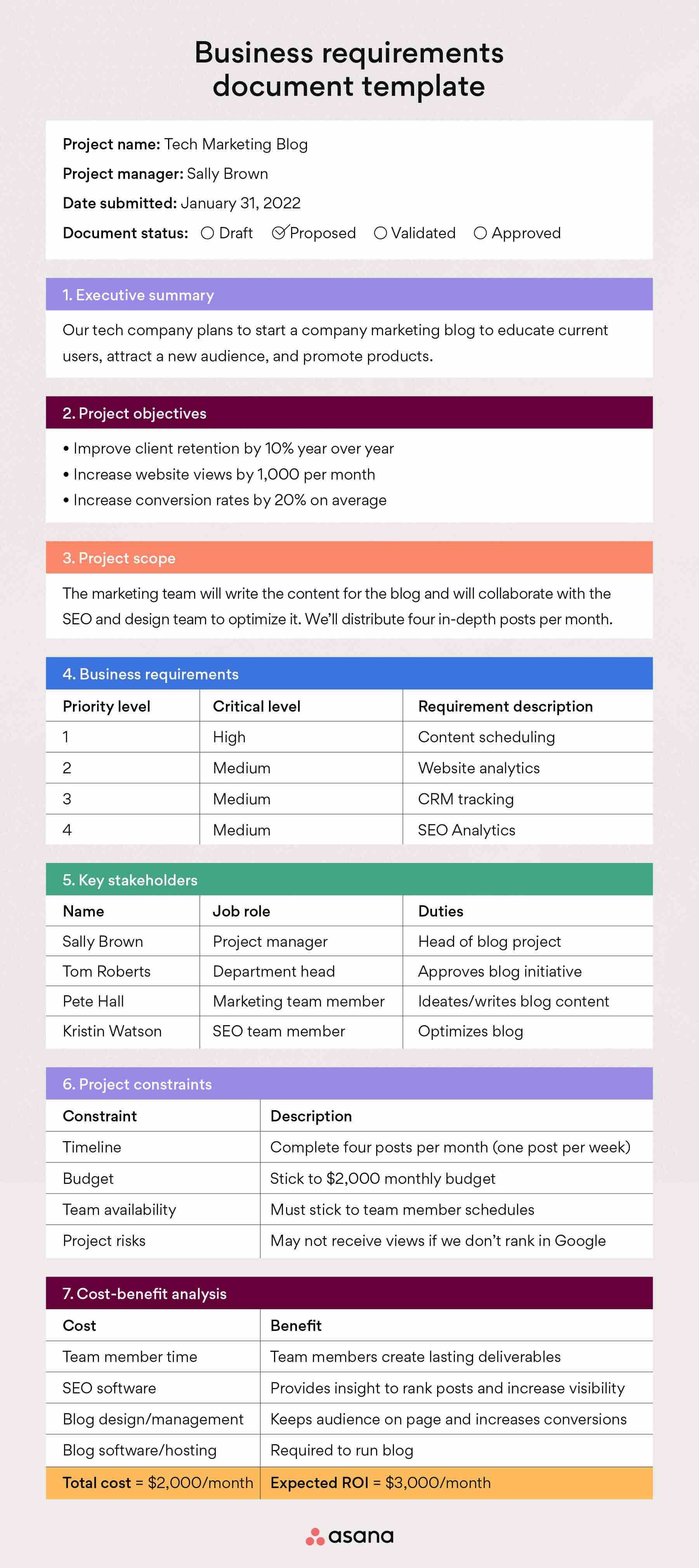





![What Is a Risk Assessment? My Tips and Best Practices [+ Free Template]](https://www.hubspot.com/hubfs/image5-Nov-15-2024-05-33-59-7062-PM.png)
![Professional Bio Examples: 29 Work Bios I Keep in My Back Pocket for Inspo [+ Templates]](https://www.hubspot.com/hubfs/Untitled%20design%20%2863%29.jpg)
![The Best 30-60-90 Day Plan for Your New Job [Template + Examples]](https://www.hubspot.com/hubfs/Untitled%20design%20%2859%29.jpg)
![How to Build a Detailed Business Plan That Stands Out [Free Template]](https://www.hubspot.com/hubfs/business-plan-template-1-20240919-7788025.webp)

![How to Write a Letter of Recommendation [+ Free Template]](https://knowledge.hubspot.com/hubfs/1-Jun-11-2024-04-43-53-9263-PM.png)
![Writing the Ultimate One-Pager About Your Business: 8 Examples and How to Make One [+ Free Template]](https://knowledge.hubspot.com/hubfs/onepager-1.webp)