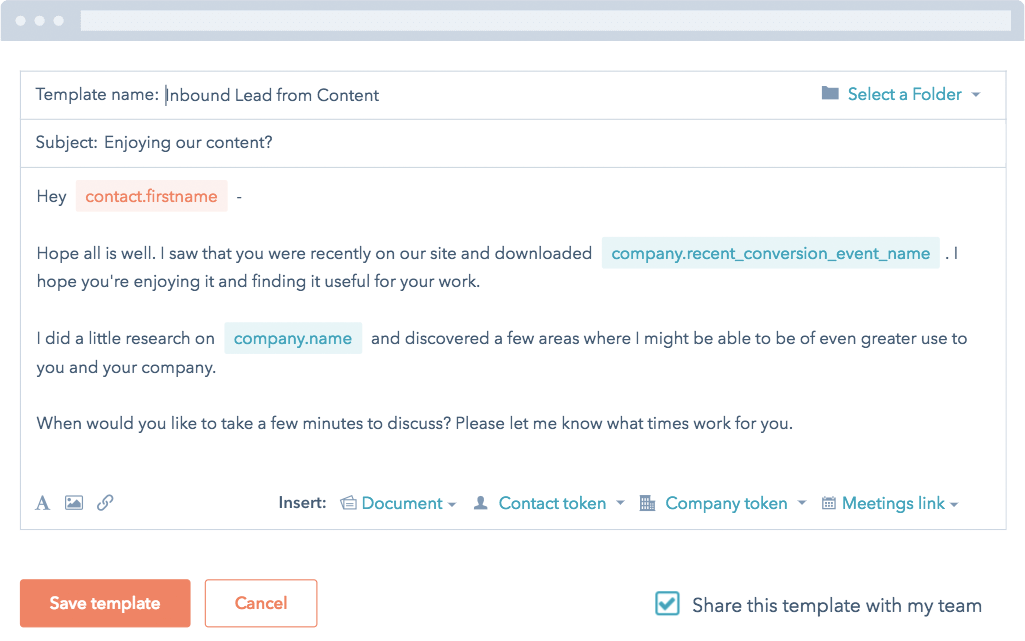12 CRM-Ready Sales Email Templates to Send Today

Have you ever opened your email inbox and started quickly deleting messages — maybe without even opening them — that don't seem to provide any value or apply to you?
When you're sifting through your inbox, this might not seem like a big deal. But, as a sales rep, that's the last thing you want a prospect to do. After all, this communication is a large part of how you initiate, manage, and close deals.
That’s why Jill Konrath, HubSpot, Reppify, and Breakthrough Email are sharing their best email practices with customizable templates, which you'll see below.
Note: Any of the email templates below can be copy and pasted into your email and HubSpot CRM. If you are a HubSpot user, this process if made even easier with the help of personalization tokens — follow the directions in the legend directly below to do so.
Email Template Legend
[Brackets represent pieces to customize]
HubSpot CRM users should use personalization tokens to simply click and insert your customized information.
Cold Prospecting Email Templates
Your prospects are stretched thin for time. When emailing prospects, you should keep our messages short and sweet. And in these first, cold, introductions, you want to focus on your value over the product you're selling.
Data from Impact Communication shows that 70% of people make purchasing decisions to solve problems.
As Jill Konrath has said herself, "Your products, services, or solution are secondary to your knowledge, expertise and the difference you make for your customers."
The following three prospecting email templates shared by Jill should help accomplish just that.
And for even more variety, check out additional prospecting email templates that will help you foster valuable business relationships, here.
Template 1: Business Value
[Contact Name],
In working with other [industry or position], one of the key issues they’re struggling with is [key issue].
This past year we helped numerous companies to [Business Driver], resulting [money saved, revenue added, productivity increased].
If this is something you’re challenged with too, let’s set up a quick call. I have some ideas that might help.
All the best,
[Name]


Template successfully copied!
But why spend so uch time copy + pasting templates? HubSpot has free tools that automate and track all that.
Get started freeTemplate 2: Company Announcement
[Contact Name],
Because I work so much with [targeted industry], I constantly follow industry news. Recently I noticed that you’ve [company action taken].
Usually when that happens, [business issue] becomes a priority. That’s why I thought you might be interested in finding out how we helped [similar firm] get going quickly in their new direction – without any of the typical glitches.
If you’d like to learn more, let’s set up a quick call. How does [Day, time] look on your calendar?
Regards,
[Name]


Template successfully copied!
But why spend so uch time copy + pasting templates? HubSpot has free tools that automate and track all that.
Get started freeTemplate 3: Share Helpful Resource
[Contact Name],
Your latest announcement this week about [News] got me thinking.
I found this article on [Name of Article] that may be beneficial as you folks progress.
Here’s the link to read it: [URL]
Hope you find it helpful,
[Name]


Template successfully copied!
But why spend so uch time copy + pasting templates? HubSpot has free tools that automate and track all that.
Get started freeInbound Lead Email Templates
An inbound lead is a person who has indicated interest in our company's product or service by taking an action on our website - such as downloading an ebook, registering for a webinar, signing up for a coupon, or requesting a demo.
Studies from Inside Sales show that if you follow up with a web lead within five minutes, you're 9x more likely to convert them.
So, when a new inbound lead comes through your site, be prepared to send them a message using one of HubSpot's email templates. You can also check out this post to review more sales email templates that have been proven to achieve a 60%+ open rate.
Template 4: Inbound Lead from Content
Hi [Contact Name],
You recently visited our website and downloaded [Name of Content]. Did you download the piece just to learn more about [topic]? Or, are you looking for a cost-effective solution to [topic]?
I actually did some research on [Lead Company] and have the following tips:
- [Tip 1]
- [Tip 2]
Have you thought of doing this?
Best,
[Name]


Template successfully copied!
But why spend so uch time copy + pasting templates? HubSpot has free tools that automate and track all that.
Get started freeTemplate 5: Repeat Website Visits from Company
Hi [Contact Name],
You and a number of your colleagues at [Lead Company] have visited our website and [action on website].
I was wondering whether they were trying to figure out how you might [business solution]? So, I did some research and found some areas of opportunity for you.
One idea I have is to [your suggestion based on research].
With the number of people researching our company, would it make sense to talk for 10 minutes?
Hope to hear from you,
[Name]


Template successfully copied!
But why spend so uch time copy + pasting templates? HubSpot has free tools that automate and track all that.
Get started freeTemplate 6: Quick Lead Introduction
Hi [Name],
You recently visited our [Title of Page or Post]. I thought I’d quickly check-in and ask if you found what you were looking for? I also have additional resources for you:
- [URL to resource 1]
- [URL to resource 2]
I’ve actually looked at your company and am happy to share how you compare to the industry benchmarks we’ve seen out there. Do you want to talk tomorrow at [two times you're available]?
Best regards,
[Name]


Template successfully copied!
But why spend so uch time copy + pasting templates? HubSpot has free tools that automate and track all that.
Get started freeReferral Introduction Email Templates
Whether a prospect wants to see how committed you are, missed your email, or hasn't had the time to respond, the right message may be the difference between closing a deal or losing business.
In an extensive study about follow-ups, the following templates were found to boost response rates by 80% or more.
For more on asking for referrals via email, and referral email templates, check out this post.
Template 7: Referral Through External Connection
Hi [Company Name],
How have things been with you? Hope all has been well on your end.
A friend of mine, [Contact Name], is working with a company right now that, given your role, I thought you’d want to be aware of. Their [Name of Product] handles X, Y, and Z and we’ve been extremely impressed by what they do. I thought it may be something you’d want to look into, so I’m introducing the two of you here: [Name of Receiving Contact], [Name of Contact].
Please let me know if I can help either of you further. Otherwise, I’ll let you guys handle it from here.
Regards,
[Name]


Template successfully copied!
But why spend so uch time copy + pasting templates? HubSpot has free tools that automate and track all that.
Get started freeTemplate 8: Referral Through Internal Connection
Hi [Contact Name],
How have things been with you? Hope all has been well on your end.
I’m working for a company called [Name of Company] that does X, Y and Z. In thinking about your role at [Name of Company], I thought there might be a real application for your group and wanted to introduce you to a colleague of mine, [Name of Contact], who is our [Contact Title]. Our [Product] has been extremely well-received in the marketplace and I think it’s something that you might have an interest in.
So, [Name of Receiving Contact], meet [Name of Contact]; [Name of Contact], meet [Name of Receiving Contact]. I’ll let you guys handle it from here. Please let me know if I can be of further assistance.
Regards,
[Name]


Template successfully copied!
But why spend so uch time copy + pasting templates? HubSpot has free tools that automate and track all that.
Get started freeTemplate 9: Outreach Through Mutual Connection
Hi [Contact Name],
[Name] recommended we get in touch. I work with him for a company called [Company Name] that does X, Y, and Z. In thinking about your role at [Company Name], I thought there might be a real fit for your group.
Our [Product Name] has been extremely well-received in the marketplace and I think it’s something that you might have an interest in!
Do you have time to chat next week?
Regards,
[Name]


Template successfully copied!
But why spend so uch time copy + pasting templates? HubSpot has free tools that automate and track all that.
Get started freeFollow-Up Email Templates
Whether a prospect is trying to see how committed you are, missed your email, or hasn't had time to respond, the right follow up can be the difference between closing or losing a deal.
The team at Breakthrough Email studied follow ups extensively and discovered these templates can boost response rates up to 80% or higher.
For additional follow-up email templates and, more specifically, ideas about what you can send your prospective employers after an interview, check out these templates.
Template 10: Quick Follow Up
[Contact Name],
I’m writing to follow-up on my email. I didn’t hear back from anyone on the team. If it makes sense to talk, let me know how your calendar looks.
If not, who is the appropriate person for me to talk to?
Thanks for your help,
[Name]


Template successfully copied!
But why spend so uch time copy + pasting templates? HubSpot has free tools that automate and track all that.
Get started freeTemplate 11: Close Your File
[Contact Name],
I’m writing to follow up on my email and voicemail. We are in the process of closing files for the month.
Typically when I haven’t heard back from someone it means they are either really busy or aren’t interested. If you aren’t interested, do I have your permission to close your file?
If you are still interested, what do you recommend as a next step?
Thanks for your help.
[Name]


Template successfully copied!
But why spend so uch time copy + pasting templates? HubSpot has free tools that automate and track all that.
Get started freeTemplate 12: Follow Up Update
[Contact Name],
I’m writing to follow up on our last conversation. My boss asked me for an update on your account. I told him I didn’t have one. I’m not sure if it makes sense to continue the conversation.
What makes sense as a next step, if any?
Thanks,
[Name]


Template successfully copied!
But why spend so uch time copy + pasting templates? HubSpot has free tools that automate and track all that.
Get started freeUse Email Templates to Boost Conversion Rates
Sending the right email at the right time is a powerful conversion tactic — it might be the push a prospect needs to become a customer or a member of your professional network needs to connect you with a potential client or industry leader. That's why perfecting these emails is critical to your open and response rates. By using the templates and tactics we've reviewed above, you'll be able to reach your recipients and get them to take action.
So, begin experimenting with the templates to determine which have the greatest success among your recipients to help you boost conversions and achieve your business goals today.
Editor's note: This post was originally published in February 2017 and has been updated for comprehensiveness.
Save these sales email templates for later.
Get started with these CRM ready templates in a few clicks, so you never need to write the same email twice again. Take a look below and tell me that isn't convenient.