In college, I took an advertising class. It taught me what I needed to know about traditional advertising, but the social media portion wasn't as expansive.
When we covered Facebook Advertising, for example, I found it difficult to follow along with a lack of examples and the lofty overview of content. Because of that, I decided to look online for a deeper take on the subject.
Free Lookbook: 50 Facebook Ad Examples That We Actually Clicked
I ended up watching a video that covered a subject I'd struggled with in class — retargeting. The video gave an overview of the concept, then went in-depth about how that looks on Facebook with vibrant examples, really helping a visual learner like me.
Retargeting
Unlike typical banner ads, retargeting ads are a form of online targeting advertising and are served to people who have already visited your website or are a contact in your database (like a lead or customer).
If you‘ve never used retargeting before, don’t worry.
I'll go through the basics of how retargeting works, explain how you can use it to support your larger marketing goals, and outline an example of a Facebook Ad retargeting campaign.
.png)
50 Facebook Ad Examples We Actually Clicked
50 stellar Facebook ad examples from UNICEF, G2Crowd, Hulu & more.
- Stand out visually
- Contain a compelling CTA
- Have a clear value proposition
- Speak directly to the audiences' needs
Download Free
All fields are required.
.png)
How Retargeting Campaigns Work
Retargeting is a dynamic digital marketing strategy designed to engage potential customers who‘ve shown interest in your brand but haven’t converted.
And they work, with brands seeing an increase in search of 1046% with retargeting ads. Primarily, there are two methodologies behind it: pixel-based and list-based. Each has its unique advantages based on your campaign goals.
Pixel-Based Retargeting
Pixel-based retargeting reconnects you with anonymous website visitors, offering a seamless and instantaneous means of re-engaging potential customers post-visit.
Here's how it unfolds:
- A visitor browses your site
- A small JavaScript, commonly called a pixel, is embedded in their browser—essentially “cookie-ing” the visitor
- As the visitor continues their online journey, the pixel signals retargeting platforms, like Google Ads or Facebook Ads, to serve tailored ads based on their site activity
The key advantages of pixel-based retargeting include:
- Immediacy: Reconnects with visitors almost instantly after they leave your website
- Relevance: Delivers ads that reflect specific pages or products they browsed
- Behavioral Insights: Employs user behavior to make ads more targeted
Downsides to this method are that there is a lower volume of people in the campaign at any given moment in time since it's all based on how often people are coming to your website, viewing certain pages, and leaving.
It also can be complicated or time-intensive to implement JavaScript on many website pages.
List-Based Retargeting
List-based retargeting activates once you‘ve gathered users’ contact details, presenting an opportunity for ultra-personalized advertising.
The workflow is straightforward:
- You upload a list of email addresses to a platform, like Facebook or Twitter.
- The platform identifies users with matching emails and serves them specific ads.
Though it‘s a little less common than pixel-based retargeting, list-based retargeting allows you to have highly customizable criteria for your ads because it’s based on more than behavior — you're choosing who goes in which list.
On the flip side, it‘s possible that a person in your list gave you one email address and the social network another — and in that case, they won’t see your ads.
Also keep in mind that because you are in charge of uploading and maintaining the list, list-based retargeting also is less automatic and timely than pixel-based retargeting.
Retargeting vs. Remarketing
If you‘ve ever heard of the term "retargeting," it’s likely it was in comparison to remarketing. And while the two are often mistaken for each other, they do have differences. Let's talk about when you would use either.
Retargeting focuses on using ads to recapture the attention of potential leads based on their online behavior. Imagine seeing an ad showcasing a specific collection from an online store you recently browsed — that's retargeting at work.
It essentially personalizes the message to resonate with the viewer, emphasizing products or services relevant to their interests.
Remarketing is more about rekindling relationships with past or inactive customers through targeted content, often emails.
If you‘ve ever received an email alert about a cart you abandoned or a membership nearing its expiry, you’ve been at the receiving end of remarketing.
The essence here is to craft messages that reignite interest and drive action, capitalizing on the existing brand familiarity.
A retargeted ad helps those who’ve never heard of your company understand how your product or service fits into their lifestyle or solves a potential problem. Retargeting helps you make the message more personal.
When you analyze sales, you can determine what‘s popular among the audiences you’re aiming to reach.
For example, if you find that a certain line of products perform really well among millennials, pull images of them into a carousel ad and use it to retarget customers.
The personalization of a separate ad promoting a collection, aimed at a segment of your target market, is one example of how retargeting can be successful.
Take this ad I saw today. Despite never having made a purchase from Nasty Gal, this ad showed up on my News Feed:

This ad introduces Nasty Gal to new leads (like me) by giving an overview of diverse clothes that are popular among target audiences.
It‘s likely I saw this ad because I fit into Nasty Gal’s target audience set on Facebook, and because my previous behavior on the social channel involved looking for reviews of similar clothing retailers.
On the other hand, to re-engage a lost or inactive customer, you might decide to use remarketing. This strategy aims to improve customer relationships by utilizing marketing tactics that rest on a more urgent, personal appeal.
Essentially, if you want to give customers an incentive to purchase again from your company, turn to remarketing.
For customers that are already acquainted with your brand and have shown a need for your product, create a personalized message to reignite their interest.
For example, if your company offers a membership, remarket to those whose memberships are expiring and are up for renewal. This email I received is an example:

This marketing email not only served as a reminder to renew my subscription but was also Thrive Market's way of reminding me about the benefits of being a member.
In the email, I got to see how much I saved by using the grocery service, where my membership money was being spent, and was offered a special promotion to renew.
Because I was already familiar with the brand, Thrive was able to use the email to add personal touches and provide a snapshot of what I can enjoy (again) as a member.
Like retargeting, this tactic is successful when messages inspire action. The email's CTAs, like “Browse our options here!” told me that I could peruse my options in one click, so I did. Use remarketing efforts to remind customers of the perks that come with shopping with your brand, like easy shopping access.
.png)
50 Facebook Ad Examples We Actually Clicked
50 stellar Facebook ad examples from UNICEF, G2Crowd, Hulu & more.
- Stand out visually
- Contain a compelling CTA
- Have a clear value proposition
- Speak directly to the audiences' needs
Download Free
All fields are required.
.png)
Retargeting Ad Goals
Now that we have the background for how retargeting works and the different types of audiences you can segment by, we can focus on goals.
The main types of retargeting campaigns you should consider running are those for awareness and those for conversion.
Generate awareness.
Awareness campaigns are useful when you want to re-engage website visitors and tell them about relevant products, features, or announcements. These ads are usually served to pixel-based lists.
The obvious drawback to awareness campaigns is that you‘re serving less targeted content to people who haven’t engaged heavily with your brand.
They're not in your contacts database, and often, there are lower expected clickthrough rates than other types of campaigns.
However, since the goal is to make prospects aware of your business, impressions and engagement are acceptable metrics to track. Often awareness campaigns are precursors to a much more effective campaign goal: conversions.
Drive conversions.
Conversion goals are just that — you want to get people to click on your ad and take a next step, such as filling out a landing page form.
Conversion campaigns are best used to align a specific list with a clear next step in the flywheel, and can be measured with typical conversion metrics like website clicks, form submission, and cost-per-lead (CPL).
The best thing about a conversion campaign is that you can use it for multiple parts of the flywheel. Pixel-based ads, for instance, generate leads and will direct people to landing pages where they can give over their information.
List-based ads better qualify those leads. Ads will appear to contacts who gave you limited information and lead them to longer forms with additional fields.
Complete the buyer's journey.
Additionally, retargeting can be used to move qualified leads to complete the buyer's journey cycle.
For example, you might use retargeting to send a list of contacts that have downloaded an ebook and invite them to sign up for a free trial of your product.
When they see how your tool can help them meet their goals, they may be inspired to become a paying customer.
Increase customer lifetime value (CLTV).
Customer lifetime value is the amount of money you can expect from a single customer throughout their entire relationship with your business.
When using retargeting, customers are reminded of your brand and encouraged to continue making purchases. The more purchases they make, the higher their CLTV.
Reduce cart abandonment.
Cart abandonment is when a customer places something in their shopping cart in your online store, but leaves your website instead of checking out and making a payment.
Retargeting can help you recover these customers that have abandoned their carts and serve as a reminder that the item they were interested in is still available and ready for purchase.
Introduce new products.
When you know that customers have visited your website, made a purchase, or shown general interest in your business, retargeting helps you share new products with them that align with their interests.
When they see your ads, you can lead them directly back to your site to discover your new product and entice them to follow through with a purchase.
Regardless of your goal, it is important to align the positioning, creative, and next step in the conversion process — whether that's an offer landing page, site page, or request for more information — with your audience list.
List-based retargeting can have low match rates (users synced with accounts on each platform, usually by email address), so make sure you're fueling your retargeting activities with inbound content.
.png)
50 Facebook Ad Examples We Actually Clicked
50 stellar Facebook ad examples from UNICEF, G2Crowd, Hulu & more.
- Stand out visually
- Contain a compelling CTA
- Have a clear value proposition
- Speak directly to the audiences' needs
Download Free
All fields are required.
.png)
Retargeting Platforms and Tools
Truthfully, you've got quite a few options for actually implementing your retargeting.
Specific platforms like Facebook, Twitter, and LinkedIn offer native tools, and there are also tons of third-party platforms to do web and social retargeting, and we’ll recommend some below.
SharpSpring Ads
SharpSpring Ads, formerly Perfect Audience, is a retargeting tool that allows you to create dynamic retargeting ads and display them in newsfeeds, websites, and social media platforms for your audience members to see.
You can measure the impact of your campaigns to ensure you’re on the right track, and use their powerful analytics to get up-to-date information on click through rate (CTR), revenue, and conversions.
AdRoll
AdRoll uses 10+ years of consumer data and behavior to help you create retargeting ads that are effective, relevant, and shown to your audience on the platforms they frequently use.
If you’re a HubSpot user, AdRoll can integrate with Marketing Hub, helping you easily sync your existing contacts and create a list of targetable audience members.
Outbrain
Leveraging the power of AI-driven insights, Outbrain presents your content to consumers in alignment with their interests, ensuring a harmonious browsing experience on premium news sites.
What sets Outbrain apart is its emphasis on native advertising.
Unlike traditional banner or display advertisements, Outbrain‘s native ads are crafted to blend in, ensuring users engage with the content organically without feeling interrupted.
The primary allure of Outbrain’s native advertising lies in its ability to introduce promotional content that feels like a natural extension of the user's browsing experience.
Criterio
Criterio helps you retarget your audience through contextual retargeting, where they use commerce data from your existing customers to understand which channels have been successful in inspiring purchases in the past.
Your ads are then placed in these same channels for users to see, as they have shown to be high-impact and effective.
Email Retargeting
As one of the earlier forms of retargeting, email retargeting is when you use information that you've previously gained about a customer or prospect, like location and name, to send them personalized emails.
While email targeting can be effective, it's important to note many of the other platforms that could also be beneficial.
Although each platform you use to implement ads will be different, there are some advantages and disadvantages for choosing ones that serve up social media ads or elsewhere on the web.
Social media retargeting often works well since people are more likely to share, reply, and discuss your content on one of these well-known platforms.
They can also see the ads are posted from a real account, as opposed to a small web banner ad with little text that could be posted by anyone.
That being said, web retargeting works well for impressions since the ads follow your targeted audience throughout the internet, not just on a few specific social media sites.
What ad tracking method should you use to retarget people on social media who have visited your website?
If you choose to use social media as your channel for retargeting those that have visited your website, the best ad tracking method to use is to use tracking pixels.
As mentioned above, tracking pixels are pieces of code that collect information on the pages your users visit on your website.
When they leave your site and go to a social media platform, they are retargeted with ads that are relevant to the pages they visit on your website.
Want to see what setting up a remarketing campaign is like? We'll walk through a step-by-step process for setting up a retargeting campaign on Facebook and measuring its success.
What is Facebook retargeting?
Facebook retargeting uses audience data to show ads and target people who have visited your website to draw them back and convert them to customers.
Facebook retargeting is no different from the other types of retargeting we‘ve talked about — It helps you advertise to potential customers and lost leads.
Facebook’s technology leverages data from different profiles to help you connect with the right audience. Data, like web behavior, is used to show your ads on the right news feeds.
On Facebook, you have the advantage of its large audience. And marketers love this advantage, with 77% of them using retargeting as part of their Facebook and Instagram advertising strategy.
Coupled with the amount of data Facebook collects about its users, it's highly likely that the leads you lost are seeing your ad. The website looks at the previous search history of users and pulls ads that are relevant.
For example, every time I shop online for clothes and leave the site without making a purchase, the ads I see on Facebook are from the store I'd visited. If I were to use the search bar on the social media network, I would see similar results.
To run a retargeting campaign on Facebook, you'll set an ad campaign and choose your audience set — just like a regular campaign.
The difference is this: In Ad Manager, you'll toggle a switch that tells the website that the campaign is a retargeting one. That way, the software will know how to filter the right target market for your ad.
For this example, we‘ll pretend we’re setting up a remarketing campaign for HubSpot. To drive qualified leads to a free trial, we‘ll set up a mock Facebook retargeting campaign for leads in our database who we know are interested in marketing automation. Here’s how we would set up that campaign.
.png)
50 Facebook Ad Examples We Actually Clicked
50 stellar Facebook ad examples from UNICEF, G2Crowd, Hulu & more.
- Stand out visually
- Contain a compelling CTA
- Have a clear value proposition
- Speak directly to the audiences' needs
Download Free
All fields are required.
.png)
How to Retarget on Facebook
- Create a list of existing contacts, or gather groups from pixel on your website
- Upload the list to Facebook's Audience Manager
- Determine your destination URL
- Segment your ads
- Set your budget
- Create your ad
- Track your progress
1. Create a list of existing contacts, or gather groups from pixel on your website.
First, you‘d need a list of leads to retarget. In your marketing software of choice, compile a list based on two criteria: lifecycle stage, interests based on the topic of their most recent download.
If this list is sufficiently large, you can move on to the next step. If it’s not, you should revisit your segmentation properties and/or type of retargeting.
2. Upload the list to Facebook's Audience Manager.
Once our list is processed, we can export the .CSV file and import it into Facebook's Custom Audience manager to match email addresses with Facebook Profiles.
(There are third-party platforms that also sync these lists on social media, so feel free to pick which upload/sync option works best for your company.)
Select “Manage Your Ads'' on Facebook's advertising home page, click ”Audiences" on the left toolbar.
This will allow you to create a customer list by uploading a .CSV or .TXT file and options to sort by user ID, phone numbers, or emails.
You can create your custom audiences based on different characteristics like:
- Who engaged with your brand on social media
- Who visited your website
- Who spent a certain amount of time on your website
- Who visited specific pages on your website
- Who viewed specific products on your website
- Who added a product to their cart but didn’t purchase
- Who initiated a checkout process
Give your list an appropriate name to easily find it later. Additionally, leave at least a few hours for it to populate. If you try to create an ad immediately, the audience may not be fully loaded.
Aside from Facebook retargeting, Audience Manager will allow you to do standard targeting, which allows you to set demographic, geographic, and other audience targets for an ad -- even without a retargeting list.
3. Determine your destination URL.
To create a new campaign on Facebook, hit the green “Create Ad” button in the top right of the ad platform home screen.
This will prompt you to choose an objective for your campaign. Whatever option you select, include a UTM tracking code — a snippet of text added to the end of your URL — to help you track success and attribute clicks and conversions from your campaigns.
For example, we would create a campaign called “Retargeting” and our URL for the free trial would look like:

http://offers.hubspotm/free-trial?utm_campaign=retargeting&utm_medium=social&utm_source=facebook
Once you create your URL, give your campaign a name. Keep similar names for your campaigns to make it easier to track if you have multiple running.
4. Segment your ads.
Dive into your Custom Audience on Facebook and pinpoint the exact geographic region you want to engage. Bear in mind that the location functions as an “AND” criteria.
So, if your list captures leads globally and you only specify the “United States,” not everyone will see your ads. The location is just one facet.
Your buyer personas also play a role in segmentation. Consider factors like interests, behaviors, age, and other demographic nuances to hone in on your audience.
For campaigns driving conversions, remember, you‘re reaching out to contacts who’ve already shown interest in your offerings, so weaving in other Facebook categorizations may not be optimal.
However, remember the nature of your product and the buying tendencies of your customers. Those offering products that are typically impulse purchases might find it sufficient to retarget individuals from the past 30 days.
Yet, luxury brands or enterprises dealing in premium products, think high-end jewelry or bespoke furniture, might extend their retargeting span to 180 days or even a full year.
Uncertain about the ideal retargeting duration? Here are some standard audience segments leveraged in retargeting:
- Social aficionados (engaged on Instagram and Facebook): last 90 days
- Website explorers: last 30 days
- Content viewers: last 14 days
- Cart adders: last 7 days
- Checkout initiators: last 7 days
5. Set your budget.
Kicking off a campaign? Let‘s get down to the details.
Before hitting that "Start" button, it’s important to have a clear idea of how much you‘re willing and able to invest in your paid efforts, especially when you’re dividing it among various channels.
For your Facebook campaigns specifically, it‘s a good practice to allocate a lifetime budget, stretching over the entire duration of the campaign.
Now, don’t just set it and forget it. Keep an eye on how it‘s performing and make necessary tweaks. If you’re still familiarizing yourself with Facebook ad intricacies, choosing to “Optimize for Website Clicks” is a sensible starting point.
A quick note here: the naming part of your ad set can save you a lot of time and confusion later on. Especially when you‘re juggling multiple aspects — be it varied budgets, creatives, or target lists. It’s always a smart move to give each set a distinct, meaningful name.
Once you‘re all set up and your retargeting campaign is buzzing with diverse audience segments, your job isn’t quite done. It's vital to check in and adjust your budget where needed regularly.
So, how do you decide the ideal daily spend for each audience segment? It's a blend of intuition and trial. Start with modest daily budgets for each group, maybe in the range of $20 to $60.
The Facebook Ads Manager is an excellent tool to lean on. It provides insights into the estimated audience size:
- For smaller audience segments, such as recent checkout abandoners, a minimal budget might suffice.
- On the flip side, for larger groups, like those who've interacted with your site over several months, you might want to allocate a slightly more generous amount. This ensures you engage a broader slice of your audience, ultimately driving more meaningful interactions and conversions.
Remember, every dollar you invest is a step closer to achieving your brand's goals. So, budget wisely and revisit often.
6. Create your ad.
Each ad can have up to six images associated with it, so you can test which ones perform the best.
Remember to be clear and concise with your positioning, and include relevant call-to-action buttons such as Shop Now, Learn more, Download, etc. on the bottom right of the ad.
By default, ads are shown on mobile newsfeeds, on the right column on desktops, and in partner mobile apps.
Depending on where you'd like your customers to see these campaigns, you may want to turn one or all of those options off to only display in the desktop News Feed.
Some important details on Facebook ads:
- Image size is 1080 x 1080 pixels.
- Text can be used in headlines, but there are character limits depending on ad type.
- Under “Advanced Options” you can write a News Feed link description to better explain your ad and give context to users.
Once you have everything set up, go ahead and click the “Publish” button in the bottom right of the screen.
7. Track your progress.
Congratulations, you've now created a conversion-based retargeting ad on Facebook! Now you can track website clicks, reach, CTR, CPC, and total spend to match them up to your initial goals.

You can get a glance of how your Facebook retargeting campaigns are doing by going to your Facebook Advertising home page.
If you want to dive further into the ad‘s metrics, you can go into the ad set, where you’ll see information like clicks and spending per day. It is also easy to make edits to your ad from this screen, such as extending the budget, schedule, and creative assets.
If you're using a CRM, like HubSpot, most offer tools to look at the performance of your destination URL to track views, clicks, and submissions back to specific retargeting campaigns.
Retargeting is a great way to keep your prospects engaged and interact with people who have already shown interest in your company.
While it may sound like a simple enough concept, many aspects of a retargeting campaign must be worked out before you make the ad copy and creative.
Be sure to give enough time to make your lists, set goals and types of campaigns, determine the platforms your ads will run on, and tie the whole conversion path together.
.png)
50 Facebook Ad Examples We Actually Clicked
50 stellar Facebook ad examples from UNICEF, G2Crowd, Hulu & more.
- Stand out visually
- Contain a compelling CTA
- Have a clear value proposition
- Speak directly to the audiences' needs
Download Free
All fields are required.
.png)
Start Retargeting Today
The magic of a stellar remarketing strategy lies in its precision: delivering the right message to the right audience at just the right moment.
It's crucial to tailor your efforts based on user history, ensuring that each interaction with your brand progressively guides your audience towards that coveted “Checkout” click.
By combining visually engaging content with adept ecommerce copywriting, you don't just remind visitors of what they viewed — you actively address their queries and showcase the undeniable value of your offerings.
A well-executed remarketing campaign is your tool to convert those passive browsers into eager shoppers.
Retargeting
.png?width=112&height=112&name=Image%20Hackathon%20%E2%80%93%20Vertical%20(6).png)


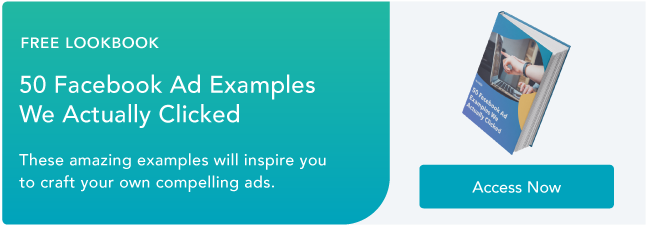



![The Beginner's Guide to Retargeting Campaigns [Free Ebook]](https://53.fs1.hubspotusercontent-na1.net/hubfs/53/00-Blog_Thinkstock_Images/beginner-retargeting.png)


