As an inbound marketer, you spend so much time writing amazing blog content -- you conceive an engaging topic, research the subject matter, pour your heart and soul into writing the post, and beam as you hit the publish button for all the world to see.
And then after a day or two, in the immortal words of Jay-Z, it's "on to the next."
So what happens to that awesome blog post you published a few days ago once the next one comes along? For most people, it just kind of ... disappears into the ether, getting buried by newer posts and disappearing from your blog's homepage. What a shame.
But it doesn't have to be that way! There are plenty of ways to resurface your best blog content so it gets more visibility than just a day or two on your blog's homepage. We know how much time and effort it takes to create content, so why not squeeze the most ROI out of your business blogging with these ideas to resurface your blog content?
1) Recommend Blog Posts About Similar Topics
If your reader was interested enough to click through to your blog post on, say, paid search for mobile (like I was on Search Engine Land's recent blog post on the subject), it stands to reason that your reader might like to read the other content you've written on the subject. That's why it's a great idea to include links to related blog posts you've written on the subject in the bottom of your blog posts, as Search Engine Land has done on its site.
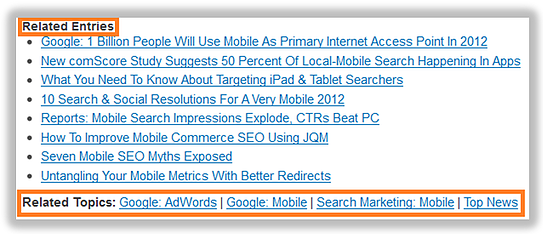
You'll notice they not only include links to the titles of blog posts that relate to mobile marketing and search engine strategy, but they also link to their blog topic tags on paid search marketing, mobile marketing, and search marketing for those who might like to browse the entirety of their blog archives. You can make this related content module a feature of your blog design, or simply include it in plain text at the bottom of each blog post you write.
2) Republish Successful Blog Posts in Social Media
You may already use social media to achieve visibility for your blog posts when you first publish them -- so why not continue to promote them via your social media accounts well after their initial publish date, too? This is easy to do with automated social media publishing tools; if you're a HubSpot customer, you can make use of our social publishing tool that lets you schedule posts across all your social media accounts for pre-defined dates and times in the future.
Dive into your blog analytics, and sort your posts based on page view count and inbound links -- this is an indication of which blog posts have been the most popular. Then begin incorporating one of those popular posts into your social media status updates every day. Not only does this help regenerate traffic to the best blog posts for new followers that you've acquired since you originally published the post, but it also provides much needed social media content fodder.
And don't worry that your followers will get frustrated about seeing duplicate content. Social media moves at the speed of light (StatCounter reports that the half-life of a Facebook update is 3.2 hours, while a tweet is only 2.8 hours ), and if your content is truly valuable, there's nothing wrong with promoting it again. Just be sure to draft new copy for the status update -- that should never be repurposed!
3) Use Your Blog Posts as a Lead-Gen Offer
In a recent blog post about how to quickly create a lead-gen offer, we recommended creating a "blog bundle," or a compilation of your best blog posts on a particular subject. This tactic can be used for a quick lead generation offer and to gain more visibility for your best blog posts. Don't you just love repurposed content?
To get the most visibility for your blog posts using this method, include links throughout the offer that lead back to other blog posts. For example, if I were to create a blog bundle about SEO, it's possible I'd talk tangentially about paid search. While it wouldn't be relevant to go in-depth on paid search in a piece of content focused on SEO, it would be helpful to reference and link to other paid search blog posts within the blog bundle offer. You might say, "To learn more about how paid search can help your organic search strategy, read this blog post about integrating a paid and organic strategy," with a link back to that blog post.
This strategy not only lets you leverage your best blog content as a lead generation offer while simultaneously getting more eyes on those blog posts, but it also gives you ample opportunity to drive visitors back to your blog through relevant internal linking opportunities.
4) Grow Inbound and Internal Links for More Search Engine Visibility
The linking opportunities don't end with your lead generation offers; it's crucial to grow your inbound and internal links within blog posts to increase blog post visibility in search engines.
Think about how users find your blog -- it's not just through email alerts to subscribers and social media links. If you're optimizing your content, you'll get found in search engines for years to come! Increase that visibility by naturally acquiring inbound links for your most important blog posts -- through guest blogging opportunities, polite requests to industry connections, and graciously linking to other people's content. Then bolster the impact of those internal links by implementing a savvy internal linking strategy to help bolster organic visibility of important blog posts even further. If you're curious how to implement an internal linking strategy that will help your SEO, read our blog post that explains its importance and how to get started.
Aside from the SEO value you'll get from internal linking, continually referencing your old blog content within the context of new blog posts helps you continually drive new traffic to them. We make use of this tactic all the time in our blog posts (see the internal linking examples in the previous paragraph); instead of explaining a concept in its entirety in a blog post, we link to a past post that goes into far more detail. Not only is this more useful for the reader -- we don't derail the subject of the blog post to explain a tangential concept -- but it also helps us to drive more traffic to blog posts that have long since been archived.
5) Update & Republish Old Blog Posts
You now know -- from your social media republishing research in tip #2 -- which blog posts were the most successful. But are they all still up-to-date? If your best blog posts are months or years old, it's possible the information contained therein is outdated -- especially if you work in a fast-changing industry. So why not save yourself the time of writing a new post from scratch and get more leverage out of those evergreen blog posts by updating the content and republishing it to your blog? We did this with Mike Volpe's outdated blog post about creating a leads waterfall graph, seen below.

The new version of the blog post offered an updated graph, more explanation to accompany the original video that was embedded in the post, and highlighted new product functionality that helps marketers keep track of lead generation progress that was not available when the post was originally published.
When updating and republishing blog content, rather than creating a new draft, just change the date from the original publish date to the current one so readers don't think they've stumbled across outdated content and so you aren't publishing what search engines consider duplicate content. Share the new post in social media, and if your blog comments automatically turn off after a certain timeframe, enable new comments again since you'll be getting new traffic to the blog post.
 6) Recommend the Most Popular Blog Posts
6) Recommend the Most Popular Blog Posts
You're getting new, unique traffic to your blog every day. Don't you think those new visitors would like to read some of your blog's oldies but goodies? Make use of one of the simplest ways to resurface old blog content -- a blog post recommendation widget. These modules can be built into your blog's design, and automatically recommend the blog posts that were the most popular. Just be sure you're vigilant about updating old but popular blog content (refer to tip #5) so you don't drive visitors to pages with incorrect or outdated information!
7) Use Blog Content in Email Marketing Campaigns
One of the most common reasons marketers fail at lead nurturing is a lack of suitable content. Use your blog to simultaneously feed your lead nurturing content arsenal and generate more visibility for past blog posts. We're not talking emailing subscribers about a new blog post getting published -- that's not targeted lead nurturing. Rather, pick your best, most comprehensive blog posts that address your prospects' pain points, and include them in your lead nurturing content map. For example, a prospect in the top of your sales funnel that has viewed a lot of HubSpot's past Facebook content might be interested to receive our post about the most inspiring Facebook brand page designs. Just be sure to include calls-to-action in all of your posts so traffic that converts from the email can reconvert on the blog!
You don't need to be utilizing advanced lead nurturing tools to leverage your blog content in emails, though. Give your sales team an arsenal of evergreen, educational posts that address common pain points they hear when speaking to prospects. When they uncover a serious pain point, they're equipped to verbally explain the solution and send a personalized email with a link to the blog post that explains the solution in more detail.
8) Include Blog Posts in Your Resource Center
We've written before on this blog about a resource center as an important place on your website to update content. But it can be daunting to continually come up with new content to include there -- and you want to update your site as much as possible for optimal search engine optimization, right? Kill two birds with one stone, and highlight your best blog posts in your resource center. We advise against including the entirety of your blog content in your resource center, since search engines might ding you for duplicate content. Instead, write an original abstract that explains what the post is about, and direct the reader to the full post on your blog.
9) Reference Your Blog Content in Q&A Forums
Just as your how-to and explanatory blog posts are useful content for your sales organization, they can be repurposed on Q&A forums and social networks like Quora or LinkedIn Answers where users crowdsource answers to industry questions. For example, yesterday on Focus, my colleague Meghan Keaney Anderson came across the question, "What is a content map?" Here's what she did instead of explaining the relatively complex concept from scratch:
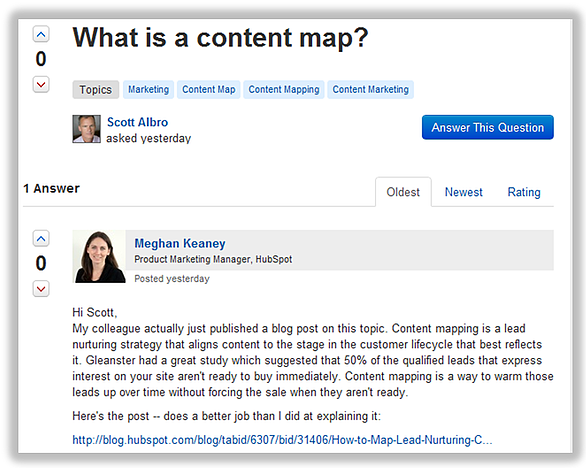
That's right -- she linked to a blog post that answers the question. Now that post will receive visibility in front of a brand new audience! When using this tactic, however, be sure the post you're offering is truly helpful in answering a user's question to prevent gaining a reputation as a comment spammer.
What do you do to resurface your blog content for maximum visibility?
Image credit: Sterlic





 6) Recommend the Most Popular Blog Posts
6) Recommend the Most Popular Blog Posts 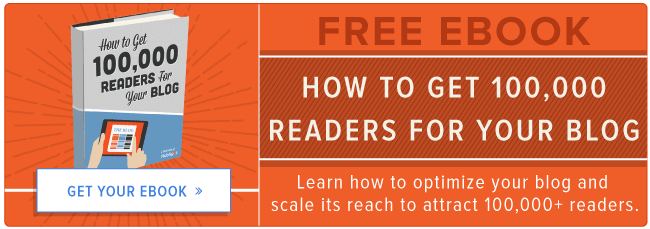



![How to Launch and Grow a Business Blog From Scratch [SlideShare]](http://cdn2.hubspot.net/hub/53/file-1592981579-png/Blog-Related_Images/INBOUND-2014-stop-marketing-start-hacking-other-1.png)
![12 Ways to Get More Blog Subscribers [Infographic]](http://cdn2.hubspot.net/hub/53/file-1564803527-png/Blog-Related_Images/How_To_Get_More_Blog_Subscribers.png)

