They're heeeeere.
No, its not a Poltergeist sequel. It's Pinterest business accounts! We knew this day was going to come. In fact, we wrote about it in this article about why social networks like Pinterest will never be marketing-free. It was just a matter of time.
Today on its blog, Pinterest announced that it's not only letting companies set up business accounts (as opposed to personal accounts), but it's also releasing a business-specific terms of service, totally separate from the TOS for regular ol' people like you and me.
Free Resource: 12 Pinterest Templates for Business
Pinterest cited the contribution of quality content from the business community as a reason for launching these business-specific accounts:
"Thousands of businesses have become a part of our community, giving great ideas, content, and inspiration to people on Pinterest. Whether it's Anthropologie sharing awesome clothes, Whole Foods sharing tasty recipes, the Smithsonian sharing fascinating collections, or Amazon making products easy to pin, many of us have been inspired on Pinterest by businesses."
So ... do you already have a Pinterest account you want to convert into a business account? Convinced today's the day to set up your Pinterest business account for the first time? Want to know what the new terms of service specifically for businesses say? Well have we got the blog post for you! Read on to learn all that and more, you pinning maniacs, you :-)
How to Convert Your Personal Pinterest Account Into a Business Account (Or Set Up a Pinterest Business Account From Scratch)
Before I get into the steps to setting up Pinterest business accounts, it's important to note that accounts won't look any different than personal pages, aesthetically. So doing this isn't signing yourself up for hours of extra work -- you can convert your account in seconds. If you're setting up your account for the first time, you'll obviously need to put time into setting up boards and pinning images, but the actual account setup will only take you a very short amount of time.
So ... if business accounts don't look any different from personal accounts, why even bother?
A couple of reasons ...
First, this announcement has also been coupled with a host of resources that Pinterest has created specifically to help businesses succeed on its network. If you want to continue receiving that kind of educational content from them, you're going to have to identify yourself as a business.
Second, this dedication to businesses -- releasing business accounts, creating educational tools and resources -- is a signal that Pinterest is going to continue making improvements to the way its platform works for businesses. That means a host of new feature releases coming down the road. Won't you want to be able to have access to things like, ohhhh I don't know, a 'Buy Now' button, should they choose to release it? Or targeted ads? Or business analytics? I sure would. But I wouldn't get 'em from my personal account, that's for sure!
Finally, I'll reiterate that establishing your personal account can be accomplished in less time than it takes to brew a cup of coffee. So go get your coffee machine going, come back and set up your business account, and you'll be done before the machine's finished brewing.
Alright, now let's get going with the conversion and setup!
How to Convert Your Personal Pinterest Account Into a Business Account
It's so easy, you guys. Here's all you need to do:
Step 1: Go to business.pinterest.com, and click the red 'Convert your existing account' button.
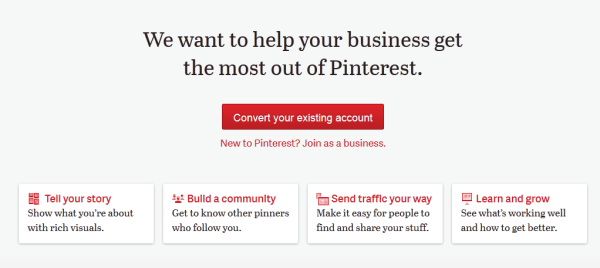
Step 2: Next, select your 'Business Type,' and update your 'Contact Name,' and 'Email Address,' if necessary.
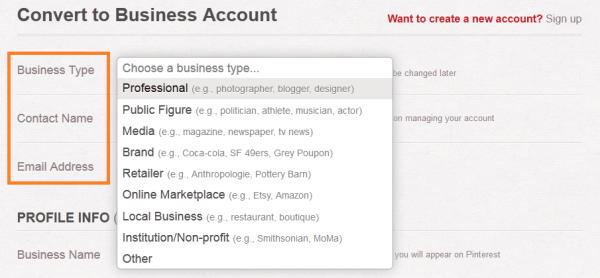
Pinterest also guides you through the 'Business Type' choice that's most appropriate for you by providing parenthetical examples next to each type. Also note that the 'Contact Name' can be anyone -- it's not publicly shown. For your email address, you should use a company email address if you aren't already so it's not tied to any one employees' personal email address.
Step 3: Still on the same page, fill out the next section, 'Profile Info.'
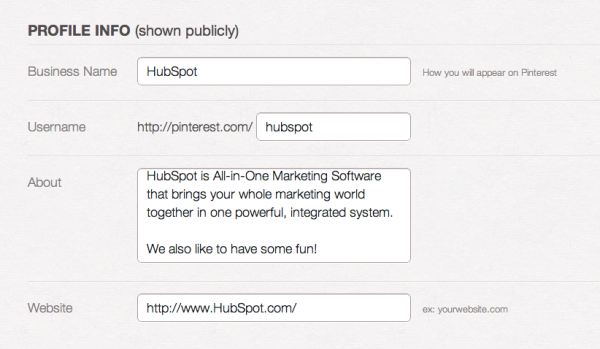
None of this needs to change unless you didn't fill it out when you first set up your account, or you want to make edits. All of this is publicly displayed on your Pinterest profile right now, and it will not appear any differently on your new business account.
Step 4: Scroll down to the 'Agreement' section, and read the agreement. Then, agree to it. (Or don't, I suppose, but I can't help you from there.)
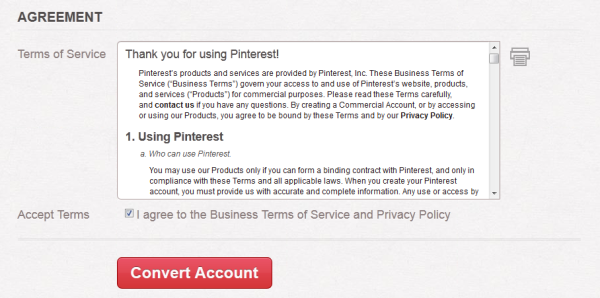
Once you've accepted Pinterest's terms by checking the check box, the 'Convert Account' button will turn red, and you can press it to change your heretofore personal Pinterest account into a business account!
Voila! That's it -- You're done. Told you it was easy.
How to Set Up Your First Pinterest Account as a Business Account
Now, what do you do if you don't already have a Pinterest account? How do you set up your first Pinterest account as a business account? Good news; it's just as easy as converting an existing account. Basically, you follow the exact same steps we just went over -- except instead of clicking the big red 'Convert your existing account' button in Step 1, you click the smaller red text below it, 'New to Pinterest? Join as a business.' As a reminder, this is found at business.pinterest.com.
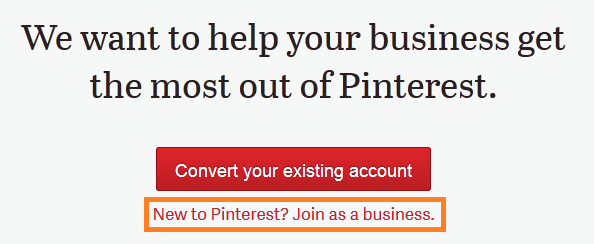
Once you click this, the only difference is that the fields on the next screen -- e.g. your profile image and 'About' section -- will be blank, because your profile's brand new.
Once you're done, there are plenty of resources available to help you fill out and optimize your account. Pinterest itself will walk you through things like verifying your website and how to add buttons to your website -- you can also download our ebook about How to Use Pinterest for Business to get access to best practices and ideas to make your venture into Pinterest successful.
What the New Pinterest Business Terms of Service Say
Along with the new business accounts came business-specific terms of service. And I've gotta say, this entire business account rollout has proven that Pinterest, as an organization, totally gets the importance of educational content. Not only did they release a bevy of business resources to help marketers use their platform successfully (more on that next), but they also released a "translated" version of their business terms of service devoid of legal jargon. You can read them in full here, but here are the highlights:
- You can only open an account on behalf of a company that you're, well, allowed to open an account on behalf of.
- The content you post on Pinterest can be used by other Pinterest users. That means they can not only re-pin it, but they can also modify it, reproduce it, display it, distribute it, whatever, on Pinterest. If they start doing something weird with it outside of Pinterest that they're not supposed to do, Pinterest ain't havin' anything to do with it.
- Pinterest expects that any content you post from third-party content creators and owners doesn't violate any laws or infringe the third party's rights.
The biggest TOS change, other than the fact that there are now two separate ones, is that the TOS for "people" is about half as long as it used to be. Which makes sense, because now Pinterest doesn't need to cram in legal terms that really only applied to businesses.
New Pinterest Resources and Tools for Businesses
Along with these rollouts, Pinterest has published some educational content -- worth checking out -- that will help businesses better use Pinterest. Here's what they've released that you can use to improve your Pinterest performance.
Pinterest Case Studies
My favorite new resource is its case studies, which feature businesses that are doing great work on Pinterest. You can find these when you visit business.pinterest.com and scroll down below the fold. As you can see, Pinterest features case studies from five different organizations:
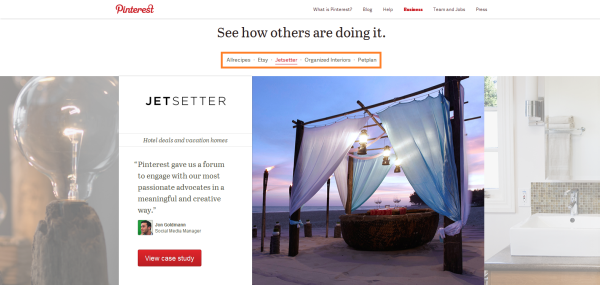
When you click into the case study, it features the things they do best in the left navigation. Jetsetter, for example, talks about how to:
- Engage an Audience
- Encourage Site Exploration
- Use Group Boards
I encourage you to check out all the case studies to learn as much as you can about using Pinterest as a business, and then do a deeper dive into the case study that has similar business goals -- which they are nice enough to spell out for you at the top of each case study.
Pinterest Best Practices
Pinterest created another section on business.pinterest.com called What Works, and it outlines ... what works for businesses on Pinterest! It covers four sections:
- Telling your brand's story
- Building a community on Pinterest
- How to send traffic to your site
- How to analyze your Pinterest presence to improve
I highly recommend checking out the community-building section, as the Pinterest community is tight-knit and strong. If you can garner a following, you'll be glad you have them on your side. And, of course, the section on how to send traffic to your website is very useful -- there, you'll learn how to do some technical things, like adding a 'Pin It' button to your site so your content is easier to share.
Buttons and Widgets
Speaking of "technical things," the last major piece of documentation Pinterest released for businesses is its improved documentation on how to use sharing and follow buttons and widgets. You can find this under the Buttons and Widgets section on business.pinterest.com, and it will teach you how to add 'Pin It' and 'Pinterest follow' buttons to your website, as well as profile or board widgets.
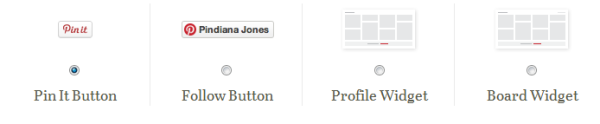
As far as we can tell, the profile and board widgets are new features. The profile widget lets you embed code on your site that shows your 30 most recent pins, while the board widget lets you embed code on your site that shows 30 of your favorite board's latest pins.
Whether you're a new or seasoned pinner, I encourage you to spend some time looking at the educational resources and documentation on the new Pinterest business site. And of course, I encourage you to get that personal Pinterest account converted into a business account today!
Does Pinterest's dedication to supporting business' presence on its social network make you want to dedicate more resources to pinning? Is this the tipping point for your business to try Pinterest for business for the first time?
Pinterest Marketing
.png?width=112&height=112&name=Image%20Hackathon%20%E2%80%93%20Vertical%20(3).png)





![18 Pinterest Metrics to Start Tracking ASAP [+ Tools]](https://www.hubspot.com/hubfs/pinterest-analytics.webp)


![Key Pinterest Marketing Tools and Tips You Need [+ Recs for Small Businesses]](https://www.hubspot.com/hubfs/marketer-using-pinterest-marketing-tips-for-strategy%20%281%29.jpg)



![How to Use Pinterest to Promote Your Business or Blog [Free Templates]](https://www.hubspot.com/hubfs/Pinterest%20for%20Marketing.jpg)