The easier it is for customers to find your webpage, the better your chances of engaging new visitors and driving new conversions.
In practice, however, this means more than having great content — it means taking steps to improve SEO performance so that search engine algorithms will be more likely to return your page as a top result.
Learn More About HubSpot's SEO & Content Strategy Tool
We’ve created this blog to help you make the most of your SEO efforts — here’s a list of 30 tactical search engine tips.
30 Tips to Help Improve Your SEO
To streamline the navigation of our SEO tips, we’ve divided them into broad categories. Click on any category for a quick jump to that section.
Publish relevant and trustworthy content
Regularly evaluate current keywords and trends
Improve page speed
Search giant Google uses page speed as part of its algorithm for returning results. While it’s not the only factor that influences your site rankings, it is a key piece of the puzzle. Google puts it simply: “Speeding up websites is important — not just to site owners, but to all Internet users.”
As a result, faster-loading pages get a boost in search rankings, while slower-loading pages (even if they have similar content) end up lower on the list. Here are six tips to help boost page speed:
1. Use a content delivery network (CDN)
A CDN helps manage and route website traffic more efficiently by using multiple delivery pipelines, in turn reducing site slowdowns.
2. Reduce image size
The less your site needs to load, the faster it will be for visitors. By scaling down image sizes or saving them as smaller image formats, you can save space and time.
3. Remove junk code
If your site has seen consistent or significant updates, chances are you have a fair bit of junk code. Tools such as WP Optimize can help find and eliminate junk code to speed up your site.
4. Use compression
Compression tools are a great way to reduce the size of CSS, HTML, and JavaScript files, which in turn speeds up the loading process of your site.
5. Minimize page redirects
The more page redirects, the slower your site. For example, if you redirect from an old webpage address to a new one — and do this multiple times over multiple page iterations — your site will slow down.
6. Cache content
Finally, you can make use of browser caching to store data on user browsers (with permission) so they don’t have to load your entire site every time they visit.
Publish relevant and trustworthy content
Just getting your site on the first page isn’t enough — you need content that grabs user attention even in brief meta descriptions and snippets in search results. Try these six tips to publish more trustworthy and relevant content:
7. Use the right keywords
The right content keywords make a huge difference in SEO. For example, multi-word keywords or those that are too specific can hurt your SEO efforts — instead, use tools like Google AdWords to pinpoint popular search terms.
8. Balance topical and evergreen content
Topical content is relevant right now, while evergreen content remains applicable over a long period of time. Balance both to achieve consistent SEO.
9. Consider keyword placement
It’s not just about what keywords you choose, but where you place them. Keywords should be included in your content, in any social posts, and in titles and meta descriptions wherever possible.
10. Regularly evaluate content
Create a schedule to evaluate your content and make changes as necessary. This is critical for topical content, which quickly loses value over time.
11. Keep it simple
Don’t get too complicated with your content. Keep it simple, clear and to the point — both visitors and search engine algorithms prefer this approach.
12. Take feedback into account
If users leave comments on your content, listen to them — especially if you see consistent trends. Using this data lets you tailor content to the preferences of your target audience.
Regularly evaluate current keywords and trends
Keywords and trends keep your content timely and relevant and focused on your target audience. Make use of these six tips to measure current keywords and trends:
13. Use analytics tools
Tools such as Google Trends and Google Adwords and HubSpot’s SEO solutions can help you pinpoint keywords that are both relevant and trending for your brand.
14. Look at the competition
Do a search for your primary keyword and see what comes up. If it’s you, great! If it’s a competitor, take a look at their website to see what they’re doing and why it’s working.
15. Run A/B testing
A/B testing is the process of testing two approaches or ideas to see which one performs better. You can also do this with keywords — write two pages with different primary keywords and see which one ranks higher.
16. Track key trends
Seasonal and event-driven trends can impact SEO. As a result, it’s worth tracking key purchase and customer expectation trends to align keywords with user preferences.
17. Account for the user experience
User experience indicators, such as the amount of time users spend on specific pages and how long they stay on your site, can act as a bellwether for your SEO. If these metrics are moving the wrong way, your keyword optimization and content layout may need updating.
18. Find relevant questions
One of the best ways to understand what’s trending is to search for your site’s primary keyword and see what questions pop up. These top-rated queries can help your team ensure they’re creating content that aligns with what users want to learn.
Manage your metrics
Successful SEO is all about data. What are users doing? For how long? Why? The more you know, the better equipped you are to keep customers interested. Effectively manage your SEO metrics with these six tips:
19. See where you rank
Start by searching your site and see where you rank. Are you in the top three? The top five? On the first page? With 75% of users never going beyond the first page, your ranking gives you a great place to start SEO efforts.
20. Find out where visitors are coming from
Leverage tools that let you see where traffic is coming from. Is your primary traffic source organic search results? Social media posts? Sponsored ads? The more you know, the better.
21. Measure organic traffic
Organic traffic is traffic to your site from a search engine that isn’t driven by paid content. As a result, it’s incredibly valuable to your site and it’s worth regular measurements to ensure steady (or increasing) organic traffic.
22. Check your click-through rate (CTR)
How many people are clicking through after seeing your search results? If you discover that high volumes of potential visitors are looking at your page results but not making the jump, your SEO needs work.
23. Test your readability
The more readable your content, the better, especially since search engines often pull up relevant parts of your content when users search. If your language or sentence structure is too complicated or convoluted, users will often choose another site.
24. Keep track of bounce rate
Bounce happens when users get to your page but don’t take action. They don’t click on links, they don’t interact with any elements — they just leave. Measure your bounce rate to make sure your website elements are capitalizing on the second part of SEO: Compelling action.
Optimize on-page components
Your site isn’t static. To make sure it delivers on SEO potential, it’s worth regular evaluation to ensure key components are working as intended.
These six tips can help you optimize on-page components:
25. Make use of metadata
Make sure that you fill in all relevant sources of metadata including title, description, keyword, and alt text to provide as much context as possible for users.
26. Optimize images
Optimize images on your site by reducing their total size, ensuring they’re high-quality, and making sure they load quickly to keep users engaged.
27. Create a compelling title
Great content doesn’t have the same impact without a great title. Take the time to find titles that include one of your primary keywords and that grab users’ attention.
28. Streamline site structure
When it comes to websites, think simply. Ask for feedback on your site from both staff and users to discover where it’s easy to navigate and where it needs work.
29. Deliver human-focused content
While improving SEO performance can help get users to your site, they won’t stay if all you have is optimized images and keyword-laden content that loads quickly. Remember that you’re creating content for humans, and they need to find it interesting to stick around.
30. Key your keyword density
Keyword stuffing is no longer an effective way to improve SEO, but can still happen over time as pages change and evolve. Take the time to regularly evaluate your keyword density and keep it in balance.
Taking Your SEO to the Next Level
Effective SEO doesn’t happen automatically. Getting search engines to notice your content and return your site as a top search result takes time, effort, and regular evaluation of current processes and their commensurate results.
Best bet? Find where your site is struggling, then leverage our targeted tips to improve SEO performance and get noticed when it matters.
Editor's note: This post was originally published in April 2010 and has been updated for comprehensiveness.
Technical SEO

-Aug-26-2022-05-54-53-78-PM.png)
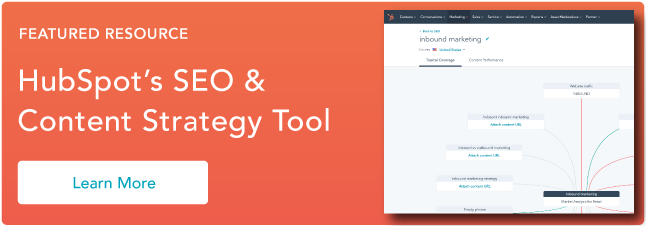
![The top search engines other than Google [+ some you might not expect]](https://53.fs1.hubspotusercontent-na1.net/hubfs/53/other%20search%20engines%20header%20image%20.jpg)







