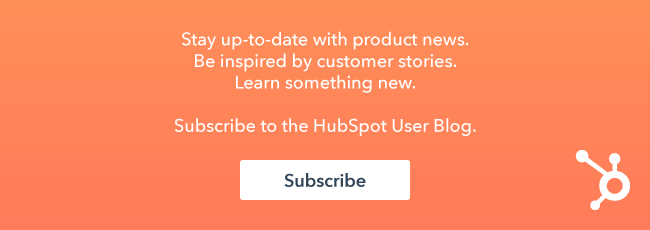At its core, marketing is about delivering the right message, product, or service to the right person at the right time. In the Mad Men era of advertising, this was easier to do than it is today. Products and services were fairly standardized and there were a handful of mediums that would cover a large percentage of people.

Today, we have more competitive markets and a highly fragmented media landscape. We’re moving from one-to-many communication to one-to-one communication.
Knowing who your most important audiences are, which messages resonate best with them, and where to find them is more important than ever, and yet, more challenging than ever.
Audience segmentation is crucial for your brand because it’s an exercise that helps group your most important constituencies together into addressable audiences based on behavioral and demographic data.
From there, you can determine which of those audiences are most valuable and most receptive to certain kinds of messages, and therefore, which audiences you should focus on creating content for.
Research on consumer decision journeys shows that 70% of purchases are from brands that were in the initial consideration set. Meaning that only 30% of purchases went to brands that weren’t a) top of mind or b) initially considered for purchase. This underlines the importance of brand awareness and relevance among your most valuable audiences.
Using Personas and Lists in Your Segmentation
At 2nd Address, we have a marketplace business model, which means that our marketing team needs to help the company balance supply and demand. Since our marketplace is furnished apartments and corporate housing for business travelers, we have four main audiences:
- Business travelers ("Guests")
- Landlords ("Hosts")
- Corporate travel managers (“CTMs”), who help manage travel bookings on behalf of their entire company
- Personal travelers, e.g. vacationers
Building Personas
Personas are representative personifications of your audience segments. Building out your personas helps you understand and empathize with your audience. As shown below, we have created a persona for each of our four main audiences.
Utilizing Lists
When we consider the difference between active customers who are in the middle of a booking versus prospective customers who are interested in our services, the number of audiences goes from four to eight. We also nurture past customers in a tailored fashion, which increases our total audience count to twelve.
However, we don’t create new personas for each customer at these different stages. Instead, we use lists to segment and differentiate our marketing depending on where the customer is in their decision-making journey.
HubSpot lists are easy to use. We mostly use smart lists, which are dynamically maintained. Contacts are added or removed from smart lists as they meet or cease to meet the enrollment criteria. Below is an example of a list we maintain of contacts that haven’t shown interest in us in awhile. We enroll them in a special workflow to see if they’re still interested. We also use this list as a suppression list for many of our workflows and emails.
Nurturing Your Contacts With Workflows Based on Your Segmentation
Workflows are one of the most important tools used within HubSpot and form the backbone of good marketing automation. We use workflows to do everything from making sure that the correct persona is assigned to each contact to defining a marketing qualified lead.
Here are the major steps when creating a workflow in HubSpot:
1) Choose the workflow type.
The first step is simple. We usually use the standard workflow, which we’ve found works for most of our use cases.
2) Set enrollment triggers.
The second and most crucial step in setting up your workflow is choosing the enrollment triggers. It’s easy to do and you have many options. You can use virtually any field as a variable, including custom fields.
Notice in the screenshot below that you can choose between automatic and manual enrollment. We use automatic enrollment for almost all of our workflows. After all, we’re a small marketing team and we’re trying to automate wherever possible.
3) Decide if your workflow needs a branch.
Ask yourself if you will need branching logic in your workflow. It comes down to whether you want multiple sub-workflows within your master workflow, based on information gleaned as the contact moves through the master workflow.
4) Select actions to apply to each enrollee within each branch.
The fourth and final step is to choose actions to apply to each branch in your workflow. Actions are things like sending a specific email template, setting a contact property, or changing a lifecycle stage.
How We Use Workflows to Nurture Our Leads
Once a new contact is generated for any given audience, they enter several workflows based on how we automatically tag that new contact. We then nurture those new contacts automatically, according to the workflow logic.
For example, we have a welcome email tailored for each audience. If someone is browsing a property but doesn't end up booking, we have follow-up emails that give tips on booking best practices and link to search shortcuts for each of our major cities.
We're working on adding a new email that can intelligently suggest properties based on individual search criteria. If someone is searching for a two-bedroom apartment in downtown San Francisco that is cat-friendly and has in-unit laundry, we’ll be able to show them more listings that fit that description.
At the beginning of this post, we mentioned our “Dusty, Dated Leads” list. This list identifies contacts who we haven’t heard from in 12+ weeks. We email these contacts to ask them if they're still interested. If not, we encourage them to update their subscription preferences so that we don't bother them. The objective here is to avoid “graymail.”
For us, active customers need a lot of important, timely notifications related to move-in, maintenance and move-out. For example, we use the SurveyMonkey/HubSpot integration to deliver a move-in satisfaction survey to “Guests”. The beginning of that workflow is shown below.
We send a different survey URL to individual business travelers than we do to people traveling for personal reasons. HubSpot makes it fairly easy to segment by layering smart content and smart calls-to-action (CTAs) on to personas.
Since we can study how each contact interacts with our website, we use data to test our assumptions about how our personas should be grouped. For example, we know that travel managers from small companies have different perspectives from those from large companies. Travel management is only a small portion of their wide-ranging responsibilities. On the other hand, travel managers at large companies are usually focused on travel management at a large scale.
Optimizing Owned Media With Content Strategy
Continuing on the theme of tailoring customized messages to the right person at the right time, we have to understand the media landscape in order to execute well. As a brand, when we think about media, we tend to focus on these categories in priority order:
- Owned media: Blog, social media, website and other forms of media where we control the message and “own” the audience, versus renting the audience.
- Earned media: Press coverage.
- Paid media: Paid ads.
Given that prioritization, our blog is one of the tent-poles of our marketing strategy.
We try to engage each audience at the awareness level with a blog-centric content strategy built around pillar content. We use pillar pages with HubSpot's content strategy tool and have one main pillar page for each audience. Each pillar page links out to relevant blog posts. This way, search engines can see that we’re organizing our blog content to the benefit of readers, which should positively impact our organic traffic.
Below is a statistical snapshot of the performance of one of our content pillars targeting corporate travel managers interested in corporate housing. We can see that over the defined time frame, that content has gotten us at least one new paying customer. That content was also the first touch for at least 12 new contacts.
Here’s what our topic cluster looks like for that pillar page:
We can see that our sessions for this cluster are up nearly 17% month over month, which is a fairly strong indicator that we’re seeing improved organic search rankings.
When you click to open the Core Topic Validation, you see that our relevancy score is 95%, meaning that the content that core topic is focused on aligns with the broader content of our entire domain. HubSpot does a good job of reminding you how to continue to optimize your topic clusters. The red notification bubble in the top right is alerting me that several of our sub-topic blog posts aren’t yet linked back to a main pillar page.
Results
Consistent use of segmentation, in coordination with personas, workflows, content strategy, media strategy, and smart content has helped our company’s organic traffic grow and reduced our average cost per acquisition.
In April 2017, our organic traffic sources accounted for 52% of our new visitor sessions. By comparison, in December 2017, our organic traffic sources accounted for a much healthier 85% of our new visitor sessions. We’ve grown our “owned” audiences, which means that we don’t have to rely on rented audiences quite as much as we used to.