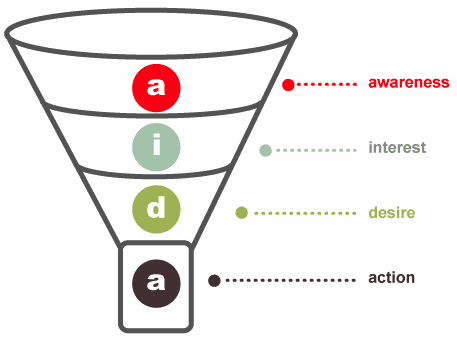In my decade of providing digital services, I’ve seen too many horror stories (admittedly, just a few, but even one is too many for my liking!) revolving around domain name conflicts when relationships sour. More often than not, it’s been me and the agencies I’ve worked for picking up the pieces, helping clients regain control of their websites after disagreements with another provider.
In those moments, I became a domain management expert, a translator of technical terminology, and perhaps the most outrageous of all: the mediator between two parties who had never been more ready to start a war over who owns the domain.
That said, I know every setup is different. You don’t have to do it my way, but you should understand what domain management involves so you can make the right call, so you can make the right decision for you, from a place of knowledge, rather than a decision rooted in overwhelm.
Once you’ve registered your domain and connected it to your hosting, the rest is mostly simple administrative updates or paying the annual bill (which you can automate).
Table of Contents
What is a domain name?
Simply put, your domain name is your website address. It’s an essential part of your online presence, and it defines your space on the internet.
HubSpot’s domain name, for example, is www.hubspot.com.
Think of domain names as physical addresses for offices where mail is sent and where people drive to if they want to visit. If someone wants to visit your website, that person will have to type your domain name into a search engine or browser to access it. Your domain name “points” to your website just as your physical address “points” to your office.
Domain Name Breakdown
A domain is made up of three components:
- Top-Level Domain (TLD) is the ending, for example: .com, .org, .net, .edu
- Second-Level Domain is the name you choose, for example, hubspot.com or google.com
- Subdomains are optional and prefix the domain, for example: blog.hubspot.com
You can read more about subdomains and subdirectories in this article.
Domain Names and Website Hosting Explained
Your domain name is a unique set of letters and numbers that make up a human-readable and memorable website address that they type into a web browser to visit your website.
Behind the scenes, your domain name is connected to the numerical IP address of the server where your website is hosted. Once connected, the domain name essentially translates a string of numbers into something people can remember and recognize.
Without your domain name, you can’t access your website. This is why it’s so important.
Domain Management
Domain management refers to the process involved in choosing, registering, hosting, and maintaining it for as long as you use the domain (or domains).
Why is domain management so important?
Once your domain is connected to your website hosting, it is the key to connecting visitors to your website. If you happen to mismanage the domain and lose it, or fail to pay the renewal, your visitors lose access to your website, and you also wouldn’t be able to create or post anything on your site.
Consequences of a Mismanaged Domain
Aside from losing access to your site, a mismanaged domain is susceptible to:
- Loss of email services. If your domain expires or DNS settings are misconfigured, your email addresses (e.g., you@yourcompany.com) can stop working. (See below for the Microsoft and hotmail.co.uk disaster!) It was access to emails that motivated a user to buy the domain.
- Reputational damage to your brand. An unavailable site is not a good look. Worse, if someone gets hold of your domain, they can redirect it anywhere they like, including competitors' sites or unsavory content.
- Negative SEO implications and traffic loss. If your domain is offline for long enough, your site could lose positions in search engines and long-earned backlinks.
- Costly reacquisition. Regaining access to your domain in a redemption period is more expensive than the auto-renewal, but if you are forced to buy your domain off someone who intercepted it, the costs could be extortionate. It cost 10 million for Elon Musk to buy the Tesla domain!
Elements of Domain Management
The critical elements of domain management include:
1. Choosing a Domain
This is the fun part! You choose a domain that’s suitable for your website. You can check for domain name availability using a service like 123 Reg or GoDaddy.com.
You start with a search bar. Type in your desired domain and see if it’s available.
Here’s what the post domain search looks like on 123reg:

Usefully, if your exact desired domain name isn’t available, 123 Reg suggests alternatives which usually involve alternative TLDs.
2. Registering Your Domain Name
Once you‘ve chosen a domain, you’ll need to register it through a domain registrar like GoDaddy or 123 Reg. I’ve used both 123 Reg and GoDaddy for domain registration. I’ve also used 20i.
In my opinion, all of these options are fine. I have a slight preference for 123 Reg, but that’s just because I’m used to it. You can choose whichever you prefer. There are so many options now, just check the reviews before you commit.
Here’s what my domains look like hosted with 123 Reg.

Expect to pay an annual fee to register your domain. Some registrars offer tools like privacy protection, domain forwarding, and auto-renewal options.
Pro tip: Get the auto-renewal option. Without it, it’s easy to forget to pay for your domain, and you could lose it. Admittedly, it’s not easy to lose a domain nowadays. There are grace periods, and if you forget to pay, your domain will enter a redemption period where you can get it back, though it might cost more than the initial renewal.
The main thing you want to avoid is forgetting to pay and losing the domain entirely. If someone buys your domain, then it’s theirs. Microsoft famously slipped up and lost hotmail.co.uk, resulting in someone else buying it, allegedly so he could check his emails. Microsoft got the domain back.
Read more about registering a domain name here.
3. Connecting Your Domain to Your Hosting
This is the hardest part of domain name management, and in my experience, this is the point at which companies are most likely to make the mistake of handing too much control of their domain name to third parties.
Connecting a domain usually comes at the end of a website build, which can be stressful; it’s easy to give up and hand over all the control to someone else.
Stay strong!
It gets a bit technical, but it’s not difficult.
After registering a domain, you'll need to point your domain to the server where your website is hosted.
This involves updating the Domain Name System (DNS) settings — like nameservers or A records — to link your domain name to your web hosting provider.
How you organize the connection between the domain name and host depends on the services you’re using.
The most important things for you to know are:
- There are articles and guides to help you with this process if you want to do it yourself. You need to make the change wherever you host your website. For example, here’s how to connect a domain to HubSpot.
- The registrar might even make the connection for you. Try contacting them.
- You can often give access to technical teams, like IT departments or web development agencies, using specific developer access. Set up separate accounts for access and keep ownership within your company.
4. Maintaining Your Domain Name
Once you’re through step three, everything becomes very easy.
Managing your domain involves:
- Keeping your information up to date. Make sure you keep your data, such as contact details, address, and credit card details, up to date.
- Renewing your domain. Generally, this is done once per year, and as long as you’ve got auto-renewal set up, you won’t have to do anything as long as your payment details stay the same.
Most registrars will email when the domain is due for renewal, even if it’s automated. Here’s a recent domain name renewal email I received from 123 Reg confirming payment:

A couple of years ago, I changed my credit card and forgot to update my 123 Reg details. One of the reasons why I like 123 Reg is that they are proactive. I got an email warning me that my domain was at risk.
Here’s what that looked like:

Corporate Domain Management
Many corporate businesses usually own other related domain names and extensions aside from their primary domain name.
When I bought my website domain, I set up:
- www.forank.com
- www.forrank.co.uk
- www.forank.co.uk
A bit much for a small business? Probably. Though I could’ve taken it a lot further.
For example, Apple’s primary domain name is apple.com , but they also own apple.net , apple.co, and other similar names and extensions.
This makes a lot of sense for large domains who want to protect their brand. Without controlling these extra domains, phishing websites and cybersquatters could use unclaimed domain names to defraud your customers or even sell the domain names at unreasonable prices back to you.
One of the best ways to combat this issue is to register other general top-level domains (gTLDs) just like Apple did. If you’re a global company, you should consider registering country-code top-level domains (ccTLDs) like .uk and .us.
Registering other domains under your umbrella would mean that you have a vast domain portfolio, so how do you manage all of it? You can use domain management services to help with domain renewals, domain name management, maintaining website security, and portfolio audits to remove unwanted domains.
Domain Management Software
If you choose to manage your domain by yourself, here are some tools and software that can help.
Useful Domain Management Software
- Lean Domain Search: Simply enter a word you want your domain to include, and Lean Domain Search will turn up domain names that are available based on different variations of that word.
- Domainr: This handy tool gives you a quick snapshot of what is available for your domain, as well as alternatives.
- Who.is: Look up information on a domain name to see who owns it, when it expires, and much more.
Domain Registrars and Hosting Services I’ve Used
- GoDaddy.com: Find the perfect domain name, register it, and set up your hosting all in one place.
- 123reg.com: This is my favorite and where I host most of my domains.
- 20i.com: This is home to some of my domains and hosting, and I’ve not had any complaints.
- SiteGround: Choose web hosting, WordPress hosting, and WooCommerce hosting.
- Bluehost: Choose shared hosting, WooCommerce hosting, or managed WordPress hosting.
- Heart Internet: Hosted some of my earlier websites.
(Check out this list to find pros and cons for these hosting services.)
Portfolio Management Tools
- Rage Domainer: Track your domain and sites and sync domain expiration dates with your calendars.
- Domain Punch: Monitor domain and SSL expiry dates. The tool also imports domain names and retrieves data directly from registrars like GoDaddy and Namecheap.
Who should control your domain name registration?
In my opinion, you.
Imagine this scenario where you hire someone to set up your site, register your domain name, and manage all of the DNS stuff for you. Convenient, right? Yes, very — until said IT Person moves to Barbados and forgets to tell you.
Now, your domain name is expiring, and you don’t know how to log in, where to log in, or how to update your information. Maybe you won’t even find out about this until your domain has expired.
What a nightmare.
Many organizations hand over control of their domain management to an agency simply because they don't understand how it works.
Or, if they need a new domain registered, they will ask their agency to do it for them. In most cases, I’m heavily in favor of outsourcing many things to a digital agency.
However, my preference is always for our clients to retain control over their domains when it comes to domains.
Why?
Your domain is the most critical component of your online presence. It controls who can get to your website, your email, portfolio or blog, and any other online properties you own.
So, if you’re not hiring an agency, who should manage your domain in-house? It depends on your business type and size.
If you’re a one-person show, then the responsibility undoubtedly is in your hands — the domain owner.
Most registrars have a pretty easy-to-use control panel or interface that will allow you to make updates to your domain name, specify who in your company is in control of it, and what nameservers it points to.
If your organization is large, you’ll need to involve the marketing, sales, and legal departments.
But why these three departments?
Most companies already leave their domain management to the IT department because the department is responsible for any technical issues that their website has. But your IT personnel shouldn’t be the only ones involved.
The marketing department usually does (or at least shows) their work on the business website, so it’s essential they know what it takes to keep the website up and running.
And the legal team? You should involve them to assist with dispute resolution and warn you of any potential controversy that registering a new domain might have.
When these three different departments collaborate, you’ll have more people concerned about your domain registration, reducing the chances of it ever expiring or falling into the wrong hands.
A Basic DNS Glossary
- DNS (Domain Name Server or Domain Name System): A server that translates a web address into one or more IP addresses.
- Registrar: If you want your website to be called MyTastySandwich.com, then that domain must be registered with an entity called a “registrar.” A registrar is a company that issues and manages domain names.
- IP Address: Your website lives on a web server and has a specific address assigned to it, called an IP address, which stands for Internet Protocol Address and is made up of four segments separated by a period, like 123.456.789.123. This IP address points to your website.
- Name Servers: These are machines set up specifically to route domain names to the proper IP address. When a domain name is delegated to a set of name servers, the name servers have the authority to point the domain name anywhere. Name servers are usually set up by the company that hosts your website. For example, SpinWeb's name servers are identified with the names “ns1.spinweb.net” and ns2.spinweb.net". This means that if a domain name is delegated to those name servers, SpinWeb can point the domain anywhere needed.
- SSL Certificates: Installing these certificates helps customers know your site is secure, meaning they can buy straight from your site, no matter where they're based
Ready to manage your domain names?
It is my hope that this article will empower you to manage your domain name, but as I said earlier, my recommendations are not for everyone. If you have a top-tier relationship with a website developer or technical person and you have total confidence that they will manage your domain name fairly, no matter what circumstances come your way, go ahead.
While learning about domain management is a learning curve to begin with, it does get easier. A final tip: don’t get so acquainted with domains that you start buying every domain for every aspirational entrepreneurial adventure. (I need to remind myself of that one!)
Editor's note: This post was originally published in May 2021 and has been updated for comprehensiveness.
Inbound Marketing




![How To Manage Your Contact List in Excel [Template]](https://53.fs1.hubspotusercontent-na1.net/hubfs/53/how-to-manage-your-contact-list-in-excel.jpg)





![93% of Companies Using Inbound Marketing Increase Lead Generation [New ROI Data]](https://53.fs1.hubspotusercontent-na1.net/hubfs/53/inbound-marketing-lead-gen-data_2.webp)