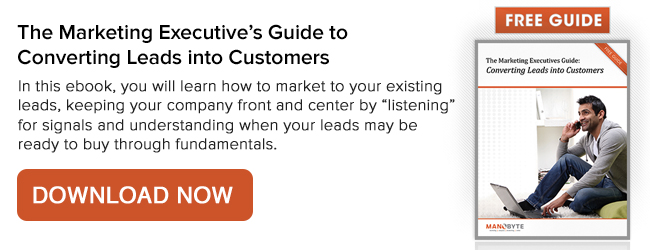As an inbound marketer, you understand the value of creating great experiences. You create content offers that are designed to help guide prospects through the buyer’s journey, but how can you get the buyer started on that journey?
As an inbound marketer, you understand the value of creating great experiences. You create content offers that are designed to help guide prospects through the buyer’s journey, but how can you get the buyer started on that journey?
Content personalization is a fundamental element in creating great website experiences for your prospects and customers. The HubSpot COS gives you the ability to create “Smart Content” serving up different messages based on the variety of differences in your website visitors.
Here's how to leverage content personalization to help you improve your marketing funnel.
The 4 P’s of Personalization
Content personalization may seem like a pipe dream, but getting there is not as complex as it sounds. An easy way to begin is to think about the 4 “P’s” of personalization:
- Personas
- Purpose
- Present
- Placement
If you follow the 4 P’s, you will find that getting started with personalization is actually easy. Let’s review each of these individually.
Persona: Personalization begins with PERSONA
You have no doubt come to appreciate the vital role that Personas play in your inbound marketing initiatives. Personalization is no different. In fact, the first seven letters in the word personalization are P.E.R.S.O.N.A. So if your team has taken the time to walk through the Persona development process, you have already taken a big step toward content personalization. After you have defined your Personas, make sure that you add them into HubSpot from the dashboard.

Purpose: Use Personalization to add value
Just because you can personalize your website content doesn’t mean that you should. Personalization should add value for your Personas. Leverage the Inbound Marketing Methodology to help you determine the purpose of your personalization efforts. When defining the Purpose of your personalization efforts you should consider:
- Do I want to use personalization to provide a better first impression to strangers we have attracted to the website?
- Do I want to use personalization to help convert strangers into visitors?
- Do I want to use personalization to nurture relationships with leads to help close them?
- Do I want to use personalization to delight customers, turning them into promoters?
By defining your personalization purpose, you will be better equipped to create a personalization plan that adds value to your website visitors.
Present: Show content based on what you know and don’t know about the user
The HubSpot COS gives you the ability to create content based on preferences for information that the user has provided. It also gives you the ability to present content based on anonymous personalization. Here are six questions to consider when you are determining the purpose of your personalization efforts:
- Do I want to provide location-based content?
- Do I want to provide device-based content?
- Do I want to provide different content based on the visitors referral source?
- Do I want to provide lifecycle-based content?
- Do I want to provide content based on a segmented list?
- Do I want to provide visitor specific navigation?

Additionally, you have personalization fields available to you when using the content rich text module. When you click on the personalization icon, you are given a list of fields that you can interject into your copy to personalize the message.
Even when you are using anonymous personalization, you can still personalize the message to a degree. For instance, you can use an IP address to identify location and change the copy based on the personalization field, IP City or IP State/Region.
Make sure that you plan out the use of your personalization fields so that you do not inadvertently end up with an incoherent message because you don’t have complete information in the personalization fields.
Placement: Where do you want the personalized content to appear?
When using the HubSpot content editor you will see above certain modules the ability to make that area “smart.” By selecting this option, you are turning on the power of personalization. Now, based on the rule that you selected, you can create different content for different individuals’ needs. When you make an area smart, you can place whatever content that you would like to in that content area. You can include text, images, media, calls to action or personalization fields.
When creating your personalized content by clicking on the “make smart” icon, you first choose your personalization choice, then you can create personalization rules.
Let’s say that you want to create smart rules based on the lifecycle stage. You want to present different information to website visitors based on whether they are a lead or a customer; after you make the appropriate selection in the content editor, you are given a drop-down rule menu. When selecting the rule that you want for personalization, the content module changes, allowing you to add the content you want displayed for that rule.
From the rule drop-down menu, you can also add a smart rule or manage your existing smart rules.

When you use personalization on your website, you’re not only taking advantage of an important HubSpot feature, you’re giving visitors to your site a better overall experience, which makes them more likely to return to your site time and again.
Personalization makes it that much easier to guide them through their buyer’s journey and turn them from visitors into leads and eventually customers. That’s why content personalization works.
This post originally appeared on the Manobyte blog. Manobyte is a HubSpot Partner located in Grand Rapids, MI.