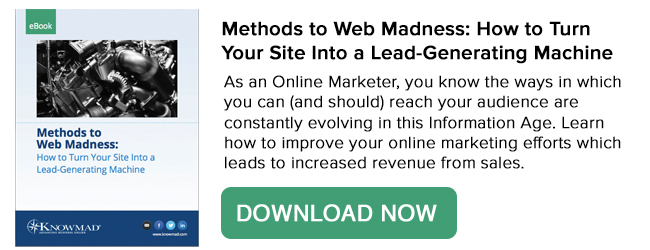No matter how successful your marketing strategies are, there is always room for improvement. HubSpot is an innovative marketing software platform that lets helps companies attract prospects, convert, and enable sales to close valuable leads.
No matter how successful your marketing strategies are, there is always room for improvement. HubSpot is an innovative marketing software platform that lets helps companies attract prospects, convert, and enable sales to close valuable leads.
If you’re using an outbound marketing strategy, you’re probably well aware of the challenges with outbound marketing. More and more people are adding companies to their Do Not Call lists and snail mail often gets tossed into the trash without being opened.
HubSpot’s tools can help your marketing and sales teams better understand prospective customers and identify the most effective way to pursue them. This can make your outbound marketing efforts more effective.
Let’s take a look at what the software has to offer and how these tools can support your outbound marketing.
1) Using Lead Intelligence to Improve Your Direct Mail Strategy
Hubspot’s most valuable tool is, perhaps, its comprehensive lead management system. Your marketing and sales teams will be able to access virtually any lead information, including every interaction a lead has had with your website--know when and how often they visit your pages. You’ll also know which pages and content most caught their eye. Use that information to segment your database so you can personalize content, send emails, and build effective automation campaigns.
This tool also has a useful form builder for when leads become converts. Using what you learned with the lead intelligence system, create forms that ask the right questions to generate effective customer profiles, and embed these forms on any external website.
How Inbound Supports Outbound
All of this data can be fed back into your database to aid outbound marketing. For instance, you might discover which direct mailers have a better response rate. Using segmentation within Hubspot can give you insight into better messaging for each audience segment. You might acquire mailing addresses via forms used in your website. This information, in turn, can be fed back into the design and delivery of direct mail.
2) Using the Prospects Report to Improve Your Outbound Call Strategy
Even when a prospect visits your site without filling out a form, you still have the opportunity to track them so you can figure out how to bring them back and turn them into a lead. HubSpot’s prospect tool generates a database of prospective leads based on who visits your site and what they’re most interested in.
This report shows you which pages companies are viewing and how frequently, even which search terms they used to find your website so you know exactly what they’re looking for. This is helpful in that it helps sales prospect the company, not just the individual.
How Inbound Supports Outbound
Use this tool to identify companies that have visited your website, who are in your target market, but have not completed a form. Using the information in the report and Linkedin, your sales team can make an outbound call to the ideal contact a target company. As a result, Sales can reach out to companies who have expressed interest through online behavior. Lead intelligence can also be used to make outbound sales calls more effective by giving the sales team the ability to ask more informed questions.
Try not to be creepy here. It’s better to use the information to have a more constructive conversation rather than to tip your hand that you have information that might be unsettling to a prospect.
3) Using CRM Integration to Improve Lead Response
HubSpot’s Salesforce.com integration transfers your lead information from marketing to sales in seconds. The two platforms are combined seamlessly, resulting in easy, efficient data sharing in real time. Records that originate on either platform are automatically synced to the other so you’ll never have to import or export files manually. Your sales team will have access to every lead and contact record stored in HubSpot, while your marketing team can access contact lists from Salesforce campaigns.
Additionally, sales teams will be able to view lead intelligence data as well as every interaction marketing has with a lead to ensure that both departments are on the same page.
When a lead begins to close as a customer, the HubSpot and Salesforce integration tool will automatically generate a report to let you know which marketing strategies are successfully attracting and closing customers.
By using the Salesforce CRM as the authoritative source for prospect and customer information, inbound and outbound marketing can stay in lockstep.
How Inbound Supports Outbound
Using the Salesforce integration, contacts are enrolled in outbound sales and marketing processes in real-time. Leads can automatically be assigned to the right sales person based on business rules, ensuring they talk to the right person on the first contact. Best of all, this creates a better experience for the buyer because Sales & Marketing are on the same page.
4) Using Sidekick to Create Insight for Sales
HubSpot offers a free email-tracking tool called Sidekick that can be used as a standalone service or as an integrated feature of HubSpot. It allows you to see which leads are opening your emails so you get a better idea of who’s actually interested in your company. The integrated version notifies you when a lead visits your website and what pages they’re viewing.
It’s currently compatible with the following platforms, with more to follow:
- Outlook
- Gmail
- Google Apps
- Apple Mail
- Outlook.com
- Nimble
- Outlook Web Access
Using this tool, your sales team can see when important emails are opened and clicked by potential customers.
5) Lead Revisit Notification for Instantaneous Follow-up
If a lead returns to your website after a prolonged period of absence, you’ll be immediately alerted of their return so you can bridge the gap right away. This enables you to contact them when you know they’re most interested in learning more about your company.
How Inbound Supports Outbound
By using Sidekick and Lead Revisit Notifications, you can see when a lead opens important emails or visits the website. These tools give you the insight to be able to reach out to a prospect by phone when your company is top-of-mind.
6) Using Analytics to Compare Online to Offline Behavior
HubSpot’s analytics tool is incredibly intuitive. The interface is easily navigable and all valuable data is available to you in one place. The tool helps you identify your marketing strengths and weaknesses, and it even offers advice on how to improve trouble areas before they get out of hand.
You’ll be able to view virtually anything having to do with your contact leads, from how they first discovered your company to in-depth contact profiles and reports that help you identify customer lifecycles and trends that drive sales. This will allow you to better understand what sort of lead you attract and the best means of attracting more.
The feature will show you important data from a variety of channels and marketing activities including:
- Landing pages
- Email marketing
- Calls-to-action
- Page performance
The analytics tool goes beyond inside activity. You’ll also be able to review reports of competitors and track their data over time to see how your company measures up and what you could be doing better.
How Inbound Supports Outbound
Combining Hubspot’s analytics data with outbound marketing data creates a new level of insight for marketers because you’ll be able to see how online and offline behavior combine to attract new business. The analytics tool is easy to use which means you can spend more time improving your marketing and less time tracking down statistics.