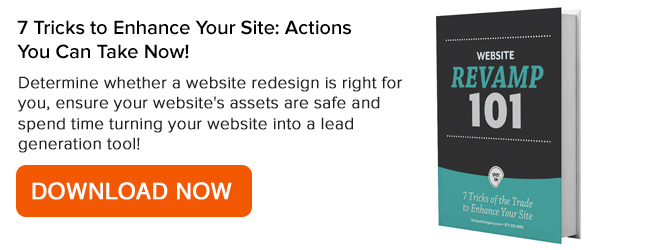Congratulations! You’ve just completed your new website and it looks great on your computer screen. You decide to pull it up on your smart phone and… WHAT? It doesn’t look right. In fact, it looks downright terrible! Now what?
Congratulations! You’ve just completed your new website and it looks great on your computer screen. You decide to pull it up on your smart phone and… WHAT? It doesn’t look right. In fact, it looks downright terrible! Now what?
If it makes you feel better, you’re not alone. Here are five mobile marketing mistakes that everyone makes.
1) A Dangerous Assumption
You design a new site or redesign an existing site assuming that your prospects will be viewing the site the same way you do – sitting at a desk. In fact, in the United States, over 25% of Internet users access the Internet through a mobile device NOT a computer. In addition, Google reports that over 20% of their searches are performed on a mobile device.
Avoid this by giving your design team a heads up that you want your site to be optimized for mobile devices as well. Make certain that the platform they are designing in allows them to deliver a responsive site.
2) "Okay" is Good Enough
You tell yourself that your site will look “okay” on a smart phone or tablet and surely that won’t affect performance. The opposite is true, however, 61% of mobile users will return to Google to find something easier to read if they can’t find information on a site right away.
Before you go live with your site remember to: test, test, test. If your software doesn’t allow you to actively preview how the site will look on various devices, then you’ll need to test it on various smart phones, tablets, etc.
3) Keeping Mobile Separate
You decide to bite the bullet and design a “mobile site”. Here’s where the problems really begin. Now you have a separate site to maintain AND you’ve possibly created duplicate content for the search engines to see.
Having a mobile site is an outdated solution at best. Your web design platform should have the ability to determine the type of device that your site is being viewed on and deliver the appropriate version.
4) Third Party Management
Instead of creating a “mobile site”, you contract with a third-party who provides you with a “free” mobile site. They kindly put it on a separate domain (that they own by the way) and put your content in an easy-to-use mobile format that also hosts ads of theirs unless you pony up and pay for it.
The best solution to avoid this is simply: don’t do it. Having a mobile site managed by a third party is just a bad idea. If it’s on a separate URL it will compete with your main site in search. Plus, when you stop paying for it, you can lose the URL, the content, and any traction it may have gained.
5) Mobile vs. Responsive
Confusing a “mobile site” with a “responsive site”. A mobile site (see mistakes #1 through #4) is quite different from a responsive site. A responsive site will continue to adapt as technology changes – and we all know how frequently that occurs! Tablets, smart phones, readers, laptops, and smart TVs – we access the Internet in all kinds of ways now – your site should have the same look regardless of how it’s accessed.
Google also recommends a responsive site over any other possible smart-phone optimized configuration. Why? Because Google explains that a responsive site “serves the same HTML for one URL and uses CSS media queries to determine how the content is rendered on the client side.” This results in the removal of possible glitches of user-agent detection and eliminates redirect errors.
Simply put, by using a web development platform, such as HubSpot Sites, that delivers a responsive site from the beginning, you will save yourself time, money and a lot of headaches.