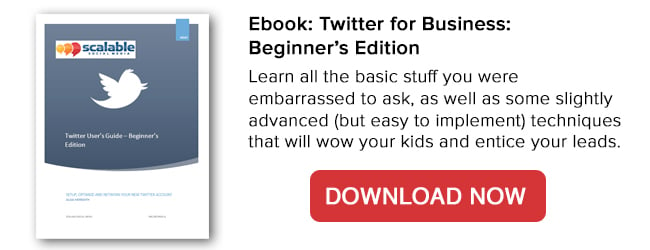The little Twitter birdie has given developers much freedom to access its API. The result being an increase in functionality for all of us. And while Twitter.com is fine for a quick check of mentions and replies, Twitter’s other great features are made much easier with the addition of 3rd party apps.
The little Twitter birdie has given developers much freedom to access its API. The result being an increase in functionality for all of us. And while Twitter.com is fine for a quick check of mentions and replies, Twitter’s other great features are made much easier with the addition of 3rd party apps.
Cutting down one or two keystrokes or clicks of the mouse might seem like nothing, but over time it all adds up, and ease of use means you’re more likely to make the best of your Twitter account. Here are some of the things 3rd-party tools can do to make those Twitter features a bit better.
1) Lists
I’m am so grateful for lists on Twitter (Pinterest, would you please take a hint). They can help you categorize by anything you want. Maybe you have one list for your competition (private), another one for your customers (again, private), one for great minds in your industry, fun local stuff… I could go on and on.
Wouldn’t it be nice to have all those streams displayed in one place, on one screen? For that reason, I like HubSpot’s Social Inbox. You can create a stream for any list and interact with the tweets from there. An added feature of HubSpot’s Social Monitor is that you can create lists based on your own contact lists and leads. Sweet!
2) Search
Twitter search is pretty good, allowing you to search by keywords and hashtags. Advanced search is even better, with location and language filters, plus better phrase targeting.
You can use HubSpot to set up advanced searches on Twitter very easily. Along with integrating search with your own list of leads, HubSpot’s Social Inbox will also let you trigger an email alert when new tweets show up in a stream. Good for busy people who tend to forget to watch for them, or for those who manage multiple accounts.
3) Tweet Chats
Whether participating in or hosting a tweet chat, you’re going to want to use something other than Twitter to keep it all straight. Chats are generally very fast-moving, so relying on Twitter’s refresh can put you behind in no time. Plus, when you’re getting in to the conversation, it’s so easy to forget to add the chat’s hashtag, which means your tweet is left out!
Mallie Hart, who organizes a Monday 1pm tweet chat for Social Solutions Collective using hashtag #collectivechat suggests TweetChat or Twubs for a better chat experience. Both will help you find active chats and the streams refresh much more quickly than the native Twitter platform. You can also exclude ReTweets, which can otherwise quickly clutter your feed, and block users right from the stream.
The best part (for me) is that when you’re in the chat, the hashtag is automatically added to any tweet you send. Peter Bordes of Internet Media Labs adds that their product also includes “question highlighting and conversation threading, ability to manage multiple chats in browser windows, and the option to promote your chat by clicking ‘share room'.”
4) Scheduling
If you have a Twitter advertising account, you can schedule tweets right in Twitter. But, with the wide variety of programs available to do so, I can’t think why you would!
So much simpler are programs like Buffer and HubSpot, which allow you to schedule shared content to several social media platforms on the fly. You can create a custom auto-publish schedule, or specify a specific day and time for any update. When you see something you want to share, just click your buffer button and select the accounts you want to send it to. Easy!
HubSpot’s social publishing tool was recently revamped and is much improved. One new feature allows you to schedule multiple similar or identical updates at increasing intervals of time. So, if you release a new ebook on Monday, it will invite you to share again, and it might go out the next day. Again? A few days will pass. Once more? A week or so goes by before that one goes out.
5) Analytics
If you advertise on Twitter, you can get all kinds of useful information about your Tweets. If not, you may be out of luck. Analytics were to have rolled out to all users, but as of today, I can’t get to them. If you use HubSpot to schedule tweets, you’ll get a weekly roundup of your most popular content. Other programs like RavenTools allow access to in-depth reporting.
What are some of your favorite Twitter tools? We’d love to hear about them - please share in the comments.