More than 500 million accounts use Instagram's Stories feature, and one-third of Instagram's most-viewed Stories are created by brands (Instagram). It's clear that this feature has resonated with Instagram's base, and businesses can leverage it to drive awareness and engagement with their audiences.

But with all of that comes the question: How can brands use Stories to their fullest advantage, in the effort of driving traffic and conversions for their businesses? It starts with knowing how to add links to Instagram Stories with the Swipe Up feature so you can promote your website. Let's dive into that now.
What is the Instagram Swipe Up feature?
The Instagram Swipe Up feature allows Instagram users to add a link to an Instagram Story. Users who view the Story can simply "swipe up" to open the link.
You'll be able to post exciting content regarding a new product, service, or event, and then encourage your audience to "swipe up for details." This gives brands a low-friction way to drive traffic from the Instagram platform, and it allows users to more seemlessly interact with brands directly from those brands' Stories.
Who can use Swipe Up on Instagram?
The Swipe Up feature is intended for brands and Instagram users, so Instagram limits availability to those who fit three criteria: You must have a business profile, it must be a verified account, and you must have at least 10,000 followers.
If you meet this criteria, continue reading to learn how to add a link to your Instagram story. If you don't meet the criteria, click here to find out your alternative options.
How to Add Swipe Up to Instagram Stories
- Check that you have 10,000 followers or a verified account.
- When uploading to your Instagram Story, click the icon at the top right that looks like a chain.
- Click "+ URL" to add a link to a web page.
- Type the URL into the text box.
- Click "Done" in the top right.
- When you're ready to publish, click the "+Story" button at the bottom right.
1. Check that you have 10,000 followers or a verified account.
You won't be able to follow the steps below if you don't.
I used HubSpot's official Instagram account for these instructions, since my personal account isn't verified (I also, you'll be surprised to hear, don't have 10,000 followers … ).
2. When uploading to your Instagram Story, click the icon at the top right that looks like a chain.

3. Click "+URL" to add a link to a web page.
This will allow you to designate which link to add to your Story. If you were interested in linking your Story to your IGTV video, you could choose that option instead.

4. Type the URL into the text box.
This will be the page that the user gets directed to when they swipe up on your Story. You'll want to copy it into the text box labeled "URL."

5. Click "Done" in the top right of the screen.
From there you'll be prompted to go through the process of publishing your Story.
6. When you're ready to publish, click the "+ Story" button at the bottom right.
Now, your published Story has a "See More" Swipe Up link.

How to Add a Link to Instagram If You Don't Have 10K Followers
If you want to promote products off of the platform, you may have to get a little creative to do it. Here are your options:
1. Directing your audience to an IGTV video.
IGTV (Instagram TV) is an app that allows you to create Instagram videos with a minimum length of 1 minute and a maximum length of 15 minutes (via mobile) or 60 minutes (via web). Unlike regular Instagram posts and Stories, however, IGTV allows you to add clickable links to the video description.
While Stories get more attention than IGTV videos, one tactic you can use is creating a Story that promotes the IGTV video with your link. This will allow you to get some level of click-through from your Story.
2. Directing your audience to the link in your bio.
Instagram also allows you to drop a link in your profile bio. In many cases, this real estate is best used to list the homepage of your website. However, if you want to drive traffic to a particular page, you could conceivably add the promo link and then include "link in bio" language in your Instagram Story to direct people there.
The main downside, however, is that you wouldn't be able to promote multiple links at once, so you'd have to coordinate the link you place in your bio to match the content you're currently creating.
Both of these methods may result in lower conversions because of the extra steps the user has to take in order to access the links. However, they're both excellent ways to earn traffic from Instagram as you build your audience to 10,000 followers.
Instagram Swipe Up Link Examples
1. @ Detoxinista Recipes
Food bloggers such as @Detoxinista use Instagram Stories' Swipe Up link to embed recipes on the platform. They wisely post images of delicious-looking food, which incentivizes users to swipe up to learn how to make it themselves. The link isn't a direct advertisement, but users are directed to Detoxinista's website, where they can find her cookbook and become familiar with her brand.

2. @Blavity #worldnotobaccoday
Blavity is a media company "created by and for Black millennials." They provide their audience with news, editorial, and lifestyle content that informs and entertains. In a recent campaign with L.A. Quits, Blavity promoted World No Tobacco Day to raise awareness of the harmful effects of smoking. You'll notice the "Swipe Up" call-to-action on the left. By doing so, users are directed to the L.A. Quits website where they can get resources for living a healthier tobacco-free life.

3. @Alifedotowsky Clothing Items
If you're a Bachelorette fan, you might've noticed the growing trend among Bachelor and Bachelorette contestants to become product influencers and embed Swipe Up links in their Stories. As a fashion and style blogger, Ali often takes pictures or videos of outfits she's wearing, with Swipe Up links so users can buy the items online. She also often incorporates discounts if users swipe up, further incentivizing a user to purchase an item from a brand's website.

4. @ Popsugarfitness Summer Sculpt Series
One of the most effective ways to use the Swipe Up feature is to offer your followers something of value, for free. @Popsugarfitness, for instance, introduced a Summer Sculpt series with a tempting offer -- "Swipe Up for a 10-Minute No-Equipment Booty-Shaping Workout". Who could say no to that? Ideally, as users obtain more value from your site, they'll spend longer on it and become stronger brand advocates.

5. @TheLipBar Cosmetics
The Lip Bar is a beauty brand that creates inclusive, vegan, and cruelty-free cosmetics products ranging from lipstick to tinted moisturizer. In this Instagram Story, The Lip Bar is promoting their summer sale with the tagline "Are ya'll ready for summer?" By swiping up on the Story, you can view one of their promoted products.

6. @Reebok Be More Human Campaign
Reebok created a powerful and timely campaign called "Be More Human", celebrating women's empowerment through fitness. On their Instagram Stories, they raise awareness for the campaign by showing famous women like Gigi Hadid or Danai Gurira, and when you swipe up, you learn more about Reebok's campaign and how you can get involved. On the site there are opportunities to purchase t-shirts or donate money, but it's evident Reebok is committed to staying focused on their messaging above all else, a noble pursuit.

Driving Traffic from Instagram
Instagram is a thriving platform, one that your customers are likely on. It only makes sense to use these tactics as well as other Instagram strategies to build awareness for your brand and grow your business.
Editor's note: This post was originally published in February 2020 and has been updated for comprehensiveness.
![New Data: Instagram Engagement Report [Free Download]](https://no-cache.hubspot.com/cta/default/53/9294dd33-9827-4b39-8fc2-b7fbece7fdb9.png)
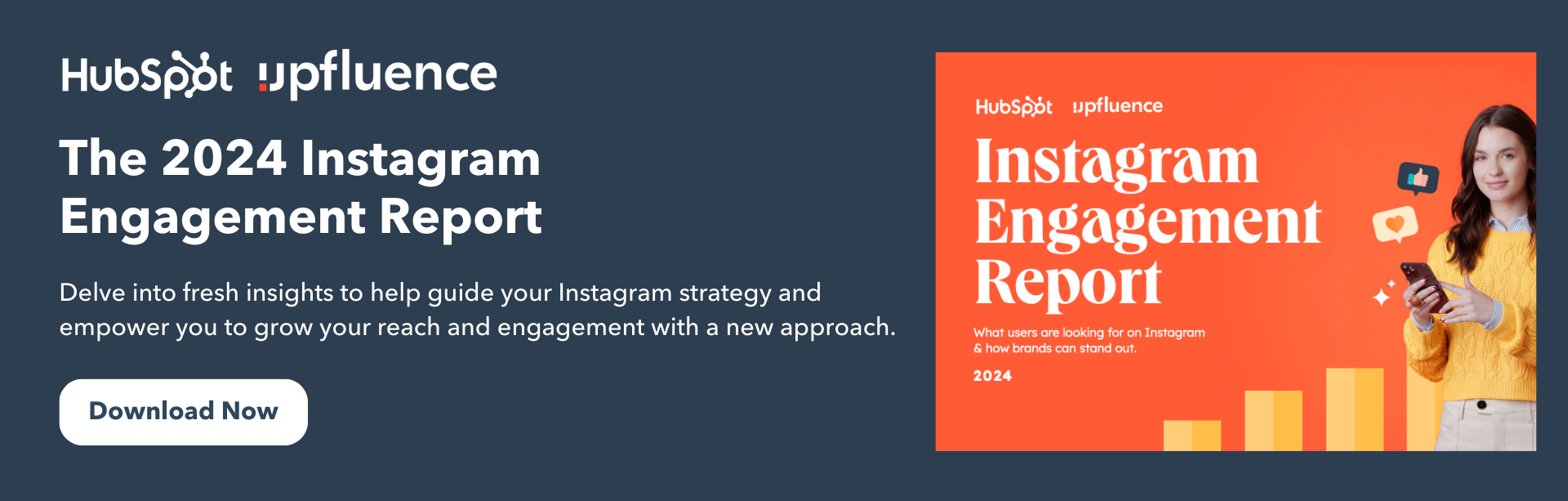
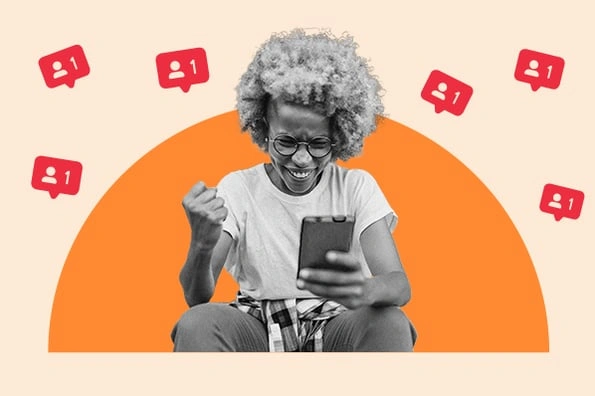
![How to Get Sponsored on Instagram [What 500+ Social Media Marketers Are Looking For]](https://www.hubspot.com/hubfs/paid%20partnership%20instagram.png)
![When Is the Best Time to Post on Instagram in 2024? [Cheat Sheet]](https://www.hubspot.com/hubfs/best-time-to-post-on-instagram-3.jpg)
![How to Use Instagram: A Beginner's Guide [Expert Insights + New Data]](https://www.hubspot.com/hubfs/how-to-use-instagram_0.webp)



![How to Post to Instagram From Your Computer [12 Easy Steps]](https://www.hubspot.com/hubfs/how-to-post-to-instagram-from-your-computer.jpeg)

