As a marketer, how often do you run content audits? How do you keep track of how content is performing? Do you use those metrics to improve future campaigns?

If you're missing this kind of organization for your company, consider investing in a content audit. They are an excellent planning resource and roadmap for future content creation. They also help you organize your analytics so you can refer back to high-performing posts if needed.
In this post, learn how you can perform a content audit for your own business, and discover high-quality tools to help you streamline the process. Keep reading, or use one of the links below to jump ahead to the section you're looking for:
- What is a content audit?
- Content Audit Template
- How to Run a Content Audit
- Content Audit Checklist
- Content Audit Tools
What is a content audit?
A content audit describes the process of collecting and analyzing assets on a website, such as landing pages or blog posts. Content audits keep an inventory of a website and provide insight into which content to create, update, re-write, or delete.
Content Audit Goals
Running a content audit for your website can boost your traffic and improve the experience of your readers.
First, content audits help you take note of the areas on your website that aren't properly optimized for search engine rank. For example, you might add meta descriptions to your blog posts as part of your current strategy, but if that always wasn't the case, a content audit helps you locate which posts need to be updated.
Content audits also help you find new SEO opportunities for your website. For example, did you know that adding keywords to the headings on your site gives search engines more clues about what your web page is about?
If search engines have as much knowledge as possible about the content on your website, they'll be able to suggest your web pages to browsers more accurately.
Running an audit is a chance for you to update the content on your website to improve the comprehension of your site by readers. For example, you might not know the links on one of your product pages are broken, but a content audit provides you with a reminder to update those links. Let’s discuss some additional benefits below.

Content Marketing Planning Templates
Plan your content strategically with these handy templates.
- Editorial Calendar Template
- Buyer Persona Templates
- SWOT Analysis Templates
- SMART Goal Template
Download Free
All fields are required.

Benefits of Content Audits
Your content audit should help you bring your content up-to-date, improve the rank of your web pages, and make the website you present to readers easy to navigate and free of error. In addition, content audits:
- Give data-driven insight into the performance of your content, helping you make informed decisions based on factual information rather than just assumptions.
- Identify areas for content repurposing or updating where numbers are lower than desired.
- Highlight pieces of content that perform best that you can leverage in marketing materials.
- Understand more about what your audience likes and dislikes.
- Content maintenance becomes easier when you have an understanding of what you’re offering.
To make sure your website content audit is valuable, carve out enough time to complete it. However, you don't have to be in it alone — there are plenty of templates to guide you through a content audit if you're unsure of where to start.
Content Audit Template
To show you how a template can speed up the content audit process, let's walk through HubSpot's SEO Audit kit. It includes three useful tools:
- How to Run an SEO Audit guide
- On-page SEO template
- SEO audit checklist
The guide is a comprehensive overview of SEO audit principles and factors. It's a great resource for both beginners and experienced content marketers looking for a refresher.
Next, to begin your content audit, open the on-page SEO template. This template guides you through checking the on-page SEO of your website.
The template has 16 sections, with instructions for each section.
Under each section, the template helps you understand what to look for and why it matters for on-page optimization. For example, if you note that you have multiple similar pages, the canonical tags section will help you make sure they're grouped together.
Below, we'll talk about the sections of the template.
Page Type

In the first column, you'll specify your page type for each page you're auditing. It works for many page types, like a home page, landing page, blog post, or even a form page.
URL

Then, you'll fill in the URL.
Canonical Tags

Next, note any canonical tags your site may have. Remember, you can find canonical tags in your page's source code.
Pagination

After that, you'll note if your page is a part of a sequence of pages to ensure that your code is properly formatted for sequencing.
Page Title

Next up, you'll fill in some details about the page's copy. For instance, the page title. If I included a blog post similar to this one in the audit, for example, I would put "How to Run an SEO Content Audit" in this section.
This section makes sure you'll have keywords in your page title, boosting SERP rank.
Page Purpose

In this section, you'll define the goal of each page.
So, for this blog post, I would define the purpose of this post in a short and descriptive sentence. For example, "Educating readers about how to do a content audit."
Focus Keywords

Then I'd note the focus keywords of that page. My keywords for this post would be something akin to "On-Page SEO," and "Content Audits."
Headlines

After that, you'll note the headlines or title tags on your page. A good rule of thumb is to make sure at least one keyword appears in an H2 to help your rank.
Meta Descriptions

Take the same approach with meta descriptions. Add a short, concise description of your content. It should also contain a keyword to improve rank.
Images

Once you outline your headings and include your meta description, then you'll focus on images. First, include the file name of your image and note the alt text. Recall that alt text tells Google what your image is about, so if your images don't have any, this is a good reminder to add them.
Internal and Outbound Links

Next, you're going to focus on links: internal and outbound. Remove broken internal links, and make sure your page has at least two or three. Remember, internal links help you to boost the traffic of other pages.
Page Speed

Following your link optimization, note the page speed. If your page takes longer than two seconds to load, it might not keep the reader's attention.
Social Sharing

Next, make sure your page is available for sharing on social media.
Content

Review the contents of your page, paying special attention to the length of your copy and where and how you're using keywords. This is also a chance to check for duplicate or similar content.
Mobile-friendly

Finally, check your page on mobile devices. This can help improve the accessibility of your webpage.
Once you’ve entered these details in your template, you’ll get a clear picture of what you can do to optimize your page. As you add more pages to the template, you may start to notice issues that come up repeatedly or holes in your content strategy.
For example, the "Images" section above shows that several posts are missing images and alt text. For those that have alt text, the copy isn't optimized for some focus keywords.
This content audit data can help you form a data-driven foundation for strategy updates and recommendations.
Content Audit Spreadsheet
The SEO audit kit also offers a spreadsheet checklist. The SEO Audit Checklist helps you make sure the content of your website is fully optimized and up-to-date.
So, the template helps you update the on-page SEO of your website, while the checklist gives you an in-depth reference for running the audit.

This sheet will cue you on what to look for as you audit your site. It includes the following sections:
- Crawling and indexing audit
- On-page elements
- Ranking factors
- Content evaluation
- Link structure
- Status codes
- Scripts and coding
- Internationalization
These sections can help you understand what to look for as you audit your site. To use these checklists, you'll simply mark "Yes" or "No" for each task, and add any notes to inform your action items.

Content Marketing Planning Templates
Plan your content strategically with these handy templates.
- Editorial Calendar Template
- Buyer Persona Templates
- SWOT Analysis Templates
- SMART Goal Template
Download Free
All fields are required.

How to Run a Content Audit
While a template can be extremely useful when auditing your content, each audit is unique, and many will use templates as a guide to create a more personalized process over time. The steps below can help you create a custom process to reach your content goals.
1. Think of your goals.
First, think about what you want to accomplish. When you have your goals in mind, you will have a better idea of how to categorize your audit later.
For example, if your goal is to increase brand awareness, you might audit your content with the goal of increasing branded keywords. Other goals to consider could be figuring out which pages need to be SEO-optimized or finding the best-performing website content to place on your homepage or in your email newsletters.
Ultimately, a content audit identifies engaging content for your audience. It can also include information on SEO and conversion rates. This process will help you see the strengths and weaknesses of your content and workflow.
Leading with company goals will ensure your content audit is useful for tracking and updating your strategy with improved tactics. After this is complete, then it's time to collect your content.
2. Gather your content and create an inventory.
Which content are you going to audit? Content audits might include product descriptions, blog posts, video media, or online publications. Decide which content you want to audit and gather the backlog of that content.
Pulling your content together in an organized spreadsheet will create a content inventory. This will make it easier to track changes and goals for your content.
To start, collect URLs and other page information for the web pages you've chosen to audit. Page details you may want to collect to begin your audit include:
- Page title
- Content type
- Content format
- Word count
- Date last modified
- Linked CTAs
A content audit template can help you quickly pull together a content inventory to begin your audit. There are also online tools to help you collect this data, like SEMrush, Screaming Frog, and HubSpot.
Some tools will provide this information based on your sitemap. A site map is a file that has all your website's information. You can usually create your sitemap for free online. For more information on this, check out this sitemaps guide.
3. Categorize your content.
After you gather your content, categorize it on the spreadsheet. Tracking every metric for every piece of content can get overwhelming quickly. So, use your goals to guide the categories you track for your audit.
Think of categories that offer useful insights from different pieces of content. For example, an SEO audit focuses on metrics like keywords, page speed, and backlinks. But if you're running a content conversion audit, you may want to focus on traffic, click rate, and different types of conversions.
Some online tools will include metrics in audit data as well. Tools like Google Analytics can help you pull this data. Metrics can add value and context to your analysis.
Some online tools can categorize the information for you, but it’s often helpful to do it yourself. Adding relevant categories will keep you organized so your content audit meets your needs.
It can be tempting to add and remove categories throughout the process, but this can give you more data than you're able to analyze. It's also easy to start analyzing data before you've finished categorizing.
But these habits can also make the process more complex and time-consuming. They can also lead to hasty and incorrect analysis. If you notice interesting or surprising data, take a quick note, but keep categorizing before you start your analysis.
In this step, your goal is to complete a spreadsheet with the categories of data that you need to audit your content toward a specific goal.
4. Analyze your data.
Now, it's time to look at your data critically. This is the step that will give you a good measure of the state of your content. When analyzing your data, here are some things to take note of:
- Content that's missing — What is your audience interested in that you haven't covered?
- Content that's underperforming — Which pieces of content aren't getting the numbers you want?
- Outdated content — If you have old content, can you update or rework it for optimization?
- Top content — Content that has performed extremely well.
- Word count — Is there a sweet spot for word count?
Based on the results of this analysis, organize them in the spreadsheet. A way to do this is to assign different colors based on what you're analyzing. Then, highlight the rows with those colors so you have an idea of which category is which. This can help you see which content takes up the largest part of your content library.
It's also a good idea to scan your results for patterns, trends, and connections that can be hard to see when you're looking at standard reports.
- Are there outlier posts whose performance exceeds expectations?
- Are there new topics that are getting more attention than they did a few months ago?
- Have organic backlinks spiked for specific content?
This information can help you recognize some of the happy accidents that are impacting your content performance. You can use this data to expand these ideas into your content strategy and tactics.
5. Create action items.
In this step, you will finalize and clean up your audit. You now know what to focus on based on the analysis and can go from there. Think about the posts to delete, update, re-write, or re-structure.
To organize these action items, add one last column to the spreadsheet — one that's close to the front so you can keep tabs on it. This column will let you know the action to take on a specific URL. For example, are you going to keep, update, delete, or re-write that blog post?
If you plan on ranking by priority or including a timeline for this audit, now would be the time to include that. Some organizations use editorial calendars, while others choose a more casual approach.
To make a priority timeline that fits best with your content audit, think back to your initial goals and rank the items you want to execute first.
Keep this list of action items top of mind. That way your next content audit will show clear progress toward your goals, based on the data you found during your audit.

Content Marketing Planning Templates
Plan your content strategically with these handy templates.
- Editorial Calendar Template
- Buyer Persona Templates
- SWOT Analysis Templates
- SMART Goal Template
Download Free
All fields are required.

Content Audit Checklist
The graphic below is a checklist you can use to make sure you’re on the right track when performing your content audit.

Now, let's go over some content audit tools you can use to further automate your content audit process.
Content Audit Tools
- Screaming Frog
- Ahrefs
- SEMrush
- Google Search Console
- Google Analytics
- WooRank
- Google Sheets
- Casted
- Vidyard
While not a requirement, choosing a content auditing tool can help you with your process. Rather than gathering URLs manually, the tool can automatically aggregate the content you’re looking for and display metrics for you to see.
But the most significant value of content audit tools is that they are fast, helping you save a considerable amount of time.
SEO Tools
1. Screaming Frog
Price: First 500 links free, unlimited for $209/year

Screaming Frog is a website crawler. It collects URLs from your sitemap and creates an SEO audit list for you. If you have a smaller site, Screaming Frog can audit up to 500 URLs for free.
The desktop Screaming Frog website is great because it provides a ton of analysis about your website and categorizes it for you.
2. Ahrefs
Price: Pricing for this tool starts at $99/month and they offer Lite, Standard, Advanced, and Enterprise plans.
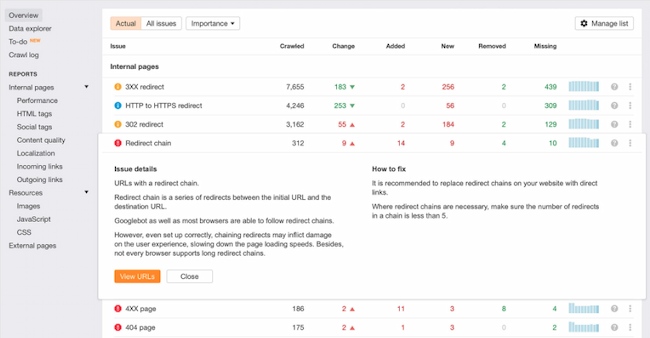
Ahrefs makes it simple to track your SEO site performance. It also offers powerful tools for keyword research, competitor analysis, and backlink tracking. You can export specific reports or track URLs, SEO performance, or groups of keywords with this useful audit tool.
3. SEMrush
Price: Free trial, then $120-$450/month

In three steps, users of SEMrush can receive a robust audit. By putting in the desired domain, you'll get a customized report that shows you where you can improve your site:
From there, you can connect an analytics tool account, like Google Analytics. This can help if you want to see more information about your sitemap, like posts that are the most engaging for your audience. You can use this information when developing a strategy. It can help you find content that performs well for your audience.
4. Google Search Console
Price: Free

This tool makes it easy to track and analyze your website and search data. You can manually confirm that each page of your site is indexed and track URLs for useful data. The mobile usability issues features are also helpful during a content audit. You can also connect this tool to Google Analytics for more SEO insights.
Learn more about how to use Google Search Console with this useful post.
5. Google Analytics
Price: Free, with paid premium options

Google Analytics doesn't give you a traditional audit, but it provides good information to help formulate your audit. It lets you know who is visiting your website, and from where. It also gives a rundown on the behaviors of your visitors:
Google is sunsetting Universal Analytics in 2023. The new version of this tool, called G4, uses data to predict user behavior and give you a clearer picture of your buyer journey.
It’s also important to know that Google Analytics creates reports with samples of your data, not exact data. This means that numbers on this tool may not match the numbers you may see in other content auditing tools.
Note: Another free Google tool, PageSpeed Insights, is a great way to track page speed on mobile and desktop devices.
6. WooRank
Price: Pricing for this tool starts at $80/month and they offer Pro, Premium, and Enterprise plans.

WooRank has two amazing features for content auditing: SEO monitoring and Site Crawler. SEO Monitoring from WooRank lets you know the performance of your landing pages. It also lets you know if your website ever goes down and how that's affecting SEO. This is another metric to import if you're tracking web page metrics in your audit.
The Site Crawl feature lets you know how Google sees your site and interprets the information for search engines. This information is great knowledge to make audits more effective when you're coming up with action items for the future.
Content Organization Tools
7. Google Sheets
Price: Free

If you're not used to spreadsheets, this useful online tool makes it easy to organize your content audit. This tool can help you:
- Tie together different data points from your content audit
- Let team members collaborate and comment on data
- Offers formulas and other tools to update critical metrics
If you're not sure how to make the most of this tool, this guide to Google Sheets can help you get started.
Content Media Tools
8. Casted
Price: Contact sales for pricing on the Starter, Pro, and Enterprise plans.

Content audits aren't just for blogs and web pages. Casted helps you understand how contacts are engaging with your podcast content. This can help you make actionable business decisions to drive engagement.
HubSpot customers: Casted integrates with Marketing Hub. You can use CRM tools to create lead capture forms to draw in your listeners for further nurturing.
9. Vidyard
Pricing: Free, with paid Pro and Business options

According to HubSpot research, 54% of companies plan to invest more in videos for TikTok this year, and another 56% are investing more in Instagram videos.
But no matter where you publish your videos, auditing your video content is essential, especially when trying to show ROI. Vidyard offers a comprehensive insights dashboard with visual analytics that you can use to audit your video content.
If you’re looking for more useful tools, this list of content marketing tools can help you organize and improve your content.
How to Do a Content Audit That Makes an Impact
You have the knowledge you need to perform content audits. You know how to create them, where to source them, and essentials to include. You're fully prepared to use these audits in your organization for better content strategy and results. Give it a try, and use these tips to elevate your next campaign. Happy auditing!
Editor's note: This post was originally published in September 2021 and has been updated for comprehensiveness.







