You may have noticed some changes in Instagram over the past year or so. For instance, the fancy new API for iMessage that autoplays Bachelor in Paradise commercials you send to your friends. Or the option to “Tag a Business Partner” when you open a story feature. To know more about why some of your third-party apps aren’t working, or what a “Graph API” is, we have the latest changes to Instagram’s API, explained.

If you’re wondering what the heck an API is, don’t fret. API stands for Application Programming Interface. Simply put, APIs are how different apps talk to each other. If you wanted to tweet this article using the bar on the left, that’s possible because Twitter’s API talks to HubSpot’s API and they work together to make that happen.
So, Instagram’s API lets other apps use Instagram’s interface for their business. Lately, Instagram has been changing how its API talks to third-party apps and which apps it talks to.
Instagram API Changes
In 2018, Instagram shut down its public API. Meaning, third-party apps can no longer access the API from Instagram without permission. Third-party apps now need to be approved by Instagram before they can access the API.
What does this mean for marketers? Apps that are approved by Instagram now have limited features. So, if you were using Hootsuite to post on your company’s Instagram in 2018, that’s no longer possible without an Instagram Business Account.
This change, though announced, was implemented earlier than expected, leaving many third-party apps out of commission. So, if a social media manager was using one of these apps to, say, check the follower count of a competitor, they wouldn’t be able to.
That said, if you used an app to purchase followers or engagement, they’re now gone. Engagement is now 100% organic, and this data is private to your business profile. Likes are as well.
Instagram API Examples
To replace the public API, Instagram introduced Graph API. This API is much more restrictive than the original API. Graph API is the only way to collect data of mentions and targeted hashtags and requires an Instagram Business Account to access this information.
With the new API, business accounts can track hashtags to see where their posts land on the public pages. Currently, there’s a limit of 30 tracked hashtags over a seven-day period. If you wanted to switch tracking of #VineTrends to #TikTokTrends, for example, you’d have to wait seven days to do so.
Developers who want to build on the new API can find a number of features available to them. If approved by Instagram, they can create apps that allow users to post to Stories and Feeds. Apps can also build APIs with Mentions, Business Discovery, Insights, and Comment Moderation.
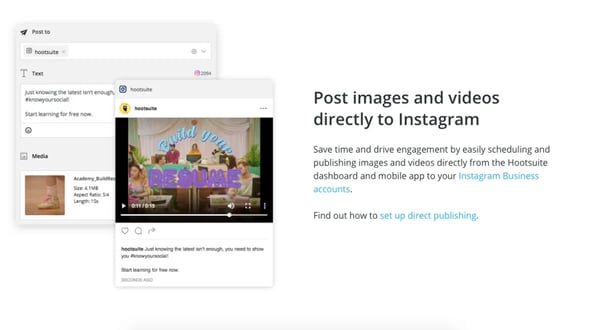
Image Source:Hootsuite
This means social media managers can still use third parties to post on behalf of their business account, comment, and analyze valuable performance metrics.
How to Use the Instagram API
How to Use the Instagram API
- Create an account
- Create an access token
- Request data
With the new API comes a new set of rules. We’re here to break it down.
Before you get started, make sure you have a Facebook Developer Account and that it’s connected to your Instagram Business Account. This is so you can implement Facebook Login into your third-party app for users.
1. Create an account
To do this, visit the Instagram developer page, click on “Register Your Application,” and “Register a New Client.” After filling out the form, go to the Clients manager and click on “Manage” to save your credentials.

Image source:Rapid API
2. Create an access token
To do this, use your Client ID and Client Secret to call the Instagram.getAccessToken.
Sign in to your Facebook Developer Account. Then, open your app to see if Facebook Login opens. If not, your Developer account is probably not set up to perform Tasks on the Facebook profile connected to your Instagram Business Account.
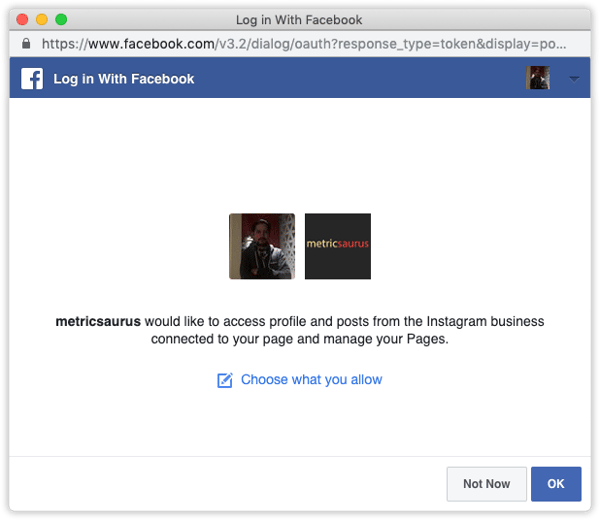
Image source:Facebook
You should be able to grant your app these permissions by clicking “OK,” and the API should return the user access token. Save the token to use later in the setup process. This will be done automatically if you’re using Graph API Explorer.
3. Request data
Once you have your access token and have registered your app, you can begin requesting data from Instagram. Data requests are available through HTTPS and are located on api.instagram.com.
This sample URL, for instance, is how you would access photos that use a tracked hashtag, with the “ACCESS_TOKEN” part being a placeholder from your access token:
https://api.instagram.com/v1/self/media/recent?access_token=ACCESS_TOKEN
If you’re not a developer but still would like to use the advantages of Instagram’s APIs, there are approved third-party apps to help out. For a complete guide to marketing on Instagram, check out this post.
A good way to tell if your third-party app is approved by Instagram is if it asks you to connect to your business account. Remember, Instagram API features are only available to business accounts.
Any app you choose should be able to help you access analytics somewhere in the app. Their analytics come straight from integration with Instagram’s API.
Though these changes happened last year, they’ve played a larger part in how Instagram is bettering their security measures and e-commerce options. By the end of this year, there’s sure to be more updates and changes to the platform. To keep up with how some businesses are perfecting their content, catch up on our list of advertising agencies with spectacular content.
![New Data: Instagram Engagement Report [Free Download]](https://no-cache.hubspot.com/cta/default/53/9294dd33-9827-4b39-8fc2-b7fbece7fdb9.png)

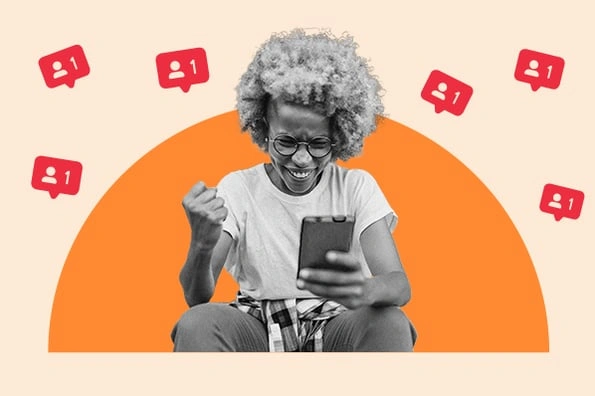
![How to Get Sponsored on Instagram [What 500+ Social Media Marketers Are Looking For]](https://www.hubspot.com/hubfs/paid%20partnership%20instagram.png)
![When Is the Best Time to Post on Instagram in 2024? [Cheat Sheet]](https://www.hubspot.com/hubfs/best-time-to-post-on-instagram-3.jpg)
![How to Use Instagram: A Beginner's Guide [Expert Insights + New Data]](https://www.hubspot.com/hubfs/how-to-use-instagram_0.webp)



![How to Post to Instagram From Your Computer [12 Easy Steps]](https://www.hubspot.com/hubfs/how-to-post-to-instagram-from-your-computer.jpeg)

