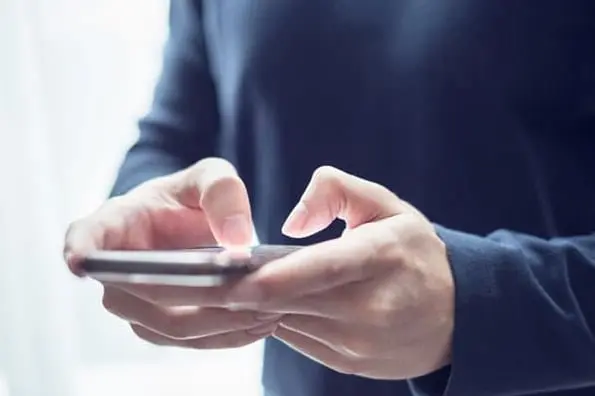If you're running social media advertising campaigns, then you know that the key to long term results boils down to one word: optimization.
If you're running social media advertising campaigns, then you know that the key to long term results boils down to one word: optimization.
If you want to get the most bang for your Twitter Ads buck, you've got to make sure that your campaign targeting is as optimized as it possibly can be. Twitter Ads give marketers a ton of performance metrics to help with optimization -- but it can be hard to parse through all the numbers and figure out what really matters.
If you're looking to distill the good advice from the bad, this post is for you. We wanted to share an insiders tip of our own that we use to optimize some of HubSpot's Twitter ad campaigns: taking advantage of 'Interests and Followers' ad targeting data. This targeting option allows you to display ads to people similar to the followers of specific Twitter accounts, as well as those who have certain interests.
For example, you could set up Twitter Ads to target people similar to followers of @HubSpot and/or target people who are interested in marketing in general. Below is how we've refined these targeting settings to be as successful as possible.
If you don't have Twitter Ads with 'Interests and Followers' targeting all set up already, you won't have much to optimize -- so click here to learn how to set them up before trying the tips below.
Tweaking Your 'Interests and Followers' Targeting Options for Better Ad ROI
The tough part about targeting Twitter Ads by interests and followers is that when you first start out, you don't know if you've selected the right usernames or interests. But if you want to make your ad dollars work harder for your business, you need to be able to identify which usernames and interests are driving more engagement and which are driving less. That way, you can eliminate the low performers and help your campaigns reach a more appropriate audience -- essentially getting more bang for your Twitter buck.
Fortunately, there's an easy way to do just that right from the campaign performance screen. To get there, click on a campaign in your main dashboard, and you will see a screen similar to the one below. To optimize your ad targeting according to interests or usernames, you'll click on one of the sidebar options shown here:

Each targeting option will need to be optimized differently, so we'll walk you through both below.
Eliminate Poorly Performing Handles
If you click on "Handles," a chart like the one below will appear. You'll see all the handles you're targeting, their engagement rates (the total actions taken on an ad -- clicks, retweets, favorites, or follows, for example -- divided by the total number of ad impressions), and the overall campaign engagement rate. Remember, your ads aren't targeting these handles directly -- they're reaching people similar to those who follow these handles.
Take a look at the campaign below to see what this data can look like. For the particular campaign below, the overall engagement rate was 2.50%, but as the chart shows, not all the followers from the usernames that we targeted generated the same amount of engagement.

To optimize this campaign, I would eliminate all the usernames with engagements under 2.50% because they're not pulling their weight. By taking this simple step, you will put your money toward targeting followings that'll drive the best bottom-line results.
Add Successful and Relevant Interests
The "Interests" screen works the exact same way. You can compare the engagement rate of individual interests to the overall campaign performance -- except this time, you're not removing poorly performing interests. You're weeding through the existing data to find relevant and successful topics to add to your interest targeting information.
For example, in the campaign below, the interest "Foodie news and general info" has a higher engagement rate compared to the campaign as a whole (4.28% vs. 3.25%), but that interest has nothing to do with the offer or the target audience we're trying to reach. On the other hand, "Leadership" has a much higher engagement rate, and is related to entrepreneurship and business, so it "fits" more with our intended audience.

In fact, using the Interests performance tool for multiple campaigns, it has been easy to tell that "Leadership" has strong engagement throughout many of our campaigns -- which means that we can and should add it to the list of targeted interests in the campaign set-up process to see stronger performance overall. You should do the same for your own ads -- find which interests are performing above average and relate to your advertising goals, and add them your campaigns accordingly.
These techniques aren't revolutionary, but they're often neglected. If you apply them consistently to your Twitter Ads strategy, you can see results over time -- and save money in the process.



![Twitter is Dead (Kind of): Where X Stands With Consumers [New Data]](https://www.hubspot.com/hubfs/Untitled%20design%20%2832%29-1.jpg)

![11 Twitter Alternatives Marketers Can Consider [Data + Expert Insights]](https://www.hubspot.com/hubfs/Twitter%20Alternatives.jpg)