The Next Web published a great article recently calling out a company, Fab, for their pretty remarkable email opt-out campaign. That's right, they run an automated email opt-out campaign.
What makes this campaign stand out from the crowd is that Fab isn't just emailing their unengaged contacts to see if they want to change their preference settings ... they're straight up opting people out of their emails. Whoa. Bold move, guys.
This addresses a pain point we're all familiar with: Most people are struggling with inbox overload, and email marketers are struggling to get seen amid the clutter, without harming their email deliverability and sender reputation. This is a pretty novel way to try to address all of those pain points through your email marketing -- and dare I say I think this is quite lovable email marketing? I mean, lovable marketing is all about delighting prospects, and setting the right people up with the right content at the right time. I think -- I say "think" because there might be a downside to this, but we'll discuss that later -- this campaign hits all that criteria for total and utter lovability.
Let's talk about this campaign a little more, dissect what makes it a fantastic example of lovable email marketing, and see what we can learn from their execution here.
Fab's Fabulous Email
Before we dive into our analysis, take look at the email so we're all on the same page -- we'll be referencing components of this email throughout the post.

You got that bay boy emblazoned in your brain? Cool. Moving on.
What Marketers Can Learn From Fab's Fabulous Email
1) The Subject Line
For this email, the subject line is “Stop. Getting. So. Much. Email. Smile, you’re designed to.” It’s great because it’s something that readers can relate to -- I’m sure that we’d all love to limit the daily deluge of emails that flood our inboxes. The subject line also stands out for being reader-oriented rather than purchase- or brand-oriented. On top of that, I love the sentiment behind “Smile, you’re designed to.” It’s perfectly in line with Fab's brand identity, and immediately helps the reader identify who this email is from.
It's a good thing this subject line is so catchy, too; to make such a bold move as to opt someone out of your emails warrants a subject line that will, maybe, get someone to actually open the darn thing. That way, Fab stands a chance of alerting recipients as to what's going on, and getting either 1) some props for being lovable, and 2) maybe a little action from the recipient in the way of sending preferences customization.
What Does This Mean for You?
Even if you aren't performing a test as bold as this, it shows how important a fantastic, eye-catching, action-oriented subject line is. As data-driven marketers, one of the best (and easiest) ways to improve your subject lines is through A/B testing. With A/B testing, you can send two versions of a piece of content to an equal number of recipients and measure which performs better. In the case of email marketing, you can test two variations of a subject line to see which email gets the most opens or clicks to measure which resonates best with your audience.
How this works technically will depend on which ESP you're using -- if you're using HubSpot software, for instance, you can easily A/B test different elements of your emails, including subject lines, sender names, links, and body content. You can select how large of a sample you want to test, what metrics should be used to pick the winner, and how long you want the test to run. If you’re not using HubSpot’s software or you have an ESP that doesn't enable A/B testing, you can simply take a segment of your database, split it in half, and send each group a variation of your email. If your database is ordered in a particular way, you’ll want to ensure your recipient segments are truly randomized. You can easily do this by using the RAND() function in Excel to assign each name a random number between 0 and 1. From there, you can order your names by the random number and select a grouping of leads. Here's a quick tutorial:

After you've completed your test, you can run the results though HubSpot's free A/B Testing Calculator to determine whether your results are statistically significant -- and voila! Now you know what subject lines help your email marketing messages stand out better than the rest.
2) Engagement Through Personalization ... and a Smidge of Negativity
The email that Fab sent is based on a specific action that the subscriber has taken -- in this case, that action is inaction. The content of the email is personalized to the reader's behavior, and specific. The email reads, “We noticed that you haven’t opened our Sunday thru Thursday evening sales emails, so we have gone ahead of opted you out of them.” There’s no question in the reader’s mind why they’re receiving the email, and what they should do next.
I would venture to guess that they see pretty high engagement rates with this email. The messaging plays to the idea of scarcity -- “Uh oh. If you don’t take this action, you’re going to lose something!”Robert Cialdini, an expert best known for his book on persuasion and marketing, Influence: The Psychology of Persuasion, has written extensively on this and other factors that influence people to say “yes.” If this interests you and you'd like to learn more on this idea, I'd highly recommend this book as a resource. A similar tactic in the sales is called “going negative” with prospects -- by telling a prospect that you’re no longer going to contact them, you might be surprised at how many say “let’s talk!” in response.
What Does This Mean for You?
Alright, so let’s cover how you can do something similar. Your ESP and CRM should make it easy for you to create a segment of unengaged or unreachable leads that you can easily target with a custom message. You might remember this recent blog article on How to Improve Email Clickthrough Rate by 583% where our CMO Mike Volpe outlined our “congrats on avoiding a sales rep” campaign, for instance:
We did that by integrating HubSpot (we use ourselves as an ESP ... of course) with our CRM, so we were able to build contact profiles with CRM details such as “Current Lead Status” in them. Then we set up a workflow to trigger an automated email whenever a sales rep changes a lead’s status to “unable to contact.” Another strategy could be to create a list of leads that haven’t opened any of your emails.
If you can't make this happen with your ESP, you can do it manually, too -- grab a segment of contacts from your CRM with the appropriate lead status or engagement numbers. An alternative to this would be to pull engagement numbers from your email marketing tool. Because I’m a huge fan of Excel, I’ll give you a brief tutorial on how to do this:
Using this method, you could sent a much more personalized campaign based on behavior, just like Fab -- even if you aren't pulling the automatic opt-out card.
3) Content Consumption Customization
Fab’s email preferences page is designed to give subscribers a multitude of options for receiving messages, including what days they want to receive emails, what content they want to see, and notifications they want to get. This allows readers to take control of how they want to be communicated with. It also gives Fab a ton of data on what is valuable to their contacts, not to mention a number of segmentation possibilities.

What Does This Mean for You?
Giving your readers options for receiving your content increases the chances that they’ll stick around ... rather than just opting out completely.
An email subscription preferences page is a high-value piece of real estate. It gives you the opportunity to retain your contacts, find out more about them, and build brand loyalty. If you think it's high time you customize your email subscription preferences page, we have some inspiration and tips for you in this post "28 Quick Tips for Customizing Your Email Preference Center."
And by the way, put that data to good use! Whether it’s identifying what content your contacts are most interested in or helping you segment future communications and interactions, preference centers give you great insight into the way your database views your email marketing.
4) Be! Aggressive! B-E-Aggressive!
We know to stand out in a crowded inbox it can help to be a little aggressive. But is Fab's opt-out tactic too aggressive? We can't deny the lovability behind this campaign ... they want to proactively stop contributing to inbox overload. A valiant cause!
But do people like to engage with emails differently now? Some people scan emails for their subject lines and preview text for months on end without taking action. The inaction -- sometimes and with certain business types -- could be simply because recipients have gotten really good at identifying whether that particular email is worth opening. I know several people that do this with daily deal type sites, for example -- they want to continue getting the emails, but may not open them for a pretty long time. In that way, maybe it is wise to run a campaign like this based on engagement, not opens.
But hey, we don't have access to Fab's email analytics, so this is all just speculation! In short, Fab does a great job with a simple email of engaging their reader with personalized content and allowing them to take control of their subscription preferences.
So tell us, what other companies do you get inspired by when it comes to email marketing?
Image credit: Jetske19

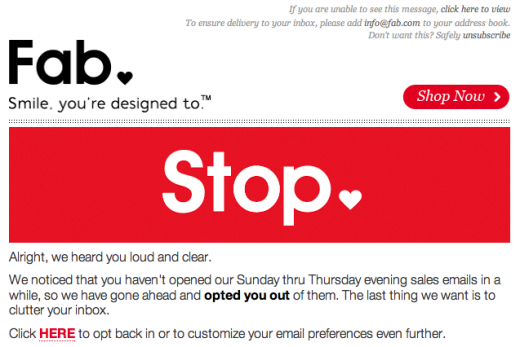


![16 Great Examples of Welcome Emails for New Customers [Templates]](https://53.fs1.hubspotusercontent-na1.net/hubfs/53/36_Welcome%20Email%20Templates.jpg)



![Creating an HTML Email: The Design Guide You Need [+ Free Templates]](https://www.hubspot.com/hubfs/html%20design.png)

![Email Analytics [Research]: 8 Email Marketing Metrics You Should Track](https://www.hubspot.com/hubfs/Untitled%20design%20%2851%29.jpg)


![How to Create a Product Launch Email [Outlines + Templates]](https://www.hubspot.com/hubfs/create-a-product-launch-email_5.webp)