McKinsey Institute reports that one-fifth of sales functions could be automated with artificial intelligence (AI). Before you close this tab to panic-update your resume, wait till you hear which fifth: writing cold emails, entering call notes in your CRM, and scheduling calls.
If these tasks make you groan inside (or out loud), you aren’t alone. Sales pros spend hours a day on manual and administrative tasks. These functions are important for your company to operate, but they aren’t the most important or enjoyable parts of your job.
Luckily, AI is paving the way to reduce or even eliminate the time you spend on routine sales tasks.
Table of Contents
- AI in Sales Today
- Tasks You Can Skip with AI
- AI’s Limitations in Sales
- Boost Productivity and Meet Your Sales Targets with AI
AI in Sales Today
According to the HubSpot State of AI Report, 95% of business professionals say AI helps them spend less time on manual tasks. How much time? Sales reps using AI say they save more than two hours a day.
That doesn’t mean they’re ducking out of the office early — most re-invest that time into selling so they can meet or exceed their targets. Of business professionals, 88% say it helps them spend more time on the most important parts of their role, like selling and building rapport.
Beyond individual productivity, AI is changing sales operations and strategy at large. Of sales professionals, 60% say AI tools are important to their overall sales strategy, and 71% say AI has impacted how they plan to sell in 2023.
Tasks You Can Skip With AI
So, let’s take a look at how this new world of automation can transform your daily task list as a sales professional. Here are seven sales tasks you can chop with AI, how each one works, and how to get started.
1. Researching Prospects
Mining through LinkedIn or industry databases for companies or contacts to pitch can be a huge black hole for your time. AI can speed your research up by 1) Finding companies that fit your target audiences and 2) Uncovering data points about a company or contact that will make your cold email or sales call more successful.
For instance, you can ask HubSpot’s ChatSpot to discover companies in specific industries and instantly pull up locations, competitors, tech used, funding rounds, number of employees, and more.
How it works: AI tools draw from public information like social media accounts, databases like Crunchbase, and search engines. You input prompts specific to your target or can enter a specific contact or company URL for information.
Tips to get started: Test out free tools like ChatGPT or ChatSpot or demos of sales prospecting software. ChatSpot can run company research that you can add directly to your HubSpot CRM, and tools like Regie.ai can analyze any email address or LinkedIn profile to give you background information about that contact.
2. Writing Prospecting Emails
Writing a prospecting email for cold outreach takes time and skill. First, you need to personalize it with the prospect’s name and company. Then you need to hit on their pain points and build rapport — all in a few short lines. Content creation is the most popular use case for AI in sales in 2023, used by 18% of sales pros, followed by prospect outreach at 16%.
How it works: AI tools use machine learning to uncover the optimal length, tone, and structure that makes a sales email people will respond to. You can input mutual interests, company information, or product differentiators to personalize the email.
Tips to get started: Try out a generative AI platform like HubSpot’s AI Content Assistant, Copy.ai, or Lavender.ai to help write emails for you. Give it prompts for prospects in your pipeline, adjust the prompts if necessary, and try them out. Check your AI response rate against your manual writing response rate and watch the difference.
3. Scheduling Calls or Appointments
Call scheduling can be a bottleneck that lengthens the sales process, and it also takes up valuable time going back and forth with calendars. Meet your new assistant: AI can send an automated intro email to new leads asking them to book a time with you.
If you have a chatbot on your website, you can also program the chatbot to prompt website visitors to schedule a time to speak with you.
How it works: AI-powered scheduling works best with bookable calendars like HubSpot’s free meeting scheduler. Once your calendar is connected, you select which trigger will prompt a meeting request, like someone downloading a resource or signing up for a demo account.
Tips to get started: Set up a bookable calendar and find an AI tool that connects to your CRM. Set automated workflows within your AI tools, select triggers, and write a meeting request email that can be personalized.
Have several friends or coworkers book a test meeting with you to make sure it’s set up correctly.
4. Prioritizing Your Leads
When you have a full pipeline, deciding which leads to follow up with can be a challenge. You don’t want to spend your time with tire-kickers and time-wasters, while your most valuable leads close with your competitors.

Predictive lead scoring helps sales teams prioritize which leads to pursue by qualifying and ranking each lead. Lead scoring with AI assigns each lead a score and prompts you to contact hot leads that are most likely to close.
How it works: Predictive lead scoring uses many different scales and data points, such as page visits, form submissions, calls completed, email opens, and time spent in trial accounts. The more robust your CRM and marketing system is, the more data points you’ll have — and the more accurate it’ll be.
Tips to get started: Many CRM systems now have lead scoring built in, so look at your current system first to see if there’s a feature you aren’t using. If you don’t use a CRM with predictive lead scoring, consider switching or looking for an integration that can do it.
5. Following Up With Prospects
Juggling an active pipeline is no small task — it’s tough to stay on top of who to follow up with. As we’ve covered, AI tools can intelligently track the activity — or lack of activity — of prospects in your pipeline. That means AI can uncover who’s getting close to buying or who’s disengaged and needs a follow-up.
Just like cold emails, AI tools can write an optimized follow-up email. Since they’re in your CRM, AI writers can write an email personalized to their phase in the sales funnel.
How it works: AI tools use lead scoring and other trigger-based activity to prompt you when it’s time to follow up with someone. You can have AI write an optimized follow-up email based on lead data or input specific objections for it to address.
Tips to get started: The best tools for prospect follow-up is one that’s integrated with your platform, like ChatSpot or Content Assistant. Outside of your CRM, you can prompt an AI email generator like ChatGPT to write follow-up emails.
6. Taking Notes From Sales Calls
Adding notes and client information to your CRM is one of the most time-consuming tasks that sales reps do on a daily basis. But without it, your company will run into roadblocks when trying to close a deal and onboard a new client.
New tools can collect lead information and map it to your CRM, plus record and transcribe calls to extract key information. Of sales pros, 38% are already using AI to take notes or summaries from sales calls.

How it works: AI uses natural language processing to transcribe audio recordings to text, summarize important talking points, and even add it to your CRM notes. You can also create forms mapped to CRM data points to collect information error-free.
Tips to get started: There are a number of tools that record and transcribe sales calls, from Otter.ai to Dooly to Momentum. The first few times you attempt this, continue your regular note-taking process alongside the AI tool.
Compare the AI-generated notes with your manual ones to make sure they capture the important points. Once you’re comfortable, make the switch and scratch note-taking off your task list.
7. Creating Sales Scripts
All of these manual tasks have nudged you closer to the goal of a conversation with your lead — the part where you really shine. But AI automation isn’t just for operational tasks. It can help enhance your sales calls in real time.
AI-powered tools like Dooly can pull up plays from your sales playbooks that you can use in your current conversation.
How it works: Use an AI tool to generate a basic sales script for you based on customer data already in your CRM. During the call, you can ask the customer questions about their pain points and objections. Once you input these on the call, it will pull up scripts for successful rebuttals and next steps.
Tips to get started: Find an AI tool with advanced capabilities to create and personalize sales scripts. Test the tool out several times before using it on a live customer call.
AI’s Limitations in Sales
The future of AI holds exciting possibilities to save you time and streamline sales tasks. However, it can’t do your entire job for you. Thankfully, that means that a bot won’t be taking your job anytime soon. There are still critical components of sales jobs that need to be completed by a real, live person.
Here are several limitations of AI in sales.
AI can’t replace person-to-person selling.
Selling through in-person or phone or video calls is still important, especially for complex buying decisions. Sending personalized emails is a starting point, but it won’t close deals.
As humans in a world filled with noise and content, we are already training our brains to filter out extraneous content, just like we now disregard most digital ads. It’s much harder for someone to say no to a human asking them to buy something than it is to ignore an automated email.
AI can’t create rapport.
Part of the magic of sales is connecting with another human being: showing curiosity, asking questions, connecting about mutual interests, and engaging with humor. While AI can help facilitate rapport (like reminding you to ask about a lead’s spouse or kids), it can’t do this for you.
AI isn’t 100% accurate.
Since AI is an emerging technology, many products are still in Beta mode or being trained on new material. It’s good to acknowledge and remember that while it can be more accurate than humans, it can also fail to understand its prompts or give inaccurate information.
That’s a great reason why you should review AI-generated content before sending it out. Take a few seconds to scan for inaccuracies or add a line that matches your personality. You’ll still save time overall with a stronger result.
Meet Your Sales Targets with AI
Despite the pros and cons, AI is here, and it’s changing the sales industry. 74% of sales pros are using AI/automation in some form for their job, and this number will only grow.
AI tools can automate the early steps in the sales funnel so that sales pros can focus their time where it matters most: building rapport, selling, and closing deals.
The net effect is shorter sales cycles, streamlined processes, better personalization, and higher revenue. Research from McKinsey Institute found that companies investing in AI see 3% to 15% higher revenue and 10% to 20% sales ROI.
Getting Started
If your team hasn’t already begun working with AI, it’s time to start. There’s revenue to be made and deals to close. Beyond finances, AI can also make your job more enjoyable by letting you leave manual tasks behind.
Artificial Intelligence


![Download Now: 100 ChatGPT Prompts for Marketers [Free Guide]](https://no-cache.hubspot.com/cta/default/53/c497a8fe-0f60-4244-9cb1-5bed4d1e5ab6.png)
.webp)
.webp)


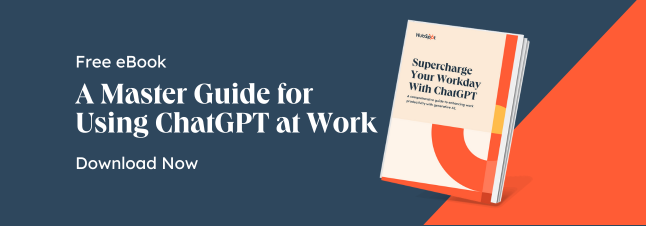






![13 Ways AI Can Benefit Your Business [+ New Data and Gen AI Prompts]](https://53.fs1.hubspotusercontent-na1.net/hubfs/53/benefits-of-business-in-ai-1-20241113-8880073.webp)


